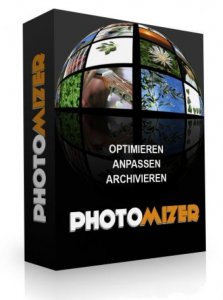Софт → Photomizer v1.3.0.1236 Multilingual
Скачать бесплатно Photomizer v1.3.0.1236 Multilingual
Photomizer – это отличное дополнение для вашей цифровой камеры, будь она дорога или дешева. Photomizer полностью автоматизированная фото студия. Эта программа, профессионал, когда дело доходит до пикселей. Она анализирует цифровые изображения, которые очень часто некачественны. Но после обработки программой Photomizer, фотография на глазах приобретает яркость, насыщенность и определенную форму. Вы не поверите, пока не увидите собственными глазами. Протестируйте программу Photomizer своими собственными изображениями, которые запачканы или туманны и сами убедитесь.
Image editing of the next generation Too dark, too bright, too low contrast, too accentuated, somewhat too blurred, with colours either too faint or too loud? Photomizer knows all the hurdles that need to be cleared in order to produce perfect photos; and it provides the suitable tools to obtain them. For beautiful photo albums and complete success at Flickr & Co.
With Photomizer you re-adjust tonality, increase the contrast, re-sharpen matt images and you get high-definition and colour-intensive photos - fully automatic! Photomizer turns wasted pictures, which otherwise would be irretrievably lost, into natural and attractive photos without giving the impression of artificial editing.
While other editing programs require extensive training and time-consuming settings, Photomizer starts directly. Fully automatic and with the right sense for correct screws and settings!
Photomizer accurately uses a number of photographic tools for optimum image manipulation; these tools automated and precisely edit exactly those unfavourable image attributes that disturb the overall impression! And only those because the automatic object recognition guarantees that exclusively the less perfect image parts are edited while the others remain untouched!
Give Photomizer a try to see just how useful it can be for you!
Key Features:
· Fully automatic re-sharpening!
· Fully automatic re-adjustment of tonality!
· Touching-up of image through higher definition!
· Automatic object recognition: manipulates only those image parts, which help optimize the overall impression!
· Supported input formats: JPG, TIFF, BMP and RAW
· Elimination of undesired colour casts.
· Elimination of fog and other weather influences.
· Fully automatic system for bright/dark correction.
· Fully automatic system for white balance.
· Fully automatic system for hue control and saturation!
· Manipulation of colours to get more cheerful images!
· Colour-intensive photos through re-sharpening of matt colours!
· Fully automatic contrast optimization!
System Requirements:
- Windows XP/Vista/7
- Minimum of 1 GB RAM, 2 GB recommended!
- .net 3 Framework (will be automatically installed, if not available)
- Pentium Prozessor , Multicore CPUs are supported!
- Mouse
Язык : англ
ОС : Windows XP / Vista / 7
Официальный сайт : http://anonym.to/?http://www.photomizer.net/
Размер:7,0 MB
Лекарство в комплекте
2 мая 2010 Добавил: alahabuka Просмотров: 672 Комментарии: 0
Photomizer – это отличное дополнение для вашей цифровой камеры, будь она дорога или дешева. Photomizer полностью автоматизированная фото студия. Эта программа, профессионал, когда дело доходит до пикселей. Она анализирует цифровые изображения, которые очень часто некачественны. Но после обработки программой Photomizer, фотография на глазах приобретает яркость, насыщенность и определенную форму. Вы не поверите, пока не увидите собственными глазами. Протестируйте программу Photomizer своими собственными изображениями, которые запачканы или туманны и сами убедитесь.
Image editing of the next generation Too dark, too bright, too low contrast, too accentuated, somewhat too blurred, with colours either too faint or too loud? Photomizer knows all the hurdles that need to be cleared in order to produce perfect photos; and it provides the suitable tools to obtain them. For beautiful photo albums and complete success at Flickr & Co.
With Photomizer you re-adjust tonality, increase the contrast, re-sharpen matt images and you get high-definition and colour-intensive photos - fully automatic! Photomizer turns wasted pictures, which otherwise would be irretrievably lost, into natural and attractive photos without giving the impression of artificial editing.
While other editing programs require extensive training and time-consuming settings, Photomizer starts directly. Fully automatic and with the right sense for correct screws and settings!
Photomizer accurately uses a number of photographic tools for optimum image manipulation; these tools automated and precisely edit exactly those unfavourable image attributes that disturb the overall impression! And only those because the automatic object recognition guarantees that exclusively the less perfect image parts are edited while the others remain untouched!
Give Photomizer a try to see just how useful it can be for you!
Key Features:
· Fully automatic re-sharpening!
· Fully automatic re-adjustment of tonality!
· Touching-up of image through higher definition!
· Automatic object recognition: manipulates only those image parts, which help optimize the overall impression!
· Supported input formats: JPG, TIFF, BMP and RAW
· Elimination of undesired colour casts.
· Elimination of fog and other weather influences.
· Fully automatic system for bright/dark correction.
· Fully automatic system for white balance.
· Fully automatic system for hue control and saturation!
· Manipulation of colours to get more cheerful images!
· Colour-intensive photos through re-sharpening of matt colours!
· Fully automatic contrast optimization!
System Requirements:
- Windows XP/Vista/7
- Minimum of 1 GB RAM, 2 GB recommended!
- .net 3 Framework (will be automatically installed, if not available)
- Pentium Prozessor , Multicore CPUs are supported!
- Mouse
Язык : англ
ОС : Windows XP / Vista / 7
Официальный сайт : http://anonym.to/?http://www.photomizer.net/
Размер:7,0 MB
Лекарство в комплекте
Скачать | Download
Photomizer v1.3.0.1236 Multilingual
Photomizer v1.3.0.1236 Multilingual
Уважаемый посетитель вы вошли на сайт как незарегистрированный пользователь. Мы рекомендуем вам зарегистрироваться либо войти на сайт под своим именем.
Похожие новости
Информация
 |
Посетители, находящиеся в группе Гости, не могут оставлять комментарии к данной публикации. |
Календарь ↓
| « Февраль 2026 » | ||||||
|---|---|---|---|---|---|---|
| Пн | Вт | Ср | Чт | Пт | Сб | Вс |
| 1 | ||||||
| 2 | 3 | 4 | 5 | 6 | 7 | 8 |
| 9 | 10 | 11 | 12 | 13 | 14 | 15 |
| 16 | 17 | 18 | 19 | 20 | 21 | 22 |
| 23 | 24 | 25 | 26 | 27 | 28 | |
Архив сайта ↓
Декабрь 2024 (5)
Ноябрь 2024 (31)
Сентябрь 2023 (1)
Сентябрь 2021 (9)
Май 2021 (3)
Апрель 2021 (1)
Друзья ↓
» Порно видео онлайн
» Ведьмак смотреть онлайн
» Сокол и Зимний Солдат смотреть
» Фильмы и сериалы онлайн
»
»
» Скачать Warcraft 3
»
Обмен ссылками закрыт!