Софт → Cleanerzoomer Professional v4.02a
Скачать бесплатно Cleanerzoomer Professional v4.02a
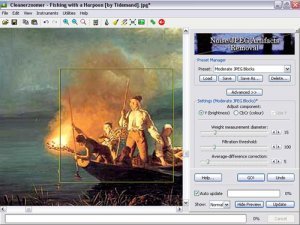
Cleanerzoomer дает возможность удалить фактически любые артефакты на любом изображении: блочность JPEG и полосы, зернистость фотографий, равномерную закраску, сглаживание и многое другое. Также, используя эту технологию, можно увеличивать размер изображений с огромной точностью и максимально естественным видом. Cleanerzoomer - это тот инструмент, который в своем арсенале должен иметь каждый пользователь, работающий с изображениями, которые будут размещаться в Интернет или цифровыми фотографиями. Cleanerzoomer достаточно прост в использовании, что позволяет даже новичкам использовать данный продукт, используя ползунки для настройки необходимых параметров. В тоже время продукт удовлетворят все потребности профессионалов, работающих с графикой и фотографией.
Cleanerzoomer Professional 4 is an advanced image processing tool designed for reduction of different kinds of noises and artifacts as well as for sharpening and sharp-edge enlargement of images. Its specially developed noise removal algorithm carefully takes away only noise, keeping the image as sharp as it was, while the sharpen algorithm produces very satisfying image enlargement results that are nicely balanced between art-like sharp-edged and more natural look. The noise removal alogrithm does not require training on detail-free areas of the image. Exif tags and color profiles are fully supported.
key Features:
· General:
•Cleans JPEG blockiness and fringes (ringing), photo noise (low ISO noise), hot pixels, dust, moiré, colour banding, dithering, etc.
•Zooms images keeping objects' edges sharp and natural
• Enhances image colours and detail
• Has the plain interface without floating window
• Each function (except Resample) has in-place previews
• Parameters are adjusted using sliders with spin controls for additional precisio
• Supports 11 image formats for input and 6 for output
· JPEG Blockiness/Fringes Removal
• Full-automatic cleaning of JPEG blockines
• Semiautomatic cleaning of JPEG fringes (using the "dirty spot" approach
• High-quality multi-pass blockiness removal
• Two standard presets for blockiness (light and moderate blockiness)
• Two standard presets for fringes (light and moderatefringes)
· Photo Noise (low ISO noise) Removal
• Full-automatic cleaning
• Separate processing of brightness (Y) and colour (CbCr) components to remove colour noise
• High-quality multi-pass noise removal
• Three standard presets (light, moderate and strong noise)
· Hot Pixels/Dust Removal
• Semiautomatic cleaning (using the "dirty spot"approach)
• Three standard presets (light, moderate and strong hot pixels)
· Zoom
• Two-staged processing: Resample and Weighted Sharpen(called automatically)
• Parameters of the Weighted Sharpen function are adjusted automatically in correspondence with resampling parameters
• The Scatter option to make the sharpened result look more naturally
· Auto-balance
• Automatic colour balancing
• Anti-balance to fix digital overbalancing
• Intelligent black and white level detection
• Automatic gamma adjustment
• Three standard presets (for normal photos, for twilight photos and for night photos)
22 декабря 2009 Добавил: Hengmen Просмотров: 712 Комментарии: 0
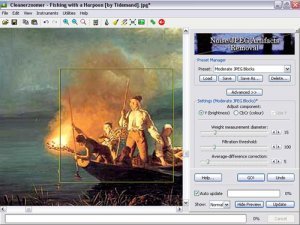
Cleanerzoomer дает возможность удалить фактически любые артефакты на любом изображении: блочность JPEG и полосы, зернистость фотографий, равномерную закраску, сглаживание и многое другое. Также, используя эту технологию, можно увеличивать размер изображений с огромной точностью и максимально естественным видом. Cleanerzoomer - это тот инструмент, который в своем арсенале должен иметь каждый пользователь, работающий с изображениями, которые будут размещаться в Интернет или цифровыми фотографиями. Cleanerzoomer достаточно прост в использовании, что позволяет даже новичкам использовать данный продукт, используя ползунки для настройки необходимых параметров. В тоже время продукт удовлетворят все потребности профессионалов, работающих с графикой и фотографией.
Cleanerzoomer Professional 4 is an advanced image processing tool designed for reduction of different kinds of noises and artifacts as well as for sharpening and sharp-edge enlargement of images. Its specially developed noise removal algorithm carefully takes away only noise, keeping the image as sharp as it was, while the sharpen algorithm produces very satisfying image enlargement results that are nicely balanced between art-like sharp-edged and more natural look. The noise removal alogrithm does not require training on detail-free areas of the image. Exif tags and color profiles are fully supported.
key Features:
· General:
•Cleans JPEG blockiness and fringes (ringing), photo noise (low ISO noise), hot pixels, dust, moiré, colour banding, dithering, etc.
•Zooms images keeping objects' edges sharp and natural
• Enhances image colours and detail
• Has the plain interface without floating window
• Each function (except Resample) has in-place previews
• Parameters are adjusted using sliders with spin controls for additional precisio
• Supports 11 image formats for input and 6 for output
· JPEG Blockiness/Fringes Removal
• Full-automatic cleaning of JPEG blockines
• Semiautomatic cleaning of JPEG fringes (using the "dirty spot" approach
• High-quality multi-pass blockiness removal
• Two standard presets for blockiness (light and moderate blockiness)
• Two standard presets for fringes (light and moderatefringes)
· Photo Noise (low ISO noise) Removal
• Full-automatic cleaning
• Separate processing of brightness (Y) and colour (CbCr) components to remove colour noise
• High-quality multi-pass noise removal
• Three standard presets (light, moderate and strong noise)
· Hot Pixels/Dust Removal
• Semiautomatic cleaning (using the "dirty spot"approach)
• Three standard presets (light, moderate and strong hot pixels)
· Zoom
• Two-staged processing: Resample and Weighted Sharpen(called automatically)
• Parameters of the Weighted Sharpen function are adjusted automatically in correspondence with resampling parameters
• The Scatter option to make the sharpened result look more naturally
· Auto-balance
• Automatic colour balancing
• Anti-balance to fix digital overbalancing
• Intelligent black and white level detection
• Automatic gamma adjustment
• Three standard presets (for normal photos, for twilight photos and for night photos)
Уважаемый посетитель вы вошли на сайт как незарегистрированный пользователь. Мы рекомендуем вам зарегистрироваться либо войти на сайт под своим именем.
Похожие новости
Информация
 |
Посетители, находящиеся в группе Гости, не могут оставлять комментарии к данной публикации. |
Календарь ↓
| « Февраль 2026 » | ||||||
|---|---|---|---|---|---|---|
| Пн | Вт | Ср | Чт | Пт | Сб | Вс |
| 1 | ||||||
| 2 | 3 | 4 | 5 | 6 | 7 | 8 |
| 9 | 10 | 11 | 12 | 13 | 14 | 15 |
| 16 | 17 | 18 | 19 | 20 | 21 | 22 |
| 23 | 24 | 25 | 26 | 27 | 28 | |
Архив сайта ↓
Декабрь 2024 (5)
Ноябрь 2024 (31)
Сентябрь 2023 (1)
Сентябрь 2021 (9)
Май 2021 (3)
Апрель 2021 (1)
Друзья ↓
» Порно видео онлайн
» Ведьмак смотреть онлайн
» Сокол и Зимний Солдат смотреть
» Фильмы и сериалы онлайн
»
»
» Скачать Warcraft 3
»
Обмен ссылками закрыт!


