Софт → Automatic Wallpaper Changer 4.7.0
Скачать бесплатно Automatic Wallpaper Changer 4.7.0
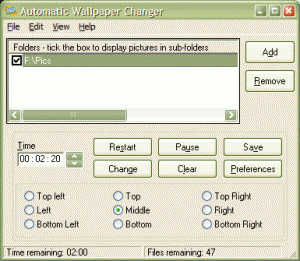
Единственная задача Automatic Wallpaper Changer – обновление обоев для рабочего стола по расписанию. Изображение можно растянуть, подобрать его разрешение или отобразить в реальном размере. В последнем случае картинка размещается не только в центре экрана, как предусмотрено настройками Windows, а в любом из четырех углов дисплея или по центру одной из кромок.
Automatic Wallpaper Changer is designed to do one thing well: allow you to change your desktop wallpaper on a timed basis.The time between changes is defined as a number of seconds, minutes or hours. The displayed image can be stretched for the best fit to the screen, maintaining its aspect ratio, or displayed at its actual size. When displaying actual size the user is not limited to the centre of the screen, as is usually the case in windows, but can choose to display the picture in any of the four corners of the screen or centred on one of the edges. Additionally you can specify that files smaller than a predefined size should be tiled: again you can specify how the tiles are justified on the screen rather than simply going from the top left.
Key Features:
· Select files from multiple directories and their subdirectories if required
· Multiple resizing options: Full Screen, Best Fit and Worst Fit
· When resizing you can pick the method that gives your pictures the best result (Catmull-Rom and Lanczos supported)
· Multi-monitor systems can display the image properly resized on all monitors or display a different image on each monitor
· Tile a background image onto the screen before displaying the wallpaper on top of it
· Enhance brightness, contrast and gamma correction independently from your monitor settings
· Change wallpaper at user defined intervals or once at startup
· Apply various graphic effects when displaying such as invert and emboss
· Use hotkeys to change the desktop on demand
· Check the selected directories to see if any new files have been added and add them to the display list
· Ensure that each image in the list is displayed only once, even across Windows sessions
· Virtually unlimited number of images can be displayed
· Use EXIF orientation flag in photographs to automatically rotate images
· Display the file name on the image
· Filter the files to display by age, date and minimum size
· Multiple tiling options
· Image formats supported are BMP, JPG, JPEG, GIF, PNG, PCX, TGA, RLE.
9 ноября 2009 Добавил: Hengmen Просмотров: 656 Комментарии: 0
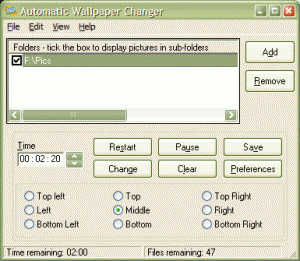
Единственная задача Automatic Wallpaper Changer – обновление обоев для рабочего стола по расписанию. Изображение можно растянуть, подобрать его разрешение или отобразить в реальном размере. В последнем случае картинка размещается не только в центре экрана, как предусмотрено настройками Windows, а в любом из четырех углов дисплея или по центру одной из кромок.
Automatic Wallpaper Changer is designed to do one thing well: allow you to change your desktop wallpaper on a timed basis.The time between changes is defined as a number of seconds, minutes or hours. The displayed image can be stretched for the best fit to the screen, maintaining its aspect ratio, or displayed at its actual size. When displaying actual size the user is not limited to the centre of the screen, as is usually the case in windows, but can choose to display the picture in any of the four corners of the screen or centred on one of the edges. Additionally you can specify that files smaller than a predefined size should be tiled: again you can specify how the tiles are justified on the screen rather than simply going from the top left.
Key Features:
· Select files from multiple directories and their subdirectories if required
· Multiple resizing options: Full Screen, Best Fit and Worst Fit
· When resizing you can pick the method that gives your pictures the best result (Catmull-Rom and Lanczos supported)
· Multi-monitor systems can display the image properly resized on all monitors or display a different image on each monitor
· Tile a background image onto the screen before displaying the wallpaper on top of it
· Enhance brightness, contrast and gamma correction independently from your monitor settings
· Change wallpaper at user defined intervals or once at startup
· Apply various graphic effects when displaying such as invert and emboss
· Use hotkeys to change the desktop on demand
· Check the selected directories to see if any new files have been added and add them to the display list
· Ensure that each image in the list is displayed only once, even across Windows sessions
· Virtually unlimited number of images can be displayed
· Use EXIF orientation flag in photographs to automatically rotate images
· Display the file name on the image
· Filter the files to display by age, date and minimum size
· Multiple tiling options
· Image formats supported are BMP, JPG, JPEG, GIF, PNG, PCX, TGA, RLE.
Уважаемый посетитель вы вошли на сайт как незарегистрированный пользователь. Мы рекомендуем вам зарегистрироваться либо войти на сайт под своим именем.
Похожие новости
Информация
 |
Посетители, находящиеся в группе Гости, не могут оставлять комментарии к данной публикации. |
Календарь ↓
| « Февраль 2026 » | ||||||
|---|---|---|---|---|---|---|
| Пн | Вт | Ср | Чт | Пт | Сб | Вс |
| 1 | ||||||
| 2 | 3 | 4 | 5 | 6 | 7 | 8 |
| 9 | 10 | 11 | 12 | 13 | 14 | 15 |
| 16 | 17 | 18 | 19 | 20 | 21 | 22 |
| 23 | 24 | 25 | 26 | 27 | 28 | |
Архив сайта ↓
Декабрь 2024 (5)
Ноябрь 2024 (31)
Сентябрь 2023 (1)
Сентябрь 2021 (9)
Май 2021 (3)
Апрель 2021 (1)
Друзья ↓
» Порно видео онлайн
» Ведьмак смотреть онлайн
» Сокол и Зимний Солдат смотреть
» Фильмы и сериалы онлайн
»
»
» Скачать Warcraft 3
»
Обмен ссылками закрыт!


