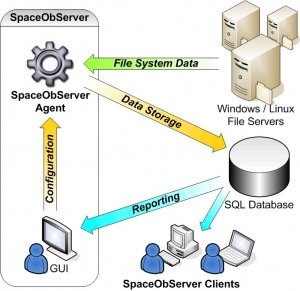Софт → JAM Software SpaceObServer v4.2.0.392 retail *FOSI*
Скачать бесплатно JAM Software SpaceObServer v4.2.0.392 retail *FOSI*
Программа SpaceObServer является приложением для управления пространством на Вашем жестком диске для ОС Windows ME/2000/XP/2003/Vista. Программа состоит из системы службы, называемая SpaceObServerListener, которая выполняет проверку для выбранных древовидных файловых систем и сохраняет собранную информацию в базе данных SQL (MS SQL Server, ORACLE, IBM DB2 или база данных MS Access Desktop). Пользовательский интерфейс SpaceObServer позволит Вам отобразить сохраненные данные в различных видах визуализации (трехмерных столбиковых, секторных и линейных диаграммах, а также табличные перечни, если необходимо, то их можно систематизировать по видам файлов или пользователям). Программа обладает интуитивным пользовательским интерфейсом подобно таковому в программе Explorer для того, чтобы предоставить Вас подробную информацию (например, размер, распределенное пространство, количество файлов, дату последнего пользования и изменения файлов, владельца файла и т.д.) о директориях или устройствах, которые Вы определите. Вы можете проследить за изменением размеров определенных Вами директорий. У Вас появится возможность сохранять диаграммы, используя обычные форматы изображения, экспортировать таблицы в файлы формата Excel, а также напечатать подробный отчет для определенной директории. Используйте расширенные критерии поиска для того, чтобы найти файлы по определенным характеристикам (например, размер, расширение файла, последнее изменение и т.д.).
Функция хранения данных, так же как и воспроизводство всего текста, функционирует по международному стандарту набора символов Unicode, таким образом, программа SpaceObServer также способна управлять директориями и файлами, названия которых не могут быть представлены набором символов ASCII. Для каждой кнопки и пункта меню в окне программы SpaceObServer отображается короткое описание в виде всплывающей подсказки.
Приложение SpaceObServer Client – это инструмент удаленного управления для планирования и составления отчетов о проверках. Программа позволит Вам получить доступ к информации проверенных директорий с дополнительных компьютеров в Вашей сети. Приложение SpaceObServer Client обладает схожим с программой SpaceObServer пользовательским интерфейсом, но приложение не включает в себя систему службы SpaceObServer.
SpaceObServer is a powerful and flexible hard disk space manager for Windows. It scans local and network drives using a background service and stores their structure, sizes and properties in an SQL database. Linux and Unix filesystems can be scanned via SSH (Secure Shell). In an Explorer-like user interface the collected data can be viewed and browsed in hierarchical or tabular views, 3D bar, pie, line charts and tree maps. Using the archived data you are able to track the development of the space usage from past to present, and forecast future size usage. A flexible file search, with predefined searches for very big, old or obsolete files allows filtering and listing files directly from the database. A duplicate file search is also included.
Main Features
• System requirements: Windows 200X/XP/Vista (32 and 64 Bit).
• The size of each folder is displayed directly in the file system tree. This way you can easily discover which folders occupy most of your hard disk space.
• A background service, the SpaceObServer Agent, regularly scans selected drives and stores the collected data in an SQL database.
• Supported databases: MS Access, MS SQL Server 2000/2005, ORACLE 9/10, MySQL or IBM DB2 including the free Express editions.
• Scan network drives without the need to install additional software on the servers you want to observe.
• By using the NTFS Change Journals SpaceObServer is able to update information about local NTFS drives continuously, which results in disk usage information that is always up to date.
• Linux and Unix filesystems can be scanned directly via SSH (Secure Shell).
• A space usage history shows development over time and provides an approximated forecast for the future.
• A highly customizable file search allows filtering your files by size, last change, last access and creation date, extension, filename pattern, file attributes or owner. Filter options are applied directly to the directory tree and all other views.
• Duplicate files can be identified by the MD5 checksum of their content or a combination of name, size and last change date.
• SpaceObServer supports the international character standard Unicode.
• View, print and export 3D bar, pie, line charts and tree maps.
• Several exporting and reporting possibilities: Printed report (showing the directory structure), Excel, XML, PDF, HTML, text file or clipboard.
• Show checkboxes directly in the file system tree and details view. Directories and files marked this way can be easily moved, zipped or deleted. You can choose to keep file permissions and create stub files for moved files.
• The OLE Automation interface allows scheduling your exports from within your own scripts or applications, written in any programming language that supports OLE Automation (e.g. VBScript, VB.NET, C#, Delphi). Programming examples are included.
• Support for the file based NTFS compression, hard links and Alternate Data Streams (ADS)
• A list displays the size for each folder grouped by users or file extensions.
• Visibility and order of the columns can be configured for the details view and each export type separately.
• You can easily customize the output format, e.g. number of decimals, size unit (Byte, KB, MB, GB), etc.
• Explorer context menu is supported inside the SpaceObServer.
Язык: English
Размер: 8,89 Мб
26 июня 2009 Добавил: alahabuka Просмотров: 661 Комментарии: 0
Программа SpaceObServer является приложением для управления пространством на Вашем жестком диске для ОС Windows ME/2000/XP/2003/Vista. Программа состоит из системы службы, называемая SpaceObServerListener, которая выполняет проверку для выбранных древовидных файловых систем и сохраняет собранную информацию в базе данных SQL (MS SQL Server, ORACLE, IBM DB2 или база данных MS Access Desktop). Пользовательский интерфейс SpaceObServer позволит Вам отобразить сохраненные данные в различных видах визуализации (трехмерных столбиковых, секторных и линейных диаграммах, а также табличные перечни, если необходимо, то их можно систематизировать по видам файлов или пользователям). Программа обладает интуитивным пользовательским интерфейсом подобно таковому в программе Explorer для того, чтобы предоставить Вас подробную информацию (например, размер, распределенное пространство, количество файлов, дату последнего пользования и изменения файлов, владельца файла и т.д.) о директориях или устройствах, которые Вы определите. Вы можете проследить за изменением размеров определенных Вами директорий. У Вас появится возможность сохранять диаграммы, используя обычные форматы изображения, экспортировать таблицы в файлы формата Excel, а также напечатать подробный отчет для определенной директории. Используйте расширенные критерии поиска для того, чтобы найти файлы по определенным характеристикам (например, размер, расширение файла, последнее изменение и т.д.).
Функция хранения данных, так же как и воспроизводство всего текста, функционирует по международному стандарту набора символов Unicode, таким образом, программа SpaceObServer также способна управлять директориями и файлами, названия которых не могут быть представлены набором символов ASCII. Для каждой кнопки и пункта меню в окне программы SpaceObServer отображается короткое описание в виде всплывающей подсказки.
Приложение SpaceObServer Client – это инструмент удаленного управления для планирования и составления отчетов о проверках. Программа позволит Вам получить доступ к информации проверенных директорий с дополнительных компьютеров в Вашей сети. Приложение SpaceObServer Client обладает схожим с программой SpaceObServer пользовательским интерфейсом, но приложение не включает в себя систему службы SpaceObServer.
SpaceObServer is a powerful and flexible hard disk space manager for Windows. It scans local and network drives using a background service and stores their structure, sizes and properties in an SQL database. Linux and Unix filesystems can be scanned via SSH (Secure Shell). In an Explorer-like user interface the collected data can be viewed and browsed in hierarchical or tabular views, 3D bar, pie, line charts and tree maps. Using the archived data you are able to track the development of the space usage from past to present, and forecast future size usage. A flexible file search, with predefined searches for very big, old or obsolete files allows filtering and listing files directly from the database. A duplicate file search is also included.
Main Features
• System requirements: Windows 200X/XP/Vista (32 and 64 Bit).
• The size of each folder is displayed directly in the file system tree. This way you can easily discover which folders occupy most of your hard disk space.
• A background service, the SpaceObServer Agent, regularly scans selected drives and stores the collected data in an SQL database.
• Supported databases: MS Access, MS SQL Server 2000/2005, ORACLE 9/10, MySQL or IBM DB2 including the free Express editions.
• Scan network drives without the need to install additional software on the servers you want to observe.
• By using the NTFS Change Journals SpaceObServer is able to update information about local NTFS drives continuously, which results in disk usage information that is always up to date.
• Linux and Unix filesystems can be scanned directly via SSH (Secure Shell).
• A space usage history shows development over time and provides an approximated forecast for the future.
• A highly customizable file search allows filtering your files by size, last change, last access and creation date, extension, filename pattern, file attributes or owner. Filter options are applied directly to the directory tree and all other views.
• Duplicate files can be identified by the MD5 checksum of their content or a combination of name, size and last change date.
• SpaceObServer supports the international character standard Unicode.
• View, print and export 3D bar, pie, line charts and tree maps.
• Several exporting and reporting possibilities: Printed report (showing the directory structure), Excel, XML, PDF, HTML, text file or clipboard.
• Show checkboxes directly in the file system tree and details view. Directories and files marked this way can be easily moved, zipped or deleted. You can choose to keep file permissions and create stub files for moved files.
• The OLE Automation interface allows scheduling your exports from within your own scripts or applications, written in any programming language that supports OLE Automation (e.g. VBScript, VB.NET, C#, Delphi). Programming examples are included.
• Support for the file based NTFS compression, hard links and Alternate Data Streams (ADS)
• A list displays the size for each folder grouped by users or file extensions.
• Visibility and order of the columns can be configured for the details view and each export type separately.
• You can easily customize the output format, e.g. number of decimals, size unit (Byte, KB, MB, GB), etc.
• Explorer context menu is supported inside the SpaceObServer.
Язык: English
Размер: 8,89 Мб
Скачать | Download
JAM Software SpaceObServer v4.2.0.392 retail *FOSI*
JAM Software SpaceObServer v4.2.0.392 retail *FOSI*
Уважаемый посетитель вы вошли на сайт как незарегистрированный пользователь. Мы рекомендуем вам зарегистрироваться либо войти на сайт под своим именем.
Похожие новости
Информация
 |
Посетители, находящиеся в группе Гости, не могут оставлять комментарии к данной публикации. |
Календарь ↓
| « Февраль 2026 » | ||||||
|---|---|---|---|---|---|---|
| Пн | Вт | Ср | Чт | Пт | Сб | Вс |
| 1 | ||||||
| 2 | 3 | 4 | 5 | 6 | 7 | 8 |
| 9 | 10 | 11 | 12 | 13 | 14 | 15 |
| 16 | 17 | 18 | 19 | 20 | 21 | 22 |
| 23 | 24 | 25 | 26 | 27 | 28 | |
Архив сайта ↓
Декабрь 2024 (5)
Ноябрь 2024 (31)
Сентябрь 2023 (1)
Сентябрь 2021 (9)
Май 2021 (3)
Апрель 2021 (1)
Друзья ↓
» Порно видео онлайн
» Ведьмак смотреть онлайн
» Сокол и Зимний Солдат смотреть
» Фильмы и сериалы онлайн
»
»
» Скачать Warcraft 3
»
Обмен ссылками закрыт!