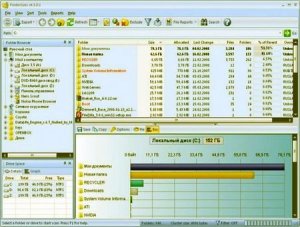Софт → FolderSizes v4.8.0.55
Скачать бесплатно FolderSizes v4.8.0.55
FolderSizes- Это программа которая позволит вам провести проверку жестких дисков на наличие на них свободного места, поможет вам легко вернуть гигабайты свободного место в "мгновение ока", независимо домашний ли вы пользователь или IT профессионал.
Если вы никак не можете понять, почему места осталось так мало, запустите FolderSizes, и программа создаст для вас полный отчет. Программа сгенерирует диаграммы, которые наглядно покажет, какие папки занимают больше всего места.
Среди возможностей программы: Распечатка отчетов, экспорт их в HTML; Экспорт диаграмм в файлы JPEG, PNG, BMP или TIFF; Система создания отчетов по типам файлов, которые занимают больше всего места.
Version 4.8.0.55 (Released June 5th, 2009)
Feature: Added support for Windows 7.
Feature: FolderSizes now ships with a 64-bit version of its shell context menu for improved compatibility with 64-bit editions of Windows.
Feature: Main window visualizations (pie, bar, and treemap graph views) can now show allocated disk space (a "size on disk" computation that factors in cluster overhang, sparse file sizes, compressed file sizes, etc.) through the use of a new button in the graph pane toolbar.
Feature: Exporting reports in XML format is now vastly more scalable and memory efficient (the process now writes directly to disk, with minimal memory usage).
Feature: Main window XML exports now include disk space information (similar to the information available within the docking drive space panel).
Feature: A new "length" column has been added to the search window result list. This column is visible by default, and shows the length of the associated file or folder name. When the "count full path length" search option is engaged, the "length" column will reflect the full file system path lengths.
Feature: Search results and all file report detail views can now be exported as XML (previously, only main window reports could be exported in XML format).
Feature: Updated the integrated scheduler to provide support for XML export when scheduling file report or search tasks.
Feature: The file system scan error reporting window can now be resized.
Feature: If the "follow reparse points" option is engaged, FolderSizes will only follow links that point outside of the current scan directory. This prevents certain folders from being counted more than once during file system scans, and will also prevent recursion loops.
Feature: Added an "exclude folders from search results" switch to the FolderSizes search facility. This feature is switched on automatically when drilling down into certain file reports (which launches a search), improving consistency between these two systems.
Feature: Added "allocated" detail view column to the following file reports: file type, attribute, size, name, duplicates, and date.
Feature: Added the ability to search (or filter) by allocated file system object size (e.g. "size on disk").
Feature: Minor adjustments to allocated disk space calculations for compressed files of small size.
Feature: Improvements to the bar graph drawing routines to sharpen the appearance of the bars.
Feature: The options controlling the number of entries shown in the largest and oldest file reports has been moved to their respective report windows (and out of the general file report options window) for more intuitive access and improved consistency.
Feature: The "largest" and "file sizes" reports can now optionally perform their comparisons by allocated file size (e.g. "size on disk").
Feature: Sorting speed for the following file report detail views has been greatly improved: oldest, largest, duplicate, and file type.
Bug fix: Keyboard shortcuts within the search and file report generation windows would stop working under certain circumstances.
Bug fix: Resolved an issue with bar graph widths not computing correctly in rare circumstances.
Bug fix: The banding graph of the largest files report would produce inaccurate results under very specific circumstances.
Bug fix: The default number of entries in the largest and oldest file reports were inconsistent between the option display and the report generation process.
Язык: English
Размер:8.3mb
Лекарство: Patch
4 июля 2009 Добавил: alahabuka Просмотров: 737 Комментарии: 0
FolderSizes- Это программа которая позволит вам провести проверку жестких дисков на наличие на них свободного места, поможет вам легко вернуть гигабайты свободного место в "мгновение ока", независимо домашний ли вы пользователь или IT профессионал.
Если вы никак не можете понять, почему места осталось так мало, запустите FolderSizes, и программа создаст для вас полный отчет. Программа сгенерирует диаграммы, которые наглядно покажет, какие папки занимают больше всего места.
Среди возможностей программы: Распечатка отчетов, экспорт их в HTML; Экспорт диаграмм в файлы JPEG, PNG, BMP или TIFF; Система создания отчетов по типам файлов, которые занимают больше всего места.
Version 4.8.0.55 (Released June 5th, 2009)
Feature: Added support for Windows 7.
Feature: FolderSizes now ships with a 64-bit version of its shell context menu for improved compatibility with 64-bit editions of Windows.
Feature: Main window visualizations (pie, bar, and treemap graph views) can now show allocated disk space (a "size on disk" computation that factors in cluster overhang, sparse file sizes, compressed file sizes, etc.) through the use of a new button in the graph pane toolbar.
Feature: Exporting reports in XML format is now vastly more scalable and memory efficient (the process now writes directly to disk, with minimal memory usage).
Feature: Main window XML exports now include disk space information (similar to the information available within the docking drive space panel).
Feature: A new "length" column has been added to the search window result list. This column is visible by default, and shows the length of the associated file or folder name. When the "count full path length" search option is engaged, the "length" column will reflect the full file system path lengths.
Feature: Search results and all file report detail views can now be exported as XML (previously, only main window reports could be exported in XML format).
Feature: Updated the integrated scheduler to provide support for XML export when scheduling file report or search tasks.
Feature: The file system scan error reporting window can now be resized.
Feature: If the "follow reparse points" option is engaged, FolderSizes will only follow links that point outside of the current scan directory. This prevents certain folders from being counted more than once during file system scans, and will also prevent recursion loops.
Feature: Added an "exclude folders from search results" switch to the FolderSizes search facility. This feature is switched on automatically when drilling down into certain file reports (which launches a search), improving consistency between these two systems.
Feature: Added "allocated" detail view column to the following file reports: file type, attribute, size, name, duplicates, and date.
Feature: Added the ability to search (or filter) by allocated file system object size (e.g. "size on disk").
Feature: Minor adjustments to allocated disk space calculations for compressed files of small size.
Feature: Improvements to the bar graph drawing routines to sharpen the appearance of the bars.
Feature: The options controlling the number of entries shown in the largest and oldest file reports has been moved to their respective report windows (and out of the general file report options window) for more intuitive access and improved consistency.
Feature: The "largest" and "file sizes" reports can now optionally perform their comparisons by allocated file size (e.g. "size on disk").
Feature: Sorting speed for the following file report detail views has been greatly improved: oldest, largest, duplicate, and file type.
Bug fix: Keyboard shortcuts within the search and file report generation windows would stop working under certain circumstances.
Bug fix: Resolved an issue with bar graph widths not computing correctly in rare circumstances.
Bug fix: The banding graph of the largest files report would produce inaccurate results under very specific circumstances.
Bug fix: The default number of entries in the largest and oldest file reports were inconsistent between the option display and the report generation process.
Язык: English
Размер:8.3mb
Лекарство: Patch
Скачать | Download
FolderSizes v4.8.0.55
FolderSizes v4.8.0.55
Уважаемый посетитель вы вошли на сайт как незарегистрированный пользователь. Мы рекомендуем вам зарегистрироваться либо войти на сайт под своим именем.
Похожие новости
Информация
 |
Посетители, находящиеся в группе Гости, не могут оставлять комментарии к данной публикации. |
Календарь ↓
| « Февраль 2026 » | ||||||
|---|---|---|---|---|---|---|
| Пн | Вт | Ср | Чт | Пт | Сб | Вс |
| 1 | ||||||
| 2 | 3 | 4 | 5 | 6 | 7 | 8 |
| 9 | 10 | 11 | 12 | 13 | 14 | 15 |
| 16 | 17 | 18 | 19 | 20 | 21 | 22 |
| 23 | 24 | 25 | 26 | 27 | 28 | |
Архив сайта ↓
Декабрь 2024 (5)
Ноябрь 2024 (31)
Сентябрь 2023 (1)
Сентябрь 2021 (9)
Май 2021 (3)
Апрель 2021 (1)
Друзья ↓
» Порно видео онлайн
» Ведьмак смотреть онлайн
» Сокол и Зимний Солдат смотреть
» Фильмы и сериалы онлайн
»
»
» Скачать Warcraft 3
»
Обмен ссылками закрыт!