Софт → ARAX Disk Doctor Data Recovery 3.1.03
Скачать бесплатно ARAX Disk Doctor Data Recovery 3.1.03
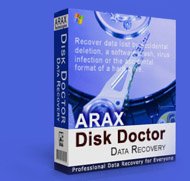
ARAX Disk Doctor - Data Recovery – это все в одном набор сервисных программ для профессионального восстановления данных. Данная программа восстанавливает файлы, восстанавливает файлы с поврежденных и форматированных разделов, и восстанавливает потерянные или удаленные разделы, заново составляя лейблы разделов. ARAX Disk Doctor также включает несколько продвинутых функций восстановления данных, такие как: восстановление с RAID-1 – RAID-5 дисков, обычных и динамичных дисков и с EFS защищенных папок.
ARAX Disk Doctor - Data Recovery software. ARAX Disk Doctor is a data recovery software which has a wide range of capabilities for: Hard Drive Data, Recovery, File Recovery, Partition Recovery, RAID Data Recovery, Photos Recovery.
In addition, this all-in-one data recovery tool contains a HEX Editor, that allows the viewing and editing of bytes within a file or directly on a disk or Virtual Drive.
In ARAX Disk Doctor's user-friendly interface, you can navigate through local data storage devices using familiar Explorer-like controls. For performing complicated tasks such as data recovery, partition restoring and file searching, ARAX Disk Doctor provides Wizards that guide you through simple data recovery steps.
Data Recovery Software Features
Data recovery from all Windows file systems: FAT32, FAT16, FAT12, NTFS, NTFS5, NTFS Encrypted Folders, etc.
Data recovery from NTFS Encrypted Folders (EFS).
Recovery of lost data from deleted or damaged partitions.
File recovery on hard disk drives: IDE, ATA, SATA, SCSI
Data recovery on flash memory cards: Compact Flash, Sony MemoryStick, Secure Digital, etc.)
Data Recovery from damaged, deleted, formatted or reformatted partitions
Data recovery of compressed, fragmented and encrypted files on NTFS partitions
Recovery of partitions lost by virus attack
Recovery of partitions with damaged Master Boot Record (MBR)
Virtual RAID Disk Array Reconstruction (RAID-0, RAID-1, RAID-5, Spans)
USB Hard drives and other removable devices are supported
Dynamic Disk Volumes are supported
National language characters in the filenames are supported
Advanced search by file name, file date, mask, size range and attributes
Visible representation of file or folder recoverability
Ability to preview file's contents before the recovery
Disk Hex Editor displays and allows to edit content of any sector on the drive
Two types of drive and device scan: Simple Drive Scan (fast) and Advanced Drive Scan (slow)
Ability to look for a particular partition type (FAT, NTFS) in the Advanced Device Scan
Files and folders can be recovered to any (local or network) drive accessible by operating system
Create and work with raw and Compressed Disk Images - representing whole drive in one file
Virtual Editing of any drive's parameters to perform data recovery in manual mode
Save and Load Advanced scan results
Modify the properties of existing, found or virtual partitions.
Supported Operating Systems
Windows 7
Windows Vista
Windows XP
Windows XP Home
Windows XP x64
Windows Server 2003
Windows Server 2003 x64
Windows 2000
Windows NT
Windows ME
Windows 98
Advanced RAID Features
Virtually re-creates Spanned, Mirrored (RAID-1), Stripped (RAID-0) and RAID-5 Volumes
Supports Hardware and Software RAIDs
Installation
Uninstaller is included
Installation is signed with Authenticode signature and thus protected
Personalized software package including registration information is available for download immediately after purchase.
User Interface Features
Easy to use explorer style user interface
Multiple Data Views for different purposes
Search Bar simplifies locating of deleted data
Wizards help to perform tasks more efficiently. Files and Folders Recovery Wizard, Restore Partition Wizard, Scan Logical Drive Wizard, Scan Data Storage Wizard, Advanced Search Wizard, RAID Wizard, Create Disk Image Wizard, Open Disk Image Wizard, Verify Disk Image Wizard are included.
The Recovery Explorer, the Application Log and the Properties View simplify the recovery of multiple files located in different folders.
File Preview allows you to view the contents of an image file
Context Help, Command Bar and Menus
Complete interactive help file includes "How to..." and "Application Wizards" sections
E-mailing technical support for problem resolution is available directly from the program
11 июня 2009 Добавил: Hengmen Просмотров: 1 084 Комментарии: 0
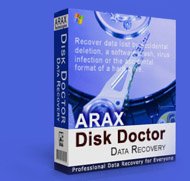
ARAX Disk Doctor - Data Recovery – это все в одном набор сервисных программ для профессионального восстановления данных. Данная программа восстанавливает файлы, восстанавливает файлы с поврежденных и форматированных разделов, и восстанавливает потерянные или удаленные разделы, заново составляя лейблы разделов. ARAX Disk Doctor также включает несколько продвинутых функций восстановления данных, такие как: восстановление с RAID-1 – RAID-5 дисков, обычных и динамичных дисков и с EFS защищенных папок.
ARAX Disk Doctor - Data Recovery software. ARAX Disk Doctor is a data recovery software which has a wide range of capabilities for: Hard Drive Data, Recovery, File Recovery, Partition Recovery, RAID Data Recovery, Photos Recovery.
In addition, this all-in-one data recovery tool contains a HEX Editor, that allows the viewing and editing of bytes within a file or directly on a disk or Virtual Drive.
In ARAX Disk Doctor's user-friendly interface, you can navigate through local data storage devices using familiar Explorer-like controls. For performing complicated tasks such as data recovery, partition restoring and file searching, ARAX Disk Doctor provides Wizards that guide you through simple data recovery steps.
Data Recovery Software Features
Data recovery from all Windows file systems: FAT32, FAT16, FAT12, NTFS, NTFS5, NTFS Encrypted Folders, etc.
Data recovery from NTFS Encrypted Folders (EFS).
Recovery of lost data from deleted or damaged partitions.
File recovery on hard disk drives: IDE, ATA, SATA, SCSI
Data recovery on flash memory cards: Compact Flash, Sony MemoryStick, Secure Digital, etc.)
Data Recovery from damaged, deleted, formatted or reformatted partitions
Data recovery of compressed, fragmented and encrypted files on NTFS partitions
Recovery of partitions lost by virus attack
Recovery of partitions with damaged Master Boot Record (MBR)
Virtual RAID Disk Array Reconstruction (RAID-0, RAID-1, RAID-5, Spans)
USB Hard drives and other removable devices are supported
Dynamic Disk Volumes are supported
National language characters in the filenames are supported
Advanced search by file name, file date, mask, size range and attributes
Visible representation of file or folder recoverability
Ability to preview file's contents before the recovery
Disk Hex Editor displays and allows to edit content of any sector on the drive
Two types of drive and device scan: Simple Drive Scan (fast) and Advanced Drive Scan (slow)
Ability to look for a particular partition type (FAT, NTFS) in the Advanced Device Scan
Files and folders can be recovered to any (local or network) drive accessible by operating system
Create and work with raw and Compressed Disk Images - representing whole drive in one file
Virtual Editing of any drive's parameters to perform data recovery in manual mode
Save and Load Advanced scan results
Modify the properties of existing, found or virtual partitions.
Supported Operating Systems
Windows 7
Windows Vista
Windows XP
Windows XP Home
Windows XP x64
Windows Server 2003
Windows Server 2003 x64
Windows 2000
Windows NT
Windows ME
Windows 98
Advanced RAID Features
Virtually re-creates Spanned, Mirrored (RAID-1), Stripped (RAID-0) and RAID-5 Volumes
Supports Hardware and Software RAIDs
Installation
Uninstaller is included
Installation is signed with Authenticode signature and thus protected
Personalized software package including registration information is available for download immediately after purchase.
User Interface Features
Easy to use explorer style user interface
Multiple Data Views for different purposes
Search Bar simplifies locating of deleted data
Wizards help to perform tasks more efficiently. Files and Folders Recovery Wizard, Restore Partition Wizard, Scan Logical Drive Wizard, Scan Data Storage Wizard, Advanced Search Wizard, RAID Wizard, Create Disk Image Wizard, Open Disk Image Wizard, Verify Disk Image Wizard are included.
The Recovery Explorer, the Application Log and the Properties View simplify the recovery of multiple files located in different folders.
File Preview allows you to view the contents of an image file
Context Help, Command Bar and Menus
Complete interactive help file includes "How to..." and "Application Wizards" sections
E-mailing technical support for problem resolution is available directly from the program
Размер: 3.52 Mb


Уважаемый посетитель вы вошли на сайт как незарегистрированный пользователь. Мы рекомендуем вам зарегистрироваться либо войти на сайт под своим именем.
Похожие новости
Информация
 |
Посетители, находящиеся в группе Гости, не могут оставлять комментарии к данной публикации. |
Календарь ↓
| « Февраль 2026 » | ||||||
|---|---|---|---|---|---|---|
| Пн | Вт | Ср | Чт | Пт | Сб | Вс |
| 1 | ||||||
| 2 | 3 | 4 | 5 | 6 | 7 | 8 |
| 9 | 10 | 11 | 12 | 13 | 14 | 15 |
| 16 | 17 | 18 | 19 | 20 | 21 | 22 |
| 23 | 24 | 25 | 26 | 27 | 28 | |
Архив сайта ↓
Декабрь 2024 (5)
Ноябрь 2024 (31)
Сентябрь 2023 (1)
Сентябрь 2021 (9)
Май 2021 (3)
Апрель 2021 (1)
Друзья ↓
» Порно видео онлайн
» Ведьмак смотреть онлайн
» Сокол и Зимний Солдат смотреть
» Фильмы и сериалы онлайн
»
»
» Скачать Warcraft 3
»
Обмен ссылками закрыт!

