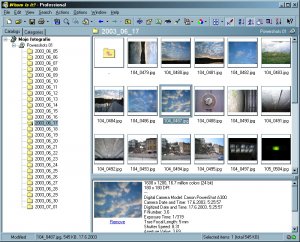Софт → WhereIsIt? v3.97 Build 612
Скачать бесплатно WhereIsIt? v3.97 Build 612
WhereIsIt? универсальный и, наверное, один из лучших каталогизаторов, назначение которого явно читается в самом названии: программа служит для создания и работы с большим количеством медиа-файлов, в том числе CD-дисками (как с данными, так и с музыкой), DVD и сетевыми дисками. WhereIsIt? создает подробный список всех файлов с описанием, параметрами и превью-картинками. Имеются богатые возможности по сортировке и поиску, существует встроенный генератор отчетов, поддерживается работа практически со всеми видами медиа-файлов и архивов.
WhereIsIt is an application written for Windows operating systems, and designed to help you maintain and organize a catalog of your computer media collection, including CD-ROMs, audio CDs, diskettes, removable drives, hard drives, network drives, DVDs, or any other present or future storage media Windows can access as a drive. The primary goal for WhereIsIt is to provide access to the contents of cataloged disks, even when they are not available on the system, or even not your own. You can browse their contents, search for items you need, use imported descriptions and thumbnails, and organize data using categories, flags etc.
· Suitable for beginners and advanced users
WhereIsIt was designed to be a very adjustable program with lots of options for power users, as well as quick and easy to use with predefined default settings and wizards for all those who don't want to get their hands dirty.
· Well thought-out user interface with multi-language support
WhereIsIt's user interface is one of its most praised qualities. Easy to use, familiar Explorer-like user interface with clear overview of available functions, adjustable toolbar, columns to choose between, and extensive use of object menus (right mouse click) to let you quickly access command you need. Want to see item's description or assigned thumbnail image? Just leave mouse pointer on it for a moment, it will popup as a tool-tip.
Not just that, WhereIsIt's user interface can be used in any of the supported languages, dialogs will adjust to translated text. Support for new languages can be downloaded in a form of small language files, or even created by users themselves by translating the program to a new language.
· Manageable catalog files
WhereIsIt doesn't use large and complex databases, all information is stored in a single catalog (.ctf) file, easily transferable to another computer, a friend, a public forum... as well as easy to backup. Share your data the easy way. Catalogs don't need to be installed in any way, they can just simply be opened in the program as document files, even on someone else's computer, while still retaining full functionality. Internal catalog file structure is optimized for very efficient access and small total size, allowing fast searches and small memory footprint, even with very large catalogs. For example, 30.000 files and folders (that's about five heavily populated CD-ROMs) will result in a catalog file approximately
1 MB in size - details may vary, depending on data structure and selected scanning options.
· Detailed information about every file, folder, or disk
Every item in catalog includes detailed basic information about files and folders you would come to expect, like name, size, date, file attributes and similar, but WhereIsIt adds to that its own information it provides as a catalog program. For example, every item can include up to 32 KB textual description, a small thumbnail image, you can assign items custom-defined, multi-level categories or flags, you can even assign them so-called alias names, under which are they known in catalog - for example, if the real file name is to cryptic. When displayed in WhereIsIt, items can be colored according their type, assigned categories or flags... All of those can be used to find items you are looking for, or just make browsing your disk images a lot simpler and more fun.
· Internal support for many compressed file formats
Many of the often used compressed file formats can be handled during media scan, including ZIP, ARJ, RAR, CAB, LHA/LZH, TAR, ARC, ACE, ZOO, GZIP, BZIP2, 7ZIP, CBZ, CBR, PAK, HA, JAR, SFX... If so selected, compressed files can be presented as folders, showing their content inside. Files compressed inside archives can be extracted right out from WhereIsIt to any folder, or they can be viewed or launched with associated program with one click!
· Automatic description and thumbnails importing
Description Plugins One of WhereIsIt most powerful features are description and thumbnail plugins, in charge of importing descriptions and images while media is being scanned and stored in the catalog. This way, you can have your files and folders equipped with descriptions right after scanning completes. Based on source type, descriptions are automatically attached either to files themselves, to their parent folders, other files in the folder, etc. Standard description plugins handle importing from more than 60 file types and other sources, including files like File_id.diz, Descript.ion, 00index.txt, Files.bbs, they can browse and extract details from most documents, graphics and audio files, including MP3s (sampling, play time, ID3 tags...), Audio CDs (CDDB database, Cdplayer.ini), MS Office documents, Adobe Acrobat files, executable files and fonts, and many many more. Details about graphics files not only include their size and color depth, a small thumbnail can be imported in catalog as well, possibly together with digital camera info and other comments embedded inside.
As if all this wouldn't be enough, there is even more - you can develop your own description and thumbnail plugins to handle additional types of sources and files WhereIsIt doesn't handle yet at this time, or you can download plugins others have written and made them available for others to use.
· Built-in media recognition system
WhereIsIt supports any media type Windows can access as drive, including diskettes, CD-ROMs, DVDs, removable disks like iomega Zip, hard disks, network drives etc. It will recognize by name and collect useful data for most of them, too. WhereIsIt is compatible with all Windows-supported file systems, including FAT, FAT32, and NTFS.
WhereIsIt does not use drive letters to reference cataloged disks, it is able to recognize them by their key properties, like type, serial number, formatted capacity, and similar. This way, it doesn't matter which drive your media is in, WhereIsIt will find it, even on some other computer over the network. In the unlikely event that media changes that much that it can no longer be recognized (for example, by reformatting it), you can still manually update its existing disk image in catalog.
· Powerful searching finds what you are looking for
WhereIsIt features a powerful multi-threaded searching, with detailed settings on what to search for, where to search and how to search. Use either Quick Search to quickly find your items by name or description, or start up Advanced Search with Search Expression Editor, allowing you to write complex search queries using the full rich set of available search criteria and Boolean logic operators. WhereIsIt provides quick shortcuts to search only in selected disks or folders, or you can search through previous search results or user list items, resulting in countless capabilities to combine multiple searches, narrow down results...
Searching for duplicate items is in there, too, as well as comparing cataloged disk image to actual files on the media, and comparing cataloged disk images allows for tasks such as version tracking, if comparing disk images of the same media taken at different points in time.
· Professional report generator
Adjustable and professional report generator adds a final touch to your catalog collections. Report generator is usually used together with extensive search capabilities or report wizard, allowing you to first collect the items you want in the report, while report generator handles processing items themselves, such as specifying layout and details to be included, optionally sorting and arranging items by their location etc. Needless to point out, you can use the built in print preview, with adjustable zoom and full-screen capabilities.
Report generator not only allows you to print your reports on your printer or send them by fax using the Microsoft Fax, it is also used for exporting cataloged data to other formats, including ASCII files, Excel tables, rich-text RTF documents, HTML documents, external database formats like SQL, XML, CSV, SYLK, or just send it directly to clipboard for pasting to some other application...
Version 3.97 - 4. June 2009
Introducing new major runtime plugin, targeted at TV series collections. TheTVDB TV series plugin is similar to the IMDB plugin, extracting details about TV series and individual episodes from the TheTVDB.com web site, using their API interface with XML data retrieval. The plugin features automatic file name cleanup, season/episode detection, utilizes smart data caching to minimize data download, and is optimized for extracting information for multiple files at once with as little interference and user input as possible.
Added native UDF file system support to ISO images. UDF file system is used on newer media like DVDs, replacing already support CDFS. WhereIsIt can now read contents and extract files from UDF formatted ISO images.
Added UDF ISO image plugin, providing description for UDF ISO image files.
Enhanced Application Icons thumbnail plugin, instead of default 32x32 icons it now extracts the largest available icon size to be used as a thumbnail.
User interface in advanced search expression editor has been optimized for faster and easier editing of search expressions. Context-sensitive popup menu has been added for quick, on-the-spot editing. You can also quickly enlarge search expression font size, choosing between three different sizes for easier readability.
As in Explorer, when renaming files only the file name part is preselected for editing without the file extension, making it easier to rename files and safeguarding against accidental extension changes.
Several minor user interface adjustments, like the size of icons in message boxes complying with high DPI settings.
Fixed moving disk groups between different catalogs using drag&drop. In certain cases of groups structure, disk groups hierarchy wouldn't be preserved in the target catalog. Moving disk groups with Catalog Manager instead of using drag&drop was not affected.
Several other miscellaneous minor adjustments and improvements.
Home: http://www.whereisit-soft.com
Размер: 5.70 Mb
Язык: English
21 июня 2009 Добавил: alahabuka Просмотров: 775 Комментарии: 0
WhereIsIt? универсальный и, наверное, один из лучших каталогизаторов, назначение которого явно читается в самом названии: программа служит для создания и работы с большим количеством медиа-файлов, в том числе CD-дисками (как с данными, так и с музыкой), DVD и сетевыми дисками. WhereIsIt? создает подробный список всех файлов с описанием, параметрами и превью-картинками. Имеются богатые возможности по сортировке и поиску, существует встроенный генератор отчетов, поддерживается работа практически со всеми видами медиа-файлов и архивов.
WhereIsIt is an application written for Windows operating systems, and designed to help you maintain and organize a catalog of your computer media collection, including CD-ROMs, audio CDs, diskettes, removable drives, hard drives, network drives, DVDs, or any other present or future storage media Windows can access as a drive. The primary goal for WhereIsIt is to provide access to the contents of cataloged disks, even when they are not available on the system, or even not your own. You can browse their contents, search for items you need, use imported descriptions and thumbnails, and organize data using categories, flags etc.
· Suitable for beginners and advanced users
WhereIsIt was designed to be a very adjustable program with lots of options for power users, as well as quick and easy to use with predefined default settings and wizards for all those who don't want to get their hands dirty.
· Well thought-out user interface with multi-language support
WhereIsIt's user interface is one of its most praised qualities. Easy to use, familiar Explorer-like user interface with clear overview of available functions, adjustable toolbar, columns to choose between, and extensive use of object menus (right mouse click) to let you quickly access command you need. Want to see item's description or assigned thumbnail image? Just leave mouse pointer on it for a moment, it will popup as a tool-tip.
Not just that, WhereIsIt's user interface can be used in any of the supported languages, dialogs will adjust to translated text. Support for new languages can be downloaded in a form of small language files, or even created by users themselves by translating the program to a new language.
· Manageable catalog files
WhereIsIt doesn't use large and complex databases, all information is stored in a single catalog (.ctf) file, easily transferable to another computer, a friend, a public forum... as well as easy to backup. Share your data the easy way. Catalogs don't need to be installed in any way, they can just simply be opened in the program as document files, even on someone else's computer, while still retaining full functionality. Internal catalog file structure is optimized for very efficient access and small total size, allowing fast searches and small memory footprint, even with very large catalogs. For example, 30.000 files and folders (that's about five heavily populated CD-ROMs) will result in a catalog file approximately
1 MB in size - details may vary, depending on data structure and selected scanning options.
· Detailed information about every file, folder, or disk
Every item in catalog includes detailed basic information about files and folders you would come to expect, like name, size, date, file attributes and similar, but WhereIsIt adds to that its own information it provides as a catalog program. For example, every item can include up to 32 KB textual description, a small thumbnail image, you can assign items custom-defined, multi-level categories or flags, you can even assign them so-called alias names, under which are they known in catalog - for example, if the real file name is to cryptic. When displayed in WhereIsIt, items can be colored according their type, assigned categories or flags... All of those can be used to find items you are looking for, or just make browsing your disk images a lot simpler and more fun.
· Internal support for many compressed file formats
Many of the often used compressed file formats can be handled during media scan, including ZIP, ARJ, RAR, CAB, LHA/LZH, TAR, ARC, ACE, ZOO, GZIP, BZIP2, 7ZIP, CBZ, CBR, PAK, HA, JAR, SFX... If so selected, compressed files can be presented as folders, showing their content inside. Files compressed inside archives can be extracted right out from WhereIsIt to any folder, or they can be viewed or launched with associated program with one click!
· Automatic description and thumbnails importing
Description Plugins One of WhereIsIt most powerful features are description and thumbnail plugins, in charge of importing descriptions and images while media is being scanned and stored in the catalog. This way, you can have your files and folders equipped with descriptions right after scanning completes. Based on source type, descriptions are automatically attached either to files themselves, to their parent folders, other files in the folder, etc. Standard description plugins handle importing from more than 60 file types and other sources, including files like File_id.diz, Descript.ion, 00index.txt, Files.bbs, they can browse and extract details from most documents, graphics and audio files, including MP3s (sampling, play time, ID3 tags...), Audio CDs (CDDB database, Cdplayer.ini), MS Office documents, Adobe Acrobat files, executable files and fonts, and many many more. Details about graphics files not only include their size and color depth, a small thumbnail can be imported in catalog as well, possibly together with digital camera info and other comments embedded inside.
As if all this wouldn't be enough, there is even more - you can develop your own description and thumbnail plugins to handle additional types of sources and files WhereIsIt doesn't handle yet at this time, or you can download plugins others have written and made them available for others to use.
· Built-in media recognition system
WhereIsIt supports any media type Windows can access as drive, including diskettes, CD-ROMs, DVDs, removable disks like iomega Zip, hard disks, network drives etc. It will recognize by name and collect useful data for most of them, too. WhereIsIt is compatible with all Windows-supported file systems, including FAT, FAT32, and NTFS.
WhereIsIt does not use drive letters to reference cataloged disks, it is able to recognize them by their key properties, like type, serial number, formatted capacity, and similar. This way, it doesn't matter which drive your media is in, WhereIsIt will find it, even on some other computer over the network. In the unlikely event that media changes that much that it can no longer be recognized (for example, by reformatting it), you can still manually update its existing disk image in catalog.
· Powerful searching finds what you are looking for
WhereIsIt features a powerful multi-threaded searching, with detailed settings on what to search for, where to search and how to search. Use either Quick Search to quickly find your items by name or description, or start up Advanced Search with Search Expression Editor, allowing you to write complex search queries using the full rich set of available search criteria and Boolean logic operators. WhereIsIt provides quick shortcuts to search only in selected disks or folders, or you can search through previous search results or user list items, resulting in countless capabilities to combine multiple searches, narrow down results...
Searching for duplicate items is in there, too, as well as comparing cataloged disk image to actual files on the media, and comparing cataloged disk images allows for tasks such as version tracking, if comparing disk images of the same media taken at different points in time.
· Professional report generator
Adjustable and professional report generator adds a final touch to your catalog collections. Report generator is usually used together with extensive search capabilities or report wizard, allowing you to first collect the items you want in the report, while report generator handles processing items themselves, such as specifying layout and details to be included, optionally sorting and arranging items by their location etc. Needless to point out, you can use the built in print preview, with adjustable zoom and full-screen capabilities.
Report generator not only allows you to print your reports on your printer or send them by fax using the Microsoft Fax, it is also used for exporting cataloged data to other formats, including ASCII files, Excel tables, rich-text RTF documents, HTML documents, external database formats like SQL, XML, CSV, SYLK, or just send it directly to clipboard for pasting to some other application...
Version 3.97 - 4. June 2009
Introducing new major runtime plugin, targeted at TV series collections. TheTVDB TV series plugin is similar to the IMDB plugin, extracting details about TV series and individual episodes from the TheTVDB.com web site, using their API interface with XML data retrieval. The plugin features automatic file name cleanup, season/episode detection, utilizes smart data caching to minimize data download, and is optimized for extracting information for multiple files at once with as little interference and user input as possible.
Added native UDF file system support to ISO images. UDF file system is used on newer media like DVDs, replacing already support CDFS. WhereIsIt can now read contents and extract files from UDF formatted ISO images.
Added UDF ISO image plugin, providing description for UDF ISO image files.
Enhanced Application Icons thumbnail plugin, instead of default 32x32 icons it now extracts the largest available icon size to be used as a thumbnail.
User interface in advanced search expression editor has been optimized for faster and easier editing of search expressions. Context-sensitive popup menu has been added for quick, on-the-spot editing. You can also quickly enlarge search expression font size, choosing between three different sizes for easier readability.
As in Explorer, when renaming files only the file name part is preselected for editing without the file extension, making it easier to rename files and safeguarding against accidental extension changes.
Several minor user interface adjustments, like the size of icons in message boxes complying with high DPI settings.
Fixed moving disk groups between different catalogs using drag&drop. In certain cases of groups structure, disk groups hierarchy wouldn't be preserved in the target catalog. Moving disk groups with Catalog Manager instead of using drag&drop was not affected.
Several other miscellaneous minor adjustments and improvements.
Home: http://www.whereisit-soft.com
Размер: 5.70 Mb
Язык: English
Скачать | Download
WhereIsIt? v3.97 Build 612
WhereIsIt? v3.97 Build 612
Уважаемый посетитель вы вошли на сайт как незарегистрированный пользователь. Мы рекомендуем вам зарегистрироваться либо войти на сайт под своим именем.
Похожие новости
Информация
 |
Посетители, находящиеся в группе Гости, не могут оставлять комментарии к данной публикации. |
Календарь ↓
| « Февраль 2026 » | ||||||
|---|---|---|---|---|---|---|
| Пн | Вт | Ср | Чт | Пт | Сб | Вс |
| 1 | ||||||
| 2 | 3 | 4 | 5 | 6 | 7 | 8 |
| 9 | 10 | 11 | 12 | 13 | 14 | 15 |
| 16 | 17 | 18 | 19 | 20 | 21 | 22 |
| 23 | 24 | 25 | 26 | 27 | 28 | |
Архив сайта ↓
Декабрь 2024 (5)
Ноябрь 2024 (31)
Сентябрь 2023 (1)
Сентябрь 2021 (9)
Май 2021 (3)
Апрель 2021 (1)
Друзья ↓
» Порно видео онлайн
» Ведьмак смотреть онлайн
» Сокол и Зимний Солдат смотреть
» Фильмы и сериалы онлайн
»
»
» Скачать Warcraft 3
»
Обмен ссылками закрыт!