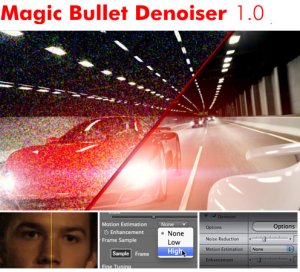Софт → Red Giant Magic Bullet Denoiser v1.0.1
Скачать бесплатно Red Giant Magic Bullet Denoiser v1.0.1
Magic Bullet Denoiser - плагин для After Effects, предназначенный для удаления шумов из видеоматериала. Не соглашайтесь на "шумное" видео! Magic Bullet Denoiser - это профессиональные результаты, без всякой суеты. Традиционные методы удаления шума могут размыть мелкие детали изображения, но Denoiser, благодаря своей передовой технологии сохраняет чёткость, устраняя только шум.
Magic Bullet Denoiser - Plug-in for Adobe After Effects. State-of-the-art video noise reduction, out of the box. Don't settle for noisy video. Magic Bullet Denoiser does it all - professional results with no fuss. Traditional noise removal methods can blur fine detail, but Denoiser's advanced technology retains definition while eliminating noise.
Примените Magic Bullet Denoiser и вы сразу получите результат. Просто выставьте скорость движения камеры, и всё готово. Denoiser работает намного быстрее, чем функция удаления шума, встроенная в After Effects, и дает превосходные результаты с меньшим размытие и лучшим сохранением мелких деталей.
Шумные, зернистые кадры отвлекают зрителей от истории, которую вы пытаетесь рассказать. Не беспокойтесь о низкой освещенности: продолжаите снимать, зная, что вы можете сделать это видео, чётким и ясным, когда вы благополучно вернётесь в помещение. Magic Bullet Denoiser обеспечивает результаты, которые превосходят остальные.
Denoiser использует мощный алгоритм оценки скорости движения. Быстрые движения камеры требуют подхода, отличного от медленной съёмки. Denoiser сравнивает последовательные кадры, выявляя, что является естественным движением на сцене, а что шумом, и сохраняет детали даже при быстрой смене кадров. Если вы хотите, для тонкой настройки управления, вы можете установить выборки, изменение смещения или усилить тень или выделить регионы.
Highlights:
No Noise, No Fuss - Apply Denoiser and get results immediately. Tell Magic Bullet Denoiser whether camera motion is slow or fast, set a single slider, and you're ready to go. Denoiser is faster than After Effects' built-in de-noising feature, and yields superior results with less blurring and better preservation of fine details.
High-Quality Results - Noisy, grainy footage distracts viewers from the story you're trying to tell. Don't worry about low light: keep shooting, knowing that you can make that video clean and smooth when you're safely back indoors. Magic Bullet Denoiser delivers results that surpass the rest.
Powerful Motion Estimation - High-speed camera movements require different handling than slow pans. Denoiser compares successive frames to learn what's natural motion in the scene and what's noise, preserving detail even in fast-moving action sequences. If you'd like to fine-tune the controls, you can set sample frames, change offsets, or enhance shadow or highlight regions.
Features:
- One-Step Noise Reduction - Denoiser works so well out of the box, you might never need to use the individual control sliders
- Motion Estimation For High- and Low-Motion footage - Denoiser's unique technology compares where pixels have moved between frames to discriminate between what's actual noise and what is natural motion in the scene, preserving fine detail even in high-motion shots.
- Smart Noise Fingerprinting - Multiple blocks in the image are analyzed to build a noise fingerprint. Set the slider to a higher value to tell Denoiser to look for more noise.
- Fine Tuning - Pull out individual channels to fine-tune noise reduction without exposing banding artifacts with the unique chroma smoothing control
- Separate film and video modes - Video mode allows you to fine-tune luma and chroma offset and chroma smoothing, while film mode (ideal for material that was originally shot on film) offers separate adjustments for red, green, and blue channel offsets
- Shadow highlighting - Focus noise reduction on shadows or highlights (or de-emphasize them)
- One Step Image Enhancement - Restore detail and fine edges with built-in image sharpening.
System Requirements (PC / Windows):
- Win XP 32-bit/64-bit, Vista 32-bit/64-bit, Win 7 32-bit/64-bit
- 1 GB of RAM
- 30 MB of Hard Drive space
Host Applications:
- Adobe After Effects CS5, CS4, CS3
Официальный сайт: www.redgiantsoftware.com/products/all/magic-bullet-denoiser
Язык: англ
OC: Windows XP / Vista / Windows 7
Размер: 12.32 MB
Лекарство в комплекте
20 февраля 2011 Добавил: alahabuka Просмотров: 809 Комментарии: 0
Magic Bullet Denoiser - плагин для After Effects, предназначенный для удаления шумов из видеоматериала. Не соглашайтесь на "шумное" видео! Magic Bullet Denoiser - это профессиональные результаты, без всякой суеты. Традиционные методы удаления шума могут размыть мелкие детали изображения, но Denoiser, благодаря своей передовой технологии сохраняет чёткость, устраняя только шум.
Magic Bullet Denoiser - Plug-in for Adobe After Effects. State-of-the-art video noise reduction, out of the box. Don't settle for noisy video. Magic Bullet Denoiser does it all - professional results with no fuss. Traditional noise removal methods can blur fine detail, but Denoiser's advanced technology retains definition while eliminating noise.
Примените Magic Bullet Denoiser и вы сразу получите результат. Просто выставьте скорость движения камеры, и всё готово. Denoiser работает намного быстрее, чем функция удаления шума, встроенная в After Effects, и дает превосходные результаты с меньшим размытие и лучшим сохранением мелких деталей.
Шумные, зернистые кадры отвлекают зрителей от истории, которую вы пытаетесь рассказать. Не беспокойтесь о низкой освещенности: продолжаите снимать, зная, что вы можете сделать это видео, чётким и ясным, когда вы благополучно вернётесь в помещение. Magic Bullet Denoiser обеспечивает результаты, которые превосходят остальные.
Denoiser использует мощный алгоритм оценки скорости движения. Быстрые движения камеры требуют подхода, отличного от медленной съёмки. Denoiser сравнивает последовательные кадры, выявляя, что является естественным движением на сцене, а что шумом, и сохраняет детали даже при быстрой смене кадров. Если вы хотите, для тонкой настройки управления, вы можете установить выборки, изменение смещения или усилить тень или выделить регионы.
Highlights:
No Noise, No Fuss - Apply Denoiser and get results immediately. Tell Magic Bullet Denoiser whether camera motion is slow or fast, set a single slider, and you're ready to go. Denoiser is faster than After Effects' built-in de-noising feature, and yields superior results with less blurring and better preservation of fine details.
High-Quality Results - Noisy, grainy footage distracts viewers from the story you're trying to tell. Don't worry about low light: keep shooting, knowing that you can make that video clean and smooth when you're safely back indoors. Magic Bullet Denoiser delivers results that surpass the rest.
Powerful Motion Estimation - High-speed camera movements require different handling than slow pans. Denoiser compares successive frames to learn what's natural motion in the scene and what's noise, preserving detail even in fast-moving action sequences. If you'd like to fine-tune the controls, you can set sample frames, change offsets, or enhance shadow or highlight regions.
Features:
- One-Step Noise Reduction - Denoiser works so well out of the box, you might never need to use the individual control sliders
- Motion Estimation For High- and Low-Motion footage - Denoiser's unique technology compares where pixels have moved between frames to discriminate between what's actual noise and what is natural motion in the scene, preserving fine detail even in high-motion shots.
- Smart Noise Fingerprinting - Multiple blocks in the image are analyzed to build a noise fingerprint. Set the slider to a higher value to tell Denoiser to look for more noise.
- Fine Tuning - Pull out individual channels to fine-tune noise reduction without exposing banding artifacts with the unique chroma smoothing control
- Separate film and video modes - Video mode allows you to fine-tune luma and chroma offset and chroma smoothing, while film mode (ideal for material that was originally shot on film) offers separate adjustments for red, green, and blue channel offsets
- Shadow highlighting - Focus noise reduction on shadows or highlights (or de-emphasize them)
- One Step Image Enhancement - Restore detail and fine edges with built-in image sharpening.
System Requirements (PC / Windows):
- Win XP 32-bit/64-bit, Vista 32-bit/64-bit, Win 7 32-bit/64-bit
- 1 GB of RAM
- 30 MB of Hard Drive space
Host Applications:
- Adobe After Effects CS5, CS4, CS3
Официальный сайт: www.redgiantsoftware.com/products/all/magic-bullet-denoiser
Язык: англ
OC: Windows XP / Vista / Windows 7
Размер: 12.32 MB
Лекарство в комплекте
Скачать | Download
Red Giant Magic Bullet Denoiser v1.0.1
Red Giant Magic Bullet Denoiser v1.0.1
Уважаемый посетитель вы вошли на сайт как незарегистрированный пользователь. Мы рекомендуем вам зарегистрироваться либо войти на сайт под своим именем.
Похожие новости
Информация
 |
Посетители, находящиеся в группе Гости, не могут оставлять комментарии к данной публикации. |
Календарь ↓
| « Март 2026 » | ||||||
|---|---|---|---|---|---|---|
| Пн | Вт | Ср | Чт | Пт | Сб | Вс |
| 1 | ||||||
| 2 | 3 | 4 | 5 | 6 | 7 | 8 |
| 9 | 10 | 11 | 12 | 13 | 14 | 15 |
| 16 | 17 | 18 | 19 | 20 | 21 | 22 |
| 23 | 24 | 25 | 26 | 27 | 28 | 29 |
| 30 | 31 | |||||
Архив сайта ↓
Декабрь 2024 (5)
Ноябрь 2024 (31)
Сентябрь 2023 (1)
Сентябрь 2021 (9)
Май 2021 (3)
Апрель 2021 (1)
Друзья ↓
» Порно видео онлайн
» Ведьмак смотреть онлайн
» Сокол и Зимний Солдат смотреть
» Фильмы и сериалы онлайн
»
»
» Скачать Warcraft 3
»
Обмен ссылками закрыт!