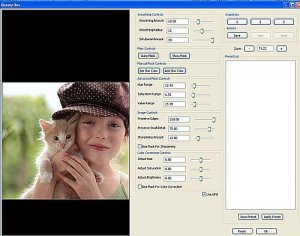Софт → DigitalAnarchy Beauty Box 1.0 Plugin for Photoshop.(winx32,winx64)
Скачать бесплатно DigitalAnarchy Beauty Box 1.0 Plugin for Photoshop.(winx32,winx64)
Новый плагин от компании Digital Anarchy. Плагин используя технологию Face Detection, определяет кожу человека смягчает и ретуширует ее. Автоматическая индентификация, и создание маски, служит для ускорение технологического процесса.
Beauty Box Photo is a new kind of digital retouching tool. The Adobe Photoshop plugin allows you to quickly and easily erase skin blemishes and even out skin tones – achieving a consistently professional result. Beauty Box Photo uses advanced skin smoothing techniques that enhance the work of photographers at all levels.
How it Works: Lose 10 years in 1 minute.
Beauty Box is the makeup artist you thought you couldn't afford. Our Adobe Photoshop retouching plugin is simple to use. This software saves hours of your production time while making your client look years younger. Let's see how it works.
Simple & automatic workflow.
1. Apply Beauty Box to your Photoshop layer. The Auto-Mask button will automatically run. It looks at your photo and figures out where the skin tones are.
2. Beauty Box automatically creates a mask based on those skin tone settings. The mask decides what skin areas to smooth.
3. You can change the Smoothing settings, if desired, to correct the skin more. By default, Beauty Box creates a subtle effect.
4. Click OK to render the effect back into Photoshop.
In most cases, that’s it. This fast, smart smoothing especially important for photographers working under tight deadlines or with a large group of photos to correct. If you do want to make some tweaks, however, Beauty Box has plenty of smart tools for you to work with.
Give your talent a makeover after the shoot.
The Beauty Box retouching plugin provides photographers and digital artists with an easy and powerful way of smoothing out skin and removing blemishes. WWhether it is used for a glamour shoot, senior portraits or just a personal photo, Beauty Box Photo achieves a consistently professional result.
Great features of Beauty Box.
Some of the practical and creative features of the Beauty Box plugin include:
* Automatic Mask: The Auto-Mask button automatically creates an underlying mask.
* Smart Skin Smoothing: Adjust the skin smoothing effects with three Smoothing controls.
* Batch Processing: Let Beauty Box set the mask and smoothing automatically for batch processing hundreds of images.
* Control Over Mask: Make changes to the mask with advanced Mask tools (though generally you won't need to!).
* Detail Sharpening: Use fine-tuning controls to preserve important details like hair, eyelashes and jewelry.
* Add Texture: Bring back skin texture, like pore structure, that can be lost because of the smoothing.
* Super-Fast Processing: Beauty Box uses GPUs and nVidia’s CUDA to increase render performance.
ОС: WinAll
Язык: англ
Размер:14.98мв
Лекарство в комплекте
4 июня 2010 Добавил: alahabuka Просмотров: 709 Комментарии: 0
Новый плагин от компании Digital Anarchy. Плагин используя технологию Face Detection, определяет кожу человека смягчает и ретуширует ее. Автоматическая индентификация, и создание маски, служит для ускорение технологического процесса.
Beauty Box Photo is a new kind of digital retouching tool. The Adobe Photoshop plugin allows you to quickly and easily erase skin blemishes and even out skin tones – achieving a consistently professional result. Beauty Box Photo uses advanced skin smoothing techniques that enhance the work of photographers at all levels.
How it Works: Lose 10 years in 1 minute.
Beauty Box is the makeup artist you thought you couldn't afford. Our Adobe Photoshop retouching plugin is simple to use. This software saves hours of your production time while making your client look years younger. Let's see how it works.
Simple & automatic workflow.
1. Apply Beauty Box to your Photoshop layer. The Auto-Mask button will automatically run. It looks at your photo and figures out where the skin tones are.
2. Beauty Box automatically creates a mask based on those skin tone settings. The mask decides what skin areas to smooth.
3. You can change the Smoothing settings, if desired, to correct the skin more. By default, Beauty Box creates a subtle effect.
4. Click OK to render the effect back into Photoshop.
In most cases, that’s it. This fast, smart smoothing especially important for photographers working under tight deadlines or with a large group of photos to correct. If you do want to make some tweaks, however, Beauty Box has plenty of smart tools for you to work with.
Give your talent a makeover after the shoot.
The Beauty Box retouching plugin provides photographers and digital artists with an easy and powerful way of smoothing out skin and removing blemishes. WWhether it is used for a glamour shoot, senior portraits or just a personal photo, Beauty Box Photo achieves a consistently professional result.
Great features of Beauty Box.
Some of the practical and creative features of the Beauty Box plugin include:
* Automatic Mask: The Auto-Mask button automatically creates an underlying mask.
* Smart Skin Smoothing: Adjust the skin smoothing effects with three Smoothing controls.
* Batch Processing: Let Beauty Box set the mask and smoothing automatically for batch processing hundreds of images.
* Control Over Mask: Make changes to the mask with advanced Mask tools (though generally you won't need to!).
* Detail Sharpening: Use fine-tuning controls to preserve important details like hair, eyelashes and jewelry.
* Add Texture: Bring back skin texture, like pore structure, that can be lost because of the smoothing.
* Super-Fast Processing: Beauty Box uses GPUs and nVidia’s CUDA to increase render performance.
ОС: WinAll
Язык: англ
Размер:14.98мв
Лекарство в комплекте
Скачать | Download
DigitalAnarchy Beauty Box 1.0 Plugin for Photoshop.(winx32,winx64)
DigitalAnarchy Beauty Box 1.0 Plugin for Photoshop.(winx32,winx64)
Уважаемый посетитель вы вошли на сайт как незарегистрированный пользователь. Мы рекомендуем вам зарегистрироваться либо войти на сайт под своим именем.
Похожие новости
Информация
 |
Посетители, находящиеся в группе Гости, не могут оставлять комментарии к данной публикации. |
Календарь ↓
| « Февраль 2026 » | ||||||
|---|---|---|---|---|---|---|
| Пн | Вт | Ср | Чт | Пт | Сб | Вс |
| 1 | ||||||
| 2 | 3 | 4 | 5 | 6 | 7 | 8 |
| 9 | 10 | 11 | 12 | 13 | 14 | 15 |
| 16 | 17 | 18 | 19 | 20 | 21 | 22 |
| 23 | 24 | 25 | 26 | 27 | 28 | |
Архив сайта ↓
Декабрь 2024 (5)
Ноябрь 2024 (31)
Сентябрь 2023 (1)
Сентябрь 2021 (9)
Май 2021 (3)
Апрель 2021 (1)
Друзья ↓
» Порно видео онлайн
» Ведьмак смотреть онлайн
» Сокол и Зимний Солдат смотреть
» Фильмы и сериалы онлайн
»
»
» Скачать Warcraft 3
»
Обмен ссылками закрыт!