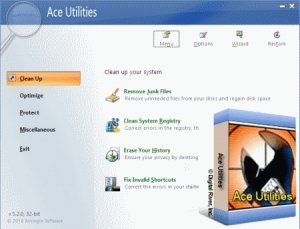Софт → Ace Utilities 5.2.0.468 RC1
Скачать бесплатно Ace Utilities 5.2.0.468 RC1
Ace Utilities - программа для очистки системы от всякого мусора. Сканирует жесткий диск компьютера и удаляет одинаковые и ненужные файлы, ложные ярлыки, ненужные ключи реестра и прочих мусор. Удаляет IE хистори, имеет удобную утилиту автозапуска программ при старте, содержит удобную возможность удалять программы и прочее. Так же есть возможности твикинга, управление скрытыми опциями ОС. Программа имеет удобный интерфейс, благодаря которому с ней очень удобно и приятно работать.
Ace Utilities is an award winning collection of tools to optimize your PC's performance. It allows you to find and remove the junk files in your PC, invalid registry entries, delete your internet usage history, provides plug-in support to erase the usage history for over 200 third-party applications, manage your cооkiеs and much more. With a detailed startup- manager you can see what all programs, services, drivers, etc start automatically with Windows and optionally disable them. Furthermore, Ace Utilities also includes options to find true duplicate files, fix or remove broken shortcuts and to uninstall software completely. Other features include secure file deletion, disk space analysis, an empty-folder finder and more.
Benefits:
• Optimize, speed up and cleanup your system.
• Prevent application crashes.
• Load windows faster.
• Run applications smoothly.
• Protect your privacy and security.
• Regain disk space.
• Block spyware, trojans, adware,etc.
• Fix certain application errors.
• No need to spend too much time, do it ultra fast.
• Understand your computer better.
• Maintain your system like new.
• Runs much more quickly than others in its class, very safe
Изменения в Ace Utilities 5.2.0.468 RC1:
* Theme change now applies for AU Integrator as well.
* Revamped toolbar and icons for various tools.
* Added keyboard shortcuts for various actions.
* Added tooltips for various buttons.
* Changed AU main icon.
* Updated plugins.
* Removed old background style from Options > View.
* Added an option to use system titlebar and window border.
* Only one System restore point will be created each day ('Clean System Registry').
* Changed the progress bar style for various scanning actions.
* Modified default column background color of list views. Now only the sorted column will have gray background. The other columns will use system colors.
* Modified Options > View dialog. Removed custom second colomn color. Can now set sorted column background color.
* Fixed an issue with 'Options' > 'View' > 'Preview'. It was not showing any preview at all.
* Fixed a bug in 'Auto-Start Manager' > 'Scheduled Tasks' option. Now it shows all the tasks that run at user logon or system boot (non-Microsoft).
Операционная система: Windows 98/ME/2000/2003/XP/Vista/7
Язык интерфейса: Английский
Размер: 8,02 мб
Лекарство: присутствует
Домашняя страница: acelogix.com
Скачать:
16 марта 2010 Добавил: BelyaevVA Просмотров: 749 Комментарии: 0
Ace Utilities - программа для очистки системы от всякого мусора. Сканирует жесткий диск компьютера и удаляет одинаковые и ненужные файлы, ложные ярлыки, ненужные ключи реестра и прочих мусор. Удаляет IE хистори, имеет удобную утилиту автозапуска программ при старте, содержит удобную возможность удалять программы и прочее. Так же есть возможности твикинга, управление скрытыми опциями ОС. Программа имеет удобный интерфейс, благодаря которому с ней очень удобно и приятно работать.
Ace Utilities is an award winning collection of tools to optimize your PC's performance. It allows you to find and remove the junk files in your PC, invalid registry entries, delete your internet usage history, provides plug-in support to erase the usage history for over 200 third-party applications, manage your cооkiеs and much more. With a detailed startup- manager you can see what all programs, services, drivers, etc start automatically with Windows and optionally disable them. Furthermore, Ace Utilities also includes options to find true duplicate files, fix or remove broken shortcuts and to uninstall software completely. Other features include secure file deletion, disk space analysis, an empty-folder finder and more.
Benefits:
• Optimize, speed up and cleanup your system.
• Prevent application crashes.
• Load windows faster.
• Run applications smoothly.
• Protect your privacy and security.
• Regain disk space.
• Block spyware, trojans, adware,etc.
• Fix certain application errors.
• No need to spend too much time, do it ultra fast.
• Understand your computer better.
• Maintain your system like new.
• Runs much more quickly than others in its class, very safe
Изменения в Ace Utilities 5.2.0.468 RC1:
* Theme change now applies for AU Integrator as well.
* Revamped toolbar and icons for various tools.
* Added keyboard shortcuts for various actions.
* Added tooltips for various buttons.
* Changed AU main icon.
* Updated plugins.
* Removed old background style from Options > View.
* Added an option to use system titlebar and window border.
* Only one System restore point will be created each day ('Clean System Registry').
* Changed the progress bar style for various scanning actions.
* Modified default column background color of list views. Now only the sorted column will have gray background. The other columns will use system colors.
* Modified Options > View dialog. Removed custom second colomn color. Can now set sorted column background color.
* Fixed an issue with 'Options' > 'View' > 'Preview'. It was not showing any preview at all.
* Fixed a bug in 'Auto-Start Manager' > 'Scheduled Tasks' option. Now it shows all the tasks that run at user logon or system boot (non-Microsoft).
Операционная система: Windows 98/ME/2000/2003/XP/Vista/7
Язык интерфейса: Английский
Размер: 8,02 мб
Лекарство: присутствует
Домашняя страница: acelogix.com
Скачать:
Уважаемый посетитель вы вошли на сайт как незарегистрированный пользователь. Мы рекомендуем вам зарегистрироваться либо войти на сайт под своим именем.
Похожие новости
Информация
 |
Посетители, находящиеся в группе Гости, не могут оставлять комментарии к данной публикации. |
Календарь ↓
| « Март 2026 » | ||||||
|---|---|---|---|---|---|---|
| Пн | Вт | Ср | Чт | Пт | Сб | Вс |
| 1 | ||||||
| 2 | 3 | 4 | 5 | 6 | 7 | 8 |
| 9 | 10 | 11 | 12 | 13 | 14 | 15 |
| 16 | 17 | 18 | 19 | 20 | 21 | 22 |
| 23 | 24 | 25 | 26 | 27 | 28 | 29 |
| 30 | 31 | |||||
Архив сайта ↓
Декабрь 2024 (5)
Ноябрь 2024 (31)
Сентябрь 2023 (1)
Сентябрь 2021 (9)
Май 2021 (3)
Апрель 2021 (1)
Друзья ↓
» Порно видео онлайн
» Ведьмак смотреть онлайн
» Сокол и Зимний Солдат смотреть
» Фильмы и сериалы онлайн
»
»
» Скачать Warcraft 3
»
Обмен ссылками закрыт!