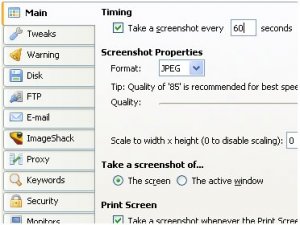Софт → 16 Software IcyScreen v4.04
Скачать бесплатно 16 Software IcyScreen v4.04
16 Software IcyScreen - Утилита для автоматического снятия скриншотов с Вашего экрана монитора. Делает скриншоты, отправляет их на e-mail, может загружать на FTP и веб-сервер. Имеет большое количество настроек, весьма удобна в использовании.
IcyScreen is an automatic screenshot taker. But it's much more than just that.
It can take screenshots -- "snapshots" of your computer screen, also known as screen captures -- as often as you'd like, and not only save them to disk, but also...
· E-mail each screenshot to an unlimited number of recipients, including yourself
· Upload each screenshot to your web server, via FTP
· Upload each screenshot to the free ImageShack hosting service
· Keep track of how time is being spent on the computer
· Monitor the computing habits of your employees, students, or children
Take action against cyber-bullying -- see what they're doing on:
· MySpace
· Facebook
· Instant-messenger (AIM, MSN, Yahoo!, etc)
· Share information with your customers, co-workers, and friends
· Document intensive tasks and your daily activities.
Main features:
· Configure exactly how often a screenshot is taken
Customize nearly every single aspect of the screenshot, including:
· The file name (use format codes to make organization a breeze)
· The dimensions
· The image format/quality
Choose exactly what to take a screenshot of:
· The entire screen -- you can even select which monitors to include in the screenshot, as well as the areas that are extracted from each monitor
· The active window
Enable keyword detection, define a list of keywords you'd like to track, and have IcyScreen take action whenever any of the keywords are typed:
· Take a screenshot immediately
· Enable the screenshot timer if it is disabled
· Adjust the screenshot timer interval dynamically
· Easily manage settings for multiple user accounts with the built-in central management capabilities
· Configure it to not take a screenshot if the computer is inactive or the screensaver is running
· Prevent screenshots from being saved if the screen has not changed
· Enable audible/visual warnings, so you know exactly when a screenshot is about to be taken
· Have IcyScreen detect and take action whenever the Print Screen key is pressed
· Have IcyScreen hide itself, as well as protect functionality with a password
What's New:
· Removed the "Hide system tray icon" option to prevent potential abuse.
· Fixed minor UI sensitivity issue.
· Moved Start Menu entries to Start -> Programs -> IcyScreen.
· Spiced up the installer a bit.
9 декабря 2009 Добавил: Hengmen Просмотров: 580 Комментарии: 0
16 Software IcyScreen - Утилита для автоматического снятия скриншотов с Вашего экрана монитора. Делает скриншоты, отправляет их на e-mail, может загружать на FTP и веб-сервер. Имеет большое количество настроек, весьма удобна в использовании.
IcyScreen is an automatic screenshot taker. But it's much more than just that.
It can take screenshots -- "snapshots" of your computer screen, also known as screen captures -- as often as you'd like, and not only save them to disk, but also...
· E-mail each screenshot to an unlimited number of recipients, including yourself
· Upload each screenshot to your web server, via FTP
· Upload each screenshot to the free ImageShack hosting service
· Keep track of how time is being spent on the computer
· Monitor the computing habits of your employees, students, or children
Take action against cyber-bullying -- see what they're doing on:
· MySpace
· Instant-messenger (AIM, MSN, Yahoo!, etc)
· Share information with your customers, co-workers, and friends
· Document intensive tasks and your daily activities.
Main features:
· Configure exactly how often a screenshot is taken
Customize nearly every single aspect of the screenshot, including:
· The file name (use format codes to make organization a breeze)
· The dimensions
· The image format/quality
Choose exactly what to take a screenshot of:
· The entire screen -- you can even select which monitors to include in the screenshot, as well as the areas that are extracted from each monitor
· The active window
Enable keyword detection, define a list of keywords you'd like to track, and have IcyScreen take action whenever any of the keywords are typed:
· Take a screenshot immediately
· Enable the screenshot timer if it is disabled
· Adjust the screenshot timer interval dynamically
· Easily manage settings for multiple user accounts with the built-in central management capabilities
· Configure it to not take a screenshot if the computer is inactive or the screensaver is running
· Prevent screenshots from being saved if the screen has not changed
· Enable audible/visual warnings, so you know exactly when a screenshot is about to be taken
· Have IcyScreen detect and take action whenever the Print Screen key is pressed
· Have IcyScreen hide itself, as well as protect functionality with a password
What's New:
· Removed the "Hide system tray icon" option to prevent potential abuse.
· Fixed minor UI sensitivity issue.
· Moved Start Menu entries to Start -> Programs -> IcyScreen.
· Spiced up the installer a bit.
Уважаемый посетитель вы вошли на сайт как незарегистрированный пользователь. Мы рекомендуем вам зарегистрироваться либо войти на сайт под своим именем.
Похожие новости
Информация
 |
Посетители, находящиеся в группе Гости, не могут оставлять комментарии к данной публикации. |
Календарь ↓
| « Февраль 2026 » | ||||||
|---|---|---|---|---|---|---|
| Пн | Вт | Ср | Чт | Пт | Сб | Вс |
| 1 | ||||||
| 2 | 3 | 4 | 5 | 6 | 7 | 8 |
| 9 | 10 | 11 | 12 | 13 | 14 | 15 |
| 16 | 17 | 18 | 19 | 20 | 21 | 22 |
| 23 | 24 | 25 | 26 | 27 | 28 | |
Архив сайта ↓
Декабрь 2024 (5)
Ноябрь 2024 (31)
Сентябрь 2023 (1)
Сентябрь 2021 (9)
Май 2021 (3)
Апрель 2021 (1)
Друзья ↓
» Порно видео онлайн
» Ведьмак смотреть онлайн
» Сокол и Зимний Солдат смотреть
» Фильмы и сериалы онлайн
»
»
» Скачать Warcraft 3
»
Обмен ссылками закрыт!