Софт → Mediafour MacDrive 8.0.4.10
Скачать бесплатно Mediafour MacDrive 8.0.4.10
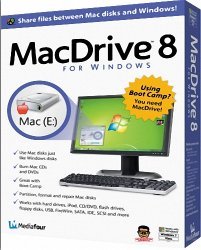
MacDrive - программа, позволяющая пользователям PC компьютеров открывать, редактировать и сохранять файлы на носители, отформатированные под формат компьютеров Macintosh. Утилита позволяет работать с дискетами, дисками CD-ROM/DVD-ROM, дискетами ZIP-драйвов и другими носителями. При этом, для пользователя работа MacDrive прозрачна: в программах Windows диски, созданные на Mac, видны и работают так же, как и обычные тома NTFS или FAT. MacDrive позволяет разбивать Mac-диски на разделы и форматировать их, также есть возможность записи компакт-дисков CD-ROM/DVD-ROM в формате Macintosh. Кроме этого, имеется возможность проверки и устранения ошибок на Mac-дисках. Восьмая версия программы теперь имеет полную поддержку новой Windows 7.
Once you've tried MacDrive, you'll kick yourself for not installing it sooner. With MacDrive on a Windows PC no longer are Mac disks ignored and unable to be used. MacDrive helps Mac disks act and appear like normal Windows disks. You can drag-and-drop to copy files in either direction, or double-click to open documents directly from Mac disks. MacDrive works with just about anything you can throw at it, including hard drives, CD-R/RW, DVD-R/RW, floppies, iPods, flash drives, Zip, Jaz, MO, DMG virtual disk files and more.
Simplify cross-platform computing
MacDrive takes the guesswork out of sharing files. Whether you are transferring files between home and the office, a class room lab and your dorm room or even on the same computer, MacDrive makes it painless.
In fact, you'll hardly know MacDrive is working. Once installed MacDrive will automatically give you access to any Mac disk you pop into your computer. MacDrive even puts an "apple" icon on the Mac disk, just to keep things clear.
You can access files on the Mac disk just like you would with a Windows formatted disk. Open files from the disk or from within a program. Mac files automatically get the right icons and file name extensions under both Windows and Mac OS. Works great with software from Microsoft, Adobe, FileMaker, Avid, Digidesign, NewTek and more.
Create Mac CDs, DVDs, even format hard drives
Accessing the files is great, but MacDrive doesn't stop there. You can create Mac disks for file transfers and backups using the MacDrive CD/DVD Creator. Need to partition or repair a Mac hard drive? No problem. The MacDrive Disk Manager gives you the power to partition, format, analyze and even repair disks.
MacDrive really does simplify cross-platform computing. If you live in both a PC and Mac world you owe it to yourself to get MacDrive today.
18 октября 2009 Добавил: Hengmen Просмотров: 542 Комментарии: 0
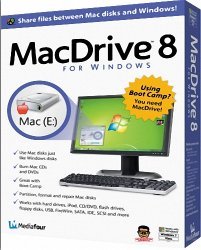
MacDrive - программа, позволяющая пользователям PC компьютеров открывать, редактировать и сохранять файлы на носители, отформатированные под формат компьютеров Macintosh. Утилита позволяет работать с дискетами, дисками CD-ROM/DVD-ROM, дискетами ZIP-драйвов и другими носителями. При этом, для пользователя работа MacDrive прозрачна: в программах Windows диски, созданные на Mac, видны и работают так же, как и обычные тома NTFS или FAT. MacDrive позволяет разбивать Mac-диски на разделы и форматировать их, также есть возможность записи компакт-дисков CD-ROM/DVD-ROM в формате Macintosh. Кроме этого, имеется возможность проверки и устранения ошибок на Mac-дисках. Восьмая версия программы теперь имеет полную поддержку новой Windows 7.
Once you've tried MacDrive, you'll kick yourself for not installing it sooner. With MacDrive on a Windows PC no longer are Mac disks ignored and unable to be used. MacDrive helps Mac disks act and appear like normal Windows disks. You can drag-and-drop to copy files in either direction, or double-click to open documents directly from Mac disks. MacDrive works with just about anything you can throw at it, including hard drives, CD-R/RW, DVD-R/RW, floppies, iPods, flash drives, Zip, Jaz, MO, DMG virtual disk files and more.
Simplify cross-platform computing
MacDrive takes the guesswork out of sharing files. Whether you are transferring files between home and the office, a class room lab and your dorm room or even on the same computer, MacDrive makes it painless.
In fact, you'll hardly know MacDrive is working. Once installed MacDrive will automatically give you access to any Mac disk you pop into your computer. MacDrive even puts an "apple" icon on the Mac disk, just to keep things clear.
You can access files on the Mac disk just like you would with a Windows formatted disk. Open files from the disk or from within a program. Mac files automatically get the right icons and file name extensions under both Windows and Mac OS. Works great with software from Microsoft, Adobe, FileMaker, Avid, Digidesign, NewTek and more.
Create Mac CDs, DVDs, even format hard drives
Accessing the files is great, but MacDrive doesn't stop there. You can create Mac disks for file transfers and backups using the MacDrive CD/DVD Creator. Need to partition or repair a Mac hard drive? No problem. The MacDrive Disk Manager gives you the power to partition, format, analyze and even repair disks.
MacDrive really does simplify cross-platform computing. If you live in both a PC and Mac world you owe it to yourself to get MacDrive today.
Уважаемый посетитель вы вошли на сайт как незарегистрированный пользователь. Мы рекомендуем вам зарегистрироваться либо войти на сайт под своим именем.
Похожие новости
Информация
 |
Посетители, находящиеся в группе Гости, не могут оставлять комментарии к данной публикации. |
Календарь ↓
| « Февраль 2026 » | ||||||
|---|---|---|---|---|---|---|
| Пн | Вт | Ср | Чт | Пт | Сб | Вс |
| 1 | ||||||
| 2 | 3 | 4 | 5 | 6 | 7 | 8 |
| 9 | 10 | 11 | 12 | 13 | 14 | 15 |
| 16 | 17 | 18 | 19 | 20 | 21 | 22 |
| 23 | 24 | 25 | 26 | 27 | 28 | |
Архив сайта ↓
Декабрь 2024 (5)
Ноябрь 2024 (31)
Сентябрь 2023 (1)
Сентябрь 2021 (9)
Май 2021 (3)
Апрель 2021 (1)
Друзья ↓
» Порно видео онлайн
» Ведьмак смотреть онлайн
» Сокол и Зимний Солдат смотреть
» Фильмы и сериалы онлайн
»
»
» Скачать Warcraft 3
»
Обмен ссылками закрыт!


