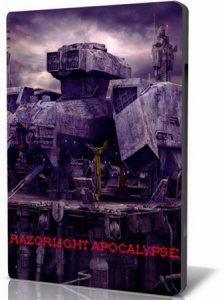Софт → Razorlight Apocalypse XP SP3 x86 (2009/ENG)
Скачать бесплатно Razorlight Apocalypse XP SP3 x86 (2009/ENG)
Сборка основана на оригинальном MSDN образе Windows XP SP3 x86 VL. Полностью автоматическая установка, после выбора раздела диска. Только навая установка в отформатированный раздел диска. Интегрированы обновления - Август 2009 г. Проходит WGA проверку. Драйверапаки, с воззможностью выбора во время установки. 90 Красивых тем, звуки, обои, курсоры. Твики реестра для удобства работы в системе и для ускорения работы системы. 140 программ можно установить отдельно из пост-инсталлера(WPI). Не требует ключа во время установки
Год выпуска: 2009
Разработчик: MICROSOFT/Razorsedge
Платформа: x86 (32bit)
Язык: английский / English
Размер: 3.86 Gb
Built off an MSDN copy of XP SP3
This is an unattended install has to be a clean install you can't do this as an upgrade
Updated to August genuine passes wga
I spent a lot of time on this build taking all the normal pictuers at the sides of cpl and exe files
I normally have for style and using adobe flash I animated them all to give this XP a unique style
all it's own.
This build has nothing installed by default except for updates and driver packs IE 8 and WMP 11 everything else is
available via wpi to give each user full selection of what they would like installed on their system
I have included a bunch of new different themes, cursors, windows sounds and wallpapers
The apocalypse theme comes with custom cursors and my own custom made apocalypse future sounds for windows
Thanks to everyone who gave input to this build and your support of the Razorlight series of xp's
from NewAge-OS
Included with Install
OnePiece_Windows_XP_Post-SP3_UpdatePack_v2.6.4- with windows search removed
Driver packs
DP_Chipset_wnt5_x86-32_902
DP_CPU_wnt5_x86-32_804
DP_Graphics_A_wnt5_x86-32_906
DP_Graphics_B_wnt5_x86-32_906
DP_Graphics_C_wnt5_x86-32_8121
DP_LAN_wnt5_x86-32_8121
DP_MassStorage_wnt5_x86-32_901
DP_Sound_A_wnt5_x86-32_805
DP_Sound_B_wnt5_x86-32_805
DP_WLAN_wnt5_x86-32_806
Themes
90 themes
Cursors
Graphite
High Spins V2
Pulse Glass
Sektor
Silver_Cursors
tronnix
X-Steel[BLUE]
and others
Sounds
Meta-L Sounds
Ultimate Sound Schemes
Apocalypse future sounds
and others
Patches
TCPIP
Themes
File protection off
Removed
Defragmenter
Tour
Imapi Cd Burning
Remote Registry
Disabled
аlеrter
Clipserv
Error Reporting
Hidserv
CiSvc
Messenger
Netlogon
mnmsrvc
NetDDE
NetDDEdsdm
WmdmPmSN
RSVP
RDSessMgr
Remoteaccess
Secondary logon
ScardSvr
LMHosts
telenet
UPS
windowstime
Tweaks
Boot and Shutdown-Disable automatic restart on System Failure
Boot and Shutdown-Show Administrator on the Welcome Screen
Desktop-Internet Explorer icon-Hide
Desktop-My Computer icon-Show
Desktop-My Documents icon-Show
Desktop-My Network Places icon-Hide
Desktop-Recycle Bin icon-Show
Desktop-Wrap icon titles-Enable
Explorer-Add (un)register libraries in Context Menu
Explorer-Add 'Command Prompt' to folder context menu
Explorer-Associate additional file types with Notepad
Explorer-Change Windows Explorer folder view-Details
Explorer-Classic Control Panel
Explorer-Disable Prefix: Shortcut to
Explorer-Disable shortcut arrow
Explorer-Display the contents of system folders
Explorer-Launch folder windows in a separate process
Explorer-Show Drive Letters in front of Drive Names
Explorer-Show extensions of known file-types
Explorer-Show hidden files and folders
Explorer-Show protected operating system files
Internet Explorer-Disable Market Place bookmark
Internet Explorer-Disable Password-Caching
Internet Explorer-Enable Google URL-Search
Internet Explorer-Keep IE URL-History for-20 Days (default)
Internet Explorer-Set Homepage-www.google.com
Internet Explorer-Set IE-Cache limit to-20 MB
Internet Explorer-Set Internet Explorer to accept 10 connects at a time
My Computer-Add Administrative Tools
My Computer-Add Control Panel
My Computer-Add Control Panel to Context Menu
My Computer-Add Device Manager to Context Menu
My Computer-Add Folder Options
My Computer-Add Fonts Folder
My Computer-Add My Network Places
My Computer-Add Network Connections
My Computer-Add Printers and Faxes
My Computer-Add Recycle Bin
My Computer-Add Registry Editor to Context Menu
My Computer-Add Services to Context Menu
My Computer-Remove Shared Documents
Network-Allow receiving Remote Assistance-Disable
Network-Disable administrative shares
Network-Remote Desktop-Disable
Performance-Disable Optimize harddisk when idle
Performance-Disable Tracking of Broken Shortcut Links
Performance-Disable Warn on low disk space
Performance-Disable WBEM logging
Performance-Processor scheduling-Programs
Privacy-Disable File MRU-List
Privacy-Remove Alexa
Security-Always show Updates under Software
Start Menu-Add Administrative Tools menu
Start Menu-Control Panel-Display as a menu
Start Menu-Disable and remove Documents list from the Start Menu
Start Menu-Disable Highlight newly installed programs
Start Menu-Number of programs on Start menu-10
Start Menu-Remove Help and Support
Start Menu-Remove Search For People from Search
Start Menu-Remove Search the Internet from Search
Start Menu-Remove Windows Catalog shortcut
Taskbar-Disable Group similar Taskbar buttons
Taskbar-Disable Hide inactive icons
Visual Effects-Active window tracking speed-Fast
Visual Effects-Animate windows when minimizing and maximizing-Disable
Visual Effects-Combo box animation-Disable
Visual Effects-Cursor shadow-Enable
Visual Effects-Display mouse pointer trails-Disable
Visual Effects-Fade out selection-Disable
Visual Effects-Gradient captions in windows-Enable
Visual Effects-Keyboard shortcut underline-Enable
Visual Effects-Menu animation-Disable
Visual Effects-Menu shadows-Enable
Visual Effects-Menu style-Normal
Visual Effects-Show translucent selection rectangle-Disable
Visual Effects-Show window contents while dragging-Disable
Visual Effects-Slide taskbar buttons-Disable
Visual Effects-Smooth edges of screen fonts-Clear Type
Visual Effects-Tooltip animation-Disable
Visual Effects-Use a background image for each folder type-Enable
Visual Effects-Use drop shadows for icon labels on the desktop-Enable
Windows Media Player-Disable auto-add music to library
Windows Media Player-Disable MRU
Windows Media Player-Disable starting with Media Guide
Windows Media Player-Enhanced privacy settings
Windows Media Player-Optimize fullscreen mode behavior
Registry Tweaks
Edited Sops tweaks
Media Player Classic Menus off
Hide Set Program Access and Defaults in Add/Remove Programs
Enable status bar in notepad
Show Real CD Recording Speed In Nero Burning Rom
Override Anti-Virus
Override Windows Firewall
Removes More Themes Online..." option in the Themes dropdown box
Disable Error Reporting
Speed up Copying/Moving of .ZIP Files
Enable Script Hosting
Speed up Access to .AVI Media Files
Menu Speeds and Effects Tweaks
Allow renaming of Recycle Bin
apps don't steal the focus with pop ups
Improve Thumbnail Quality
Set auto complete to full on
Disable Security Warning Popup when Running Files
Modifying the Autocheck Time-out Value
Remove Display Of Zone Infomation In File Properties
Shutdown FAST
Disk Tweaks
Disable MFT Fragmentation
Turnoff Search Media for Hardware Drivers
Allows boot files to be placed optimally on the hard-drive for faster boots.
Disable file association web-service - Bypassing "Browse web for program" to open unknown extension. "Open With..." becomes default
Disable Internet Explorer Cookie 'Privacy Icon' Prompt
Set Window Title
Don't Use Smooth Scrolling
Disable Spying By Websites
Launch Browsers In Seperate Processes
Disable Browser Windows From Being Re-Used
Make the Windows XP registration with Microsoft unnecessary
No header and footer in Internet explorer printout
Minimize Outlook to the System Tray
Disable Internet Explorer "Send information to the Internet" prompt
skips the Internet Connection Wizard (which comes the first time you start IE6)
Enable Internet Explorer Status Bar
Show Statusbar in all windows
Disable script debugging in applications using IE
Dont Display a notification about every script error
Dont Show friendly HTTP error messages
Maximize Number of Simultaneous Connections
Icon Cache Size
cached "folder-view settings", currently 250 (to speed-up browsing local folders)
Unload DLL's
CD Read Speed Max Preformance
Opens 16-bit apps in a separate memory space, this increases stability when dealing with 16-bit apps.
Fix Network Shares so you can view a share with LOTS of subfolders or files
Speed up Opening of My Computer and Windows Explorer
Add PE Share Support
Speed Up browsing remote computers (Your Network)
Increases Boot Speed for networked machines
Disable Unread Mail Message on Welcome Screen
Speed up opening of My Computer and Explorer
Disable Windows Security Center Service
Disable Windows Updates Service
Disable MSAgent
Disable Restore Default Types
Disable Video Thumbnail Extracting
Disable Start Menu Popping Up on First Boot
Set Start Menu Most Frequant Run to display 6
Change Default Search Options (1 = ON, 0 = OFF)
Disable highlighting of new applications in start menu
Sort Start Menu and Favourites in Alphabetical Order (All Windows)
Show QuickLaunch
WPI
Office 2007 with sp2 - neuropass
window blinds 6.20 ep and sop
Windows Live Messenger and mail 14.0.8089.726 (new aug 18th)
7 zip 906 beta
7 zip 4.65
Acronis True Image Home 2009 2 Build 9791 - acen
Adobe.Audition.3.0
Advanced Uninstaller PRO 9.6.0.40
Alcohol 120 1.9.8.7612
AutoIT 3.3 - sop
AutoPlay-Media-Studio-v7.5.1006.0 - acen
Autorun.Virus.Remover.2.3.0209 - sop
Beyond.Compare 3.0.15 - sop
CCleaner
ConvertXtoDVD 3.7.3.190 - lostmind
Daemon.Tools.Lite 4.30.4 - sop
Driver Genius Pro Edition 9.0.0.180
DriveSpace v5.3.6.0 - sop
Everest.Ultimate.Edition 5.01.1700 - sop
ExeScript-3.0
EximiousSoft-GIF-Creator-5.60
Firefox V3.5.2
Flash & Shockwave AIO
FlashGet 1.9.6.1073 - sop
FontCreator 5.6 - sop
FontExpert 2009 10.0.0.1 - sop
FoxIt.PDF.Reader_3.0.1817
FreeDownloadManager_3.0.848 - sop
gBurner-v2.6 - sop
GIMP_2.6.6 - CC
Glary-Utilities-PRO-v2.13.0.686
Graphic.Workshop.Pro_3.0a.33 - sop
HD Tune 2.55 - sop
Internet.Download.Manager_5.17.Build.5 - sop
Irfanview 425 - sop
Java 6.16
Klite Mega 5.05
Laptop.Battery.Doubler 1.21 - sop
MagicISO-v5.5-Build-0276 - sop
Malwarebytes Anti-Malware 1.39
MultiExtractor 2.72c - sop
MyDefrag-v4.1.2 bigb
Nvidia Player 2.5
Nero 9.4.13.2c - ksy
Notepad++ 5.4.5
OpenOffice_3.1 - sop
Opera 10B1708b
Orbit.Downloader_2.8.13 - sop
Paint.NET_3.36 - sop
PDF2Word_3.0.01.20.2007
Perfect-Uninstaller-6.2.3 - sop
Png2Ico.1.0 - sop
PowerISO_4.4 - sop
Premium.Clock.2.50
QuickTime.Alternative_2.9.0
QuickTime762 - sop
Rainmeter10
Real.Alternative_1.90
DirectX
Regshot 2.0.1.66 - sop
Resource_Builder_2.6.3.3 - sop
Rocket Dock - neuropass
Safari
Save Flash 4.1.0227 - sop
AIMP2 MegaPack 2.60.472.1
Seven Sidebarbar 30B2348
Avira Personal 9.0.0.407
Simple.Port.Forwarding_v2.4.8 - sop
SnagIT_9.1.0.build.206 - sop
Speedfan439 - sop
SpyBotSnD_1.62 - sop
SpywareBlaster - sop
Statbar 2.406 - sop
SysInternals.Tools - sop
Sysinternals-Suite-v1.0 - sop
Tag&Rename_3.3.5 - sop
The_KMPlayer_1434
TitleBarClock_Pro_6.0
Total.Commander.Ultima.Prime_4.3 - sop
Trend.Micro.Sysclean_6.233 - sop
TuneUp.Utilities.2009.8.0.3300.1
UltraISO_9.3.3.2685 - sop
Univeral.Silent.Switch.Finder_1.5.0.0 - sop
Universal.Extractor_1.61
Vienna Dock
VirtualBox 304r50677
VLC 1.0.1 - sop
Webshots_Desktop_5_3.1.1.7317 - sop
Winamp_5.552.2460 - sop
WirelessNavigator_2.3.2 - sop
XWindowsDock
Yahoo!Messenger_9.0.0.2162 - sop
YouTube.Get_4.9.9 - sop
Active.Desktop.Calendar.v7.83
Advanced System Optimizer 2.20.4.762 - sop
Bit Defender 10 free - sop
Clean.Disk.Security 7.81 - sop
Comodo.Internet.Security_3.8.65951.477 - sop
CPU.Clock.Utility 2.35 - sop
CPU-Cool-v8.0.6
CPUSpeedPro3031 - sop
directx 3d 9
Diskeeper.2009.Pro.Premier_v13.0.844 - sop
Net Frameworks - sop
eXtended_Task_Manager_1.987
Foobar2000_0.9.6.8
FortKnox.Personal.Firewall.2009_4.0.205.0 - sop
FreshUI_8.22
GameBooster_1.0 - sop
HashTab_3.0.0 - sop
ImgBurn_2.4.4.0 - sop
Alpha XP lite
ISScript.Runtimes_11.0 - sop
Kels.CPLBonus_9.4.6 - sop
Kels.Uber.Addon_v14.2 - sop
Kels_Runtimes_5.4 - sop
Microsoft Orca 4.0.6001
Miranda_0.8.1 - sop
Notepad2 4.0.22
Online.Armor.Free.Edition_3.5.0.27 - sop
PE.Explorer_1.99.R4 - sop
PerfectDisk_10.0.110 - sop
ProcessLasso 3.64
RedDXManaged_1.1.0
SkypeSTD_4.0.0.227
SpeedCommander.12.50.5700 - sop
SPTD_V1.60
ST Explorer Extention Bar
Styler1401
Task_Kill_V2.30 - sop
Trillian.Astra_4.0.101 - sop
UltraEdit-32_15.00.0.1035
C ++ 2005
C++ 2008
WinRAR_3.80
Wise-Disk-Cleaner-Pro-v4.52-Build-192 - acen
Wise-Registry-Cleaner-Pro-v4.62-Build-205 - acen
Win RAR 3.90 final
XP-AntiSpy_3.97.3
XVI32.Hex.Editor_2.51 - sop
Активация: Не требуется
MD5: cd8bbe1be0ac6ad22b234600fb1ecc92
25 августа 2009 Добавил: Lux Просмотров: 688 Комментарии: 0
Сборка основана на оригинальном MSDN образе Windows XP SP3 x86 VL. Полностью автоматическая установка, после выбора раздела диска. Только навая установка в отформатированный раздел диска. Интегрированы обновления - Август 2009 г. Проходит WGA проверку. Драйверапаки, с воззможностью выбора во время установки. 90 Красивых тем, звуки, обои, курсоры. Твики реестра для удобства работы в системе и для ускорения работы системы. 140 программ можно установить отдельно из пост-инсталлера(WPI). Не требует ключа во время установки
Год выпуска: 2009
Разработчик: MICROSOFT/Razorsedge
Платформа: x86 (32bit)
Язык: английский / English
Размер: 3.86 Gb
Built off an MSDN copy of XP SP3
This is an unattended install has to be a clean install you can't do this as an upgrade
Updated to August genuine passes wga
I spent a lot of time on this build taking all the normal pictuers at the sides of cpl and exe files
I normally have for style and using adobe flash I animated them all to give this XP a unique style
all it's own.
This build has nothing installed by default except for updates and driver packs IE 8 and WMP 11 everything else is
available via wpi to give each user full selection of what they would like installed on their system
I have included a bunch of new different themes, cursors, windows sounds and wallpapers
The apocalypse theme comes with custom cursors and my own custom made apocalypse future sounds for windows
Thanks to everyone who gave input to this build and your support of the Razorlight series of xp's
from NewAge-OS
Included with Install
OnePiece_Windows_XP_Post-SP3_UpdatePack_v2.6.4- with windows search removed
Driver packs
DP_Chipset_wnt5_x86-32_902
DP_CPU_wnt5_x86-32_804
DP_Graphics_A_wnt5_x86-32_906
DP_Graphics_B_wnt5_x86-32_906
DP_Graphics_C_wnt5_x86-32_8121
DP_LAN_wnt5_x86-32_8121
DP_MassStorage_wnt5_x86-32_901
DP_Sound_A_wnt5_x86-32_805
DP_Sound_B_wnt5_x86-32_805
DP_WLAN_wnt5_x86-32_806
Themes
90 themes
Cursors
Graphite
High Spins V2
Pulse Glass
Sektor
Silver_Cursors
tronnix
X-Steel[BLUE]
and others
Sounds
Meta-L Sounds
Ultimate Sound Schemes
Apocalypse future sounds
and others
Patches
TCPIP
Themes
File protection off
Removed
Defragmenter
Tour
Imapi Cd Burning
Remote Registry
Disabled
аlеrter
Clipserv
Error Reporting
Hidserv
CiSvc
Messenger
Netlogon
mnmsrvc
NetDDE
NetDDEdsdm
WmdmPmSN
RSVP
RDSessMgr
Remoteaccess
Secondary logon
ScardSvr
LMHosts
telenet
UPS
windowstime
Tweaks
Boot and Shutdown-Disable automatic restart on System Failure
Boot and Shutdown-Show Administrator on the Welcome Screen
Desktop-Internet Explorer icon-Hide
Desktop-My Computer icon-Show
Desktop-My Documents icon-Show
Desktop-My Network Places icon-Hide
Desktop-Recycle Bin icon-Show
Desktop-Wrap icon titles-Enable
Explorer-Add (un)register libraries in Context Menu
Explorer-Add 'Command Prompt' to folder context menu
Explorer-Associate additional file types with Notepad
Explorer-Change Windows Explorer folder view-Details
Explorer-Classic Control Panel
Explorer-Disable Prefix: Shortcut to
Explorer-Disable shortcut arrow
Explorer-Display the contents of system folders
Explorer-Launch folder windows in a separate process
Explorer-Show Drive Letters in front of Drive Names
Explorer-Show extensions of known file-types
Explorer-Show hidden files and folders
Explorer-Show protected operating system files
Internet Explorer-Disable Market Place bookmark
Internet Explorer-Disable Password-Caching
Internet Explorer-Enable Google URL-Search
Internet Explorer-Keep IE URL-History for-20 Days (default)
Internet Explorer-Set Homepage-www.google.com
Internet Explorer-Set IE-Cache limit to-20 MB
Internet Explorer-Set Internet Explorer to accept 10 connects at a time
My Computer-Add Administrative Tools
My Computer-Add Control Panel
My Computer-Add Control Panel to Context Menu
My Computer-Add Device Manager to Context Menu
My Computer-Add Folder Options
My Computer-Add Fonts Folder
My Computer-Add My Network Places
My Computer-Add Network Connections
My Computer-Add Printers and Faxes
My Computer-Add Recycle Bin
My Computer-Add Registry Editor to Context Menu
My Computer-Add Services to Context Menu
My Computer-Remove Shared Documents
Network-Allow receiving Remote Assistance-Disable
Network-Disable administrative shares
Network-Remote Desktop-Disable
Performance-Disable Optimize harddisk when idle
Performance-Disable Tracking of Broken Shortcut Links
Performance-Disable Warn on low disk space
Performance-Disable WBEM logging
Performance-Processor scheduling-Programs
Privacy-Disable File MRU-List
Privacy-Remove Alexa
Security-Always show Updates under Software
Start Menu-Add Administrative Tools menu
Start Menu-Control Panel-Display as a menu
Start Menu-Disable and remove Documents list from the Start Menu
Start Menu-Disable Highlight newly installed programs
Start Menu-Number of programs on Start menu-10
Start Menu-Remove Help and Support
Start Menu-Remove Search For People from Search
Start Menu-Remove Search the Internet from Search
Start Menu-Remove Windows Catalog shortcut
Taskbar-Disable Group similar Taskbar buttons
Taskbar-Disable Hide inactive icons
Visual Effects-Active window tracking speed-Fast
Visual Effects-Animate windows when minimizing and maximizing-Disable
Visual Effects-Combo box animation-Disable
Visual Effects-Cursor shadow-Enable
Visual Effects-Display mouse pointer trails-Disable
Visual Effects-Fade out selection-Disable
Visual Effects-Gradient captions in windows-Enable
Visual Effects-Keyboard shortcut underline-Enable
Visual Effects-Menu animation-Disable
Visual Effects-Menu shadows-Enable
Visual Effects-Menu style-Normal
Visual Effects-Show translucent selection rectangle-Disable
Visual Effects-Show window contents while dragging-Disable
Visual Effects-Slide taskbar buttons-Disable
Visual Effects-Smooth edges of screen fonts-Clear Type
Visual Effects-Tooltip animation-Disable
Visual Effects-Use a background image for each folder type-Enable
Visual Effects-Use drop shadows for icon labels on the desktop-Enable
Windows Media Player-Disable auto-add music to library
Windows Media Player-Disable MRU
Windows Media Player-Disable starting with Media Guide
Windows Media Player-Enhanced privacy settings
Windows Media Player-Optimize fullscreen mode behavior
Registry Tweaks
Edited Sops tweaks
Media Player Classic Menus off
Hide Set Program Access and Defaults in Add/Remove Programs
Enable status bar in notepad
Show Real CD Recording Speed In Nero Burning Rom
Override Anti-Virus
Override Windows Firewall
Removes More Themes Online..." option in the Themes dropdown box
Disable Error Reporting
Speed up Copying/Moving of .ZIP Files
Enable Script Hosting
Speed up Access to .AVI Media Files
Menu Speeds and Effects Tweaks
Allow renaming of Recycle Bin
apps don't steal the focus with pop ups
Improve Thumbnail Quality
Set auto complete to full on
Disable Security Warning Popup when Running Files
Modifying the Autocheck Time-out Value
Remove Display Of Zone Infomation In File Properties
Shutdown FAST
Disk Tweaks
Disable MFT Fragmentation
Turnoff Search Media for Hardware Drivers
Allows boot files to be placed optimally on the hard-drive for faster boots.
Disable file association web-service - Bypassing "Browse web for program" to open unknown extension. "Open With..." becomes default
Disable Internet Explorer Cookie 'Privacy Icon' Prompt
Set Window Title
Don't Use Smooth Scrolling
Disable Spying By Websites
Launch Browsers In Seperate Processes
Disable Browser Windows From Being Re-Used
Make the Windows XP registration with Microsoft unnecessary
No header and footer in Internet explorer printout
Minimize Outlook to the System Tray
Disable Internet Explorer "Send information to the Internet" prompt
skips the Internet Connection Wizard (which comes the first time you start IE6)
Enable Internet Explorer Status Bar
Show Statusbar in all windows
Disable script debugging in applications using IE
Dont Display a notification about every script error
Dont Show friendly HTTP error messages
Maximize Number of Simultaneous Connections
Icon Cache Size
cached "folder-view settings", currently 250 (to speed-up browsing local folders)
Unload DLL's
CD Read Speed Max Preformance
Opens 16-bit apps in a separate memory space, this increases stability when dealing with 16-bit apps.
Fix Network Shares so you can view a share with LOTS of subfolders or files
Speed up Opening of My Computer and Windows Explorer
Add PE Share Support
Speed Up browsing remote computers (Your Network)
Increases Boot Speed for networked machines
Disable Unread Mail Message on Welcome Screen
Speed up opening of My Computer and Explorer
Disable Windows Security Center Service
Disable Windows Updates Service
Disable MSAgent
Disable Restore Default Types
Disable Video Thumbnail Extracting
Disable Start Menu Popping Up on First Boot
Set Start Menu Most Frequant Run to display 6
Change Default Search Options (1 = ON, 0 = OFF)
Disable highlighting of new applications in start menu
Sort Start Menu and Favourites in Alphabetical Order (All Windows)
Show QuickLaunch
WPI
Office 2007 with sp2 - neuropass
window blinds 6.20 ep and sop
Windows Live Messenger and mail 14.0.8089.726 (new aug 18th)
7 zip 906 beta
7 zip 4.65
Acronis True Image Home 2009 2 Build 9791 - acen
Adobe.Audition.3.0
Advanced Uninstaller PRO 9.6.0.40
Alcohol 120 1.9.8.7612
AutoIT 3.3 - sop
AutoPlay-Media-Studio-v7.5.1006.0 - acen
Autorun.Virus.Remover.2.3.0209 - sop
Beyond.Compare 3.0.15 - sop
CCleaner
ConvertXtoDVD 3.7.3.190 - lostmind
Daemon.Tools.Lite 4.30.4 - sop
Driver Genius Pro Edition 9.0.0.180
DriveSpace v5.3.6.0 - sop
Everest.Ultimate.Edition 5.01.1700 - sop
ExeScript-3.0
EximiousSoft-GIF-Creator-5.60
Firefox V3.5.2
Flash & Shockwave AIO
FlashGet 1.9.6.1073 - sop
FontCreator 5.6 - sop
FontExpert 2009 10.0.0.1 - sop
FoxIt.PDF.Reader_3.0.1817
FreeDownloadManager_3.0.848 - sop
gBurner-v2.6 - sop
GIMP_2.6.6 - CC
Glary-Utilities-PRO-v2.13.0.686
Graphic.Workshop.Pro_3.0a.33 - sop
HD Tune 2.55 - sop
Internet.Download.Manager_5.17.Build.5 - sop
Irfanview 425 - sop
Java 6.16
Klite Mega 5.05
Laptop.Battery.Doubler 1.21 - sop
MagicISO-v5.5-Build-0276 - sop
Malwarebytes Anti-Malware 1.39
MultiExtractor 2.72c - sop
MyDefrag-v4.1.2 bigb
Nvidia Player 2.5
Nero 9.4.13.2c - ksy
Notepad++ 5.4.5
OpenOffice_3.1 - sop
Opera 10B1708b
Orbit.Downloader_2.8.13 - sop
Paint.NET_3.36 - sop
PDF2Word_3.0.01.20.2007
Perfect-Uninstaller-6.2.3 - sop
Png2Ico.1.0 - sop
PowerISO_4.4 - sop
Premium.Clock.2.50
QuickTime.Alternative_2.9.0
QuickTime762 - sop
Rainmeter10
Real.Alternative_1.90
DirectX
Regshot 2.0.1.66 - sop
Resource_Builder_2.6.3.3 - sop
Rocket Dock - neuropass
Safari
Save Flash 4.1.0227 - sop
AIMP2 MegaPack 2.60.472.1
Seven Sidebarbar 30B2348
Avira Personal 9.0.0.407
Simple.Port.Forwarding_v2.4.8 - sop
SnagIT_9.1.0.build.206 - sop
Speedfan439 - sop
SpyBotSnD_1.62 - sop
SpywareBlaster - sop
Statbar 2.406 - sop
SysInternals.Tools - sop
Sysinternals-Suite-v1.0 - sop
Tag&Rename_3.3.5 - sop
The_KMPlayer_1434
TitleBarClock_Pro_6.0
Total.Commander.Ultima.Prime_4.3 - sop
Trend.Micro.Sysclean_6.233 - sop
TuneUp.Utilities.2009.8.0.3300.1
UltraISO_9.3.3.2685 - sop
Univeral.Silent.Switch.Finder_1.5.0.0 - sop
Universal.Extractor_1.61
Vienna Dock
VirtualBox 304r50677
VLC 1.0.1 - sop
Webshots_Desktop_5_3.1.1.7317 - sop
Winamp_5.552.2460 - sop
WirelessNavigator_2.3.2 - sop
XWindowsDock
Yahoo!Messenger_9.0.0.2162 - sop
YouTube.Get_4.9.9 - sop
Active.Desktop.Calendar.v7.83
Advanced System Optimizer 2.20.4.762 - sop
Bit Defender 10 free - sop
Clean.Disk.Security 7.81 - sop
Comodo.Internet.Security_3.8.65951.477 - sop
CPU.Clock.Utility 2.35 - sop
CPU-Cool-v8.0.6
CPUSpeedPro3031 - sop
directx 3d 9
Diskeeper.2009.Pro.Premier_v13.0.844 - sop
Net Frameworks - sop
eXtended_Task_Manager_1.987
Foobar2000_0.9.6.8
FortKnox.Personal.Firewall.2009_4.0.205.0 - sop
FreshUI_8.22
GameBooster_1.0 - sop
HashTab_3.0.0 - sop
ImgBurn_2.4.4.0 - sop
Alpha XP lite
ISScript.Runtimes_11.0 - sop
Kels.CPLBonus_9.4.6 - sop
Kels.Uber.Addon_v14.2 - sop
Kels_Runtimes_5.4 - sop
Microsoft Orca 4.0.6001
Miranda_0.8.1 - sop
Notepad2 4.0.22
Online.Armor.Free.Edition_3.5.0.27 - sop
PE.Explorer_1.99.R4 - sop
PerfectDisk_10.0.110 - sop
ProcessLasso 3.64
RedDXManaged_1.1.0
SkypeSTD_4.0.0.227
SpeedCommander.12.50.5700 - sop
SPTD_V1.60
ST Explorer Extention Bar
Styler1401
Task_Kill_V2.30 - sop
Trillian.Astra_4.0.101 - sop
UltraEdit-32_15.00.0.1035
C ++ 2005
C++ 2008
WinRAR_3.80
Wise-Disk-Cleaner-Pro-v4.52-Build-192 - acen
Wise-Registry-Cleaner-Pro-v4.62-Build-205 - acen
Win RAR 3.90 final
XP-AntiSpy_3.97.3
XVI32.Hex.Editor_2.51 - sop
Активация: Не требуется
MD5: cd8bbe1be0ac6ad22b234600fb1ecc92
Внимание! У Вас нет прав для просмотра скрытого текста.
Уважаемый посетитель вы вошли на сайт как незарегистрированный пользователь. Мы рекомендуем вам зарегистрироваться либо войти на сайт под своим именем.
Похожие новости
Информация
 |
Посетители, находящиеся в группе Гости, не могут оставлять комментарии к данной публикации. |
Календарь ↓
| « Февраль 2026 » | ||||||
|---|---|---|---|---|---|---|
| Пн | Вт | Ср | Чт | Пт | Сб | Вс |
| 1 | ||||||
| 2 | 3 | 4 | 5 | 6 | 7 | 8 |
| 9 | 10 | 11 | 12 | 13 | 14 | 15 |
| 16 | 17 | 18 | 19 | 20 | 21 | 22 |
| 23 | 24 | 25 | 26 | 27 | 28 | |
Архив сайта ↓
Декабрь 2024 (5)
Ноябрь 2024 (31)
Сентябрь 2023 (1)
Сентябрь 2021 (9)
Май 2021 (3)
Апрель 2021 (1)
Друзья ↓
» Порно видео онлайн
» Ведьмак смотреть онлайн
» Сокол и Зимний Солдат смотреть
» Фильмы и сериалы онлайн
»
»
» Скачать Warcraft 3
»
Обмен ссылками закрыт!