Софт → System Products openCanvas v4.5.18 Plus
Скачать бесплатно System Products openCanvas v4.5.18 Plus
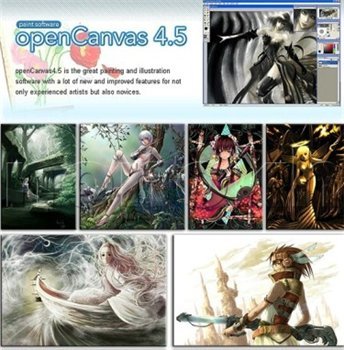
Программа, дающая возможность художнику, как новичку так и профессионалу, с легкостью освоить компьютерную живопись. ОpenCanvas это маленькая по размерам программа, с интуитивно понятным интерфейсом, без лишних наворотов, однако сочетает в себе основные достоинства таких гигантов СG (Computer Graphics), как Adobe PhotoShop и Corel Painter. Имеется палитра инструментов, основные фильтры, редактор кистей, в котором можно менять форму, чувствительность, твердость кисти, удобная палитра цветов и т.д. Особенно хорошо OpenCanvas сочетается с графическими планшетами, поскольку реагирует на нажатия пера и его наклон. Т.к. программа была разработана японской компанией она, в основном, является инструментом мангаков и анимешников. Однако возможности программы практически не ограничены.
openCanvas4 is a computer graphics software program that enhances the drawing and painting experience. It has extensive features great for the experienced artist, and is simple enough for artist at any level to use. You can not only draw the image but also learn and exchange the ideas by openCanvas's event playback feature and its user community. openCanvas will expand your creativity easily and efficiently.
New Features of openCanvas4.5
* Tool Palette
openCanvas4.5 features new elegant look with standardized size of Tool Palette. It now supports docking,window shade and adsorbing when moving the palette. Much more workspace can be used efficiently than before.
* Color Picker
There are now more colors. (4 systems 18 kinds) Also, "Hue Circle and Area" at Color Picker has been added at many users' demand.
* Preset Manager
Brush and Pen Nib editors were newly introduced. GUI allows you to easily set up Brush and Pen Nib. You won't confuse to set up anymore.
* Grabber Control
Drabber Control is shown when using "Grabber" tool. It is now possible to use "Move", "Rotate" and "Zoom" at once.
* Menu and Shortcut Key
Most of menus were integrated into the main menu. Now it's easy to find them since those name were changed into the intelligible ones. The name of Menu and shortcut are set to be compatible as much as possible with other painting softwares. Also, it is possible to change as the same as openCanvas4.
* Enhanced Event Function
Event function was enforced! Its speed adjustment has been changed to six phases from 2. And, the procedure of drawing can be made a list in its Event Log. It can perform a maximum of 50 displays, and events other than the stroke such as the filter are now intelligible than before. Moreover, the event report dialog has been newly added. It became easy to index images when playing and check information of event time after playing. Event log function and report dialog cannot be used for images created by openCanvas1.1.
* Gradient
Each "Foreground Color" and "Background Color" is selectable in Gradient editor. Also, under users' demands, Gradient pattern became created now like "Transparent to Foreground Color", "Transparent to Background Color" and more.
* Cursor
"Brush Tip" became selectable now under users' demands. Also, "Precise" is added into kinds of cursor.
* Grid
It is now possible to set "Color" and "Opaque".
O/S:
Windows Me / 2000 / XP
12 мая 2009 Добавил: Hengmen Просмотров: 616 Комментарии: 0
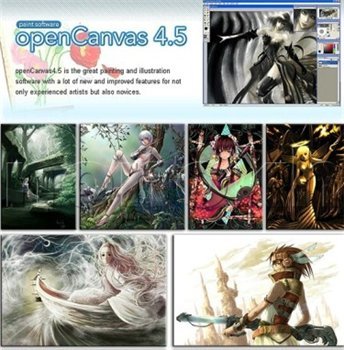
Программа, дающая возможность художнику, как новичку так и профессионалу, с легкостью освоить компьютерную живопись. ОpenCanvas это маленькая по размерам программа, с интуитивно понятным интерфейсом, без лишних наворотов, однако сочетает в себе основные достоинства таких гигантов СG (Computer Graphics), как Adobe PhotoShop и Corel Painter. Имеется палитра инструментов, основные фильтры, редактор кистей, в котором можно менять форму, чувствительность, твердость кисти, удобная палитра цветов и т.д. Особенно хорошо OpenCanvas сочетается с графическими планшетами, поскольку реагирует на нажатия пера и его наклон. Т.к. программа была разработана японской компанией она, в основном, является инструментом мангаков и анимешников. Однако возможности программы практически не ограничены.
openCanvas4 is a computer graphics software program that enhances the drawing and painting experience. It has extensive features great for the experienced artist, and is simple enough for artist at any level to use. You can not only draw the image but also learn and exchange the ideas by openCanvas's event playback feature and its user community. openCanvas will expand your creativity easily and efficiently.
New Features of openCanvas4.5
* Tool Palette
openCanvas4.5 features new elegant look with standardized size of Tool Palette. It now supports docking,window shade and adsorbing when moving the palette. Much more workspace can be used efficiently than before.
* Color Picker
There are now more colors. (4 systems 18 kinds) Also, "Hue Circle and Area" at Color Picker has been added at many users' demand.
* Preset Manager
Brush and Pen Nib editors were newly introduced. GUI allows you to easily set up Brush and Pen Nib. You won't confuse to set up anymore.
* Grabber Control
Drabber Control is shown when using "Grabber" tool. It is now possible to use "Move", "Rotate" and "Zoom" at once.
* Menu and Shortcut Key
Most of menus were integrated into the main menu. Now it's easy to find them since those name were changed into the intelligible ones. The name of Menu and shortcut are set to be compatible as much as possible with other painting softwares. Also, it is possible to change as the same as openCanvas4.
* Enhanced Event Function
Event function was enforced! Its speed adjustment has been changed to six phases from 2. And, the procedure of drawing can be made a list in its Event Log. It can perform a maximum of 50 displays, and events other than the stroke such as the filter are now intelligible than before. Moreover, the event report dialog has been newly added. It became easy to index images when playing and check information of event time after playing. Event log function and report dialog cannot be used for images created by openCanvas1.1.
* Gradient
Each "Foreground Color" and "Background Color" is selectable in Gradient editor. Also, under users' demands, Gradient pattern became created now like "Transparent to Foreground Color", "Transparent to Background Color" and more.
* Cursor
"Brush Tip" became selectable now under users' demands. Also, "Precise" is added into kinds of cursor.
* Grid
It is now possible to set "Color" and "Opaque".
O/S:
Windows Me / 2000 / XP
Размер: 2.24 Mb


Уважаемый посетитель вы вошли на сайт как незарегистрированный пользователь. Мы рекомендуем вам зарегистрироваться либо войти на сайт под своим именем.
Похожие новости
Информация
 |
Посетители, находящиеся в группе Гости, не могут оставлять комментарии к данной публикации. |
Календарь ↓
| « Февраль 2026 » | ||||||
|---|---|---|---|---|---|---|
| Пн | Вт | Ср | Чт | Пт | Сб | Вс |
| 1 | ||||||
| 2 | 3 | 4 | 5 | 6 | 7 | 8 |
| 9 | 10 | 11 | 12 | 13 | 14 | 15 |
| 16 | 17 | 18 | 19 | 20 | 21 | 22 |
| 23 | 24 | 25 | 26 | 27 | 28 | |
Архив сайта ↓
Декабрь 2024 (5)
Ноябрь 2024 (31)
Сентябрь 2023 (1)
Сентябрь 2021 (9)
Май 2021 (3)
Апрель 2021 (1)
Друзья ↓
» Порно видео онлайн
» Ведьмак смотреть онлайн
» Сокол и Зимний Солдат смотреть
» Фильмы и сериалы онлайн
»
»
» Скачать Warcraft 3
»
Обмен ссылками закрыт!

