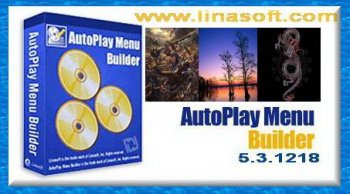Софт → AutoPlay Menu Builder 5.3.1218
Скачать бесплатно AutoPlay Menu Builder 5.3.1218
Вышла новая версия программы AutoPlay Menu Builder, предназначенной для создания меню автозапуска CD- или DVD-дисков. Из созданных в AutoPlay Menu Builder меню можно запускать приложения, открывать документы, просматривать фильмы и др. Программа проста в использовании и не требует навыков программирования.
Более того, программа позволяет вставлять в меню фоновую музыку, изображения, настраивать значок диска и курсор мыши, а также устанавливать различные шрифты.
AutoPlay Menu Builder is one of the best tools for creating an automatic playing menu to launch your cd or dvd. No programming experience is necessary! Just click and drag your mouse a few times, and like magic you can build a menu which will pop up when your disc is inserted into the drive. From the menu you can launch applications, open documents, play movies, and do much, much more. This is the simple, elegant solution to your disc creation needs.
Features:
• Just thinking, no programming.
• Rapid development environment to create autoplay menus quickly.
• Powerful WYSIWYG designer, easy to use without learning.
• Easy testing without burning on disc.
• Protect menus from being modified by others with password.
• Create projects from templates, and create own templates.
• Support multi-page window, shaped window and full screen window.
• Cool splash screen with shaped, fade in, fade out and animated effects.
• Internal slide show support with a large set of effects.
• Many kinds of actions such as launching application, open document, etc.
• Many cool controls.
• Embed Flash Player, Internet Explorer and Windows Media Player in menus.
• Standard or customized tool tip while moving cursor over controls.
• Text and graphic comments while moving cursor over controls.
• Support MP3/MP2/MP1/OGG/WAV/MID/RMI/XM/IT/MOD/S3M files for background music.
• Support BMP/PNG/JPG/GIF/PCX/WMF/EMF/ICO images.
• Create stand-alone executable files.
• Customize disc icon and mouse cursors.
• Install specified fonts before loading a menu.
System Requirement:
• Operation System: Windows 95/98/ME/NT4/2000/XP/2003/VISTA
• Hard Disk: 15 MB for installation
• Processor: Intel Pentium 166 MHz or above
• Memory: 32 MB RAM or above
Changes in version 5.3 (10-20-2007):
- Improve Windows Vista compatibility
- ISO Image Creator, a utility for creating iso9660 images
- Allow to name project files other than "autorun"
- Enhance PNG image format support
- Enhance drawing of stretched cool button control
- List available templates in the "Save as Template" dialog
- Load images of any supported formats as button icons
- Add command line support to autorun.exe
- Use PNG images to create translucency splash screen in Windows 2000 and later
- Use PNG images to create translucency windows for show picture action in Windows 2000 and later
- Fix the bug that can't set caption of menu window to empty
- Fix a scrolling bug of scroll text control with center or right alignment
Лекарство в архиве.
Размер: 2.64 Мб
9 ноября 2007 Добавил: Lux Просмотров: 1 108 Комментарии: 0
Вышла новая версия программы AutoPlay Menu Builder, предназначенной для создания меню автозапуска CD- или DVD-дисков. Из созданных в AutoPlay Menu Builder меню можно запускать приложения, открывать документы, просматривать фильмы и др. Программа проста в использовании и не требует навыков программирования.
Более того, программа позволяет вставлять в меню фоновую музыку, изображения, настраивать значок диска и курсор мыши, а также устанавливать различные шрифты.
AutoPlay Menu Builder is one of the best tools for creating an automatic playing menu to launch your cd or dvd. No programming experience is necessary! Just click and drag your mouse a few times, and like magic you can build a menu which will pop up when your disc is inserted into the drive. From the menu you can launch applications, open documents, play movies, and do much, much more. This is the simple, elegant solution to your disc creation needs.
Features:
• Just thinking, no programming.
• Rapid development environment to create autoplay menus quickly.
• Powerful WYSIWYG designer, easy to use without learning.
• Easy testing without burning on disc.
• Protect menus from being modified by others with password.
• Create projects from templates, and create own templates.
• Support multi-page window, shaped window and full screen window.
• Cool splash screen with shaped, fade in, fade out and animated effects.
• Internal slide show support with a large set of effects.
• Many kinds of actions such as launching application, open document, etc.
• Many cool controls.
• Embed Flash Player, Internet Explorer and Windows Media Player in menus.
• Standard or customized tool tip while moving cursor over controls.
• Text and graphic comments while moving cursor over controls.
• Support MP3/MP2/MP1/OGG/WAV/MID/RMI/XM/IT/MOD/S3M files for background music.
• Support BMP/PNG/JPG/GIF/PCX/WMF/EMF/ICO images.
• Create stand-alone executable files.
• Customize disc icon and mouse cursors.
• Install specified fonts before loading a menu.
System Requirement:
• Operation System: Windows 95/98/ME/NT4/2000/XP/2003/VISTA
• Hard Disk: 15 MB for installation
• Processor: Intel Pentium 166 MHz or above
• Memory: 32 MB RAM or above
Changes in version 5.3 (10-20-2007):
- Improve Windows Vista compatibility
- ISO Image Creator, a utility for creating iso9660 images
- Allow to name project files other than "autorun"
- Enhance PNG image format support
- Enhance drawing of stretched cool button control
- List available templates in the "Save as Template" dialog
- Load images of any supported formats as button icons
- Add command line support to autorun.exe
- Use PNG images to create translucency splash screen in Windows 2000 and later
- Use PNG images to create translucency windows for show picture action in Windows 2000 and later
- Fix the bug that can't set caption of menu window to empty
- Fix a scrolling bug of scroll text control with center or right alignment
Лекарство в архиве.
Размер: 2.64 Мб
Уважаемый посетитель вы вошли на сайт как незарегистрированный пользователь. Мы рекомендуем вам зарегистрироваться либо войти на сайт под своим именем.
Похожие новости
Информация
 |
Посетители, находящиеся в группе Гости, не могут оставлять комментарии к данной публикации. |
Календарь ↓
| « Февраль 2026 » | ||||||
|---|---|---|---|---|---|---|
| Пн | Вт | Ср | Чт | Пт | Сб | Вс |
| 1 | ||||||
| 2 | 3 | 4 | 5 | 6 | 7 | 8 |
| 9 | 10 | 11 | 12 | 13 | 14 | 15 |
| 16 | 17 | 18 | 19 | 20 | 21 | 22 |
| 23 | 24 | 25 | 26 | 27 | 28 | |
Архив сайта ↓
Декабрь 2024 (5)
Ноябрь 2024 (31)
Сентябрь 2023 (1)
Сентябрь 2021 (9)
Май 2021 (3)
Апрель 2021 (1)
Друзья ↓
» Порно видео онлайн
» Ведьмак смотреть онлайн
» Сокол и Зимний Солдат смотреть
» Фильмы и сериалы онлайн
»
»
» Скачать Warcraft 3
»
Обмен ссылками закрыт!