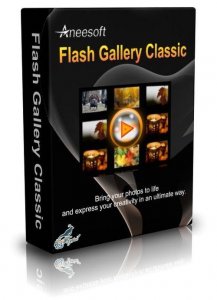Софт → Aneesoft Flash Gallery Classic GOTD Edition 2.0.0.0
Скачать бесплатно Aneesoft Flash Gallery Classic GOTD Edition 2.0.0.0
Aneesoft Flash Gallery Classic - мощный инструмент, который поможет оживить цифровые фотографии и создать замечательные альбомы. С помощью данного инструмента, каждый сможет создать Flash фотогалерею для сайта, блога, странички на MySpace, Facebook и т.д. Вам не понадобится никаких навков работы с Flash технологиями.
Создайте Flash фотогалерею в 3 шага:
Шаг 1: Добавьте цифровые фотографии и расположите их в том порядке, который вам нужен. Вы сможете подправить фотографии с помощью встроенных инструментов для редактирования.
Шаг 2: Выберите шаблон длягалареи и подходящую фоновую музыку.
Шаг 3: Публикуйте галерею как SWF, HTML или EXE файл или сохраните результат как заставку Windows.
Теперь вы можете наслаждаться результатом. Просто встраивайте flash галерею в ваш сайт или блог, чтоб все ваши друзья могли ее посмотреть.
Aneesoft Flash Gallery Classic is the best flash gallery making software that helps you bring your digital photos to life in a stunning flash photo gallery for MySpace, Blogger, Facebook and your personal websites easy and fast.
This Flash Gallery software guides you straightforward to make your first flash photo gallery by choosing from variety of elegant flash gallery templates. Each template is uniquely designed to suits different website styles. You're easy to make flash photo gallery, flash slideshow and family photo album for sharing with family & friends, showing your creativity or presenting your business.
Make elegant flash photo galleries and express your creativity.
Make digital photo albums for sharing with family & friends.
Make web flash gallery on your website for business.
Stunning Flash photo galleries. No Flash skills needed.
Aneesoft Flash Gallery Classic Features:
Three easy steps to create a flash photo gallery
Start by importing your photos, choosing from variety of pre-made flash gallery templates, adding background music and publish.
Decorate photos
Photo editing (rotate, crop, add texts, add special effects, etc).
Add caption and link to the photos.
Click and drag photo thumbnail and drop it at the desired location to reorder photos.
Arrange all photos by Name / Size / Date Modified.
Choose from 25+ flash gallery templates
Flash gallery templates automatically put preset decoration to your gallery (layout, photo transition, background).
Customize your own flash gallery template by setting background color & background image.
Set photo transition delay time for displaying photos automatically.
Add background music
Add multiple soundtracks as background music.
Add, remove, reorder soundtracks in the music list.
Trim the music & add 'Fade in/out' effects.
Publish & share your flash photo gallery
Make a flash SWF file so that you can publish it to your website.
Make an executable file suitable for presentation.
Send flash gallery by email (Your flash gallery will be attached to an email which is ready to send).
Make a HTML file. When you choose to make HTML files, a .HTML and .SWF file will be created.
Make a screensaver and make it ready-to-use.
Системные требования: Windows 2000/XP/Vista/7; 1 GHz+ processor; 512MB system memory; Adobe Flash Player 10.0
Язык: English
Размер файла: 17,73 MB
Лекарство в комплекте
23 июля 2010 Добавил: alahabuka Просмотров: 673 Комментарии: 0
Aneesoft Flash Gallery Classic - мощный инструмент, который поможет оживить цифровые фотографии и создать замечательные альбомы. С помощью данного инструмента, каждый сможет создать Flash фотогалерею для сайта, блога, странички на MySpace, Facebook и т.д. Вам не понадобится никаких навков работы с Flash технологиями.
Создайте Flash фотогалерею в 3 шага:
Шаг 1: Добавьте цифровые фотографии и расположите их в том порядке, который вам нужен. Вы сможете подправить фотографии с помощью встроенных инструментов для редактирования.
Шаг 2: Выберите шаблон длягалареи и подходящую фоновую музыку.
Шаг 3: Публикуйте галерею как SWF, HTML или EXE файл или сохраните результат как заставку Windows.
Теперь вы можете наслаждаться результатом. Просто встраивайте flash галерею в ваш сайт или блог, чтоб все ваши друзья могли ее посмотреть.
Aneesoft Flash Gallery Classic is the best flash gallery making software that helps you bring your digital photos to life in a stunning flash photo gallery for MySpace, Blogger, Facebook and your personal websites easy and fast.
This Flash Gallery software guides you straightforward to make your first flash photo gallery by choosing from variety of elegant flash gallery templates. Each template is uniquely designed to suits different website styles. You're easy to make flash photo gallery, flash slideshow and family photo album for sharing with family & friends, showing your creativity or presenting your business.
Make elegant flash photo galleries and express your creativity.
Make digital photo albums for sharing with family & friends.
Make web flash gallery on your website for business.
Stunning Flash photo galleries. No Flash skills needed.
Aneesoft Flash Gallery Classic Features:
Three easy steps to create a flash photo gallery
Start by importing your photos, choosing from variety of pre-made flash gallery templates, adding background music and publish.
Decorate photos
Photo editing (rotate, crop, add texts, add special effects, etc).
Add caption and link to the photos.
Click and drag photo thumbnail and drop it at the desired location to reorder photos.
Arrange all photos by Name / Size / Date Modified.
Choose from 25+ flash gallery templates
Flash gallery templates automatically put preset decoration to your gallery (layout, photo transition, background).
Customize your own flash gallery template by setting background color & background image.
Set photo transition delay time for displaying photos automatically.
Add background music
Add multiple soundtracks as background music.
Add, remove, reorder soundtracks in the music list.
Trim the music & add 'Fade in/out' effects.
Publish & share your flash photo gallery
Make a flash SWF file so that you can publish it to your website.
Make an executable file suitable for presentation.
Send flash gallery by email (Your flash gallery will be attached to an email which is ready to send).
Make a HTML file. When you choose to make HTML files, a .HTML and .SWF file will be created.
Make a screensaver and make it ready-to-use.
Системные требования: Windows 2000/XP/Vista/7; 1 GHz+ processor; 512MB system memory; Adobe Flash Player 10.0
Язык: English
Размер файла: 17,73 MB
Лекарство в комплекте
Скачать | Download
Aneesoft Flash Gallery Classic GOTD Edition 2.0.0.0
Aneesoft Flash Gallery Classic GOTD Edition 2.0.0.0
Уважаемый посетитель вы вошли на сайт как незарегистрированный пользователь. Мы рекомендуем вам зарегистрироваться либо войти на сайт под своим именем.
Похожие новости
Информация
 |
Посетители, находящиеся в группе Гости, не могут оставлять комментарии к данной публикации. |
Календарь ↓
| « Февраль 2026 » | ||||||
|---|---|---|---|---|---|---|
| Пн | Вт | Ср | Чт | Пт | Сб | Вс |
| 1 | ||||||
| 2 | 3 | 4 | 5 | 6 | 7 | 8 |
| 9 | 10 | 11 | 12 | 13 | 14 | 15 |
| 16 | 17 | 18 | 19 | 20 | 21 | 22 |
| 23 | 24 | 25 | 26 | 27 | 28 | |
Архив сайта ↓
Декабрь 2024 (5)
Ноябрь 2024 (31)
Сентябрь 2023 (1)
Сентябрь 2021 (9)
Май 2021 (3)
Апрель 2021 (1)
Друзья ↓
» Порно видео онлайн
» Ведьмак смотреть онлайн
» Сокол и Зимний Солдат смотреть
» Фильмы и сериалы онлайн
»
»
» Скачать Warcraft 3
»
Обмен ссылками закрыт!