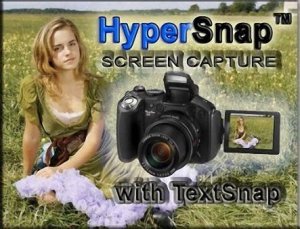Софт → HyperSnap-DX 6.81.02 + Rus
Скачать бесплатно HyperSnap-DX 6.81.02 + Rus
HyperSnap - один из лучших инструментов для захвата изображения, позволяющий скопировать не только окна стандартных программ, но и игры, скринсейверы и видеофильмы. С помощью данной программы вы сможете сделать скриншот всего экрана монитора, его части, окна определенной программы (вместе с курсором или без), игр и скринсейверов (работающих в режимах DirectX и 3Dfx Glide), видео- и DVD-фильмов, и сохранить его в одном из более, чем 20-и форматов, включая BMP, GIF и JPEG. Среди других возможностей программы - редактирование GIF- и JPEG- файлов, создание скриншотов в автоматическом режиме через заданные промежутки времени, предварительный просмотр, распечатка изображений и прочее. Программа легко конфигурируется и имеет удобный интерфейс + русификатор позволит вам полностью насладится программой и оценить ее возможности.
Основные возможности:
• New in ver. 6 TextSnap™ feature to capture editable text from almost anywhere on the screen, when running under Windows 2000, XP or newer. Starting from ver. 6.10 can also capture tab-delimited data for easy paste into MS Excel.
• New & powerful image capture, editing, annotation and manipulation tools.
• Snags also those difficult-to-grab screens from DirectX™ and Glide™ games.
• Image stamps, frames, drop shadow, free-hand capture, FTP server uploads, more!
• Automatic color substitution!
• Non-rectangular window capture!
• Button Capture - perfect for professional technical writers who need to snap and document dozens of buttons!
• Auto-scrolls and concurrently captures long web pages and other. documents, enabling it to grab more than is visible on the screen.
• Tightly integrates with the MS Windows clipboard to automate repetitive tasks - will even automatically PASTE capture images where needed!
• Automatically saves your captures to graphics files.
• Doubles as effective image viewer, format converter (over 20 image formats supported).
• Fully customizable user interface. Rearrange menus and toolbars any way you want, assign any keyboard shortcuts you like, tear off menus to create instant toolbars, even control HyperSnap with voice commands!
• Extended Window Capture function when running on Windows XP® . Resizes a window to be much bigger than the screen before the capture - in one quick step, no auto-scrolling!
• Much, much more!
2010.05.06 HyperSnap 6.81.02 released:
A problem with pasting images at less than 32 bits per pixel corrected.
Операционная система: Windows® 2000/XP/Vista/7
Год выхода: 2010
Версия: 6.81.02
Язык интерфейса: English + Русификатор
Размер: 7,95 Мб
Лекарство в комплекте
6 мая 2010 Добавил: alahabuka Просмотров: 709 Комментарии: 0
HyperSnap - один из лучших инструментов для захвата изображения, позволяющий скопировать не только окна стандартных программ, но и игры, скринсейверы и видеофильмы. С помощью данной программы вы сможете сделать скриншот всего экрана монитора, его части, окна определенной программы (вместе с курсором или без), игр и скринсейверов (работающих в режимах DirectX и 3Dfx Glide), видео- и DVD-фильмов, и сохранить его в одном из более, чем 20-и форматов, включая BMP, GIF и JPEG. Среди других возможностей программы - редактирование GIF- и JPEG- файлов, создание скриншотов в автоматическом режиме через заданные промежутки времени, предварительный просмотр, распечатка изображений и прочее. Программа легко конфигурируется и имеет удобный интерфейс + русификатор позволит вам полностью насладится программой и оценить ее возможности.
Основные возможности:
• New in ver. 6 TextSnap™ feature to capture editable text from almost anywhere on the screen, when running under Windows 2000, XP or newer. Starting from ver. 6.10 can also capture tab-delimited data for easy paste into MS Excel.
• New & powerful image capture, editing, annotation and manipulation tools.
• Snags also those difficult-to-grab screens from DirectX™ and Glide™ games.
• Image stamps, frames, drop shadow, free-hand capture, FTP server uploads, more!
• Automatic color substitution!
• Non-rectangular window capture!
• Button Capture - perfect for professional technical writers who need to snap and document dozens of buttons!
• Auto-scrolls and concurrently captures long web pages and other. documents, enabling it to grab more than is visible on the screen.
• Tightly integrates with the MS Windows clipboard to automate repetitive tasks - will even automatically PASTE capture images where needed!
• Automatically saves your captures to graphics files.
• Doubles as effective image viewer, format converter (over 20 image formats supported).
• Fully customizable user interface. Rearrange menus and toolbars any way you want, assign any keyboard shortcuts you like, tear off menus to create instant toolbars, even control HyperSnap with voice commands!
• Extended Window Capture function when running on Windows XP® . Resizes a window to be much bigger than the screen before the capture - in one quick step, no auto-scrolling!
• Much, much more!
2010.05.06 HyperSnap 6.81.02 released:
A problem with pasting images at less than 32 bits per pixel corrected.
Операционная система: Windows® 2000/XP/Vista/7
Год выхода: 2010
Версия: 6.81.02
Язык интерфейса: English + Русификатор
Размер: 7,95 Мб
Лекарство в комплекте
Скачать | Download
HyperSnap-DX 6.81.02 + Rus
HyperSnap-DX 6.81.02 + Rus
Уважаемый посетитель вы вошли на сайт как незарегистрированный пользователь. Мы рекомендуем вам зарегистрироваться либо войти на сайт под своим именем.
Похожие новости
Информация
 |
Посетители, находящиеся в группе Гости, не могут оставлять комментарии к данной публикации. |
Календарь ↓
| « Февраль 2026 » | ||||||
|---|---|---|---|---|---|---|
| Пн | Вт | Ср | Чт | Пт | Сб | Вс |
| 1 | ||||||
| 2 | 3 | 4 | 5 | 6 | 7 | 8 |
| 9 | 10 | 11 | 12 | 13 | 14 | 15 |
| 16 | 17 | 18 | 19 | 20 | 21 | 22 |
| 23 | 24 | 25 | 26 | 27 | 28 | |
Архив сайта ↓
Декабрь 2024 (5)
Ноябрь 2024 (31)
Сентябрь 2023 (1)
Сентябрь 2021 (9)
Май 2021 (3)
Апрель 2021 (1)
Друзья ↓
» Порно видео онлайн
» Ведьмак смотреть онлайн
» Сокол и Зимний Солдат смотреть
» Фильмы и сериалы онлайн
»
»
» Скачать Warcraft 3
»
Обмен ссылками закрыт!