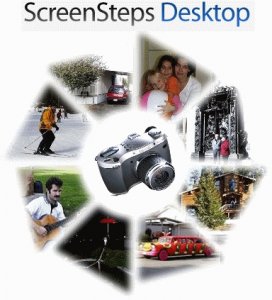Софт → ScreenSteps Pro v2.7.1.17
Скачать бесплатно ScreenSteps Pro v2.7.1.17
ScreenSteps Pro - профессиональная программа для создания инструкций и руководств пользователя, в которых приходится много использовать скриншоты. С помощью приложения вы можете создавать так называемые "уроки", которые состоят из серии снимков с соответствующими примечаниями и пояснениями.
Features:
• Assemble Your Images
Create a new lesson and start capturing images for the task you are trying to teach. ScreenSteps automatically assembles the images into the order you captured them, instantly creating a visual document. Go back and enter some text or add some image annotations. Capture images, import graphics or photos, capture diagrams. Tutorial creation has never been so fast.
• Add Text and Annotate
Add annotations to your images. Add text to your document. Use ScreenSteps Desktop's built-in annotation tools or edit images in external editors.
• Export
ScreenSteps Desktop lets you export to a wide variety of formats including HTML, XML and PDF. You can also post directly to blogs and wikis such as WordPress, Movable Type, Blogger, TypePad, Joomla, MindTouch, Google Sites and Confluence. You can even post directly to the ScreenSteps Live hosted service which offers unparalleled integration between desktop content creation and web distribution.
• New in 2.7 - Export Lessons to Clipboard
In ScreenSteps 2.7 you can now export your lessons in HTML format to your system clipboard. This makes it very easy to create HTML emails, complete with image attachments in email clients that support the pasting of HTML content. If your email client doesn’t support HTML pasting, export a PDF to the clipboard. You can then easily attach the PDF to the new message.
• Customize
You can completely customize your Word, HTML, XML and blog/wiki templates making your content look exactly like you need it to. ScreenSteps Live also offers complete while-label support, giving you complete control over your branding.
Операционная система: Windows XP/Vista/7
Язык интерфейса: Английский
Размер: 5,86 мб
Лекарство: присутствует (Keymaker-CORE)
Домашняя страница: bluemangolearning.com
Скачать:
22 февраля 2010 Добавил: BelyaevVA Просмотров: 518 Комментарии: 0
ScreenSteps Pro - профессиональная программа для создания инструкций и руководств пользователя, в которых приходится много использовать скриншоты. С помощью приложения вы можете создавать так называемые "уроки", которые состоят из серии снимков с соответствующими примечаниями и пояснениями.
Features:
• Assemble Your Images
Create a new lesson and start capturing images for the task you are trying to teach. ScreenSteps automatically assembles the images into the order you captured them, instantly creating a visual document. Go back and enter some text or add some image annotations. Capture images, import graphics or photos, capture diagrams. Tutorial creation has never been so fast.
• Add Text and Annotate
Add annotations to your images. Add text to your document. Use ScreenSteps Desktop's built-in annotation tools or edit images in external editors.
• Export
ScreenSteps Desktop lets you export to a wide variety of formats including HTML, XML and PDF. You can also post directly to blogs and wikis such as WordPress, Movable Type, Blogger, TypePad, Joomla, MindTouch, Google Sites and Confluence. You can even post directly to the ScreenSteps Live hosted service which offers unparalleled integration between desktop content creation and web distribution.
• New in 2.7 - Export Lessons to Clipboard
In ScreenSteps 2.7 you can now export your lessons in HTML format to your system clipboard. This makes it very easy to create HTML emails, complete with image attachments in email clients that support the pasting of HTML content. If your email client doesn’t support HTML pasting, export a PDF to the clipboard. You can then easily attach the PDF to the new message.
• Customize
You can completely customize your Word, HTML, XML and blog/wiki templates making your content look exactly like you need it to. ScreenSteps Live also offers complete while-label support, giving you complete control over your branding.
Операционная система: Windows XP/Vista/7
Язык интерфейса: Английский
Размер: 5,86 мб
Лекарство: присутствует (Keymaker-CORE)
Домашняя страница: bluemangolearning.com
Скачать:
Уважаемый посетитель вы вошли на сайт как незарегистрированный пользователь. Мы рекомендуем вам зарегистрироваться либо войти на сайт под своим именем.
Похожие новости
Информация
 |
Посетители, находящиеся в группе Гости, не могут оставлять комментарии к данной публикации. |
Календарь ↓
| « Февраль 2026 » | ||||||
|---|---|---|---|---|---|---|
| Пн | Вт | Ср | Чт | Пт | Сб | Вс |
| 1 | ||||||
| 2 | 3 | 4 | 5 | 6 | 7 | 8 |
| 9 | 10 | 11 | 12 | 13 | 14 | 15 |
| 16 | 17 | 18 | 19 | 20 | 21 | 22 |
| 23 | 24 | 25 | 26 | 27 | 28 | |
Архив сайта ↓
Декабрь 2024 (5)
Ноябрь 2024 (31)
Сентябрь 2023 (1)
Сентябрь 2021 (9)
Май 2021 (3)
Апрель 2021 (1)
Друзья ↓
» Порно видео онлайн
» Ведьмак смотреть онлайн
» Сокол и Зимний Солдат смотреть
» Фильмы и сериалы онлайн
»
»
» Скачать Warcraft 3
»
Обмен ссылками закрыт!