Софт → UltraISO Premium Edition 9.3.6 Build 2750 Ru-En RePack
Скачать бесплатно UltraISO Premium Edition 9.3.6 Build 2750 Ru-En RePack
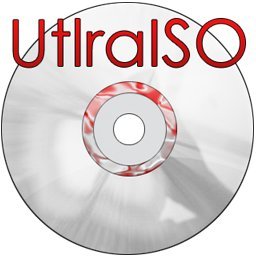
UltraISO - утилита для работы с образами дисков в формате *.iso. Она позволяет редактировать содержимое CD-образа, извлекать и запускать имеющиеся на нем файлы. Программа делает ISO файл с CD-ROMа или жесткого диска. Ultra ISO работает не только с файлами в формате ISO, но и с образами, созданными в таких популярных программах, как Alcohol 120, Nero, NTI CD/DVD Maker, Virtual CD, Clone Cd, BlindWrite и др. Ultra ISO может работать в паре с Nero Burning Rom и использовать движок этой программы для записи дисков.
UltraISO is an ISO CD/DVD image file creating/editing/converting tool and a bootable CD/DVD maker, it can directly edit the CD/DVD image file and extract files and folders from it, as well as directly make ISO files from your CD/DVD-ROM or hard disk. At the same time, you can maintain the ISO bootable information, thus creating your own bootable CD/DVDs. You now have the power to make and edit your own ISO files, and then burn them to CD/DVD for your own needs.
Main Features:
• Can directly edit the ISO image file.
• Can directly extract files and folders from ISO image file
• Can add / delete /create new directory /rename ISO file image content.
• Can make ISO file from hard disk document.
• Can create CD/DVD image from CD/DVD-ROM, maintain bootable information.
• Can process the compact disc boot information, you can directly add/remove/extract boot image of the ISO image.
• Supports nearly all known CD/DVD image file formats (.ISO, .BIN, .IMG, .CIF, .NRG, .MDS, .CCD, .BWI, .ISZ, .DMG, .DAA, .UIF, .HFS and so on) , and can convert them to the industry standard and widely supported ISO image format.
• May directly set the file/folder to hidden attribute
• Supports ISO 9660 Level1/2/3 and Joliet extension
• Automatically optimizes the ISO image file structure, saves the disc space.
• Supports the shell document type integration, Open Image files through double clicking them or the Right Click menu of the mouse with the open dialog.
• The double window user interface is extremely convenient to use.
• There are rich add-on tools, you can create ALL in 1 bootable compact discs, CD/DVD image file management, even the virtual CD/DVD drive , those functions are really powerful.
Изменения в UltraISO Premium Edition 9.3.6 Build 2750:
+) Improved write disk image feature, can write Ubuntu UNR 9.10 image to bootable USB flash drive, and create bootable USB harddisk with multiple partitions (Xpress Write)
+) Can handle CD-TEXT information of .C2D images
+) Show information about time elapsed on burn
+) Supports 25GB/50GB media type
*) Can detect and use virtual CD/DVD drive of Daemon-Tools 4.35 and Alcohol 120% 2.00
*) Fixed a bug with mounting multiple ISOs to virtual drive with isocmd.exe
*) Some minor improvements and bug fixes
Операционная система: Windows® 2000/XP/Vista/7
Язык интерфейса: Русский, Английский
Размер: 2,25 мб
Лекарство: встроенно
Домашняя страница: ezbsystems.com
Скачать:
19 февраля 2010 Добавил: BelyaevVA Просмотров: 611 Комментарии: 0
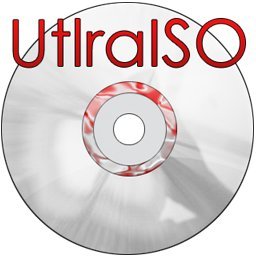
UltraISO - утилита для работы с образами дисков в формате *.iso. Она позволяет редактировать содержимое CD-образа, извлекать и запускать имеющиеся на нем файлы. Программа делает ISO файл с CD-ROMа или жесткого диска. Ultra ISO работает не только с файлами в формате ISO, но и с образами, созданными в таких популярных программах, как Alcohol 120, Nero, NTI CD/DVD Maker, Virtual CD, Clone Cd, BlindWrite и др. Ultra ISO может работать в паре с Nero Burning Rom и использовать движок этой программы для записи дисков.
UltraISO is an ISO CD/DVD image file creating/editing/converting tool and a bootable CD/DVD maker, it can directly edit the CD/DVD image file and extract files and folders from it, as well as directly make ISO files from your CD/DVD-ROM or hard disk. At the same time, you can maintain the ISO bootable information, thus creating your own bootable CD/DVDs. You now have the power to make and edit your own ISO files, and then burn them to CD/DVD for your own needs.
Main Features:
• Can directly edit the ISO image file.
• Can directly extract files and folders from ISO image file
• Can add / delete /create new directory /rename ISO file image content.
• Can make ISO file from hard disk document.
• Can create CD/DVD image from CD/DVD-ROM, maintain bootable information.
• Can process the compact disc boot information, you can directly add/remove/extract boot image of the ISO image.
• Supports nearly all known CD/DVD image file formats (.ISO, .BIN, .IMG, .CIF, .NRG, .MDS, .CCD, .BWI, .ISZ, .DMG, .DAA, .UIF, .HFS and so on) , and can convert them to the industry standard and widely supported ISO image format.
• May directly set the file/folder to hidden attribute
• Supports ISO 9660 Level1/2/3 and Joliet extension
• Automatically optimizes the ISO image file structure, saves the disc space.
• Supports the shell document type integration, Open Image files through double clicking them or the Right Click menu of the mouse with the open dialog.
• The double window user interface is extremely convenient to use.
• There are rich add-on tools, you can create ALL in 1 bootable compact discs, CD/DVD image file management, even the virtual CD/DVD drive , those functions are really powerful.
Изменения в UltraISO Premium Edition 9.3.6 Build 2750:
+) Improved write disk image feature, can write Ubuntu UNR 9.10 image to bootable USB flash drive, and create bootable USB harddisk with multiple partitions (Xpress Write)
+) Can handle CD-TEXT information of .C2D images
+) Show information about time elapsed on burn
+) Supports 25GB/50GB media type
*) Can detect and use virtual CD/DVD drive of Daemon-Tools 4.35 and Alcohol 120% 2.00
*) Fixed a bug with mounting multiple ISOs to virtual drive with isocmd.exe
*) Some minor improvements and bug fixes
Операционная система: Windows® 2000/XP/Vista/7
Язык интерфейса: Русский, Английский
Размер: 2,25 мб
Лекарство: встроенно
Домашняя страница: ezbsystems.com
Скачать:
Уважаемый посетитель вы вошли на сайт как незарегистрированный пользователь. Мы рекомендуем вам зарегистрироваться либо войти на сайт под своим именем.
Похожие новости
Информация
 |
Посетители, находящиеся в группе Гости, не могут оставлять комментарии к данной публикации. |
Календарь ↓
| « Февраль 2026 » | ||||||
|---|---|---|---|---|---|---|
| Пн | Вт | Ср | Чт | Пт | Сб | Вс |
| 1 | ||||||
| 2 | 3 | 4 | 5 | 6 | 7 | 8 |
| 9 | 10 | 11 | 12 | 13 | 14 | 15 |
| 16 | 17 | 18 | 19 | 20 | 21 | 22 |
| 23 | 24 | 25 | 26 | 27 | 28 | |
Архив сайта ↓
Декабрь 2024 (5)
Ноябрь 2024 (31)
Сентябрь 2023 (1)
Сентябрь 2021 (9)
Май 2021 (3)
Апрель 2021 (1)
Друзья ↓
» Порно видео онлайн
» Ведьмак смотреть онлайн
» Сокол и Зимний Солдат смотреть
» Фильмы и сериалы онлайн
»
»
» Скачать Warcraft 3
»
Обмен ссылками закрыт!

