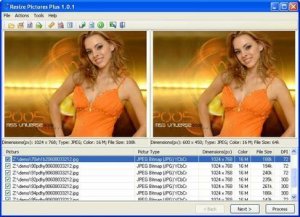Софт → Angel Software Resize Pictures Plus v3.4
Скачать бесплатно Angel Software Resize Pictures Plus v3.4
Angel Software Resize Pictures Plus - простая в использовании программа для изменения размера и формата ваших фотографий в пакетном режиме. Позволяет пользователю в пакетном режиме изменить размер, качество, наложить водяной знак на картинку и конвертировать фотографии в один из форматов таких, как JPG, BMP, PNG, TIF, GIF, PCX и TGA. Прежде всего, программа подойдет для изменения фотографий с вашей фотокамеры, ведь большинство сфотографиованных изображений имеют большие размеры, а данная утилита позволит вам быстро и легко произвести все вышеуказанные операции в пакетном режиме, т.е. вам всего-лишь нужно выбрать фотографии, настроить выходные параметры изображений и нажать кнопку запуска процесса. В результате, вы сможете передать ваши фотографии друзьям, поместить их в блоге или на форуме. Имеет простой и понятный пользовательский интерфейс, поэтому подойдет для большинства пользователей и не вызовет проблем при использовании.
Resize Pictures Plus - easy-to-use program for resizing and format your photos in batch mode. Allows the user to batch resize, quality, put a watermark on pictures and convert pictures in one of the formats such as JPG, BMP, PNG, TIF, GIF, PCX and TGA. First of all, the program will come to change the photos from your camera, because the majority sfotografiovannyh images are large, and this utility will allow you to quickly and easily perform all these operations in batch mode, ie you just need to select a photo, set the output parameters of images and click Startup. As a result, you will be able to transmit your photos to friends, put them in blog or forum. It has a simple user interface, therefore, appropriate for most users and will not cause problems during use.
Key Features:
- Select and process pictures in batch mode.
- Allows you to force a specified width or height and keep the proportions, or define fixed picture dimensions.
- View, add and remove pictures in a list with sorting features.
- Add watermark and rename your pictures at once.
- After processed, the Jpg EXIF and Tiff Tags can not been lost.
- Keep file creating date time.
- Direct contrast between original picture and processed picture on the same screen.
- Provides 40+ graphics formats and saving into 7 most popular formats.
- Saving into true color, 256 colors or gray scale.
- You can drag any picture files from Windows explorer and drop them on the list of picture.
- Automatically save your latest settings on exit.
- Change DPI of Pictures in batch mode.
24 декабря 2009 Добавил: Hengmen Просмотров: 734 Комментарии: 0
Angel Software Resize Pictures Plus - простая в использовании программа для изменения размера и формата ваших фотографий в пакетном режиме. Позволяет пользователю в пакетном режиме изменить размер, качество, наложить водяной знак на картинку и конвертировать фотографии в один из форматов таких, как JPG, BMP, PNG, TIF, GIF, PCX и TGA. Прежде всего, программа подойдет для изменения фотографий с вашей фотокамеры, ведь большинство сфотографиованных изображений имеют большие размеры, а данная утилита позволит вам быстро и легко произвести все вышеуказанные операции в пакетном режиме, т.е. вам всего-лишь нужно выбрать фотографии, настроить выходные параметры изображений и нажать кнопку запуска процесса. В результате, вы сможете передать ваши фотографии друзьям, поместить их в блоге или на форуме. Имеет простой и понятный пользовательский интерфейс, поэтому подойдет для большинства пользователей и не вызовет проблем при использовании.
Resize Pictures Plus - easy-to-use program for resizing and format your photos in batch mode. Allows the user to batch resize, quality, put a watermark on pictures and convert pictures in one of the formats such as JPG, BMP, PNG, TIF, GIF, PCX and TGA. First of all, the program will come to change the photos from your camera, because the majority sfotografiovannyh images are large, and this utility will allow you to quickly and easily perform all these operations in batch mode, ie you just need to select a photo, set the output parameters of images and click Startup. As a result, you will be able to transmit your photos to friends, put them in blog or forum. It has a simple user interface, therefore, appropriate for most users and will not cause problems during use.
Key Features:
- Select and process pictures in batch mode.
- Allows you to force a specified width or height and keep the proportions, or define fixed picture dimensions.
- View, add and remove pictures in a list with sorting features.
- Add watermark and rename your pictures at once.
- After processed, the Jpg EXIF and Tiff Tags can not been lost.
- Keep file creating date time.
- Direct contrast between original picture and processed picture on the same screen.
- Provides 40+ graphics formats and saving into 7 most popular formats.
- Saving into true color, 256 colors or gray scale.
- You can drag any picture files from Windows explorer and drop them on the list of picture.
- Automatically save your latest settings on exit.
- Change DPI of Pictures in batch mode.
Уважаемый посетитель вы вошли на сайт как незарегистрированный пользователь. Мы рекомендуем вам зарегистрироваться либо войти на сайт под своим именем.
Похожие новости
Информация
 |
Посетители, находящиеся в группе Гости, не могут оставлять комментарии к данной публикации. |
Календарь ↓
| « Февраль 2026 » | ||||||
|---|---|---|---|---|---|---|
| Пн | Вт | Ср | Чт | Пт | Сб | Вс |
| 1 | ||||||
| 2 | 3 | 4 | 5 | 6 | 7 | 8 |
| 9 | 10 | 11 | 12 | 13 | 14 | 15 |
| 16 | 17 | 18 | 19 | 20 | 21 | 22 |
| 23 | 24 | 25 | 26 | 27 | 28 | |
Архив сайта ↓
Декабрь 2024 (5)
Ноябрь 2024 (31)
Сентябрь 2023 (1)
Сентябрь 2021 (9)
Май 2021 (3)
Апрель 2021 (1)
Друзья ↓
» Порно видео онлайн
» Ведьмак смотреть онлайн
» Сокол и Зимний Солдат смотреть
» Фильмы и сериалы онлайн
»
»
» Скачать Warcraft 3
»
Обмен ссылками закрыт!