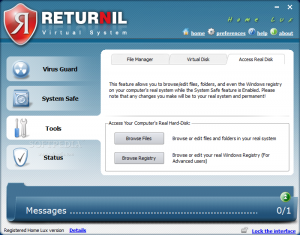Софт → Returnil Virtual System 2010 3.0.6778.4986 Home Lux
Скачать бесплатно Returnil Virtual System 2010 3.0.6778.4986 Home Lux
Returnil Virtual System - это программа для создания образа операционный системы Windows, в виртуальной среде, с полным копированием всех настроек системы. Клонированную систему можно запускать отдельно от оригинальной ОС, не используя файлы последней. Таким образом, Returnil Virtual System позволяет защитить оригинальную ОС от несанкционированных изменений, например, при работе в сети, так как блокируются любые попытки вмешательства в работу подлинной системы. После перезагрузки компьютера, виртуальная система принимает первоначальное, до запуска Returnil Virtual System, состояние. Для внесения изменений в систему, установки программ, изменения учетных записей пользователей, необходимо отключить систему. По заявлениям разработчиков, программа не причиняет ущерба быстродействию компьютера и создание клона операционной системы в памяти, а не на диске, позволяет добиться хороших результатов не только в скорости, но и в надежности, в отличие от других систем виртуализации.
Returnil Virtual System is a completely new product that uses a combination of antivirus, antimalware and a virtual system to protect your computer from all types of viruses and other malicious threats.
Returnil Virtual System uses an advanced anti-malware and virtualization technology. It clones (copies) your operating system and creates a virtual environment for your PC. Instead of loading the native operating system, a clone is loaded that allows you to run your applications and perform your online activities in an entirely isolated environment. In this manner, your actual operating system is never affected by viruses, Trojans, malware and other malicious threats. To return to the actual operating system environment, you just need to restart your PC. While working in the virtual environment, you have the option of saving documents and files so that your data will not be lost when the system is restarted.
Features:
* Detects and removes malware and other malicious threats
* On demand system virus scan
* Define your own exclusion list from the virus scan
* Clones (copies) the operating system and runs the cloned copy in a virtual machine
* Allows easy on-the-fly real-time system protection
* Reduces or eliminates the need for routine disk de-fragmentation
* Save or commit changes to individual files and folders while System Safe is ON
* No need to worry that your changes will be lost with restart
* Changes to folders also supported
* Ability to create and mount an alternate virtual disk/partition
* Saved files and other data will be retained after a restart
* Auto-mount with each system start
* Lock the interface with a custom password setting
* Keep inexperienced users from making changes to your settings
* Hide program user interface to prevent unauthorized usage
* Notifications of malware infections
* Reminders of activation code expiration date
* Other important messages to enhance your RVS experience
* Additional program level protection
* Dynamic Disk caching
* Access and browser for real disk and registry
* Quick overview of all settings
* Desktop Toolbar with right-click menu
* Program hot-key
* Languages: English, Japanese, Chinese (Simplified), Chinese (Traditional), Korean, German, Italian, Spanish, Russian, Polish, Dutch, Czech, Finnish (other languages coming soon, if you want to help, let us know)
* Intuitive, and simple User Interface
* User's Help Manual
What's New RVS 2010?
Instant System Recovery (System level virtualization)
System Safe in RVS 2010 is based on the same virtualization engine in RVS 2008 with a great deal of stability and functionality improvements.
Low Level sector protection
Protection for the MBR is retained and strengthened in RVS 2010
Protect alternate partitions
File Protection has been improved with stability enhancements in RVS 2010
Selective file and folder commit to disk
This feature is refined and has stability improvements in RVS 2010
Means to recover from a “Locked” system – via simple configuration change to turn off protection in safe mode
Emergency/troubleshooting option retained in RVS 2010
Undo or remove malicious and/or unwanted changes to your real System Partition
Preserves real system configurations
Automated commit to disk via customized list
Can use non-contiguous space for creation of disk cache
Anti-Execute control
The AE functionality in RVS 2010 is both improved and significantly simplified
Prevent malicious content from being written to your real hard disk
Real System file browsing
Windows Vista support
Stability and compatibility improvements added to RVS 2010
Windows 7 support
64-bit support
Integrated and simplified Returnil Tools
Returnil Tools in RVS 2008 have been simplified and completely integrated in the RVS 2010 program interface
Integrated Antimalware protection
more info RVS 2010 now includes integrated detection, blocking, and removal of malicious content. Further, the Virus Guard feature is designed to be compatible with your current AV solution
Automated product registration without reinstall (image) limitations
Self help password recovery
Remote client management
Enterprise and customer Management Console access
Network administrators as well as the average consumer now have the possibility to have access to remote management of their RVS client or clients from anywhere with an internet connection
Dynamic, on-the-fly caching using memory and disk in combination
No need to pre-configure the size of your virtualization cache. Simply specify the maximum size you will allow it to reach and RVS 2010 will do the rest automatically
Real System registry browsing
Authorized users can now make changes to the real system registry while using RVS 2010 System Safe virtualization
22 декабря 2009 Добавил: Hengmen Просмотров: 671 Комментарии: 0
Returnil Virtual System - это программа для создания образа операционный системы Windows, в виртуальной среде, с полным копированием всех настроек системы. Клонированную систему можно запускать отдельно от оригинальной ОС, не используя файлы последней. Таким образом, Returnil Virtual System позволяет защитить оригинальную ОС от несанкционированных изменений, например, при работе в сети, так как блокируются любые попытки вмешательства в работу подлинной системы. После перезагрузки компьютера, виртуальная система принимает первоначальное, до запуска Returnil Virtual System, состояние. Для внесения изменений в систему, установки программ, изменения учетных записей пользователей, необходимо отключить систему. По заявлениям разработчиков, программа не причиняет ущерба быстродействию компьютера и создание клона операционной системы в памяти, а не на диске, позволяет добиться хороших результатов не только в скорости, но и в надежности, в отличие от других систем виртуализации.
Returnil Virtual System is a completely new product that uses a combination of antivirus, antimalware and a virtual system to protect your computer from all types of viruses and other malicious threats.
Returnil Virtual System uses an advanced anti-malware and virtualization technology. It clones (copies) your operating system and creates a virtual environment for your PC. Instead of loading the native operating system, a clone is loaded that allows you to run your applications and perform your online activities in an entirely isolated environment. In this manner, your actual operating system is never affected by viruses, Trojans, malware and other malicious threats. To return to the actual operating system environment, you just need to restart your PC. While working in the virtual environment, you have the option of saving documents and files so that your data will not be lost when the system is restarted.
Features:
* Detects and removes malware and other malicious threats
* On demand system virus scan
* Define your own exclusion list from the virus scan
* Clones (copies) the operating system and runs the cloned copy in a virtual machine
* Allows easy on-the-fly real-time system protection
* Reduces or eliminates the need for routine disk de-fragmentation
* Save or commit changes to individual files and folders while System Safe is ON
* No need to worry that your changes will be lost with restart
* Changes to folders also supported
* Ability to create and mount an alternate virtual disk/partition
* Saved files and other data will be retained after a restart
* Auto-mount with each system start
* Lock the interface with a custom password setting
* Keep inexperienced users from making changes to your settings
* Hide program user interface to prevent unauthorized usage
* Notifications of malware infections
* Reminders of activation code expiration date
* Other important messages to enhance your RVS experience
* Additional program level protection
* Dynamic Disk caching
* Access and browser for real disk and registry
* Quick overview of all settings
* Desktop Toolbar with right-click menu
* Program hot-key
* Languages: English, Japanese, Chinese (Simplified), Chinese (Traditional), Korean, German, Italian, Spanish, Russian, Polish, Dutch, Czech, Finnish (other languages coming soon, if you want to help, let us know)
* Intuitive, and simple User Interface
* User's Help Manual
What's New RVS 2010?
Instant System Recovery (System level virtualization)
System Safe in RVS 2010 is based on the same virtualization engine in RVS 2008 with a great deal of stability and functionality improvements.
Low Level sector protection
Protection for the MBR is retained and strengthened in RVS 2010
Protect alternate partitions
File Protection has been improved with stability enhancements in RVS 2010
Selective file and folder commit to disk
This feature is refined and has stability improvements in RVS 2010
Means to recover from a “Locked” system – via simple configuration change to turn off protection in safe mode
Emergency/troubleshooting option retained in RVS 2010
Undo or remove malicious and/or unwanted changes to your real System Partition
Preserves real system configurations
Automated commit to disk via customized list
Can use non-contiguous space for creation of disk cache
Anti-Execute control
The AE functionality in RVS 2010 is both improved and significantly simplified
Prevent malicious content from being written to your real hard disk
Real System file browsing
Windows Vista support
Stability and compatibility improvements added to RVS 2010
Windows 7 support
64-bit support
Integrated and simplified Returnil Tools
Returnil Tools in RVS 2008 have been simplified and completely integrated in the RVS 2010 program interface
Integrated Antimalware protection
more info RVS 2010 now includes integrated detection, blocking, and removal of malicious content. Further, the Virus Guard feature is designed to be compatible with your current AV solution
Automated product registration without reinstall (image) limitations
Self help password recovery
Remote client management
Enterprise and customer Management Console access
Network administrators as well as the average consumer now have the possibility to have access to remote management of their RVS client or clients from anywhere with an internet connection
Dynamic, on-the-fly caching using memory and disk in combination
No need to pre-configure the size of your virtualization cache. Simply specify the maximum size you will allow it to reach and RVS 2010 will do the rest automatically
Real System registry browsing
Authorized users can now make changes to the real system registry while using RVS 2010 System Safe virtualization
Уважаемый посетитель вы вошли на сайт как незарегистрированный пользователь. Мы рекомендуем вам зарегистрироваться либо войти на сайт под своим именем.
Похожие новости
Информация
 |
Посетители, находящиеся в группе Гости, не могут оставлять комментарии к данной публикации. |
Календарь ↓
| « Февраль 2026 » | ||||||
|---|---|---|---|---|---|---|
| Пн | Вт | Ср | Чт | Пт | Сб | Вс |
| 1 | ||||||
| 2 | 3 | 4 | 5 | 6 | 7 | 8 |
| 9 | 10 | 11 | 12 | 13 | 14 | 15 |
| 16 | 17 | 18 | 19 | 20 | 21 | 22 |
| 23 | 24 | 25 | 26 | 27 | 28 | |
Архив сайта ↓
Декабрь 2024 (5)
Ноябрь 2024 (31)
Сентябрь 2023 (1)
Сентябрь 2021 (9)
Май 2021 (3)
Апрель 2021 (1)
Друзья ↓
» Порно видео онлайн
» Ведьмак смотреть онлайн
» Сокол и Зимний Солдат смотреть
» Фильмы и сериалы онлайн
»
»
» Скачать Warcraft 3
»
Обмен ссылками закрыт!