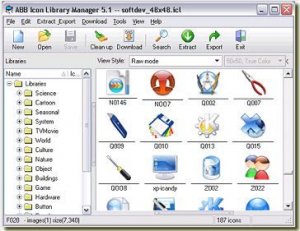Софт → ABB Icon Pro v5.10
Скачать бесплатно ABB Icon Pro v5.10
Программа ABB Icon - это профессиональная и мощная программа для конвертирования и управления иконками. Программа ABB Icon строит и поддерживает библиотеки иконок без ограничений по числу иконок в каждой библиотеке. Программа управляет библиотекой иконок, каталогами библиотеки с иерархической структурой, такой как Windows Explorer. Программа ищет в библиотеках иконок жесткого диска на локальном ПК. Программа может сканировать и удалять дублирующиеся иконки. Программа ищет иконки по ключевым словам, размеру и цветовым параметрам. Программа ABB Icon Pro извлекает иконки с файлов в 35 форматах.
Builds and maintains icon libraries like Windows Explorer. Search icons by keywords, size and color parameters. Extracts and creates icons from files in 35 formats. Exports icons to 17 format files. Create icons from Web Pages, Screen Capture. 40,000+ icons for registered user.
ABBIcon Pro includes ABBIcon Library Manager, ABB Image Icon Converter, ABB Icon Explorer, ABB Web Icon Extractor.
Manage Icon Libraries like Windows Explorer
Build and maintain icon libraries as desired with no limit on the number of icons in each library. Manage icon libraries, library categories with a hierarchical structure like Windows Explorer. Search icon libraries in hard disk(s) on local PC. Scan for and eliminate duplicate icons. Modify icons in ABBIcon Pro with icon editing application. Search icons by keywords, size, and color parameters.
Create icons from files in 30 formats
There're 5 ways to extract or create icons using ABBIcon Pro: (1) Extract icons from EXE, DLL, OCX, CPL, ICL, ICO, ANI, CUR format files. (2) Create icons from images in 30 formats. (click here to see detail). (3) Extract icons from web pages, only click mouse, all images in web page will be converted to icons. (4) Create icons from screen capture, such as full screen, windows, object, area. (5) Extract icons from directories or whole hard disk(s).
(*) Icons are easily added to ABBIcon Pro's window by dragging support files from Windows Explorer or any open folder.
Export icons to 17 formats files
Export icons to another icon libraries. Export icons to images in 17 formats.(click here to see detail)
13 декабря 2009 Добавил: Hengmen Просмотров: 1 016 Комментарии: 0
Программа ABB Icon - это профессиональная и мощная программа для конвертирования и управления иконками. Программа ABB Icon строит и поддерживает библиотеки иконок без ограничений по числу иконок в каждой библиотеке. Программа управляет библиотекой иконок, каталогами библиотеки с иерархической структурой, такой как Windows Explorer. Программа ищет в библиотеках иконок жесткого диска на локальном ПК. Программа может сканировать и удалять дублирующиеся иконки. Программа ищет иконки по ключевым словам, размеру и цветовым параметрам. Программа ABB Icon Pro извлекает иконки с файлов в 35 форматах.
Builds and maintains icon libraries like Windows Explorer. Search icons by keywords, size and color parameters. Extracts and creates icons from files in 35 formats. Exports icons to 17 format files. Create icons from Web Pages, Screen Capture. 40,000+ icons for registered user.
ABBIcon Pro includes ABBIcon Library Manager, ABB Image Icon Converter, ABB Icon Explorer, ABB Web Icon Extractor.
Manage Icon Libraries like Windows Explorer
Build and maintain icon libraries as desired with no limit on the number of icons in each library. Manage icon libraries, library categories with a hierarchical structure like Windows Explorer. Search icon libraries in hard disk(s) on local PC. Scan for and eliminate duplicate icons. Modify icons in ABBIcon Pro with icon editing application. Search icons by keywords, size, and color parameters.
Create icons from files in 30 formats
There're 5 ways to extract or create icons using ABBIcon Pro: (1) Extract icons from EXE, DLL, OCX, CPL, ICL, ICO, ANI, CUR format files. (2) Create icons from images in 30 formats. (click here to see detail). (3) Extract icons from web pages, only click mouse, all images in web page will be converted to icons. (4) Create icons from screen capture, such as full screen, windows, object, area. (5) Extract icons from directories or whole hard disk(s).
(*) Icons are easily added to ABBIcon Pro's window by dragging support files from Windows Explorer or any open folder.
Export icons to 17 formats files
Export icons to another icon libraries. Export icons to images in 17 formats.(click here to see detail)
Уважаемый посетитель вы вошли на сайт как незарегистрированный пользователь. Мы рекомендуем вам зарегистрироваться либо войти на сайт под своим именем.
Похожие новости
Информация
 |
Посетители, находящиеся в группе Гости, не могут оставлять комментарии к данной публикации. |
Календарь ↓
| « Февраль 2026 » | ||||||
|---|---|---|---|---|---|---|
| Пн | Вт | Ср | Чт | Пт | Сб | Вс |
| 1 | ||||||
| 2 | 3 | 4 | 5 | 6 | 7 | 8 |
| 9 | 10 | 11 | 12 | 13 | 14 | 15 |
| 16 | 17 | 18 | 19 | 20 | 21 | 22 |
| 23 | 24 | 25 | 26 | 27 | 28 | |
Архив сайта ↓
Декабрь 2024 (5)
Ноябрь 2024 (31)
Сентябрь 2023 (1)
Сентябрь 2021 (9)
Май 2021 (3)
Апрель 2021 (1)
Друзья ↓
» Порно видео онлайн
» Ведьмак смотреть онлайн
» Сокол и Зимний Солдат смотреть
» Фильмы и сериалы онлайн
»
»
» Скачать Warcraft 3
»
Обмен ссылками закрыт!