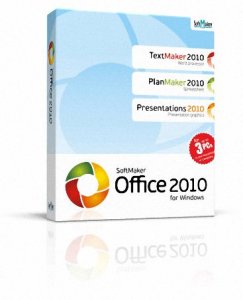Софт → SoftMaker Office v2010.572 Multilingual
Скачать бесплатно SoftMaker Office v2010.572 Multilingual
SoftMaker Office 2010 - пакет офисных приложений. В его состав входят TextMaker и PlanMaker, позволяющие работать с файлами непосредственно из Microsoft Excel и Word, без предварительной конвертации и с полным сохранением форматирования.
Приложение TextMaker является практически полным аналогом десктопного Word, имеет такие функции как, многоязычная проверка орфографии, создание сносок и примечаний, таблицы с поддержкой вычислений, инструмент для создания форм, история изменений и всплывающие комментарии как в Word 2003, и многое другое. PlanMaker позволяет работать с электронными таблицами на КПК, имеет боле 320 встроенных вычислительных функций, поддержку комплексных чисел и обработку массивов, автозаполнение, именованные диапазоны и их обработку, модуль для построения всевозможных диаграмм и графиков, способный отобразить любые диаграммы созданные в Microsoft Excel.
Возможности TextMaker:
- Обмен нативными файлами с TextMaker для Windows, TextMaker для Linux
- Обмен документами TextMaker с Microsoft Word 6.0, 95, 97, 2000, Word XP, Word 2003
- Может работать с большим числом дополнительных форматов – HTML, RTF, Pocket Word, ASCII, Unicode
- Встроенный файловый менеджер
- Практически неограниченные undo/redo
- Поиск и замена текста и форматирования
- Поддержка таблиц
- Сортировка таблиц и текста
- Расчеты в тексте и таблицах
- Подчеркивание
- Работа с полями типа дата, время, страница, автор, автоматическая нумерация
- Вставка спецсимволов
- Закладки
- Текстовые настраиваемые шорткаты - пишем коротко, получаем длинное словосочетание
- TextMaker работает с формами - текстовые поля, галки, списки, расчеты и т.д.
- Форматирование символов и параграфов как у "взрослых" редакторов
- Хедеры и футеры, полупрозрачные фоны на каждой странице
- Стили
- Вставка в документы TextMaker картинок BMP, 2BP, TIFF, PCX, GIF, JPEG, TGA, PNG, PhotoCD, IFF, IMG, PBM, PPM, PGM
- Вставка рисунков
- Вставка областей текста, картинок и т.д.
- Проверка орфографии на многих языках (русского нет)
- Генерация таблицы содержания, индексы
- Сноски
- Встроенная в TextMaker dBase-совместимая БД
- Шифрование данных
- Полностью настраиваемые клавиатура и панель управления
- многое другое
Основные возможности:
1. SoftMaker Presentations:
* Все типы форматирования
* Переходы и анимацию
* Дизайн слайдов и цветовые схемы
* Графики, рисунки, фон
* Все пометки и комментарии
2. TextMaker:
* Создание PDF-файлов
* Распечатка непосредственно из приложения
* Сохранение документов в формате OpenDocument
* Копирование таблиц стилей между документами с помощью специального менеджера
* Возможность организации данных в форме таблицы
* Счетчик слов и другие улучшения
3. PlanMaker:
* Создание PDF-файлов
* Распечатка непосредственно из приложения
* Несколько автоматических функций, например, AutoSum и AutoProduct
* QuickInfos - помощь при использовании формул
* Более 330 функций и т. д.
Your office suite is the most important application on your PC for document creation, both at work and for personal tasks.
Choose the right office suite, and you will become more productive immediately. Choose SoftMaker Office 2010, and you will get the job done in less time, with better results, and at a drastically lower cost than with Microsoft Office.
If you need to exchange Word documents, Excel sheets, or PowerPoint presentations with colleagues and business partners, you are no longer dependent on high-priced Microsoft Office: SoftMaker Office 2010 reads and writes all your Word, Excel, and PowerPoint files seamlessly.
Choose SoftMaker Office 2010 as your office suite, and you will get the job done in less time and with better results.
SoftMaker Office reads and writes Microsoft Word, Excel, and PowerPoint files seamlessly – and costs only a fraction of Microsoft Office.
Everything speaks for SoftMaker Office 2010:
Powerful: Sophisticated office software for business and home users alike.
Compatible: Reads and writes all Microsoft Word, Excel, and PowerPoint files seamlessly.
Fast: Starts and works blazingly fast. Slow is out.
Reliable: Does what you want. No nasty surprises.
SoftMaker Office 2010 comes with the following applications:
TextMaker 2010, the reliable and friendly word processor that reads and writes Microsoft Word files without a hitch.
PlanMaker 2010, the fully Excel-compatible spreadsheet that lets you create the most elaborate worksheets.
SoftMaker Presentations 2010, the presentation graphics program that simply creates better-looking presentations than Microsoft PowerPoint.
BasicMaker 2010, a scripting language and environment that lets you automate recurring tasks.
All programs are a perfect match. They not only provide consistent menu and dialog box arrangements, but can also exchange data smoothly with each other.
Fast. Nobody wants to wait.
Nobody likes to wait. You should not put up with slow office software – period! SoftMaker Office starts lightning fast, works lightning fast and calculates lightning fast. While the competition still tallies up the figures, your document is already done!
But SoftMaker Office is not only fast: it also has minimal hardware requirements. SoftMaker Office cuts a fine figure even on netbooks.
You can also install SoftMaker Office 2010 on a USB stick. That way, you always have your office suite with you, ready for use.
Compatible. Microsoft Office, OpenDocument, and many more.
When you receive documents from colleagues or customers, you want to edit them with your office suite. That's why SoftMaker Office reads and writes Word, Excel, and PowerPoint files with highest fidelity. You can even set your default file types to "Word", "Excel", and "PowerPoint", and never worry about exchanging documents again!
InfoWorld magazine says: "SoftMaker Office shows superior compatibility with Microsoft Office formats, while OpenOffice.org 3.1 falls flat."
TextMaker also supports the open document standard OpenDocument, making it compatible with OpenOffice.org. In addition, SoftMaker Office exports documents, worksheets, and presentations to PDF format.
What's new in SoftMaker Presentations 2010?
NEW: Document tabs for easy switching between open documents
NEW: Breathtaking animations and transitions based on DirectX
NEW: Font embedding in presentation files
NEW: All drawings are now fully antialiased.
NEW: Strong graphics features such as mirror effects, soft shadows, transparencies, and image manipulation
NEW: The new sidebar offers all important settings for designing slides.
NEW: Picture collections
NEW: Export to HTML
NEW: Improved PDF export
13 декабря 2009 Добавил: Hengmen Просмотров: 804 Комментарии: 0
SoftMaker Office 2010 - пакет офисных приложений. В его состав входят TextMaker и PlanMaker, позволяющие работать с файлами непосредственно из Microsoft Excel и Word, без предварительной конвертации и с полным сохранением форматирования.
Приложение TextMaker является практически полным аналогом десктопного Word, имеет такие функции как, многоязычная проверка орфографии, создание сносок и примечаний, таблицы с поддержкой вычислений, инструмент для создания форм, история изменений и всплывающие комментарии как в Word 2003, и многое другое. PlanMaker позволяет работать с электронными таблицами на КПК, имеет боле 320 встроенных вычислительных функций, поддержку комплексных чисел и обработку массивов, автозаполнение, именованные диапазоны и их обработку, модуль для построения всевозможных диаграмм и графиков, способный отобразить любые диаграммы созданные в Microsoft Excel.
Возможности TextMaker:
- Обмен нативными файлами с TextMaker для Windows, TextMaker для Linux
- Обмен документами TextMaker с Microsoft Word 6.0, 95, 97, 2000, Word XP, Word 2003
- Может работать с большим числом дополнительных форматов – HTML, RTF, Pocket Word, ASCII, Unicode
- Встроенный файловый менеджер
- Практически неограниченные undo/redo
- Поиск и замена текста и форматирования
- Поддержка таблиц
- Сортировка таблиц и текста
- Расчеты в тексте и таблицах
- Подчеркивание
- Работа с полями типа дата, время, страница, автор, автоматическая нумерация
- Вставка спецсимволов
- Закладки
- Текстовые настраиваемые шорткаты - пишем коротко, получаем длинное словосочетание
- TextMaker работает с формами - текстовые поля, галки, списки, расчеты и т.д.
- Форматирование символов и параграфов как у "взрослых" редакторов
- Хедеры и футеры, полупрозрачные фоны на каждой странице
- Стили
- Вставка в документы TextMaker картинок BMP, 2BP, TIFF, PCX, GIF, JPEG, TGA, PNG, PhotoCD, IFF, IMG, PBM, PPM, PGM
- Вставка рисунков
- Вставка областей текста, картинок и т.д.
- Проверка орфографии на многих языках (русского нет)
- Генерация таблицы содержания, индексы
- Сноски
- Встроенная в TextMaker dBase-совместимая БД
- Шифрование данных
- Полностью настраиваемые клавиатура и панель управления
- многое другое
Основные возможности:
1. SoftMaker Presentations:
* Все типы форматирования
* Переходы и анимацию
* Дизайн слайдов и цветовые схемы
* Графики, рисунки, фон
* Все пометки и комментарии
2. TextMaker:
* Создание PDF-файлов
* Распечатка непосредственно из приложения
* Сохранение документов в формате OpenDocument
* Копирование таблиц стилей между документами с помощью специального менеджера
* Возможность организации данных в форме таблицы
* Счетчик слов и другие улучшения
3. PlanMaker:
* Создание PDF-файлов
* Распечатка непосредственно из приложения
* Несколько автоматических функций, например, AutoSum и AutoProduct
* QuickInfos - помощь при использовании формул
* Более 330 функций и т. д.
Your office suite is the most important application on your PC for document creation, both at work and for personal tasks.
Choose the right office suite, and you will become more productive immediately. Choose SoftMaker Office 2010, and you will get the job done in less time, with better results, and at a drastically lower cost than with Microsoft Office.
If you need to exchange Word documents, Excel sheets, or PowerPoint presentations with colleagues and business partners, you are no longer dependent on high-priced Microsoft Office: SoftMaker Office 2010 reads and writes all your Word, Excel, and PowerPoint files seamlessly.
Choose SoftMaker Office 2010 as your office suite, and you will get the job done in less time and with better results.
SoftMaker Office reads and writes Microsoft Word, Excel, and PowerPoint files seamlessly – and costs only a fraction of Microsoft Office.
Everything speaks for SoftMaker Office 2010:
Powerful: Sophisticated office software for business and home users alike.
Compatible: Reads and writes all Microsoft Word, Excel, and PowerPoint files seamlessly.
Fast: Starts and works blazingly fast. Slow is out.
Reliable: Does what you want. No nasty surprises.
SoftMaker Office 2010 comes with the following applications:
TextMaker 2010, the reliable and friendly word processor that reads and writes Microsoft Word files without a hitch.
PlanMaker 2010, the fully Excel-compatible spreadsheet that lets you create the most elaborate worksheets.
SoftMaker Presentations 2010, the presentation graphics program that simply creates better-looking presentations than Microsoft PowerPoint.
BasicMaker 2010, a scripting language and environment that lets you automate recurring tasks.
All programs are a perfect match. They not only provide consistent menu and dialog box arrangements, but can also exchange data smoothly with each other.
Fast. Nobody wants to wait.
Nobody likes to wait. You should not put up with slow office software – period! SoftMaker Office starts lightning fast, works lightning fast and calculates lightning fast. While the competition still tallies up the figures, your document is already done!
But SoftMaker Office is not only fast: it also has minimal hardware requirements. SoftMaker Office cuts a fine figure even on netbooks.
You can also install SoftMaker Office 2010 on a USB stick. That way, you always have your office suite with you, ready for use.
Compatible. Microsoft Office, OpenDocument, and many more.
When you receive documents from colleagues or customers, you want to edit them with your office suite. That's why SoftMaker Office reads and writes Word, Excel, and PowerPoint files with highest fidelity. You can even set your default file types to "Word", "Excel", and "PowerPoint", and never worry about exchanging documents again!
InfoWorld magazine says: "SoftMaker Office shows superior compatibility with Microsoft Office formats, while OpenOffice.org 3.1 falls flat."
TextMaker also supports the open document standard OpenDocument, making it compatible with OpenOffice.org. In addition, SoftMaker Office exports documents, worksheets, and presentations to PDF format.
What's new in SoftMaker Presentations 2010?
NEW: Document tabs for easy switching between open documents
NEW: Breathtaking animations and transitions based on DirectX
NEW: Font embedding in presentation files
NEW: All drawings are now fully antialiased.
NEW: Strong graphics features such as mirror effects, soft shadows, transparencies, and image manipulation
NEW: The new sidebar offers all important settings for designing slides.
NEW: Picture collections
NEW: Export to HTML
NEW: Improved PDF export
Уважаемый посетитель вы вошли на сайт как незарегистрированный пользователь. Мы рекомендуем вам зарегистрироваться либо войти на сайт под своим именем.
Похожие новости
Информация
 |
Посетители, находящиеся в группе Гости, не могут оставлять комментарии к данной публикации. |
Календарь ↓
| « Февраль 2026 » | ||||||
|---|---|---|---|---|---|---|
| Пн | Вт | Ср | Чт | Пт | Сб | Вс |
| 1 | ||||||
| 2 | 3 | 4 | 5 | 6 | 7 | 8 |
| 9 | 10 | 11 | 12 | 13 | 14 | 15 |
| 16 | 17 | 18 | 19 | 20 | 21 | 22 |
| 23 | 24 | 25 | 26 | 27 | 28 | |
Архив сайта ↓
Декабрь 2024 (5)
Ноябрь 2024 (31)
Сентябрь 2023 (1)
Сентябрь 2021 (9)
Май 2021 (3)
Апрель 2021 (1)
Друзья ↓
» Порно видео онлайн
» Ведьмак смотреть онлайн
» Сокол и Зимний Солдат смотреть
» Фильмы и сериалы онлайн
»
»
» Скачать Warcraft 3
»
Обмен ссылками закрыт!