Софт → ScreenCamera 1.9.6.11 Multilanguage
Скачать бесплатно ScreenCamera 1.9.6.11 Multilanguage
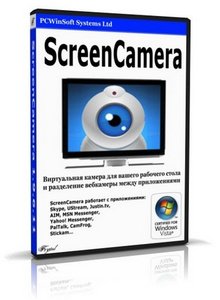
ScreenCamera это виртуальная камера для вашего рабочего стола и решение для разделения вебкамеры между несколькими приложениями. Программа превращает любое приложение для видео или общения в скринкаст. Программа позволит вам отправлять видео любой части экрана монитора, любого выбранного окна, всего рабочего стола, а также вы сможете выбрать возможность следования за указателем мыши.
Если у вас есть вебкамера, вы сможете подключить ее к ScreenCamera и использовать для разных приложений одновременно. ScreenCamera работает с такими приложениями как Skype, UStream, Justin.tv, AIM, MSN Messenger, Yahoo! Messenger, PalTalk, CamFrog, Stickam… Все так, как вам удобно.
ScreenCamera is a virtual camera pointing at your desktop. It turns any video/chat application into a screencast solution.
It allows you to send video of any selected area on your screen, any selected application window, your entire desktop, or you can even choose to follow your mouse pointer as you move around the screen.
ScreenCamera works with Skype, UStream, Justin.tv, AIM, MSN Messenger, Yahoo! Messenger, PalTalk, CamFrog, Stickam... You name it. And if you have a webcam you can connect it through ScreenCamera and use it on multiple applications simultaneously.
How can ScreenCamera benefit me?
# Add a webcam to your system, or split the one you have among multiple applications applications.
# Split your webcam on multiple applications and never again receive the message that your webcam is already being used.
# Record ScreenCamera or your PC screen directly to compressed AVI or WMV.
# Use the picture in picture feature to enhance your live chatting experience.
# Share photos and videos you have on your PC with your friends online.
# Provide reliable cost-effective remote support. Show your screen to your clients you teach them how to do tasks.
# Easily demostrate software applications to your clients, co-workers, or friends.
# By showing your documents and presentations in real-time you can save a lot of time and money on your day-to-day business tasks.
9 декабря 2009 Добавил: Hengmen Просмотров: 619 Комментарии: 0
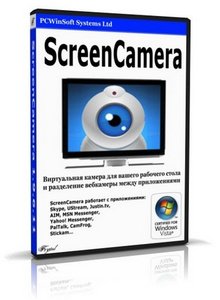
ScreenCamera это виртуальная камера для вашего рабочего стола и решение для разделения вебкамеры между несколькими приложениями. Программа превращает любое приложение для видео или общения в скринкаст. Программа позволит вам отправлять видео любой части экрана монитора, любого выбранного окна, всего рабочего стола, а также вы сможете выбрать возможность следования за указателем мыши.
Если у вас есть вебкамера, вы сможете подключить ее к ScreenCamera и использовать для разных приложений одновременно. ScreenCamera работает с такими приложениями как Skype, UStream, Justin.tv, AIM, MSN Messenger, Yahoo! Messenger, PalTalk, CamFrog, Stickam… Все так, как вам удобно.
ScreenCamera is a virtual camera pointing at your desktop. It turns any video/chat application into a screencast solution.
It allows you to send video of any selected area on your screen, any selected application window, your entire desktop, or you can even choose to follow your mouse pointer as you move around the screen.
ScreenCamera works with Skype, UStream, Justin.tv, AIM, MSN Messenger, Yahoo! Messenger, PalTalk, CamFrog, Stickam... You name it. And if you have a webcam you can connect it through ScreenCamera and use it on multiple applications simultaneously.
How can ScreenCamera benefit me?
# Add a webcam to your system, or split the one you have among multiple applications applications.
# Split your webcam on multiple applications and never again receive the message that your webcam is already being used.
# Record ScreenCamera or your PC screen directly to compressed AVI or WMV.
# Use the picture in picture feature to enhance your live chatting experience.
# Share photos and videos you have on your PC with your friends online.
# Provide reliable cost-effective remote support. Show your screen to your clients you teach them how to do tasks.
# Easily demostrate software applications to your clients, co-workers, or friends.
# By showing your documents and presentations in real-time you can save a lot of time and money on your day-to-day business tasks.
Уважаемый посетитель вы вошли на сайт как незарегистрированный пользователь. Мы рекомендуем вам зарегистрироваться либо войти на сайт под своим именем.
Похожие новости
Информация
 |
Посетители, находящиеся в группе Гости, не могут оставлять комментарии к данной публикации. |
Календарь ↓
| « Февраль 2026 » | ||||||
|---|---|---|---|---|---|---|
| Пн | Вт | Ср | Чт | Пт | Сб | Вс |
| 1 | ||||||
| 2 | 3 | 4 | 5 | 6 | 7 | 8 |
| 9 | 10 | 11 | 12 | 13 | 14 | 15 |
| 16 | 17 | 18 | 19 | 20 | 21 | 22 |
| 23 | 24 | 25 | 26 | 27 | 28 | |
Архив сайта ↓
Декабрь 2024 (5)
Ноябрь 2024 (31)
Сентябрь 2023 (1)
Сентябрь 2021 (9)
Май 2021 (3)
Апрель 2021 (1)
Друзья ↓
» Порно видео онлайн
» Ведьмак смотреть онлайн
» Сокол и Зимний Солдат смотреть
» Фильмы и сериалы онлайн
»
»
» Скачать Warcraft 3
»
Обмен ссылками закрыт!


