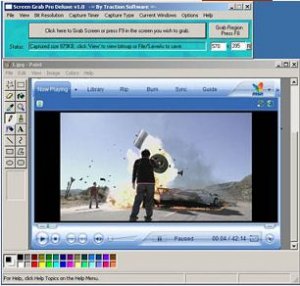Софт → Traction Software Screen Grab Pro Deluxe 1.4
Скачать бесплатно Traction Software Screen Grab Pro Deluxe 1.4
Traction Software Screen Grab Pro Deluxe представлен захватом любого изображения с экрана одним щелчком мыши, данная программа простая в использовании, работает с таймером, имеет список выбора текущих окон. Screen Grab Pro Deluxe поддерживает захват всего окна или области окна с монитора в файл или/и в буфер обмена, для вставки в графический редактор, захват окон с видео теперь также возможен, поддержка сохранения в BMP, JPG, GIF, ICO и PDF, опции сжатия JPG, смена масштаба захвата, поддержка захвата курсора мыши, сохранение с опциями масштабирования, автоматическое сохранение файловых названий с путем директории, поддержка установки названий файлов, например: даты, времени вывода и т.д. Минимизируется в системный трей для быстрого захвата, включает поддержку всплывающего окна из трея, захват одним щелчком мыши или клавиши и конфигурации ваших собственных горячих клавиш захвата.
Traction Software Screen Grab Pro Deluxe features One click grab of any screen for ease of use, timer operation, current window selection list. Screen Grab Pro Deluxe supports full window or window region screen capture to file and/or clipboard ready for pasting in your favorite Picture Editor, capture of video windows is now possible, BMP, JPG, GIF, ICO & PDF save support, JPG compression options, change capture scaling, mouse pointer capture support, save with scaling options, auto save filenames with directory path, temp path and file naming support for e.g. date, time filename output. Minimizes to task tray for quick capture, includes balloon tray info support, one key / mouse click capture & configure your own capture shortcut keys.
1. Supports Windows 95, 98, ME, NT4, Windows 2000, XP, 2003, 2008 & Vista
2. Capture full desktop window
3. Capture active windows
4. Capture region area on screen
5. Capture in 32 bit (Millions of colors) or 8bit (256 colors)
6. Capture mouse pointer on screen
7. Capture video windows (overlay)
8. Key press capture
9. Configurable capture keys
10. BMP, JPG, GIF, TIFF, ICO & PDF output support
11. Clipboard output support
12. JPEG Compression setting support
13. Set output folder for auto capturing
14. Set Temp folder option
15. Picture scaling support and screen capture scaling
16. File naming options, e.g. for outputting file automatically with date and time in image filename
17. Minimizes to task tray
18. Task tray balloon information
19. Quick task tray menu grab support
20. Print last capture support
27 ноября 2009 Добавил: Hengmen Просмотров: 617 Комментарии: 0
Traction Software Screen Grab Pro Deluxe представлен захватом любого изображения с экрана одним щелчком мыши, данная программа простая в использовании, работает с таймером, имеет список выбора текущих окон. Screen Grab Pro Deluxe поддерживает захват всего окна или области окна с монитора в файл или/и в буфер обмена, для вставки в графический редактор, захват окон с видео теперь также возможен, поддержка сохранения в BMP, JPG, GIF, ICO и PDF, опции сжатия JPG, смена масштаба захвата, поддержка захвата курсора мыши, сохранение с опциями масштабирования, автоматическое сохранение файловых названий с путем директории, поддержка установки названий файлов, например: даты, времени вывода и т.д. Минимизируется в системный трей для быстрого захвата, включает поддержку всплывающего окна из трея, захват одним щелчком мыши или клавиши и конфигурации ваших собственных горячих клавиш захвата.
Traction Software Screen Grab Pro Deluxe features One click grab of any screen for ease of use, timer operation, current window selection list. Screen Grab Pro Deluxe supports full window or window region screen capture to file and/or clipboard ready for pasting in your favorite Picture Editor, capture of video windows is now possible, BMP, JPG, GIF, ICO & PDF save support, JPG compression options, change capture scaling, mouse pointer capture support, save with scaling options, auto save filenames with directory path, temp path and file naming support for e.g. date, time filename output. Minimizes to task tray for quick capture, includes balloon tray info support, one key / mouse click capture & configure your own capture shortcut keys.
1. Supports Windows 95, 98, ME, NT4, Windows 2000, XP, 2003, 2008 & Vista
2. Capture full desktop window
3. Capture active windows
4. Capture region area on screen
5. Capture in 32 bit (Millions of colors) or 8bit (256 colors)
6. Capture mouse pointer on screen
7. Capture video windows (overlay)
8. Key press capture
9. Configurable capture keys
10. BMP, JPG, GIF, TIFF, ICO & PDF output support
11. Clipboard output support
12. JPEG Compression setting support
13. Set output folder for auto capturing
14. Set Temp folder option
15. Picture scaling support and screen capture scaling
16. File naming options, e.g. for outputting file automatically with date and time in image filename
17. Minimizes to task tray
18. Task tray balloon information
19. Quick task tray menu grab support
20. Print last capture support
Уважаемый посетитель вы вошли на сайт как незарегистрированный пользователь. Мы рекомендуем вам зарегистрироваться либо войти на сайт под своим именем.
Похожие новости
Информация
 |
Посетители, находящиеся в группе Гости, не могут оставлять комментарии к данной публикации. |
Календарь ↓
| « Февраль 2026 » | ||||||
|---|---|---|---|---|---|---|
| Пн | Вт | Ср | Чт | Пт | Сб | Вс |
| 1 | ||||||
| 2 | 3 | 4 | 5 | 6 | 7 | 8 |
| 9 | 10 | 11 | 12 | 13 | 14 | 15 |
| 16 | 17 | 18 | 19 | 20 | 21 | 22 |
| 23 | 24 | 25 | 26 | 27 | 28 | |
Архив сайта ↓
Декабрь 2024 (5)
Ноябрь 2024 (31)
Сентябрь 2023 (1)
Сентябрь 2021 (9)
Май 2021 (3)
Апрель 2021 (1)
Друзья ↓
» Порно видео онлайн
» Ведьмак смотреть онлайн
» Сокол и Зимний Солдат смотреть
» Фильмы и сериалы онлайн
»
»
» Скачать Warcraft 3
»
Обмен ссылками закрыт!