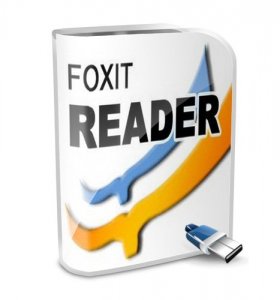Софт → Foxit Reader Professional v3.1.4 Build 1125
Скачать бесплатно Foxit Reader Professional v3.1.4 Build 1125
Foxit Reader - компактная и быстро работающая программа для просмотра документов формата PDF, не требующая наличия большого и поэтому медленно запускающегося Adobe Reader. Позволяет выделять и копировать текст в буфер обмена, а также производить поиск по тексту. Нормально работает с русским языком.
Foxit PDF Reader is the only eligible alternative reader/viewer for PDF files (eBooks). It's free, smaller, faster, and cleaner. And it starts up immediately, so you don't need to wait the annoying "Welcome" screen to disappear. Foxit PDF Reader is extremely easy to use, just double click it to start and then click open button to open your PDF document. If you want to print, click on "Print" button. If you want to setup the page layout for printing, select "Print Setup" from "File" menu. Foxit Reader supports Windows 98/Me/2000/XP/2003/Vista.
Unlike Adobe® Reader, this one has size about than 2.5 MB, needs no installation and opens up immediately. You don't need to go throught lengthy installation process to start using Foxit PDF Reader, just UNZIP the downloaded "pdfrd.zip" package into any place you want, then run PDFReader.exe. You can set Foxit PDF Reader as your default PDF reader, so you can double click on PDF files to open them within Foxit PDF Reader.
What's new in Version 3.1:
New features:
* Internet Search. Foxit Reader 3.1 supports internet keyword search. You can select the text and click the pop-up search icon or press and drag the mouse directly to search for the related information in internet.
* Favorite Toolbar. Foxit PDF Reader 3.1 supports to customize the useful tools to appear in the Favorite Toolbar area, so that users can choose the tools that are used most often easily and quickly.
* Comments Panel. Lists all comments in the PDF document, and provides a number of common options that helps users check their comments better, such as expanding or collapsing all comments, as well as sorting comments in different ways.
* Summarize Comments. Allows users to generate a new PDF document with comments summary and set the document properties, such as paper setting, page range choosing, and so on. It is a convenient way to get a synopsis of all the comments associated with a PDF.
* Document Restrictions. Now users can view document restrictions by clicking the Security tab in the properties dialog box. The document’s Security Method restricts what can be done to the document, and the Document Restrictions Summary displays a list of tasks that users can perform.
* Supports MSAA. Part of user interface elements supports Microsoft Active Accessibility (MSAA), that is, to deliver the UI information to the MSAA client-side.
* Streamlined UI. A completely redesigned UI with a new look and feel that makes Foxit Reader more intuitive than ever before, such as updated icons and the reclassified menu bar.
Официальный сайт | Home Page www.foxitsoftware.com
Размер: 5,17 MB
26 ноября 2009 Добавил: alahabuka Просмотров: 695 Комментарии: 0
Foxit Reader - компактная и быстро работающая программа для просмотра документов формата PDF, не требующая наличия большого и поэтому медленно запускающегося Adobe Reader. Позволяет выделять и копировать текст в буфер обмена, а также производить поиск по тексту. Нормально работает с русским языком.
Foxit PDF Reader is the only eligible alternative reader/viewer for PDF files (eBooks). It's free, smaller, faster, and cleaner. And it starts up immediately, so you don't need to wait the annoying "Welcome" screen to disappear. Foxit PDF Reader is extremely easy to use, just double click it to start and then click open button to open your PDF document. If you want to print, click on "Print" button. If you want to setup the page layout for printing, select "Print Setup" from "File" menu. Foxit Reader supports Windows 98/Me/2000/XP/2003/Vista.
Unlike Adobe® Reader, this one has size about than 2.5 MB, needs no installation and opens up immediately. You don't need to go throught lengthy installation process to start using Foxit PDF Reader, just UNZIP the downloaded "pdfrd.zip" package into any place you want, then run PDFReader.exe. You can set Foxit PDF Reader as your default PDF reader, so you can double click on PDF files to open them within Foxit PDF Reader.
What's new in Version 3.1:
New features:
* Internet Search. Foxit Reader 3.1 supports internet keyword search. You can select the text and click the pop-up search icon or press and drag the mouse directly to search for the related information in internet.
* Favorite Toolbar. Foxit PDF Reader 3.1 supports to customize the useful tools to appear in the Favorite Toolbar area, so that users can choose the tools that are used most often easily and quickly.
* Comments Panel. Lists all comments in the PDF document, and provides a number of common options that helps users check their comments better, such as expanding or collapsing all comments, as well as sorting comments in different ways.
* Summarize Comments. Allows users to generate a new PDF document with comments summary and set the document properties, such as paper setting, page range choosing, and so on. It is a convenient way to get a synopsis of all the comments associated with a PDF.
* Document Restrictions. Now users can view document restrictions by clicking the Security tab in the properties dialog box. The document’s Security Method restricts what can be done to the document, and the Document Restrictions Summary displays a list of tasks that users can perform.
* Supports MSAA. Part of user interface elements supports Microsoft Active Accessibility (MSAA), that is, to deliver the UI information to the MSAA client-side.
* Streamlined UI. A completely redesigned UI with a new look and feel that makes Foxit Reader more intuitive than ever before, such as updated icons and the reclassified menu bar.
Официальный сайт | Home Page www.foxitsoftware.com
Размер: 5,17 MB
Скачать | Download
Foxit Reader Professional v3.1.4 Build 1125
Foxit Reader Professional v3.1.4 Build 1125
Уважаемый посетитель вы вошли на сайт как незарегистрированный пользователь. Мы рекомендуем вам зарегистрироваться либо войти на сайт под своим именем.
Похожие новости
Информация
 |
Посетители, находящиеся в группе Гости, не могут оставлять комментарии к данной публикации. |
Календарь ↓
| « Февраль 2026 » | ||||||
|---|---|---|---|---|---|---|
| Пн | Вт | Ср | Чт | Пт | Сб | Вс |
| 1 | ||||||
| 2 | 3 | 4 | 5 | 6 | 7 | 8 |
| 9 | 10 | 11 | 12 | 13 | 14 | 15 |
| 16 | 17 | 18 | 19 | 20 | 21 | 22 |
| 23 | 24 | 25 | 26 | 27 | 28 | |
Архив сайта ↓
Декабрь 2024 (5)
Ноябрь 2024 (31)
Сентябрь 2023 (1)
Сентябрь 2021 (9)
Май 2021 (3)
Апрель 2021 (1)
Друзья ↓
» Порно видео онлайн
» Ведьмак смотреть онлайн
» Сокол и Зимний Солдат смотреть
» Фильмы и сериалы онлайн
»
»
» Скачать Warcraft 3
»
Обмен ссылками закрыт!