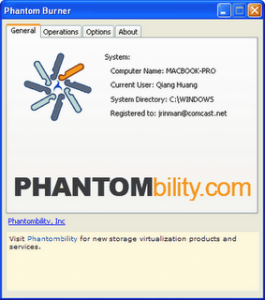Софт → Phantom Burner v1.5.2.2087
Скачать бесплатно Phantom Burner v1.5.2.2087
Phantom Burner - эмулятор виртуальных CD-R/DVD+RW/DVD-RAM/BD-RE/CD-ROM/DVD-ROM/BD-ROM.
Не только позволяет Вам устанавливать файлы образов диска в качестве действительного компакт-диска, DVD или Blu-ray, но также и позволять Вам прожигать и создавать файлы образов дисков CD-R/DVD+RW/DVD-RAM/BD-RE.
Phantom Burner is a virtual CD-R/DVD+RW/DVD-RAM/BD-RE/CD-ROM/DVD-ROM/BD-ROM emulator. It extends the ability of Phantom CD by adding burner emulation. It not only allows you to mount disc image files as virtual CD, DVD or Blu-ray discs, but also let you create disc image files by burn to the virtual CD-R/DVD+RW/DVD-RAM/BD-RE burner drive, from using any disc burning software.
Phantom Burner Features
Burning Software Support
Phantom Burner emulate a hardware SCSI BD-RE(Blu-ray Rewritable)/DVD+RW/DVD-RAM/CD-R burner. By supporting standard SCSI commands, it is supposed by all burning software, whether it is Nero or Roxio.
Burn Engine Support
If you have used any burning software, you may have realized that they all go through a “burning engine”. It could be WINASPI, CDRAL, SPTI, or IMAPI.
Don’t understand what they mean? It doesn’t matter. Those burn engines are middle layer between the application and the hardware.
By emulating the hardware, you don’t need to worry the compatibility between Phantom Burner and a burn engine. Eventually, the burn engines send standard SCSI commands to the drive, and those commands are supported by Phantom Burner.
Burner Software
Phantom Burner has been tested with many burner software. We are adding tutorials for all those software support.
It is compatible with Roxio Media Create, Sonic RecordNow, Nero Ultra, to name a few.
Specialized Burning Software
You may have used certain software in other areas which incorporates BD/DVD/CD burning features. Disc burning is not their primary usage, just an add-on feature.
There is hundreds of software in this category. Some examples include Windows Media Player and iTunes. They are music playback software with the ability to create Audio CD from your collection.
Phantom Burner is compatible with this kind of software, whether they create data CD’s or audio CD’s.
Transfer your DRM protected music
On Sept. 30, Yahoo will shut down the servers that are needed to reauthorize music purchased from its Unlimited Music Store if it is transferred to a new PC. Yahoo has recommended customers to burn the tracks to CDs and then reload them on a PC.
For Yahoo customers with a large music collection, this can be a lengthy and wasteful process. Phantom Burner appears as a regular CD-R/DVD+RW/BD-RE burner in burning software, including Yahoo Music software. A disc image file is created when a virtual audio CD is burned. This image can be mounted again later for playback and reload.
Follow Yahoo's recommendation with your purchase, but instead of burning to physical CD's, use Phantom Burner. It is much easier, faster, and cheaper.
The only virtual DVD/BD burner in the industry
Phantom Burner is the only virtual Blu-ray/DVD burner software in the industry. Others may emulate DVD-ROM and CD-ROM drive. Few also emulates CD-R burner. However, Phantom Burner is the first and only DVD and Blu-ray burner emulator in the industry.
Usage
Many people understand the benefits of using disc image files (like ISO) instead of real optical discs. It is cheaper, faster, and you don't need to worry about scratches or the storage of discs.
However, not all burning software supports disc image file creation. Use Phantom Burner instead. It is a virtual CD/DVD/Blu-ray burner, and allows you to create disc images from any burning software.
Audio CD Support
This is the easiest way to create disc images for audio CD's.
Even if a burning software supports disc image creation, most likely it only supports data discs. Very few burning software support disc images for audio CD's.
Phantom Burner allows you to burn virtual audio CD from any burning software.
26 ноября 2009 Добавил: Hengmen Просмотров: 790 Комментарии: 0
Phantom Burner - эмулятор виртуальных CD-R/DVD+RW/DVD-RAM/BD-RE/CD-ROM/DVD-ROM/BD-ROM.
Не только позволяет Вам устанавливать файлы образов диска в качестве действительного компакт-диска, DVD или Blu-ray, но также и позволять Вам прожигать и создавать файлы образов дисков CD-R/DVD+RW/DVD-RAM/BD-RE.
Phantom Burner is a virtual CD-R/DVD+RW/DVD-RAM/BD-RE/CD-ROM/DVD-ROM/BD-ROM emulator. It extends the ability of Phantom CD by adding burner emulation. It not only allows you to mount disc image files as virtual CD, DVD or Blu-ray discs, but also let you create disc image files by burn to the virtual CD-R/DVD+RW/DVD-RAM/BD-RE burner drive, from using any disc burning software.
Phantom Burner Features
Burning Software Support
Phantom Burner emulate a hardware SCSI BD-RE(Blu-ray Rewritable)/DVD+RW/DVD-RAM/CD-R burner. By supporting standard SCSI commands, it is supposed by all burning software, whether it is Nero or Roxio.
Burn Engine Support
If you have used any burning software, you may have realized that they all go through a “burning engine”. It could be WINASPI, CDRAL, SPTI, or IMAPI.
Don’t understand what they mean? It doesn’t matter. Those burn engines are middle layer between the application and the hardware.
By emulating the hardware, you don’t need to worry the compatibility between Phantom Burner and a burn engine. Eventually, the burn engines send standard SCSI commands to the drive, and those commands are supported by Phantom Burner.
Burner Software
Phantom Burner has been tested with many burner software. We are adding tutorials for all those software support.
It is compatible with Roxio Media Create, Sonic RecordNow, Nero Ultra, to name a few.
Specialized Burning Software
You may have used certain software in other areas which incorporates BD/DVD/CD burning features. Disc burning is not their primary usage, just an add-on feature.
There is hundreds of software in this category. Some examples include Windows Media Player and iTunes. They are music playback software with the ability to create Audio CD from your collection.
Phantom Burner is compatible with this kind of software, whether they create data CD’s or audio CD’s.
Transfer your DRM protected music
On Sept. 30, Yahoo will shut down the servers that are needed to reauthorize music purchased from its Unlimited Music Store if it is transferred to a new PC. Yahoo has recommended customers to burn the tracks to CDs and then reload them on a PC.
For Yahoo customers with a large music collection, this can be a lengthy and wasteful process. Phantom Burner appears as a regular CD-R/DVD+RW/BD-RE burner in burning software, including Yahoo Music software. A disc image file is created when a virtual audio CD is burned. This image can be mounted again later for playback and reload.
Follow Yahoo's recommendation with your purchase, but instead of burning to physical CD's, use Phantom Burner. It is much easier, faster, and cheaper.
The only virtual DVD/BD burner in the industry
Phantom Burner is the only virtual Blu-ray/DVD burner software in the industry. Others may emulate DVD-ROM and CD-ROM drive. Few also emulates CD-R burner. However, Phantom Burner is the first and only DVD and Blu-ray burner emulator in the industry.
Usage
Many people understand the benefits of using disc image files (like ISO) instead of real optical discs. It is cheaper, faster, and you don't need to worry about scratches or the storage of discs.
However, not all burning software supports disc image file creation. Use Phantom Burner instead. It is a virtual CD/DVD/Blu-ray burner, and allows you to create disc images from any burning software.
Audio CD Support
This is the easiest way to create disc images for audio CD's.
Even if a burning software supports disc image creation, most likely it only supports data discs. Very few burning software support disc images for audio CD's.
Phantom Burner allows you to burn virtual audio CD from any burning software.
Размер: 3.95 Mb

RapidShare
Скачать Phantom Burner v1.5.2.2087
DepositFiles
Скачать Phantom Burner v1.5.2.2087
LetitBit
Скачать Phantom Burner v1.5.2.2087

RapidShare
Скачать Phantom Burner v1.5.2.2087
DepositFiles
Скачать Phantom Burner v1.5.2.2087
LetitBit
Скачать Phantom Burner v1.5.2.2087
Уважаемый посетитель вы вошли на сайт как незарегистрированный пользователь. Мы рекомендуем вам зарегистрироваться либо войти на сайт под своим именем.
Похожие новости
Информация
 |
Посетители, находящиеся в группе Гости, не могут оставлять комментарии к данной публикации. |
Календарь ↓
| « Февраль 2026 » | ||||||
|---|---|---|---|---|---|---|
| Пн | Вт | Ср | Чт | Пт | Сб | Вс |
| 1 | ||||||
| 2 | 3 | 4 | 5 | 6 | 7 | 8 |
| 9 | 10 | 11 | 12 | 13 | 14 | 15 |
| 16 | 17 | 18 | 19 | 20 | 21 | 22 |
| 23 | 24 | 25 | 26 | 27 | 28 | |
Архив сайта ↓
Декабрь 2024 (5)
Ноябрь 2024 (31)
Сентябрь 2023 (1)
Сентябрь 2021 (9)
Май 2021 (3)
Апрель 2021 (1)
Друзья ↓
» Порно видео онлайн
» Ведьмак смотреть онлайн
» Сокол и Зимний Солдат смотреть
» Фильмы и сериалы онлайн
»
»
» Скачать Warcraft 3
»
Обмен ссылками закрыт!