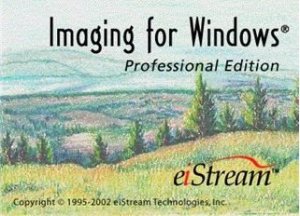Софт → Global 360 Imaging for Windows 4.0.5.0
Скачать бесплатно Global 360 Imaging for Windows 4.0.5.0
Global 360 Imaging for Windows - продвинутая версия программного обеспечения Imaging for Windows, включенного в Windows XP. Imaging for Windows выполняет печать, фотокопирование, и распределение печатных документов. Сканирование десктопа и Оптическое распознавание текста (OCR), включенное в Imaging for Windows заменяет фотокопирование и распределение документов. Global 360 могут помочь положить конец бумажным запискам, Imaging поддерживает просмотр TIFF и других форматов изображений.
Общие функции:
- работа с изображениями - просмотр, редактирование, сканирование, преобразование, аннотирование и многе другое. Заточка в основном на ч/б многостраничные файлы (TIFF) и факсовые форматы (идеальна для секретарских рабочих мест);
- встроен OCR, причем есть и русский язык распознавания (OCR слабенький правда);
- потоки (Flows) - сценарии для типовых действий с изображениями "одним кликом";
- инструменты для улучшения картинки, типа автовыравнивая, удаления точек и др.
- в комплекте идет набор компонентов для разработчика, позволяющих встраивать функции просмотра и сканирования изображений в свои приложения. С примерами и справкой.
Global 360 Imaging for Windows is an advanced version of the Imaging application included in Microsoft Windows prior to Windows XP. Imaging for Windows takes out the manual entry and re-entry, printing, photocopying, and distribution of paper documents common to much day to day work procedures. Desktop scanning and the Optical Character Recognition (OCR) software included in Imaging for Windows replace manual entry; and replaces photocopying and distribution of documents. Global 360 can help put an end to paper memos and stick on notes, Imaging views TIFF and other image formats.
Global 360 Imaging for Windows 4.0 delivers desktop imaging functions in a single, easy-to-use application that enables users to scan, edit and store paper-based documents. With Imaging for Windows, users can easily convert paper-based information into digital documents that can be viewed, edited, OCR?d, distributed via email, and posted to or downloaded from the Internet.
Compatible with Microsoft Windows Vista and Windows XP, Imaging for Windows 4.0 introduces a range of new features that enable greater efficiency and productivity, most notably the ability to view and print PDF files and a new Multiple Document Interface (MDI) within the application viewer that lets you display multiple documents at the same time, with each document displayed in its own window. This enables you to work on different document types using a common viewing platform. For example, you can view both a TIFF image from a
scanning application and a PDF document on the same screen at the same time.
Imaging for Windows 4.0 Application enables you to easily transform your paper-based documents so that they can be electronically viewed, edited, OCR'd, emailed, posted to or downloaded from the Internet.
You may be familiar with Imaging for Windows from an earlier version of the Microsoftr Windows operating system. If you are now using Windows Vistar or Windowsr XP and seek the familiar Imaging for Windows capabilities, or if you are a software developer who needs to integrate imaging functionality within your application, Global 360 Imaging for Windows is for you.
There are many reasons to trust Global 360 Imaging for Windows as your personal or corporate imaging solution.
Large user base. Millions of users worldwide.
Ease of use. Easy to capture, find and email paper documents.
Cost and resource efficient. Eliminates costly and inefficient paper distribution. Built-in features such as annotation facilitate collaboration while significantly reducing the use of memos and sticky-notes.
Ad-hoc document process automation. Documents can be scanned, enhanced, converted, routed, indexed and stored with a single mouse click.
Environmental. Digital paperwork is eco-friendly and green.
19 ноября 2009 Добавил: Hengmen Просмотров: 768 Комментарии: 0
Global 360 Imaging for Windows - продвинутая версия программного обеспечения Imaging for Windows, включенного в Windows XP. Imaging for Windows выполняет печать, фотокопирование, и распределение печатных документов. Сканирование десктопа и Оптическое распознавание текста (OCR), включенное в Imaging for Windows заменяет фотокопирование и распределение документов. Global 360 могут помочь положить конец бумажным запискам, Imaging поддерживает просмотр TIFF и других форматов изображений.
Общие функции:
- работа с изображениями - просмотр, редактирование, сканирование, преобразование, аннотирование и многе другое. Заточка в основном на ч/б многостраничные файлы (TIFF) и факсовые форматы (идеальна для секретарских рабочих мест);
- встроен OCR, причем есть и русский язык распознавания (OCR слабенький правда);
- потоки (Flows) - сценарии для типовых действий с изображениями "одним кликом";
- инструменты для улучшения картинки, типа автовыравнивая, удаления точек и др.
- в комплекте идет набор компонентов для разработчика, позволяющих встраивать функции просмотра и сканирования изображений в свои приложения. С примерами и справкой.
Global 360 Imaging for Windows is an advanced version of the Imaging application included in Microsoft Windows prior to Windows XP. Imaging for Windows takes out the manual entry and re-entry, printing, photocopying, and distribution of paper documents common to much day to day work procedures. Desktop scanning and the Optical Character Recognition (OCR) software included in Imaging for Windows replace manual entry; and replaces photocopying and distribution of documents. Global 360 can help put an end to paper memos and stick on notes, Imaging views TIFF and other image formats.
Global 360 Imaging for Windows 4.0 delivers desktop imaging functions in a single, easy-to-use application that enables users to scan, edit and store paper-based documents. With Imaging for Windows, users can easily convert paper-based information into digital documents that can be viewed, edited, OCR?d, distributed via email, and posted to or downloaded from the Internet.
Compatible with Microsoft Windows Vista and Windows XP, Imaging for Windows 4.0 introduces a range of new features that enable greater efficiency and productivity, most notably the ability to view and print PDF files and a new Multiple Document Interface (MDI) within the application viewer that lets you display multiple documents at the same time, with each document displayed in its own window. This enables you to work on different document types using a common viewing platform. For example, you can view both a TIFF image from a
scanning application and a PDF document on the same screen at the same time.
Imaging for Windows 4.0 Application enables you to easily transform your paper-based documents so that they can be electronically viewed, edited, OCR'd, emailed, posted to or downloaded from the Internet.
You may be familiar with Imaging for Windows from an earlier version of the Microsoftr Windows operating system. If you are now using Windows Vistar or Windowsr XP and seek the familiar Imaging for Windows capabilities, or if you are a software developer who needs to integrate imaging functionality within your application, Global 360 Imaging for Windows is for you.
There are many reasons to trust Global 360 Imaging for Windows as your personal or corporate imaging solution.
Large user base. Millions of users worldwide.
Ease of use. Easy to capture, find and email paper documents.
Cost and resource efficient. Eliminates costly and inefficient paper distribution. Built-in features such as annotation facilitate collaboration while significantly reducing the use of memos and sticky-notes.
Ad-hoc document process automation. Documents can be scanned, enhanced, converted, routed, indexed and stored with a single mouse click.
Environmental. Digital paperwork is eco-friendly and green.
Уважаемый посетитель вы вошли на сайт как незарегистрированный пользователь. Мы рекомендуем вам зарегистрироваться либо войти на сайт под своим именем.
Похожие новости
Информация
 |
Посетители, находящиеся в группе Гости, не могут оставлять комментарии к данной публикации. |
Календарь ↓
| « Февраль 2026 » | ||||||
|---|---|---|---|---|---|---|
| Пн | Вт | Ср | Чт | Пт | Сб | Вс |
| 1 | ||||||
| 2 | 3 | 4 | 5 | 6 | 7 | 8 |
| 9 | 10 | 11 | 12 | 13 | 14 | 15 |
| 16 | 17 | 18 | 19 | 20 | 21 | 22 |
| 23 | 24 | 25 | 26 | 27 | 28 | |
Архив сайта ↓
Декабрь 2024 (5)
Ноябрь 2024 (31)
Сентябрь 2023 (1)
Сентябрь 2021 (9)
Май 2021 (3)
Апрель 2021 (1)
Друзья ↓
» Порно видео онлайн
» Ведьмак смотреть онлайн
» Сокол и Зимний Солдат смотреть
» Фильмы и сериалы онлайн
»
»
» Скачать Warcraft 3
»
Обмен ссылками закрыт!