Софт → VMware ThinApp 4.0.4 Build 204871
Скачать бесплатно VMware ThinApp 4.0.4 Build 204871
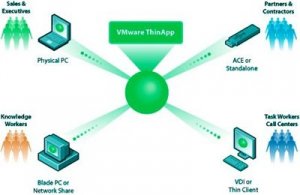
Для тех, кто не знаком с данным продуктом, предлагаю прямо сейчас узнать что он из себя представляет и как с ним обращаться. VMware ThinApp - codename: Project North Star («Проект Северная звезда», в прошлом Thinstall Virtualization Suite) - один из самых мощных в мире пакетов для виртуализации приложений. С помощью этого средства Вы сможете из обычного приложения легко и просто сделать portable-версию, которая запускается допустим с флешки, не требует никаких прав в системе и не изменяет ни единого файла/ключа реестра. В принципе большая часть portable-софта и создано с помощью него. Результат достигается путем заключения приложения в виртуальный контейнер, внутри которого создается виртуальное представление реестра и системных файлов. Кстати, эту программу можно использовать, как дополнительную к PackageFactory for U3, при создании .u3p пакетов для систем U3 на флэш-драйвах.
Кратко основной процесс создания portable-программ:
1. Делаем снимок системы до инсталляции.
2. Устанавливаем программу; к ней, если необходимо, патчи, дополнения, кряки (если тебуется перезагрузка, то перезагружаемся).
3. Делаем снимок после инсталляции.
4. Выбираем из полученного списка нужную программу. Далее идет сравнение полученных снимков и автоматическое создание проекта в папке Captures (по умолчанию). Редактируем проект.
5. Жмем Build Now и получаем portable-программу в папке bin.
6. Тестируем полученный результат на его "портативность".
Замечание: Лучше всего создавать portable-программу на "чистой" Windows. Наиболее оптимальный вариант - это установить виртуальную машину (VMware Workstation, Microsoft Virtual PС, Virtual Box или др.), инсталлировать Windows (без дополнительных программ) и работать уже там.
100% Agentless Application Virtualization
• Application isolation. VIsolated applications run in a virtual bubble in restricted user accounts without requiring any host modification. Deploy Office 97, 2003, 2007, and .NET applications on the same OS without conflict as the applications run independent of one another.
• Zero-runtime execution. With no installed agent, no footprint is left on the endpoint device. Applications run directly from the compressed state without first caching data to the hard disk, achieving better performance and security of data.
• 100% User Mode execution. Client runs on locked-down, unmanaged “kiosk” PCs without Admin rights to execute applications, enabling it to be used on managed and unmanaged PC.
• Block-by-block network streaming. Applications virtualized execute once the minimum amount of code required to run the application is available in the desktop’s memory. For example, less than 10% of Microsoft Office needs to be physically streamed to the client in order for it to run. LAN streaming has an average start-up time of just a few seconds.
• Sandbox environments for terminal services. Provide sandboxing for applications running in a terminal services environment so that multiple users can run their own sandboxed application without affecting each other. If one instance of the application tries to make system-wide changes, other users running the same applications are not affected.
• 64-bit operating system support. Enables applications to be virtualized and run on 64-bit systems.
• Execution on thin clients. Tested and certified to run virtualized applications on Windows XP-based thin clients.
• Compatibility with a broad range of applications. Proven deployments on simple-to-complex applications ranging from basic Microsoft Office to custom applications with Java or .NET.
Conflict-free Application Delivery
• Active Directory integration. VMware ThinApp does not require any distribution, streaming, or activation servers or agents. It works with AD, ESD enforcement tools, and open protocols so no additional hardware, software licenses and ongoing maintenance costs for backend infrastructure is required.
• Execution from USB key with portable profiles/user settings. Enable a user to run critical applications from a USB key while maintaining corporate security requirements.
• Integration with 3rd-party application management solutions. Creates .MSI and/or .EXE file that plugs into existing electronic software delivery systems (Inventory, Configuration Management Database, Definitive Software Library, Packagers) without additional integrations required.
• Application Sync. Enables application updates for mobile users as well as third parties on the corporate extranet, ensuring availability of the latest version of the application, reducing patch risks to machines that are taken off the network. Update virtual applications via http/https over the LAN or WAN leveraging existing software delivery systems.
Simplified Application Packaging
• Application Link. Allows packaged applications to dynamically establish dependencies ("links") with other packaged applications. Administers create separate packages of interdependent components such as Java or .NET runtimes and the applications that rely on them. Each component is delivered independently while sharing resources across multiple ThinApp packages.
• Package it once, deliver to many. Execute a packaged application on Windows NT, Windows PE, or XP Embedded without retesting or repackaging the application for each operating system.
• System snapshots. Provides administrators with a rapid three-step process for pre- and post-install system states for packaging simplicity and for supporting applications that require a reboot during the installation process.
• ISV embeddable. Organizations can deliver their custom application throughout their extranet using VMware ThinApp application virtualization technology.
10 ноября 2009 Добавил: Hengmen Просмотров: 736 Комментарии: 0
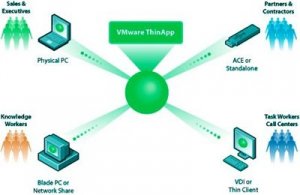
Для тех, кто не знаком с данным продуктом, предлагаю прямо сейчас узнать что он из себя представляет и как с ним обращаться. VMware ThinApp - codename: Project North Star («Проект Северная звезда», в прошлом Thinstall Virtualization Suite) - один из самых мощных в мире пакетов для виртуализации приложений. С помощью этого средства Вы сможете из обычного приложения легко и просто сделать portable-версию, которая запускается допустим с флешки, не требует никаких прав в системе и не изменяет ни единого файла/ключа реестра. В принципе большая часть portable-софта и создано с помощью него. Результат достигается путем заключения приложения в виртуальный контейнер, внутри которого создается виртуальное представление реестра и системных файлов. Кстати, эту программу можно использовать, как дополнительную к PackageFactory for U3, при создании .u3p пакетов для систем U3 на флэш-драйвах.
Кратко основной процесс создания portable-программ:
1. Делаем снимок системы до инсталляции.
2. Устанавливаем программу; к ней, если необходимо, патчи, дополнения, кряки (если тебуется перезагрузка, то перезагружаемся).
3. Делаем снимок после инсталляции.
4. Выбираем из полученного списка нужную программу. Далее идет сравнение полученных снимков и автоматическое создание проекта в папке Captures (по умолчанию). Редактируем проект.
5. Жмем Build Now и получаем portable-программу в папке bin.
6. Тестируем полученный результат на его "портативность".
Замечание: Лучше всего создавать portable-программу на "чистой" Windows. Наиболее оптимальный вариант - это установить виртуальную машину (VMware Workstation, Microsoft Virtual PС, Virtual Box или др.), инсталлировать Windows (без дополнительных программ) и работать уже там.
100% Agentless Application Virtualization
• Application isolation. VIsolated applications run in a virtual bubble in restricted user accounts without requiring any host modification. Deploy Office 97, 2003, 2007, and .NET applications on the same OS without conflict as the applications run independent of one another.
• Zero-runtime execution. With no installed agent, no footprint is left on the endpoint device. Applications run directly from the compressed state without first caching data to the hard disk, achieving better performance and security of data.
• 100% User Mode execution. Client runs on locked-down, unmanaged “kiosk” PCs without Admin rights to execute applications, enabling it to be used on managed and unmanaged PC.
• Block-by-block network streaming. Applications virtualized execute once the minimum amount of code required to run the application is available in the desktop’s memory. For example, less than 10% of Microsoft Office needs to be physically streamed to the client in order for it to run. LAN streaming has an average start-up time of just a few seconds.
• Sandbox environments for terminal services. Provide sandboxing for applications running in a terminal services environment so that multiple users can run their own sandboxed application without affecting each other. If one instance of the application tries to make system-wide changes, other users running the same applications are not affected.
• 64-bit operating system support. Enables applications to be virtualized and run on 64-bit systems.
• Execution on thin clients. Tested and certified to run virtualized applications on Windows XP-based thin clients.
• Compatibility with a broad range of applications. Proven deployments on simple-to-complex applications ranging from basic Microsoft Office to custom applications with Java or .NET.
Conflict-free Application Delivery
• Active Directory integration. VMware ThinApp does not require any distribution, streaming, or activation servers or agents. It works with AD, ESD enforcement tools, and open protocols so no additional hardware, software licenses and ongoing maintenance costs for backend infrastructure is required.
• Execution from USB key with portable profiles/user settings. Enable a user to run critical applications from a USB key while maintaining corporate security requirements.
• Integration with 3rd-party application management solutions. Creates .MSI and/or .EXE file that plugs into existing electronic software delivery systems (Inventory, Configuration Management Database, Definitive Software Library, Packagers) without additional integrations required.
• Application Sync. Enables application updates for mobile users as well as third parties on the corporate extranet, ensuring availability of the latest version of the application, reducing patch risks to machines that are taken off the network. Update virtual applications via http/https over the LAN or WAN leveraging existing software delivery systems.
Simplified Application Packaging
• Application Link. Allows packaged applications to dynamically establish dependencies ("links") with other packaged applications. Administers create separate packages of interdependent components such as Java or .NET runtimes and the applications that rely on them. Each component is delivered independently while sharing resources across multiple ThinApp packages.
• Package it once, deliver to many. Execute a packaged application on Windows NT, Windows PE, or XP Embedded without retesting or repackaging the application for each operating system.
• System snapshots. Provides administrators with a rapid three-step process for pre- and post-install system states for packaging simplicity and for supporting applications that require a reboot during the installation process.
• ISV embeddable. Organizations can deliver their custom application throughout their extranet using VMware ThinApp application virtualization technology.
Уважаемый посетитель вы вошли на сайт как незарегистрированный пользователь. Мы рекомендуем вам зарегистрироваться либо войти на сайт под своим именем.
Похожие новости
Информация
 |
Посетители, находящиеся в группе Гости, не могут оставлять комментарии к данной публикации. |
Календарь ↓
| « Февраль 2026 » | ||||||
|---|---|---|---|---|---|---|
| Пн | Вт | Ср | Чт | Пт | Сб | Вс |
| 1 | ||||||
| 2 | 3 | 4 | 5 | 6 | 7 | 8 |
| 9 | 10 | 11 | 12 | 13 | 14 | 15 |
| 16 | 17 | 18 | 19 | 20 | 21 | 22 |
| 23 | 24 | 25 | 26 | 27 | 28 | |
Архив сайта ↓
Декабрь 2024 (5)
Ноябрь 2024 (31)
Сентябрь 2023 (1)
Сентябрь 2021 (9)
Май 2021 (3)
Апрель 2021 (1)
Друзья ↓
» Порно видео онлайн
» Ведьмак смотреть онлайн
» Сокол и Зимний Солдат смотреть
» Фильмы и сериалы онлайн
»
»
» Скачать Warcraft 3
»
Обмен ссылками закрыт!


