Софт → ShellToys v7.1.0
Скачать бесплатно ShellToys v7.1.0
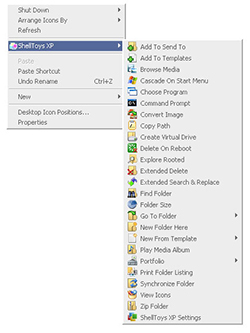
ShellToys - это почти пять десятков расширений, становящихся доступными через контекстное меню Проводника - хватит для всех мыслимых случаев и даже чуточку останется про запас: медиа- и нформация о файле, выбор по типу, шифрование / дешифрование, копировать / переместить в..., удалить безвозвратно, разделить / склеить файл, проиграть избранные аудиофайлы, распечатать список файлов в папке и т.д. и т.п.. Есть даже такая опция, как показ по правому клику уменьшеной картинки графического файла.
ShellToys puts all the tools you need right where you need them – just a click away on your context menu. Right-click one or more files or folders, the desktop or the window background for instant access to over 50 context-sensitive shell extensions.
With ShellToys, tedious file-management chores are handled in seconds:copy paths to the clipboard check and change file extensions alter file dates & attributes open command prompts batch-rename files find and replace text in multiple files synchronize folder contents jump instantly to favorite folders... and many more. Visit the Shell Extensions section for full details and screenshots of all 50+ shell extensions.
This unique collection of context menu extensions is what made ShellToys famous, but it does much more besides. Check the Shell Tools section for details of other indispensable features such as Clock+, Clipboard+, Custom Menus, and Desktop Icon Position Saver.
Features:
Over 50 new shell extensions in one unique package, plus 20 extra shell tools! Customizable – you choose which extensions, tools and features you want to use Don't like right-clicking? Assign hotkeys to your favorite tools for fast keyboard access Context-sensitive help throughout – press F1 in any ShellToys window or dialog Free lifetime updates and unlimited free support by email for registered users ShellToys can be used in 64-bit (x64) and 32-bit versions of Windows
Changes and additions in ShellToys 7.1.0:
* This version adds a few improvements that didn't make it in time for v7.0, and fixes a few bugs.
* All media-player windows (such as Browse Media and Media Info) are re-themed with a Windows 7 style.
* CFi Explorer now provides boolean searching using Windows' own search mechanism and indexing.
* The Dialogs+ feature is now supported on 64-bit editions of Windows 7, with the exception that dialogs belonging to 64-bit applications won't include a Go To Folder button.
* Fixes a bug in which the ShellToys menu could fail to appear when right-clicking the desktop, the Desktop Icon Positions tool could fail with an error that 'SysListView32 could not be found', and hotkeys used for desktop selections could be ignored.
* Fixes a bug in the New From Template context menu in 64-bit Windows editions, in which selecting a template could crash Explorer.
* Fixes a bug in the Add/Remove Templates dialog in which the Remove button failed to delete the selected template.
* Fixes an intermittent bug in which selecting multiple items in Explorer, right-clicking and selecting a ShellToys tool could cause Explorer to crash.
* Fixes a very specific bug in CFi Explorer in which, if the system was brought out of Sleep with CFi Explorer running and using Aero glass for its navigation panel, the navigation panel would be displayed with a solid black background.
* Fixes a bug in which the Up One Level tool didn't work in CFi Explorer.
Windows 7, Vista or XP; True Color (32-bit) display at 1024x768 or greater
7 ноября 2009 Добавил: Hengmen Просмотров: 705 Комментарии: 0
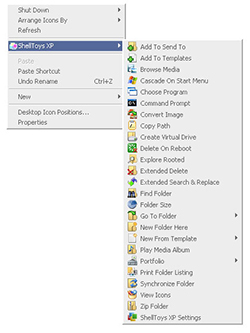
ShellToys - это почти пять десятков расширений, становящихся доступными через контекстное меню Проводника - хватит для всех мыслимых случаев и даже чуточку останется про запас: медиа- и нформация о файле, выбор по типу, шифрование / дешифрование, копировать / переместить в..., удалить безвозвратно, разделить / склеить файл, проиграть избранные аудиофайлы, распечатать список файлов в папке и т.д. и т.п.. Есть даже такая опция, как показ по правому клику уменьшеной картинки графического файла.
ShellToys puts all the tools you need right where you need them – just a click away on your context menu. Right-click one or more files or folders, the desktop or the window background for instant access to over 50 context-sensitive shell extensions.
With ShellToys, tedious file-management chores are handled in seconds:copy paths to the clipboard check and change file extensions alter file dates & attributes open command prompts batch-rename files find and replace text in multiple files synchronize folder contents jump instantly to favorite folders... and many more. Visit the Shell Extensions section for full details and screenshots of all 50+ shell extensions.
This unique collection of context menu extensions is what made ShellToys famous, but it does much more besides. Check the Shell Tools section for details of other indispensable features such as Clock+, Clipboard+, Custom Menus, and Desktop Icon Position Saver.
Features:
Over 50 new shell extensions in one unique package, plus 20 extra shell tools! Customizable – you choose which extensions, tools and features you want to use Don't like right-clicking? Assign hotkeys to your favorite tools for fast keyboard access Context-sensitive help throughout – press F1 in any ShellToys window or dialog Free lifetime updates and unlimited free support by email for registered users ShellToys can be used in 64-bit (x64) and 32-bit versions of Windows
Changes and additions in ShellToys 7.1.0:
* This version adds a few improvements that didn't make it in time for v7.0, and fixes a few bugs.
* All media-player windows (such as Browse Media and Media Info) are re-themed with a Windows 7 style.
* CFi Explorer now provides boolean searching using Windows' own search mechanism and indexing.
* The Dialogs+ feature is now supported on 64-bit editions of Windows 7, with the exception that dialogs belonging to 64-bit applications won't include a Go To Folder button.
* Fixes a bug in which the ShellToys menu could fail to appear when right-clicking the desktop, the Desktop Icon Positions tool could fail with an error that 'SysListView32 could not be found', and hotkeys used for desktop selections could be ignored.
* Fixes a bug in the New From Template context menu in 64-bit Windows editions, in which selecting a template could crash Explorer.
* Fixes a bug in the Add/Remove Templates dialog in which the Remove button failed to delete the selected template.
* Fixes an intermittent bug in which selecting multiple items in Explorer, right-clicking and selecting a ShellToys tool could cause Explorer to crash.
* Fixes a very specific bug in CFi Explorer in which, if the system was brought out of Sleep with CFi Explorer running and using Aero glass for its navigation panel, the navigation panel would be displayed with a solid black background.
* Fixes a bug in which the Up One Level tool didn't work in CFi Explorer.
Windows 7, Vista or XP; True Color (32-bit) display at 1024x768 or greater
Уважаемый посетитель вы вошли на сайт как незарегистрированный пользователь. Мы рекомендуем вам зарегистрироваться либо войти на сайт под своим именем.
Похожие новости
Информация
 |
Посетители, находящиеся в группе Гости, не могут оставлять комментарии к данной публикации. |
Календарь ↓
| « Февраль 2026 » | ||||||
|---|---|---|---|---|---|---|
| Пн | Вт | Ср | Чт | Пт | Сб | Вс |
| 1 | ||||||
| 2 | 3 | 4 | 5 | 6 | 7 | 8 |
| 9 | 10 | 11 | 12 | 13 | 14 | 15 |
| 16 | 17 | 18 | 19 | 20 | 21 | 22 |
| 23 | 24 | 25 | 26 | 27 | 28 | |
Архив сайта ↓
Декабрь 2024 (5)
Ноябрь 2024 (31)
Сентябрь 2023 (1)
Сентябрь 2021 (9)
Май 2021 (3)
Апрель 2021 (1)
Друзья ↓
» Порно видео онлайн
» Ведьмак смотреть онлайн
» Сокол и Зимний Солдат смотреть
» Фильмы и сериалы онлайн
»
»
» Скачать Warcraft 3
»
Обмен ссылками закрыт!


