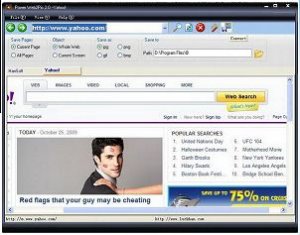Софт → Power Web2Pic 2.0
Скачать бесплатно Power Web2Pic 2.0
Web2Pic Pro — довольно практичная программка, позволяющая сохранить страничку веб-сайта как графический файл (поддерживаемые форматы: bmp/jpg/png), не посещая при этом на сам сайт.
Power Web2Pic is an useful website conversion tool as well as a rapid Multi-page browser. It allows you to save web pages or other files in your PC as jpg, gif, png or bmp files with four models. You only need to enter a URL into the Address box, and click the 'Convert' button, the selected webpages will be converted to images as those formats. Free download now!
Advanced Features:
1. Quickly save complete web pages as jpg images.
2. Used as a rapid and safe web browser with Multipages.
3. Convert four kinds of webpages such as 'Current Page', 'All Pages', 'Whole Web','Current Screen'.
4. Convert Web to jpg, gif, png or bmp files and save as those images automatically.
5. The images will be named automatically and saved to the folder you set.
6. Process the conversion at very high speed.
7. Create images with high good quality.
8. Convert web files or other files in your computer.
9. Reserve your web history in the list.
10. User-friendly interface. Easy to use.
11. Unbeatable price.
12. Provide the best service for you.
13. Works with Windows Vista, XP, Me, 98, NT, 2003 and 2000.
How to use:
Enter URL to Address box , and it will download this web page.? You also can open an file in your computer by click the submenu ‘Open’ under the menuitem ‘File’ , as well as clicking ‘F3’.
If you want to convert more webpages together, please enter more URLs in Address Box.
Choose the mode you want to generate such as 'Current Page', 'All Pages', 'Current Screen', 'Whole Screen'. Then set the path of the folder to save jpg images.
Choose the image format as 'jpg', 'gif', 'png', 'bmp'.
Set the path of the folder to save images.
Click the ‘Convert’ button to convert webpages to images.
5 ноября 2009 Добавил: Hengmen Просмотров: 560 Комментарии: 0
Web2Pic Pro — довольно практичная программка, позволяющая сохранить страничку веб-сайта как графический файл (поддерживаемые форматы: bmp/jpg/png), не посещая при этом на сам сайт.
Power Web2Pic is an useful website conversion tool as well as a rapid Multi-page browser. It allows you to save web pages or other files in your PC as jpg, gif, png or bmp files with four models. You only need to enter a URL into the Address box, and click the 'Convert' button, the selected webpages will be converted to images as those formats. Free download now!
Advanced Features:
1. Quickly save complete web pages as jpg images.
2. Used as a rapid and safe web browser with Multipages.
3. Convert four kinds of webpages such as 'Current Page', 'All Pages', 'Whole Web','Current Screen'.
4. Convert Web to jpg, gif, png or bmp files and save as those images automatically.
5. The images will be named automatically and saved to the folder you set.
6. Process the conversion at very high speed.
7. Create images with high good quality.
8. Convert web files or other files in your computer.
9. Reserve your web history in the list.
10. User-friendly interface. Easy to use.
11. Unbeatable price.
12. Provide the best service for you.
13. Works with Windows Vista, XP, Me, 98, NT, 2003 and 2000.
How to use:
Enter URL to Address box , and it will download this web page.? You also can open an file in your computer by click the submenu ‘Open’ under the menuitem ‘File’ , as well as clicking ‘F3’.
If you want to convert more webpages together, please enter more URLs in Address Box.
Choose the mode you want to generate such as 'Current Page', 'All Pages', 'Current Screen', 'Whole Screen'. Then set the path of the folder to save jpg images.
Choose the image format as 'jpg', 'gif', 'png', 'bmp'.
Set the path of the folder to save images.
Click the ‘Convert’ button to convert webpages to images.
Уважаемый посетитель вы вошли на сайт как незарегистрированный пользователь. Мы рекомендуем вам зарегистрироваться либо войти на сайт под своим именем.
Похожие новости
Информация
 |
Посетители, находящиеся в группе Гости, не могут оставлять комментарии к данной публикации. |
Календарь ↓
| « Февраль 2026 » | ||||||
|---|---|---|---|---|---|---|
| Пн | Вт | Ср | Чт | Пт | Сб | Вс |
| 1 | ||||||
| 2 | 3 | 4 | 5 | 6 | 7 | 8 |
| 9 | 10 | 11 | 12 | 13 | 14 | 15 |
| 16 | 17 | 18 | 19 | 20 | 21 | 22 |
| 23 | 24 | 25 | 26 | 27 | 28 | |
Архив сайта ↓
Декабрь 2024 (5)
Ноябрь 2024 (31)
Сентябрь 2023 (1)
Сентябрь 2021 (9)
Май 2021 (3)
Апрель 2021 (1)
Друзья ↓
» Порно видео онлайн
» Ведьмак смотреть онлайн
» Сокол и Зимний Солдат смотреть
» Фильмы и сериалы онлайн
»
»
» Скачать Warcraft 3
»
Обмен ссылками закрыт!