Софт → Classroom Spy Professional v3.3.4
Скачать бесплатно Classroom Spy Professional v3.3.4
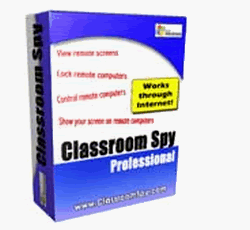
Classroom Spy - программа, предназначенная для удаленного контроля и администрирования рабочих станций. На мониторе администратора будут отображаться рабочие столы всех пользователей и этими компьютерами можно управлять. Например: блокировать, перезагружать, выключать, переводить в ждущий и спящий режимы и т.д. Пользователям в сети можно посылать текстовые сообщения а также демонстрировать происходящее на рабочем столе администратора, например, для обучения работы с различным программным обеспечением.
Classroom Spy - lets you see what everyone's doing - without leaving your desk. You can monitor the activity of all the PCs in your classroom remotely. Plus, you can share your screen with your students' PCs, making demos and presentations much easier.
What is it useful for?
* For monitoring and recording your students activities on a remote computers
* For monitoring students in the classroom to achieve better discipline or, just to assist them when they are in trouble (by using the remote control feature).
* For administrating all computers just from one location – your computer.
* For presenting your screen to students.
* For locking students computers while they are waiting for further instructions or assignments.
* Helping your students by showing your desktop to them.
* Turning off, restarting, .... remote computers with one click.
What are the major benefits of using Classroom Spy Professional?
* Installation and use of the application is very easy since all of the functions can be accessed with a few mouse clicks.
* You have complete control over what remote users are doing.
* Unlike other similar applications, this application provides you with a live picture of the remote computer screens. The live screen (due to some optimizations) does not use a high bandwidth, but even when the lower network bandwidth is required the refresh interval can be enlarged using one mouse click.
* You can make the presentation by showing your live screen to students
* Application allows you to take over the remote computer by controlling its mouse and keyboard.
* The remote computers´ screens are represented in the table with a customizable number of rows as thumbnails.
* Using this application, you can always see which user is actually logged on to the remote computer.
* Schedule remote computers desktop recording
* Execute several actions on all remote computers with on click
Features:
+ Displaying a live picture of a remote computer.
+ You can take control of a remote computer by controlling its mouse and keyboard.
+ More remote screens can be displayed in a table.
+ A remote screen can be zoomed to an actual size.
+ The name of the connected user is displayed.
+ Record remote computers screens.
+ Show your desktop to students
+ Power off, restart, hibernate, suspend remote computers
+ Log off desktop users
+ Lock workstation
+ Control screensaver
+ You can lock selected remote computers
+ You can display a message on selected remote computers.
+ When lower bandwidth is required, the refresh interval can be enlarged.
+ Automatic connection to a remote computer is optional.
+ Settings for the agent are encrypted and password protected.
+ Connection to a remote computer is password protected.
+ Access to monitoring the console is password protected. If more users use the same computer, different profiles and access passwords can be set.
+ More monitoring consoles can be connected to the same remote computer - you can monitor your students from different locations.
+ Agent can run as an NT service (for Windows NT, 2000, XP, 2003).
+ Agent can run as a process (Windows 95, 98, Me).
+ Application can optionally use encrypted communication.
+ Agent can be remotely installed.
3 ноября 2009 Добавил: Hengmen Просмотров: 913 Комментарии: 0
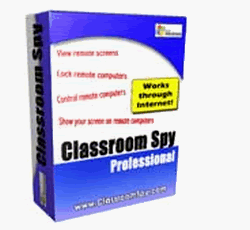
Classroom Spy - программа, предназначенная для удаленного контроля и администрирования рабочих станций. На мониторе администратора будут отображаться рабочие столы всех пользователей и этими компьютерами можно управлять. Например: блокировать, перезагружать, выключать, переводить в ждущий и спящий режимы и т.д. Пользователям в сети можно посылать текстовые сообщения а также демонстрировать происходящее на рабочем столе администратора, например, для обучения работы с различным программным обеспечением.
Classroom Spy - lets you see what everyone's doing - without leaving your desk. You can monitor the activity of all the PCs in your classroom remotely. Plus, you can share your screen with your students' PCs, making demos and presentations much easier.
What is it useful for?
* For monitoring and recording your students activities on a remote computers
* For monitoring students in the classroom to achieve better discipline or, just to assist them when they are in trouble (by using the remote control feature).
* For administrating all computers just from one location – your computer.
* For presenting your screen to students.
* For locking students computers while they are waiting for further instructions or assignments.
* Helping your students by showing your desktop to them.
* Turning off, restarting, .... remote computers with one click.
What are the major benefits of using Classroom Spy Professional?
* Installation and use of the application is very easy since all of the functions can be accessed with a few mouse clicks.
* You have complete control over what remote users are doing.
* Unlike other similar applications, this application provides you with a live picture of the remote computer screens. The live screen (due to some optimizations) does not use a high bandwidth, but even when the lower network bandwidth is required the refresh interval can be enlarged using one mouse click.
* You can make the presentation by showing your live screen to students
* Application allows you to take over the remote computer by controlling its mouse and keyboard.
* The remote computers´ screens are represented in the table with a customizable number of rows as thumbnails.
* Using this application, you can always see which user is actually logged on to the remote computer.
* Schedule remote computers desktop recording
* Execute several actions on all remote computers with on click
Features:
+ Displaying a live picture of a remote computer.
+ You can take control of a remote computer by controlling its mouse and keyboard.
+ More remote screens can be displayed in a table.
+ A remote screen can be zoomed to an actual size.
+ The name of the connected user is displayed.
+ Record remote computers screens.
+ Show your desktop to students
+ Power off, restart, hibernate, suspend remote computers
+ Log off desktop users
+ Lock workstation
+ Control screensaver
+ You can lock selected remote computers
+ You can display a message on selected remote computers.
+ When lower bandwidth is required, the refresh interval can be enlarged.
+ Automatic connection to a remote computer is optional.
+ Settings for the agent are encrypted and password protected.
+ Connection to a remote computer is password protected.
+ Access to monitoring the console is password protected. If more users use the same computer, different profiles and access passwords can be set.
+ More monitoring consoles can be connected to the same remote computer - you can monitor your students from different locations.
+ Agent can run as an NT service (for Windows NT, 2000, XP, 2003).
+ Agent can run as a process (Windows 95, 98, Me).
+ Application can optionally use encrypted communication.
+ Agent can be remotely installed.
Уважаемый посетитель вы вошли на сайт как незарегистрированный пользователь. Мы рекомендуем вам зарегистрироваться либо войти на сайт под своим именем.
Похожие новости
Информация
 |
Посетители, находящиеся в группе Гости, не могут оставлять комментарии к данной публикации. |
Календарь ↓
| « Февраль 2026 » | ||||||
|---|---|---|---|---|---|---|
| Пн | Вт | Ср | Чт | Пт | Сб | Вс |
| 1 | ||||||
| 2 | 3 | 4 | 5 | 6 | 7 | 8 |
| 9 | 10 | 11 | 12 | 13 | 14 | 15 |
| 16 | 17 | 18 | 19 | 20 | 21 | 22 |
| 23 | 24 | 25 | 26 | 27 | 28 | |
Архив сайта ↓
Декабрь 2024 (5)
Ноябрь 2024 (31)
Сентябрь 2023 (1)
Сентябрь 2021 (9)
Май 2021 (3)
Апрель 2021 (1)
Друзья ↓
» Порно видео онлайн
» Ведьмак смотреть онлайн
» Сокол и Зимний Солдат смотреть
» Фильмы и сериалы онлайн
»
»
» Скачать Warcraft 3
»
Обмен ссылками закрыт!


