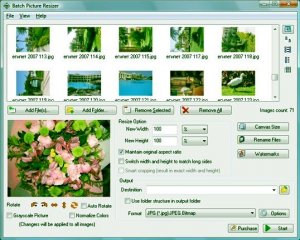Софт → SoftOrbits Batch Picture Resizer 3.0 MultiLang
Скачать бесплатно SoftOrbits Batch Picture Resizer 3.0 MultiLang
Удобный, дружественный инструмент позволяющий изменять размеры больших групп изображений одновременно. Batch Picture Resizer может работать с большинством популярных графических форматов, включая JPG, BMP, TIFF, GIF, PNG, PCX, TGA. Также имеются функии поворота изображений, в том числе автоматического, с учетом сведений о положении камеры в момет съемки, хранимом в JPEG файле. Имеется возможность добавления текстовых и графических водяных знаков, что позволяет защитить ваши програамы при публикации в сети интернет.
There are some innocent folk out there, who waste their time converting, resizing or watermarking their images one-by-one. After spending hours carrying out such simple tasks, they then complain how difficult it is to use Photoshop even for the easiest of image conversion jobs. Now there is no excuse for such complaints - Batch Picture Resizer is software specifically designed for fast and simple automation of such tasks.
Batch Picture Resizer is a new easy and user-friendly image resize and watermarking tool. It helps you to resize large groups of photos in one go for the purpose of sending via email, publishing on the web or just to save space on your hard drive. Batch Picture Resizer works with the major image formats (including JPG, BMP, TIFF, GIF, PNG, PCX, TGA etc). It can resize pictures with high quality, and flip, mirror or rotate them without losing quality (lossless rotation). Batch Picture Resizer offers users a one-click function to optimize color levels or convert pictures to grayscale, while text or image watermarks can be added to protect images. The program can also be used to enlarge a small image using different filters for better viewing with optimum results. Many cameras can detect and store their orientation relative to the scene, when the image was captured. Batch Photo Resizer can retrieve this information and use it to automatically rotate your images.
Key features:
* Resize individual pictures or image batches in one go
* Addition tool for text and image watermarks
* Image conversion using all major formats
* Auto rotation of JPEG images
* Batch lossless image rotation
* Change canvas size
* 'Rename image files' function in batch mode
* Fast and easy-to-use
* Prompt-free overwrite of files with a new size
* Automatic save of newly sized photos in a separate file
* Image color level optimization or conversion to grayscale
* Windows Vista compliant
* Compression rate and DPI change for output files
30 октября 2009 Добавил: Hengmen Просмотров: 733 Комментарии: 0
Удобный, дружественный инструмент позволяющий изменять размеры больших групп изображений одновременно. Batch Picture Resizer может работать с большинством популярных графических форматов, включая JPG, BMP, TIFF, GIF, PNG, PCX, TGA. Также имеются функии поворота изображений, в том числе автоматического, с учетом сведений о положении камеры в момет съемки, хранимом в JPEG файле. Имеется возможность добавления текстовых и графических водяных знаков, что позволяет защитить ваши програамы при публикации в сети интернет.
There are some innocent folk out there, who waste their time converting, resizing or watermarking their images one-by-one. After spending hours carrying out such simple tasks, they then complain how difficult it is to use Photoshop even for the easiest of image conversion jobs. Now there is no excuse for such complaints - Batch Picture Resizer is software specifically designed for fast and simple automation of such tasks.
Batch Picture Resizer is a new easy and user-friendly image resize and watermarking tool. It helps you to resize large groups of photos in one go for the purpose of sending via email, publishing on the web or just to save space on your hard drive. Batch Picture Resizer works with the major image formats (including JPG, BMP, TIFF, GIF, PNG, PCX, TGA etc). It can resize pictures with high quality, and flip, mirror or rotate them without losing quality (lossless rotation). Batch Picture Resizer offers users a one-click function to optimize color levels or convert pictures to grayscale, while text or image watermarks can be added to protect images. The program can also be used to enlarge a small image using different filters for better viewing with optimum results. Many cameras can detect and store their orientation relative to the scene, when the image was captured. Batch Photo Resizer can retrieve this information and use it to automatically rotate your images.
Key features:
* Resize individual pictures or image batches in one go
* Addition tool for text and image watermarks
* Image conversion using all major formats
* Auto rotation of JPEG images
* Batch lossless image rotation
* Change canvas size
* 'Rename image files' function in batch mode
* Fast and easy-to-use
* Prompt-free overwrite of files with a new size
* Automatic save of newly sized photos in a separate file
* Image color level optimization or conversion to grayscale
* Windows Vista compliant
* Compression rate and DPI change for output files
Уважаемый посетитель вы вошли на сайт как незарегистрированный пользователь. Мы рекомендуем вам зарегистрироваться либо войти на сайт под своим именем.
Похожие новости
Информация
 |
Посетители, находящиеся в группе Гости, не могут оставлять комментарии к данной публикации. |
Календарь ↓
| « Февраль 2026 » | ||||||
|---|---|---|---|---|---|---|
| Пн | Вт | Ср | Чт | Пт | Сб | Вс |
| 1 | ||||||
| 2 | 3 | 4 | 5 | 6 | 7 | 8 |
| 9 | 10 | 11 | 12 | 13 | 14 | 15 |
| 16 | 17 | 18 | 19 | 20 | 21 | 22 |
| 23 | 24 | 25 | 26 | 27 | 28 | |
Архив сайта ↓
Декабрь 2024 (5)
Ноябрь 2024 (31)
Сентябрь 2023 (1)
Сентябрь 2021 (9)
Май 2021 (3)
Апрель 2021 (1)
Друзья ↓
» Порно видео онлайн
» Ведьмак смотреть онлайн
» Сокол и Зимний Солдат смотреть
» Фильмы и сериалы онлайн
»
»
» Скачать Warcraft 3
»
Обмен ссылками закрыт!