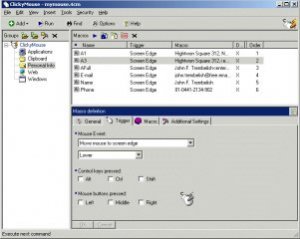Софт → Pitrinec Clickymouse 7.3.9 Professional
Скачать бесплатно Pitrinec Clickymouse 7.3.9 Professional
Программа ClickyMouse разработана для того, чтобы присваивать макросы различным действиям мыши и быстро выполнять повторяющиеся задачи. Благодаря мощному встроенному макроязыку (содержит более 150 команд) данная программа позволяет пользователю выполнять различные задания: вставлять текст, вставлять время и дату, осуществлять операции с файлами, осуществлять операции с буфером обмена, загружать и скачивать FTP, производить windows операции, отправлять нажатия клавиш и щелчки мыши и т.д.
Ключевые характеристики:
- удобный в использовании трех - панельный интерфейс;
- сильный макроязык с более 150 командами;
- многофункциональный макро редактор с интегрированным отладчиком;
- определенные макросы приложения - одинаковый триггер может начинать различные макросы в различных приложениях. Это позволяет пользователю унифицировать компьютерную среду;
- макросы защищены с помощью пароля;
- макросы коллективного использования позволяют пользователям совместно пользоваться макросами в корпоративной среде.
Turn your computer mouse into powerful productivity tool by assigning user-defined macros to variety mouse events such as clicks, mouse move to a screen edge, mouse move to a screen corner and others....
ClickyMouse is a Windows automation software and macro program that allows user to record mouse and keyboard macros, visually edit macros and playback macros in any Windows application. Each macro can have assigned mouse trigger. Macros recorded in macro recorder (both keyboard recorder and mouse recorder) can be manually edited and optimized. Macros can simply mimic user by sending Windows keys and mouse clicks or they can even do more complex tasks thanks to strong build-in scripting & macro language.
Features
Easy to use three-pane user interface: Macros are organized to user defined groups (similar to folders in Windows Explorer) for simpler navigation and management. Macro properties are showing in tabbed pane where can be easily modified.
Simple visual macro editing. It is not necessary to know the macro language syntax. Each command and its parameters is visually edited in its own edit window.
Fully featured macro editor with integrated debugger. Easily debug macros and watch variable values.
Smart macro recorder. Macro recorder detect when a window where macro is being recorded is changed and automatically adds code for appropriate window activation. Macro playback reliability is much improved.
Security - macro file is encrypted and thus it is not possible to view its content in other program or file viewer.
Password protection - macros can be password protected so that only authorized persons can view/run/modify them.
Sharing macros in work group. It is possible to share macros over LAN network so that all employees have access to the same macros.
Anyone can playback macros for free! Generate a file for FreeMacroPlayer. * FreeMacroPlayer is a free utility to playback macros created in Macro ToolsWorks family macro products.
Application specific macros - the same macro trigger can start different macros in different applications. This allows user to unify computer environment.
Variety of macro mouse triggering options:
*Mouse button clicks - macro is started when a mouse button (left, middle, right, X1, X2) is clicked or double-clicked.
*Hold mouse button down - macro is started when a mouse button (left, middle, right, X1, X2) is held down for a while.
*Shake mouse cursor - macro is started when mouse cursor is shake horizontally or vertically.
*Move mouse cursor to screen edge - macro is started when mouse cursor is moved to a screen edge.
*Move mouse cursor to screen corner - macro is started when mouse cursor is moved to a screen corner.
*VBA-compatible Basic script with script editor, debugger and dialog box editor.
Strong macro language with over 150 commands: Commands covers all aspects of computing:
*Files & Folders handling - copy/move delete files and folders. Create ZIP archives and self-executable archives. Print files.
*Send keystrokes and mouse clicks. Imitate user interaction with computer. Insert paragraphs of text while working with document editor, e-mail client, chat tool... Insert date & time automatically.
*Find an image on screen - add "eyes" to your macros, no more "blind" clicks. The command allows the macro writer to programmatically recognize objects (web images, controls, etc.) and click on them reliebaly.
*Execute other programs, run shell context menu commands, run macros in external macro files.
*Use variables to write more complex macros. Variables can be multi dimensional arrays and can be easily persisted to a file. Many variable manipulation operations are available (string operations, text operations, expression evaluation, etc.).
*Rich macro flow controls - "if-else-end", conditional and unconditional loops, "go-to", procedures, "wait", etc.
*Strong error handling - any command execution error is either immediately reported by an error message box or can be programmatically handled. This is fully up to macro designer.
*User defined message box, user defined forms (with edit controls, radio buttons, check buttons, combo boxes, etc.), user defined menus.....
*POP3 e-mail support (receive list of messages waiting on server, receive e-mail, delete e-mail). Send e-mail using SMTP or send e-mail using default e-mail client installed.
*FTP commands to download, upload, delete, etc. files.
*Manipulate windows - activate, move, resize, close, etc.
*Copy data to clipboard, empty clipboard, paste data from clipboard, save clipboard content to file load it again.
*Command macros itself - enable/disable macros, enable/disable group of macros, etc.
*Manipulate registry - read and write data from/to registry, create new registry keys, delete registry data, etc.
*Enumerate running processes, kill given process, determine whether particular process is running.
*More commands - set default printer, shutdown computer, set system time, empty recycle bin, enable/disable screensaver, and many others.
26 октября 2009 Добавил: Hengmen Просмотров: 658 Комментарии: 0
Программа ClickyMouse разработана для того, чтобы присваивать макросы различным действиям мыши и быстро выполнять повторяющиеся задачи. Благодаря мощному встроенному макроязыку (содержит более 150 команд) данная программа позволяет пользователю выполнять различные задания: вставлять текст, вставлять время и дату, осуществлять операции с файлами, осуществлять операции с буфером обмена, загружать и скачивать FTP, производить windows операции, отправлять нажатия клавиш и щелчки мыши и т.д.
Ключевые характеристики:
- удобный в использовании трех - панельный интерфейс;
- сильный макроязык с более 150 командами;
- многофункциональный макро редактор с интегрированным отладчиком;
- определенные макросы приложения - одинаковый триггер может начинать различные макросы в различных приложениях. Это позволяет пользователю унифицировать компьютерную среду;
- макросы защищены с помощью пароля;
- макросы коллективного использования позволяют пользователям совместно пользоваться макросами в корпоративной среде.
Turn your computer mouse into powerful productivity tool by assigning user-defined macros to variety mouse events such as clicks, mouse move to a screen edge, mouse move to a screen corner and others....
ClickyMouse is a Windows automation software and macro program that allows user to record mouse and keyboard macros, visually edit macros and playback macros in any Windows application. Each macro can have assigned mouse trigger. Macros recorded in macro recorder (both keyboard recorder and mouse recorder) can be manually edited and optimized. Macros can simply mimic user by sending Windows keys and mouse clicks or they can even do more complex tasks thanks to strong build-in scripting & macro language.
Features
Easy to use three-pane user interface: Macros are organized to user defined groups (similar to folders in Windows Explorer) for simpler navigation and management. Macro properties are showing in tabbed pane where can be easily modified.
Simple visual macro editing. It is not necessary to know the macro language syntax. Each command and its parameters is visually edited in its own edit window.
Fully featured macro editor with integrated debugger. Easily debug macros and watch variable values.
Smart macro recorder. Macro recorder detect when a window where macro is being recorded is changed and automatically adds code for appropriate window activation. Macro playback reliability is much improved.
Security - macro file is encrypted and thus it is not possible to view its content in other program or file viewer.
Password protection - macros can be password protected so that only authorized persons can view/run/modify them.
Sharing macros in work group. It is possible to share macros over LAN network so that all employees have access to the same macros.
Anyone can playback macros for free! Generate a file for FreeMacroPlayer. * FreeMacroPlayer is a free utility to playback macros created in Macro ToolsWorks family macro products.
Application specific macros - the same macro trigger can start different macros in different applications. This allows user to unify computer environment.
Variety of macro mouse triggering options:
*Mouse button clicks - macro is started when a mouse button (left, middle, right, X1, X2) is clicked or double-clicked.
*Hold mouse button down - macro is started when a mouse button (left, middle, right, X1, X2) is held down for a while.
*Shake mouse cursor - macro is started when mouse cursor is shake horizontally or vertically.
*Move mouse cursor to screen edge - macro is started when mouse cursor is moved to a screen edge.
*Move mouse cursor to screen corner - macro is started when mouse cursor is moved to a screen corner.
*VBA-compatible Basic script with script editor, debugger and dialog box editor.
Strong macro language with over 150 commands: Commands covers all aspects of computing:
*Files & Folders handling - copy/move delete files and folders. Create ZIP archives and self-executable archives. Print files.
*Send keystrokes and mouse clicks. Imitate user interaction with computer. Insert paragraphs of text while working with document editor, e-mail client, chat tool... Insert date & time automatically.
*Find an image on screen - add "eyes" to your macros, no more "blind" clicks. The command allows the macro writer to programmatically recognize objects (web images, controls, etc.) and click on them reliebaly.
*Execute other programs, run shell context menu commands, run macros in external macro files.
*Use variables to write more complex macros. Variables can be multi dimensional arrays and can be easily persisted to a file. Many variable manipulation operations are available (string operations, text operations, expression evaluation, etc.).
*Rich macro flow controls - "if-else-end", conditional and unconditional loops, "go-to", procedures, "wait", etc.
*Strong error handling - any command execution error is either immediately reported by an error message box or can be programmatically handled. This is fully up to macro designer.
*User defined message box, user defined forms (with edit controls, radio buttons, check buttons, combo boxes, etc.), user defined menus.....
*POP3 e-mail support (receive list of messages waiting on server, receive e-mail, delete e-mail). Send e-mail using SMTP or send e-mail using default e-mail client installed.
*FTP commands to download, upload, delete, etc. files.
*Manipulate windows - activate, move, resize, close, etc.
*Copy data to clipboard, empty clipboard, paste data from clipboard, save clipboard content to file load it again.
*Command macros itself - enable/disable macros, enable/disable group of macros, etc.
*Manipulate registry - read and write data from/to registry, create new registry keys, delete registry data, etc.
*Enumerate running processes, kill given process, determine whether particular process is running.
*More commands - set default printer, shutdown computer, set system time, empty recycle bin, enable/disable screensaver, and many others.
Уважаемый посетитель вы вошли на сайт как незарегистрированный пользователь. Мы рекомендуем вам зарегистрироваться либо войти на сайт под своим именем.
Похожие новости
Информация
 |
Посетители, находящиеся в группе Гости, не могут оставлять комментарии к данной публикации. |
Календарь ↓
| « Февраль 2026 » | ||||||
|---|---|---|---|---|---|---|
| Пн | Вт | Ср | Чт | Пт | Сб | Вс |
| 1 | ||||||
| 2 | 3 | 4 | 5 | 6 | 7 | 8 |
| 9 | 10 | 11 | 12 | 13 | 14 | 15 |
| 16 | 17 | 18 | 19 | 20 | 21 | 22 |
| 23 | 24 | 25 | 26 | 27 | 28 | |
Архив сайта ↓
Декабрь 2024 (5)
Ноябрь 2024 (31)
Сентябрь 2023 (1)
Сентябрь 2021 (9)
Май 2021 (3)
Апрель 2021 (1)
Друзья ↓
» Порно видео онлайн
» Ведьмак смотреть онлайн
» Сокол и Зимний Солдат смотреть
» Фильмы и сериалы онлайн
»
»
» Скачать Warcraft 3
»
Обмен ссылками закрыт!