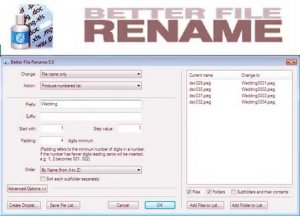Софт → Better File Rename 5.6
Скачать бесплатно Better File Rename 5.6
Better File Rename – утилита-дополнение к Windows Explorer, которая позволяет пользователю производить быстрое переименование большого количества файлов. Программа открывает пользователю доступ к мощным возможностям, которые помогут сократить длительный срок трудоемкого процесса до нескольких секунд. Выполняет все базовые операции с именами файлов, папок, расширений (поиск и замена, удаление, добавление символов, работа с регистром, нумерация), предоставляет ряд оригинальных функций, например разбиение текста из имени файла пробелами через заданные промежутки, востановление нарушенных нумераций и т.д.
Better File Rename is the most comprehensive file renamer on the market. You get an industrial strength utility that's fast, flexible, reliable and easy to use. That's why since 1999, thousands of hobbyists, professionals and businesses depend on Better File Rename to organize and maintain their files.
Comprehensive renaming options
add, remove, insert and replace characters and text
add, format, change and insert sequence numbers, create sequence number lists..
add file date and time to the beginning and the end, rename to date..
replace file and folder extensions
make uppercase, lowercase, title case or sentence case
create space-saving alphabetical sequences
truncate, remove vowels, reverse, transpose
and much, much more...
Work the way that suits you best
You can use Better File Rename as a stand-alone application dragging & dropping files onto its application icon or directly into the preview window.
Alternatively you can use it straight from the Windows Explorer by right-clicking the files and selecting the "Better File Rename..." menu item.
Bulk processing options
Separate processing for file names and file extensions
Process files, folders and subfolders ("recursively")
Choose to confirm each file name or batch process them automatically
Combine multiple rename steps
You can combine several rename actions into a single multi-step rename. This allows you to perform even the most complex batch renaming jobs in a single pass.
Better File Rename allows you to create as many rename steps as you require and lets you edit and re-arrange them at will.
New In Version 5
Best-of-breed user experience
Re-sizable instant preview
Combine multiple steps into a single multi-step rename
Regular expression substitution support for the true power-user Now operate as stand-alone application but is still available directly within the Windows Explorer
Drag & drop files into the preview table
Unicode and Vista support
dozens of tweaks and refinements
23 октября 2009 Добавил: Hengmen Просмотров: 632 Комментарии: 0
Better File Rename – утилита-дополнение к Windows Explorer, которая позволяет пользователю производить быстрое переименование большого количества файлов. Программа открывает пользователю доступ к мощным возможностям, которые помогут сократить длительный срок трудоемкого процесса до нескольких секунд. Выполняет все базовые операции с именами файлов, папок, расширений (поиск и замена, удаление, добавление символов, работа с регистром, нумерация), предоставляет ряд оригинальных функций, например разбиение текста из имени файла пробелами через заданные промежутки, востановление нарушенных нумераций и т.д.
Better File Rename is the most comprehensive file renamer on the market. You get an industrial strength utility that's fast, flexible, reliable and easy to use. That's why since 1999, thousands of hobbyists, professionals and businesses depend on Better File Rename to organize and maintain their files.
Comprehensive renaming options
add, remove, insert and replace characters and text
add, format, change and insert sequence numbers, create sequence number lists..
add file date and time to the beginning and the end, rename to date..
replace file and folder extensions
make uppercase, lowercase, title case or sentence case
create space-saving alphabetical sequences
truncate, remove vowels, reverse, transpose
and much, much more...
Work the way that suits you best
You can use Better File Rename as a stand-alone application dragging & dropping files onto its application icon or directly into the preview window.
Alternatively you can use it straight from the Windows Explorer by right-clicking the files and selecting the "Better File Rename..." menu item.
Bulk processing options
Separate processing for file names and file extensions
Process files, folders and subfolders ("recursively")
Choose to confirm each file name or batch process them automatically
Combine multiple rename steps
You can combine several rename actions into a single multi-step rename. This allows you to perform even the most complex batch renaming jobs in a single pass.
Better File Rename allows you to create as many rename steps as you require and lets you edit and re-arrange them at will.
New In Version 5
Best-of-breed user experience
Re-sizable instant preview
Combine multiple steps into a single multi-step rename
Regular expression substitution support for the true power-user Now operate as stand-alone application but is still available directly within the Windows Explorer
Drag & drop files into the preview table
Unicode and Vista support
dozens of tweaks and refinements
Уважаемый посетитель вы вошли на сайт как незарегистрированный пользователь. Мы рекомендуем вам зарегистрироваться либо войти на сайт под своим именем.
Похожие новости
Информация
 |
Посетители, находящиеся в группе Гости, не могут оставлять комментарии к данной публикации. |
Календарь ↓
| « Февраль 2026 » | ||||||
|---|---|---|---|---|---|---|
| Пн | Вт | Ср | Чт | Пт | Сб | Вс |
| 1 | ||||||
| 2 | 3 | 4 | 5 | 6 | 7 | 8 |
| 9 | 10 | 11 | 12 | 13 | 14 | 15 |
| 16 | 17 | 18 | 19 | 20 | 21 | 22 |
| 23 | 24 | 25 | 26 | 27 | 28 | |
Архив сайта ↓
Декабрь 2024 (5)
Ноябрь 2024 (31)
Сентябрь 2023 (1)
Сентябрь 2021 (9)
Май 2021 (3)
Апрель 2021 (1)
Друзья ↓
» Порно видео онлайн
» Ведьмак смотреть онлайн
» Сокол и Зимний Солдат смотреть
» Фильмы и сериалы онлайн
»
»
» Скачать Warcraft 3
»
Обмен ссылками закрыт!