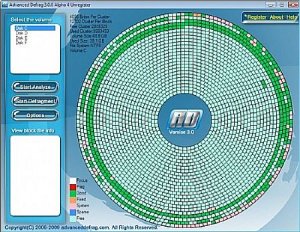Софт → Advanced Defrag 3.4.3
Скачать бесплатно Advanced Defrag 3.4.3
Advanced Defrag - профессиональная и мощная программа призванная вылечить медлительность вашего компьютера и предотвратить возможное падение системы. эта программа в своей работе применяет самые передовые технологии что позволяет вам быстро проанализировать состояние дисков и убрать полностью и надежно всю найденную фрагментацию в системе, освободив массу рабочего дискового пространства и доведя до максимума производительность всего за несколько минут. Advanced Defrag определенно вернет вам здоровый и быстрый компьютер точно таким когда он впервые появился в вашем доме!
Advanced Defrag is a professional and powerful program which is designed to cure system sluggishness and crashes. This program applys the most advanced defrag technology that enables you to fast analyze the disks and clean up all the fragmentation found in the system completely and throughly, free your computer more disk space and maximum the system performance in just a few minutes. Advanced Defrag program will definitely return you a healthy and fast computer just like the first day it arrived your home!
Advanced Defrag™ Key Features.
>>> Fast analyzes and defrag disk fragments completely and thoroughly.
Advanced Defrag would finish any disk analyze within 1 minute, and it will take no more then 20 minutes to finish any defrag action on any disk partition (40-60G).
>>> Possesses two kinds of fragment analysis graph.
The traditional static lattice graph and innovative 3D biscuit graph. Two graphs types can be switched freely during the analysis and defrag process. You can circumrotate the biscuit by holding the click on the 3D biscuit view and dragging your mouse.
>>> Provides legible list-graph; Supports disk partition and single file analyze & defrag.
List-graph allows you to clearly view all the data in every disk. You can analyze and defrag specific file after select it on the List-graph.
If you are a designer that need to deal with big size file frequently, then AdvanceDefrag program would definitely be your great real time assistant. You can determine whether you want to defrag certain file by analyzing it first. If the file contained large amount of fragments, it is recommended to defrag the file solely as too many fragments would greatly affect the file access speed. The feature of single file defrag in Advanced Defrag program can help you effectively reduce the file access time, thus improve your working efficiency.
>>> Provided with file fragmentation analysis report.
After analyzing certain file, program will automatically switch to the file report viewgraph which clearly shows the fragment number and location of the analyzed file. File report view will display the result of your last file analyse after the program is restarted.
>>> Provided with Disk analysis report of disk partition.
You can switch to the disk data report freely during the analyse. This report will list out all the fragment information of specific area in the disk such as file directory, fragment number, file size, etc. You can also select single or multiple file in the report viewgraph for further analyze and defrag.
>>> Supports various mobile device and different kinds of Windows operation system.
AdvancedDefrag supports is able to analyse and defrag various mobile device like flash drive, mobile hard drive, USB cell phone and USB laptop, etc. It is as convenient as defrag your local hard disks. AdvancedDefrag program also support different kinds of Windows operation system including the latest Windows Vista, Windows XP/ 2003/ 2000 and even Windows 98 and ME.
>>> Advanced multithreading, sharing technology.
Its advanced multithreading, sharing design enable you to handle other tasks freely and easily during the defragment process and will not bring you any conflicts.
>>> Support filtration setting for file folder, file name and file type.
If you want to skip certain important files during the defrag process, you can filtrate these files through customizing the folder name, file name or filename extension in the filtration setting. The filtration setting will take effect automatically after the defrag process began. Filtration setting will not take effect on single file defrag.
Официальный сайт www.advanceddefrag.com
Язык: English
Размер: 4,8 MB
13 сентября 2009 Добавил: alahabuka Просмотров: 876 Комментарии: 0
Advanced Defrag - профессиональная и мощная программа призванная вылечить медлительность вашего компьютера и предотвратить возможное падение системы. эта программа в своей работе применяет самые передовые технологии что позволяет вам быстро проанализировать состояние дисков и убрать полностью и надежно всю найденную фрагментацию в системе, освободив массу рабочего дискового пространства и доведя до максимума производительность всего за несколько минут. Advanced Defrag определенно вернет вам здоровый и быстрый компьютер точно таким когда он впервые появился в вашем доме!
Advanced Defrag is a professional and powerful program which is designed to cure system sluggishness and crashes. This program applys the most advanced defrag technology that enables you to fast analyze the disks and clean up all the fragmentation found in the system completely and throughly, free your computer more disk space and maximum the system performance in just a few minutes. Advanced Defrag program will definitely return you a healthy and fast computer just like the first day it arrived your home!
Advanced Defrag™ Key Features.
>>> Fast analyzes and defrag disk fragments completely and thoroughly.
Advanced Defrag would finish any disk analyze within 1 minute, and it will take no more then 20 minutes to finish any defrag action on any disk partition (40-60G).
>>> Possesses two kinds of fragment analysis graph.
The traditional static lattice graph and innovative 3D biscuit graph. Two graphs types can be switched freely during the analysis and defrag process. You can circumrotate the biscuit by holding the click on the 3D biscuit view and dragging your mouse.
>>> Provides legible list-graph; Supports disk partition and single file analyze & defrag.
List-graph allows you to clearly view all the data in every disk. You can analyze and defrag specific file after select it on the List-graph.
If you are a designer that need to deal with big size file frequently, then AdvanceDefrag program would definitely be your great real time assistant. You can determine whether you want to defrag certain file by analyzing it first. If the file contained large amount of fragments, it is recommended to defrag the file solely as too many fragments would greatly affect the file access speed. The feature of single file defrag in Advanced Defrag program can help you effectively reduce the file access time, thus improve your working efficiency.
>>> Provided with file fragmentation analysis report.
After analyzing certain file, program will automatically switch to the file report viewgraph which clearly shows the fragment number and location of the analyzed file. File report view will display the result of your last file analyse after the program is restarted.
>>> Provided with Disk analysis report of disk partition.
You can switch to the disk data report freely during the analyse. This report will list out all the fragment information of specific area in the disk such as file directory, fragment number, file size, etc. You can also select single or multiple file in the report viewgraph for further analyze and defrag.
>>> Supports various mobile device and different kinds of Windows operation system.
AdvancedDefrag supports is able to analyse and defrag various mobile device like flash drive, mobile hard drive, USB cell phone and USB laptop, etc. It is as convenient as defrag your local hard disks. AdvancedDefrag program also support different kinds of Windows operation system including the latest Windows Vista, Windows XP/ 2003/ 2000 and even Windows 98 and ME.
>>> Advanced multithreading, sharing technology.
Its advanced multithreading, sharing design enable you to handle other tasks freely and easily during the defragment process and will not bring you any conflicts.
>>> Support filtration setting for file folder, file name and file type.
If you want to skip certain important files during the defrag process, you can filtrate these files through customizing the folder name, file name or filename extension in the filtration setting. The filtration setting will take effect automatically after the defrag process began. Filtration setting will not take effect on single file defrag.
Официальный сайт www.advanceddefrag.com
Язык: English
Размер: 4,8 MB
Скачать | Download
Advanced Defrag 3.4.3
Advanced Defrag 3.4.3
Уважаемый посетитель вы вошли на сайт как незарегистрированный пользователь. Мы рекомендуем вам зарегистрироваться либо войти на сайт под своим именем.
Похожие новости
Информация
 |
Посетители, находящиеся в группе Гости, не могут оставлять комментарии к данной публикации. |
Календарь ↓
| « Февраль 2026 » | ||||||
|---|---|---|---|---|---|---|
| Пн | Вт | Ср | Чт | Пт | Сб | Вс |
| 1 | ||||||
| 2 | 3 | 4 | 5 | 6 | 7 | 8 |
| 9 | 10 | 11 | 12 | 13 | 14 | 15 |
| 16 | 17 | 18 | 19 | 20 | 21 | 22 |
| 23 | 24 | 25 | 26 | 27 | 28 | |
Архив сайта ↓
Декабрь 2024 (5)
Ноябрь 2024 (31)
Сентябрь 2023 (1)
Сентябрь 2021 (9)
Май 2021 (3)
Апрель 2021 (1)
Друзья ↓
» Порно видео онлайн
» Ведьмак смотреть онлайн
» Сокол и Зимний Солдат смотреть
» Фильмы и сериалы онлайн
»
»
» Скачать Warcraft 3
»
Обмен ссылками закрыт!