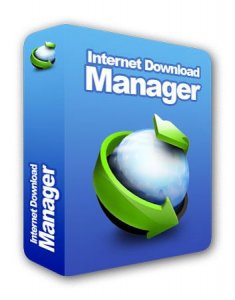Софт → Internet Download Manager 5.18 Beta
Скачать бесплатно Internet Download Manager 5.18 Beta
Internet Download Manager (IDM) – удобный инструмент, позволяющий увеличить скорость загрузки до 500 процентов, поддерживающий докачку и загрузку по расписанию. Согласно мнениям пользователей, Internet Download Manager – отличная программа, позволяющая загружать ваше любимое программное обеспечение, игры, cd, dvd и mp3-музыку, фильмы, бесплатные и условно бесплатные программы намного быстрее!
Internet Download Manager имеет мультиязычный интерфейс, широкие возможности по настройке, загрузке скинов, поддерживает прокси-серверы, протоколы FTP, HTTP и HTTPS, работу за файерволом, переадресацию файлов, работу с файлами cookie, загрузку с авторизацией, предосмотр содержимого файлов ZIP, категории, обрабатывает содержание MP3-аудио и MPEG-видео и поддерживает большое количество серверных платформ. IDM без проблем интегрируется в такие браузеры как Microsoft Internet Explorer, Netscape, AOL, MSN Explorer, Opera, и Mozilla для автоматической обработки ссылок. Вы можете также перетаскивать файлы или запускать Internet Download Manager из командной строки. Internet Download Manager может подключить Ваш модем к сети в установленное время, загрузить указанные Вами файлы, после чего разорвать соединение и даже выключить компьютер.
Особенности IDM:
• Динамическая сегментация файла, которая использует правило деления на две части
• Многократное использование соединений, закончивших загрузку своих частей файла без дополнительных стадий входа в систему
• Настраиваемое время таймаута и количество подключений для настройки IDM под ваш тип соединения
В отличие от других ускорителей и менеджеров загрузки, где файлы сегментируются перед началом загрузки, Internet Download Manager сегментирует загружаемые файлы динамически во время процесса загрузки. К тому же, Internet Download Manager многократно использует имеющиеся соединения, минуя дополнительные стадии подключения и авторизации для достижения лучших скоростных характеристик.
Когда IDM запущен, он отображает свою иконку с пирамидкой на панели задач. Меню IDM может быть вызвано нажатием правой кнопки мыши на иконке. Вы можете закрыть IDM, выбрав пункт "Выход" в этом меню.
Данный пакет по русификации в архиве состоит из файлов:
1. Русификатор интерфейса (idm_ru.lng)
2. Русская Справка (idm_ru.chm)
3. Русское Обучение (tut_ru.chm)
4. Русская Справка по Грабберу (grabber_ru.chm)
5. Русские Советы (tips_ru.txt)
Internet Download Manager (IDM) is a tool to increase download speeds by up to 5 times, resume and schedule downloads. Comprehensive error recovery and resume capability will restart broken or interrupted downloads due to lost connections, network problems, computer shutdowns, or unexpected power outages. Simple graphic user interface makes IDM user friendly and easy to use.Internet Download Manager has a smart download logic accelerator that features intelligent dynamic file segmentation and safe multipart downloading technology to accelerate your downloads. Unlike other download managers and accelerators Internet Download Manager segments downloaded files dynamically during download process and reuses available connections without additional connect and login stages to achieve best acceleration performance.
Internet Download Manager supports proxy servers, ftp and http protocols, firewalls, redirects, cооkiеs, authorization, MP3 audio and MPEG video content processing. IDM integrates seamlessly into Microsoft Internet Explorer, Netscape, MSN Explorer, AOL, Opera, Mozilla, Mozilla Firefox, Mozilla Firebird, Avant Browser, MyIE2, and all other popular browsers to automatically handle your downloads. You can also drag and drop files, or use Internet Download Manager from command line. Internet Download Manager can dial your modem at the set time, download the files you want, then hang up or even shut down your computer when it's done.
Other features include multilingual support, zip preview, download categories, scheduler pro, sounds on different events, HTTPS support, queue processor, html help and tutorial, enhanced virus protection on download completion, progressive downloading with quotas (useful for connections that use some kind of fair access policy or FAP like Direcway, Direct PC, Hughes, etc.), built-in download accelerator, and many others.
Version 5.17 adds IDM download panel for web-players that can be used to download flash videos from sites like YouTube, MySpaceTV, and Google Videos. It also features complete Vista support, YouTube grabber, redeveloped scheduler, and MMS protocol support. The new version also adds improved integration for IE and IE based browsers, redesigned and enhanced download engine, the unique advanced integration into all latest browsers, improved toolbar, and a wealth of other improvements and new features.
Here are some key features of "Internet Download Manager":
· All popular browsers and applications are supported! Internet Download Manager supports all versions of popular browsers, and can be integrated into any 3rd party Internet applications.
· Download with one click. When you click on a download link in a browser, IDM will take over the download and accelerate it. IDM supports HTTP, FTP and HTTPS protocols.
· Download Speed. Internet Download Manager can accelerate downloads by up to 5 times due to its intelligent dynamic file segmentation technology.
· Download Resume. Internet Download Manager will resume unfinished download from the place where they left off.
· Simple installation wizard. Quick and easy installation program will make necessary settings for you, and check your connection at the end to ensure trouble free installation of Internet Download Manager
· Automatic Antivirus checking. Antivirus checking makes your downloads free from viruses and trojans.
· Advanced Browser Integration. When enabled, the feature can be used to catch any download from any application. None of download managers have this feature.
· Built-in Scheduler. Internet Download Manager can connect to the Internet at a set time, download the files you want, disconnect, or shut down your computer when it's done.
· IDM supports many types of proxy servers. For example, IDM works with Microsoft ISA, and FTP proxy servers.
· IDM supports main authentication protocols: Basic, Negotiate, NTLM, and Keberos. Thus IDM can access many Internet and proxy servers using login name and password.
· Download All feature. IDM can add all downloads linked to the current page. It's easy to download multiple files with this feature.
· Customizable Interface. You may choose the order, and what buttons and columns appear on the main IDM window.
· Download Categories. Internet Download Manager can be used to organize downloads automatically using defined download categories.
· Quick Update Feature. Quick update may check for new versions of IDM and update IDM once per week.
· Download limits. Progressive downloading with quotas feature. The feature is useful for connections that use some kind of fair access policy (or FAP) like Direcway, Direct PC, Hughes, etc.
· Drag and Drop. You may simply drag and drop links to IDM, and drag and drop complete files out of Internet Download Manager.
· IDM is multilingual. IDM is translated to Arabic, Bosnian, Bulgarian, Chinese, Croatian, Czech, Danish, Dutch, French, German, Hungarian, Italian, Japanese, Lithuanian, Macedonian, Polish, Portuguese, Romanian, Russian, Slovenian, Spanish, Thai languages.
Разработчик: Internet Download Manager
Год выпуска: 2009
Размер файла: 3.6 Мб
Активация|рег код: есть
Язык Интерфейса: Multilang (Русский есть)
10 августа 2009 Добавил: alahabuka Просмотров: 1 484 Комментарии: 1
Internet Download Manager (IDM) – удобный инструмент, позволяющий увеличить скорость загрузки до 500 процентов, поддерживающий докачку и загрузку по расписанию. Согласно мнениям пользователей, Internet Download Manager – отличная программа, позволяющая загружать ваше любимое программное обеспечение, игры, cd, dvd и mp3-музыку, фильмы, бесплатные и условно бесплатные программы намного быстрее!
Internet Download Manager имеет мультиязычный интерфейс, широкие возможности по настройке, загрузке скинов, поддерживает прокси-серверы, протоколы FTP, HTTP и HTTPS, работу за файерволом, переадресацию файлов, работу с файлами cookie, загрузку с авторизацией, предосмотр содержимого файлов ZIP, категории, обрабатывает содержание MP3-аудио и MPEG-видео и поддерживает большое количество серверных платформ. IDM без проблем интегрируется в такие браузеры как Microsoft Internet Explorer, Netscape, AOL, MSN Explorer, Opera, и Mozilla для автоматической обработки ссылок. Вы можете также перетаскивать файлы или запускать Internet Download Manager из командной строки. Internet Download Manager может подключить Ваш модем к сети в установленное время, загрузить указанные Вами файлы, после чего разорвать соединение и даже выключить компьютер.
Особенности IDM:
• Динамическая сегментация файла, которая использует правило деления на две части
• Многократное использование соединений, закончивших загрузку своих частей файла без дополнительных стадий входа в систему
• Настраиваемое время таймаута и количество подключений для настройки IDM под ваш тип соединения
В отличие от других ускорителей и менеджеров загрузки, где файлы сегментируются перед началом загрузки, Internet Download Manager сегментирует загружаемые файлы динамически во время процесса загрузки. К тому же, Internet Download Manager многократно использует имеющиеся соединения, минуя дополнительные стадии подключения и авторизации для достижения лучших скоростных характеристик.
Когда IDM запущен, он отображает свою иконку с пирамидкой на панели задач. Меню IDM может быть вызвано нажатием правой кнопки мыши на иконке. Вы можете закрыть IDM, выбрав пункт "Выход" в этом меню.
Данный пакет по русификации в архиве состоит из файлов:
1. Русификатор интерфейса (idm_ru.lng)
2. Русская Справка (idm_ru.chm)
3. Русское Обучение (tut_ru.chm)
4. Русская Справка по Грабберу (grabber_ru.chm)
5. Русские Советы (tips_ru.txt)
Internet Download Manager (IDM) is a tool to increase download speeds by up to 5 times, resume and schedule downloads. Comprehensive error recovery and resume capability will restart broken or interrupted downloads due to lost connections, network problems, computer shutdowns, or unexpected power outages. Simple graphic user interface makes IDM user friendly and easy to use.Internet Download Manager has a smart download logic accelerator that features intelligent dynamic file segmentation and safe multipart downloading technology to accelerate your downloads. Unlike other download managers and accelerators Internet Download Manager segments downloaded files dynamically during download process and reuses available connections without additional connect and login stages to achieve best acceleration performance.
Internet Download Manager supports proxy servers, ftp and http protocols, firewalls, redirects, cооkiеs, authorization, MP3 audio and MPEG video content processing. IDM integrates seamlessly into Microsoft Internet Explorer, Netscape, MSN Explorer, AOL, Opera, Mozilla, Mozilla Firefox, Mozilla Firebird, Avant Browser, MyIE2, and all other popular browsers to automatically handle your downloads. You can also drag and drop files, or use Internet Download Manager from command line. Internet Download Manager can dial your modem at the set time, download the files you want, then hang up or even shut down your computer when it's done.
Other features include multilingual support, zip preview, download categories, scheduler pro, sounds on different events, HTTPS support, queue processor, html help and tutorial, enhanced virus protection on download completion, progressive downloading with quotas (useful for connections that use some kind of fair access policy or FAP like Direcway, Direct PC, Hughes, etc.), built-in download accelerator, and many others.
Version 5.17 adds IDM download panel for web-players that can be used to download flash videos from sites like YouTube, MySpaceTV, and Google Videos. It also features complete Vista support, YouTube grabber, redeveloped scheduler, and MMS protocol support. The new version also adds improved integration for IE and IE based browsers, redesigned and enhanced download engine, the unique advanced integration into all latest browsers, improved toolbar, and a wealth of other improvements and new features.
Here are some key features of "Internet Download Manager":
· All popular browsers and applications are supported! Internet Download Manager supports all versions of popular browsers, and can be integrated into any 3rd party Internet applications.
· Download with one click. When you click on a download link in a browser, IDM will take over the download and accelerate it. IDM supports HTTP, FTP and HTTPS protocols.
· Download Speed. Internet Download Manager can accelerate downloads by up to 5 times due to its intelligent dynamic file segmentation technology.
· Download Resume. Internet Download Manager will resume unfinished download from the place where they left off.
· Simple installation wizard. Quick and easy installation program will make necessary settings for you, and check your connection at the end to ensure trouble free installation of Internet Download Manager
· Automatic Antivirus checking. Antivirus checking makes your downloads free from viruses and trojans.
· Advanced Browser Integration. When enabled, the feature can be used to catch any download from any application. None of download managers have this feature.
· Built-in Scheduler. Internet Download Manager can connect to the Internet at a set time, download the files you want, disconnect, or shut down your computer when it's done.
· IDM supports many types of proxy servers. For example, IDM works with Microsoft ISA, and FTP proxy servers.
· IDM supports main authentication protocols: Basic, Negotiate, NTLM, and Keberos. Thus IDM can access many Internet and proxy servers using login name and password.
· Download All feature. IDM can add all downloads linked to the current page. It's easy to download multiple files with this feature.
· Customizable Interface. You may choose the order, and what buttons and columns appear on the main IDM window.
· Download Categories. Internet Download Manager can be used to organize downloads automatically using defined download categories.
· Quick Update Feature. Quick update may check for new versions of IDM and update IDM once per week.
· Download limits. Progressive downloading with quotas feature. The feature is useful for connections that use some kind of fair access policy (or FAP) like Direcway, Direct PC, Hughes, etc.
· Drag and Drop. You may simply drag and drop links to IDM, and drag and drop complete files out of Internet Download Manager.
· IDM is multilingual. IDM is translated to Arabic, Bosnian, Bulgarian, Chinese, Croatian, Czech, Danish, Dutch, French, German, Hungarian, Italian, Japanese, Lithuanian, Macedonian, Polish, Portuguese, Romanian, Russian, Slovenian, Spanish, Thai languages.
Разработчик: Internet Download Manager
Год выпуска: 2009
Размер файла: 3.6 Мб
Активация|рег код: есть
Язык Интерфейса: Multilang (Русский есть)
Скачать | Download
Internet Download Manager 5.18 Beta
Internet Download Manager 5.18 Beta
Уважаемый посетитель вы вошли на сайт как незарегистрированный пользователь. Мы рекомендуем вам зарегистрироваться либо войти на сайт под своим именем.
Похожие новости
Информация
 |
Посетители, находящиеся в группе Гости, не могут оставлять комментарии к данной публикации. |
Календарь ↓
| « Февраль 2026 » | ||||||
|---|---|---|---|---|---|---|
| Пн | Вт | Ср | Чт | Пт | Сб | Вс |
| 1 | ||||||
| 2 | 3 | 4 | 5 | 6 | 7 | 8 |
| 9 | 10 | 11 | 12 | 13 | 14 | 15 |
| 16 | 17 | 18 | 19 | 20 | 21 | 22 |
| 23 | 24 | 25 | 26 | 27 | 28 | |
Архив сайта ↓
Декабрь 2024 (5)
Ноябрь 2024 (31)
Сентябрь 2023 (1)
Сентябрь 2021 (9)
Май 2021 (3)
Апрель 2021 (1)
Друзья ↓
» Порно видео онлайн
» Ведьмак смотреть онлайн
» Сокол и Зимний Солдат смотреть
» Фильмы и сериалы онлайн
»
»
» Скачать Warcraft 3
»
Обмен ссылками закрыт!