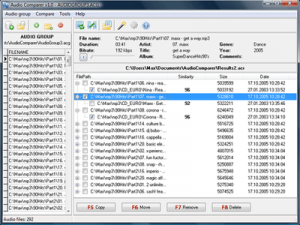Софт → Audio Comparer 1.0.901
Скачать бесплатно Audio Comparer 1.0.901
Audio Comparer ™ это Windows приложение для поиска схожих по звучанию MP3, MP2, MP1, WMA, AIF, WAV и OGG аудиофайлов. Основное применение программы - это поиск дубликатов аудиофайлов и файловые операции с ними - перемещение, удаление, копирование. Но Audio Comparer это не просто обычная программа для поиска дубликатов, мы считаем она лучшая в своем классе. Почему? Об этом в следующем абзаце.
Audio Comparer ™ is a Windows desktop application for MP3, MP2, MP1, WMA, AIF, WAV and OGG audio files comparison. The program's main goal is to find duplicate audio files and sort them in whatever way you want. However Audio Comparer is not your usual program, in fact we believe it's the best MP3 comparison tool available.
Why is Audio Comparer better than other duplicate MP3 finders?
The main difference between Audio Comparer and other duplicate MP3 finders is the fact that Audio Comparer "listens" to your audio files and compares them by their actual audio content, just like your own human ears do. However it's much faster and it never forgets a sound it's heard just once, thus it doesn't matter what compression type or encoding bit rate your audio files have, Audio Comparer is able to recognize them by the sound. Contrast this technology with other MP3 comparison tools that just look at MP3 file tags or even crude file size to locate duplicate files and can't identify similar audio files at all.
How does Audio Comparer™ work?
First of all, Audio Comparer can listen to your entire music collection, in all formats, and remember it all. The set of audio files is named "audio group" in the program. You can make your entire collection into one audio group or divide it into several groups. The "listening" process is very fast, Audio Comparer spends approximately just 1 second per MP3 file to listen and remember it. It is much faster than you can do it manually! When an audio group is formed, you may make a comparison within this group or compare it with another group. The audio comparison process is even faster and you'll get the comparison results in seconds. Once the audio comparison is done, Audio Comparer will display the results in a tree. Each nested branch is an audio file with a similarity degree within the parent branch file. You can mark files as you want and batch copy, move or delete them. This makes it easy to find and remove duplicate MP3, WMA or OGG files.
Audio Comparer is a truly multilingual application with full Unicode support. Currently available languages are: English, Czech, French, German, Italiano, Macedonian, Russian, Turkish.
12 июня 2009 Добавил: Hengmen Просмотров: 595 Комментарии: 0
Audio Comparer ™ это Windows приложение для поиска схожих по звучанию MP3, MP2, MP1, WMA, AIF, WAV и OGG аудиофайлов. Основное применение программы - это поиск дубликатов аудиофайлов и файловые операции с ними - перемещение, удаление, копирование. Но Audio Comparer это не просто обычная программа для поиска дубликатов, мы считаем она лучшая в своем классе. Почему? Об этом в следующем абзаце.
Audio Comparer ™ is a Windows desktop application for MP3, MP2, MP1, WMA, AIF, WAV and OGG audio files comparison. The program's main goal is to find duplicate audio files and sort them in whatever way you want. However Audio Comparer is not your usual program, in fact we believe it's the best MP3 comparison tool available.
Why is Audio Comparer better than other duplicate MP3 finders?
The main difference between Audio Comparer and other duplicate MP3 finders is the fact that Audio Comparer "listens" to your audio files and compares them by their actual audio content, just like your own human ears do. However it's much faster and it never forgets a sound it's heard just once, thus it doesn't matter what compression type or encoding bit rate your audio files have, Audio Comparer is able to recognize them by the sound. Contrast this technology with other MP3 comparison tools that just look at MP3 file tags or even crude file size to locate duplicate files and can't identify similar audio files at all.
How does Audio Comparer™ work?
First of all, Audio Comparer can listen to your entire music collection, in all formats, and remember it all. The set of audio files is named "audio group" in the program. You can make your entire collection into one audio group or divide it into several groups. The "listening" process is very fast, Audio Comparer spends approximately just 1 second per MP3 file to listen and remember it. It is much faster than you can do it manually! When an audio group is formed, you may make a comparison within this group or compare it with another group. The audio comparison process is even faster and you'll get the comparison results in seconds. Once the audio comparison is done, Audio Comparer will display the results in a tree. Each nested branch is an audio file with a similarity degree within the parent branch file. You can mark files as you want and batch copy, move or delete them. This makes it easy to find and remove duplicate MP3, WMA or OGG files.
Audio Comparer is a truly multilingual application with full Unicode support. Currently available languages are: English, Czech, French, German, Italiano, Macedonian, Russian, Turkish.
Размер: 2.4 Mb


Уважаемый посетитель вы вошли на сайт как незарегистрированный пользователь. Мы рекомендуем вам зарегистрироваться либо войти на сайт под своим именем.
Похожие новости
Информация
 |
Посетители, находящиеся в группе Гости, не могут оставлять комментарии к данной публикации. |
Календарь ↓
| « Февраль 2026 » | ||||||
|---|---|---|---|---|---|---|
| Пн | Вт | Ср | Чт | Пт | Сб | Вс |
| 1 | ||||||
| 2 | 3 | 4 | 5 | 6 | 7 | 8 |
| 9 | 10 | 11 | 12 | 13 | 14 | 15 |
| 16 | 17 | 18 | 19 | 20 | 21 | 22 |
| 23 | 24 | 25 | 26 | 27 | 28 | |
Архив сайта ↓
Декабрь 2024 (5)
Ноябрь 2024 (31)
Сентябрь 2023 (1)
Сентябрь 2021 (9)
Май 2021 (3)
Апрель 2021 (1)
Друзья ↓
» Порно видео онлайн
» Ведьмак смотреть онлайн
» Сокол и Зимний Солдат смотреть
» Фильмы и сериалы онлайн
»
»
» Скачать Warcraft 3
»
Обмен ссылками закрыт!