Софт → Zeallsoft Super Screen Recorder 4.2
Скачать бесплатно Zeallsoft Super Screen Recorder 4.2
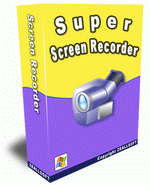
Super Screen Recorder - это простая в использовании и мощная программа для фиксирования изображения видео в стандартные видео файлы avi. Размер файлов очень маленький. Вы можете записывать полный экран, экран окна, фиксированный регион или любую часть экрана видео. Вы можете даже записывать аудио в AVI, с микрофона, выводного файла или колонок. Вы можете также выбирать качество видео и аудио кодека. Вы можете также показывать, скрывать и использовать изменяемый курсор и записывать голос с настройки опций. Программа для записи экрана является мощной для любого, кто разрабатывает программы и хочет показать, как она работает или если вы просто хотите произвести обучающий урок по содержанию.
Super Screen Recorder is a easy to use and powerfull video screen capture software for recording screen activities into standard avi video files. The file size is very small. You can record the full screen, window screen, fixed region or any part of the screen video. You can even record audio into the AVI, from the microphone, line-in, or speakers. You can Choose video and audio codec and quality. You can show, hide and use custom cursor and record voice from Options setting.
Features and Benefits:
Record screen activities into compressed AVI files
You can capture video for full screen, active window and any part of screen.
Multiple video compression choices
You can choose different codecs (compressors) to record your video. You can choose any codec available in your computer. Change compression options such as quality, key frame rate etc.
Record sound from microphone, speakers, line-in, etc
Record audio from your microphone, speakers, CD Audio, MIDI etc. depending on your sound card into your movie or add sound into video from a sound file.
Custom mouse cursor selection
You can set the shape, size and color of the highlight area.
Define hotkeys for 'Record', 'Stop' and 'Pause'
You can define hot keys.
Unique Auto-Pan function
the capture area will follow the cursor to wherever it goes during recording. This has the effect of making the screen capture to occur at the region with the most action.
Easy-to-Use and Intuitive Interface.
You can arrange, resize and custom any intuitive interface.
Capture in any screen color depth.
11 июня 2009 Добавил: Hengmen Просмотров: 765 Комментарии: 0
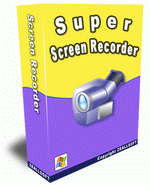
Super Screen Recorder - это простая в использовании и мощная программа для фиксирования изображения видео в стандартные видео файлы avi. Размер файлов очень маленький. Вы можете записывать полный экран, экран окна, фиксированный регион или любую часть экрана видео. Вы можете даже записывать аудио в AVI, с микрофона, выводного файла или колонок. Вы можете также выбирать качество видео и аудио кодека. Вы можете также показывать, скрывать и использовать изменяемый курсор и записывать голос с настройки опций. Программа для записи экрана является мощной для любого, кто разрабатывает программы и хочет показать, как она работает или если вы просто хотите произвести обучающий урок по содержанию.
Super Screen Recorder is a easy to use and powerfull video screen capture software for recording screen activities into standard avi video files. The file size is very small. You can record the full screen, window screen, fixed region or any part of the screen video. You can even record audio into the AVI, from the microphone, line-in, or speakers. You can Choose video and audio codec and quality. You can show, hide and use custom cursor and record voice from Options setting.
Features and Benefits:
Record screen activities into compressed AVI files
You can capture video for full screen, active window and any part of screen.
Multiple video compression choices
You can choose different codecs (compressors) to record your video. You can choose any codec available in your computer. Change compression options such as quality, key frame rate etc.
Record sound from microphone, speakers, line-in, etc
Record audio from your microphone, speakers, CD Audio, MIDI etc. depending on your sound card into your movie or add sound into video from a sound file.
Custom mouse cursor selection
You can set the shape, size and color of the highlight area.
Define hotkeys for 'Record', 'Stop' and 'Pause'
You can define hot keys.
Unique Auto-Pan function
the capture area will follow the cursor to wherever it goes during recording. This has the effect of making the screen capture to occur at the region with the most action.
Easy-to-Use and Intuitive Interface.
You can arrange, resize and custom any intuitive interface.
Capture in any screen color depth.
Размер: 2.05 Mb


Уважаемый посетитель вы вошли на сайт как незарегистрированный пользователь. Мы рекомендуем вам зарегистрироваться либо войти на сайт под своим именем.
Похожие новости
Информация
 |
Посетители, находящиеся в группе Гости, не могут оставлять комментарии к данной публикации. |
Календарь ↓
| « Февраль 2026 » | ||||||
|---|---|---|---|---|---|---|
| Пн | Вт | Ср | Чт | Пт | Сб | Вс |
| 1 | ||||||
| 2 | 3 | 4 | 5 | 6 | 7 | 8 |
| 9 | 10 | 11 | 12 | 13 | 14 | 15 |
| 16 | 17 | 18 | 19 | 20 | 21 | 22 |
| 23 | 24 | 25 | 26 | 27 | 28 | |
Архив сайта ↓
Декабрь 2024 (5)
Ноябрь 2024 (31)
Сентябрь 2023 (1)
Сентябрь 2021 (9)
Май 2021 (3)
Апрель 2021 (1)
Друзья ↓
» Порно видео онлайн
» Ведьмак смотреть онлайн
» Сокол и Зимний Солдат смотреть
» Фильмы и сериалы онлайн
»
»
» Скачать Warcraft 3
»
Обмен ссылками закрыт!

