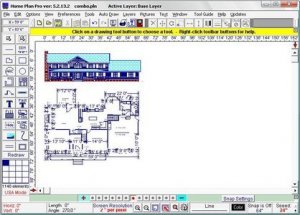Софт → Home Plan Pro 5.2.15.1
Скачать бесплатно Home Plan Pro 5.2.15.1
Home Plan Pro - предназначен для быстрого и удобного создания плана дома. В программе имеются довольно большое количество различных уже готовых деталей (мебель, крепления, окна, двери и т.д.), что поможет составить план дома / комнаты каждому желающему это сделать. После создания плана его можно распечатать или переправить по факсу или e-mail (для этого в программу встроены факс и smtp-сервер), а также сохранить в BMP, GIF, JPG и некоторых друхих форматах. В отличие от профессиональных CAD программ, разработанных для инженеров и архитекторов, с Home Plan Pro у вас не возникнет никаких проблем. В программу включено большое количество типовых фигур, поддерживается многослоснойсть и различные метрические системы.
Home Plan Pro provides a full array of graphic tool buttons to let you easily pick a tool or action. Once you choose a tool, Home Plan Pro tells you how to use it. You may use the mouse or keyboard, or both, to create your plan.
Home Plan Pro gives you many choices for printing your plans. You may select a specific scale, or elect to have your plan printed at the largest size that will fit on the paper you select.
Home Plan Pro includes the home design tools you need:
* Easily draw arcs, rectangles, circles, lines, and so forth.
* Use the mouse, keyboard, or a combination of both.
* Add scaled dimensions with two clicks.
* Insert doors and windows with equal ease.
* Zoom in or out with a click to work on detailed parts of the plan or to see the whole of it.
* Create Layers that you can make invisible or visible at a click
* Draw a plot plan using metes & bounds. Calculate the area and acreage.
New in version 5.2:
* Zoom from 6400' to 1/32"
* Detailed Print Preview
* Draw a Series of Parallel Lines
* Draw Double Walled Rectangles
* Wall Thickness in Fractions
* Windows widths and patterns
* Metes & Bounds
* Prevent Printed Text From Scaling Too Big
* Create a Column of Text
* Snap Grid spacing is saved for each zoom level)
* Speed settings are also saved separately for each zoom level.
* New Zoom Bar buttons provide instant zooming to any level
4 июня 2009 Добавил: Hengmen Просмотров: 614 Комментарии: 0
Home Plan Pro - предназначен для быстрого и удобного создания плана дома. В программе имеются довольно большое количество различных уже готовых деталей (мебель, крепления, окна, двери и т.д.), что поможет составить план дома / комнаты каждому желающему это сделать. После создания плана его можно распечатать или переправить по факсу или e-mail (для этого в программу встроены факс и smtp-сервер), а также сохранить в BMP, GIF, JPG и некоторых друхих форматах. В отличие от профессиональных CAD программ, разработанных для инженеров и архитекторов, с Home Plan Pro у вас не возникнет никаких проблем. В программу включено большое количество типовых фигур, поддерживается многослоснойсть и различные метрические системы.
Home Plan Pro provides a full array of graphic tool buttons to let you easily pick a tool or action. Once you choose a tool, Home Plan Pro tells you how to use it. You may use the mouse or keyboard, or both, to create your plan.
Home Plan Pro gives you many choices for printing your plans. You may select a specific scale, or elect to have your plan printed at the largest size that will fit on the paper you select.
Home Plan Pro includes the home design tools you need:
* Easily draw arcs, rectangles, circles, lines, and so forth.
* Use the mouse, keyboard, or a combination of both.
* Add scaled dimensions with two clicks.
* Insert doors and windows with equal ease.
* Zoom in or out with a click to work on detailed parts of the plan or to see the whole of it.
* Create Layers that you can make invisible or visible at a click
* Draw a plot plan using metes & bounds. Calculate the area and acreage.
New in version 5.2:
* Zoom from 6400' to 1/32"
* Detailed Print Preview
* Draw a Series of Parallel Lines
* Draw Double Walled Rectangles
* Wall Thickness in Fractions
* Windows widths and patterns
* Metes & Bounds
* Prevent Printed Text From Scaling Too Big
* Create a Column of Text
* Snap Grid spacing is saved for each zoom level)
* Speed settings are also saved separately for each zoom level.
* New Zoom Bar buttons provide instant zooming to any level
Размер: 3.32 Mb


Уважаемый посетитель вы вошли на сайт как незарегистрированный пользователь. Мы рекомендуем вам зарегистрироваться либо войти на сайт под своим именем.
Похожие новости
Информация
 |
Посетители, находящиеся в группе Гости, не могут оставлять комментарии к данной публикации. |
Календарь ↓
| « Февраль 2026 » | ||||||
|---|---|---|---|---|---|---|
| Пн | Вт | Ср | Чт | Пт | Сб | Вс |
| 1 | ||||||
| 2 | 3 | 4 | 5 | 6 | 7 | 8 |
| 9 | 10 | 11 | 12 | 13 | 14 | 15 |
| 16 | 17 | 18 | 19 | 20 | 21 | 22 |
| 23 | 24 | 25 | 26 | 27 | 28 | |
Архив сайта ↓
Декабрь 2024 (5)
Ноябрь 2024 (31)
Сентябрь 2023 (1)
Сентябрь 2021 (9)
Май 2021 (3)
Апрель 2021 (1)
Друзья ↓
» Порно видео онлайн
» Ведьмак смотреть онлайн
» Сокол и Зимний Солдат смотреть
» Фильмы и сериалы онлайн
»
»
» Скачать Warcraft 3
»
Обмен ссылками закрыт!