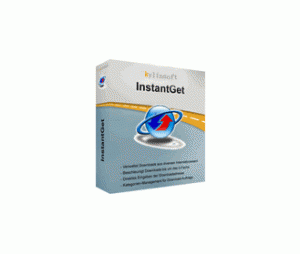Софт → InstantGet v2.09
Скачать бесплатно InstantGet v2.09
InstantGet — это небольшой, но мощный и удобный менеджер загрузок, позволяющий скачивать файлы по протоколам HTTP и FTP. Программа обладает приятным и удобным интерфейсом, поддерживает докачку, может скачать файлы несколькими потоками, позволяет ускорить загрузку, обладает большим количеством настроек, имеется встроенный поиск, интегрируется в оболочку, отслеживает появление ссылок в буфере обмена и т.д.
InstantGet is a powerful and efficient download manager and accelerator, InstantGet splits downloading files into multiple sections, downloading each section simultaneously to increase downloading speed up to 5 times faster.
InstantGet provides rich management features, that make it easier to organize your downloads and manage proxies and sites. InstantGet has many convenient features especially for downloaded files; Downloaded files could be searched by URL, filename or comment; Features found in windows explorer could be found in InsteantGet too, right click on the downloaded files to popup an extended explorer context menu.
InstantGet supports ftp and http protocols, proxy servers, file redirects, cооkiеs, directories with authorization, InstantGet integrates seamlessly into Microsoft Internet Explorer to automatically handle your downloads and can monitor clipboard. You can also drag and drop download URLs or use InstantGet from command line. InstantGet is capable of creating unlimited numbers of categories for your files. Download jobs can be placed in specifically-named categories for quick and easy access.
Features:
• Rich management features. Manage downloads, sites, proxies, dial up connections conveniently.
• Ability to intercept 'File Download' in IE and WebBrowser applications (Internet Explorer 6.0 or greater).
• Seemless browser integration(Internet Explorer, AcooBrowser, FireFox, Opera, Mozilla, NetCaptor, ...). Handle browser clicks, add to browser context menu, download all flashes from page, etc
• Ability to search downloaded files by URL, filename or comment.
• Integration of shell context menu on downloaded files.
• Support both ftp and http protocols.
• Support http/ftp/socks proxies.
• Support http redirection, cооkiеs, directories with authorization.
• Skinned window frame.
• Clipboard monitoring.
• Drag & drop URL into small floating window to start downloading.
• Command line support.
• Category management for download jobs.
Changes in Version 2.09 - [May-22-2009]:
* Fixed the bug that some video files can't be downloaded.
* Added the function of video search.
* Add the tab of "FLV Files" to show the history of downloading video files.
* Now you can directly play the downloaded video files by clicking the snap of video under the "FLV Files" tab.
* Small enhancements and a few bugs fixed.
22 мая 2009 Добавил: Hengmen Просмотров: 543 Комментарии: 0
InstantGet — это небольшой, но мощный и удобный менеджер загрузок, позволяющий скачивать файлы по протоколам HTTP и FTP. Программа обладает приятным и удобным интерфейсом, поддерживает докачку, может скачать файлы несколькими потоками, позволяет ускорить загрузку, обладает большим количеством настроек, имеется встроенный поиск, интегрируется в оболочку, отслеживает появление ссылок в буфере обмена и т.д.
InstantGet is a powerful and efficient download manager and accelerator, InstantGet splits downloading files into multiple sections, downloading each section simultaneously to increase downloading speed up to 5 times faster.
InstantGet provides rich management features, that make it easier to organize your downloads and manage proxies and sites. InstantGet has many convenient features especially for downloaded files; Downloaded files could be searched by URL, filename or comment; Features found in windows explorer could be found in InsteantGet too, right click on the downloaded files to popup an extended explorer context menu.
InstantGet supports ftp and http protocols, proxy servers, file redirects, cооkiеs, directories with authorization, InstantGet integrates seamlessly into Microsoft Internet Explorer to automatically handle your downloads and can monitor clipboard. You can also drag and drop download URLs or use InstantGet from command line. InstantGet is capable of creating unlimited numbers of categories for your files. Download jobs can be placed in specifically-named categories for quick and easy access.
Features:
• Rich management features. Manage downloads, sites, proxies, dial up connections conveniently.
• Ability to intercept 'File Download' in IE and WebBrowser applications (Internet Explorer 6.0 or greater).
• Seemless browser integration(Internet Explorer, AcooBrowser, FireFox, Opera, Mozilla, NetCaptor, ...). Handle browser clicks, add to browser context menu, download all flashes from page, etc
• Ability to search downloaded files by URL, filename or comment.
• Integration of shell context menu on downloaded files.
• Support both ftp and http protocols.
• Support http/ftp/socks proxies.
• Support http redirection, cооkiеs, directories with authorization.
• Skinned window frame.
• Clipboard monitoring.
• Drag & drop URL into small floating window to start downloading.
• Command line support.
• Category management for download jobs.
Changes in Version 2.09 - [May-22-2009]:
* Fixed the bug that some video files can't be downloaded.
* Added the function of video search.
* Add the tab of "FLV Files" to show the history of downloading video files.
* Now you can directly play the downloaded video files by clicking the snap of video under the "FLV Files" tab.
* Small enhancements and a few bugs fixed.
Размер: 1.20 Mb


Уважаемый посетитель вы вошли на сайт как незарегистрированный пользователь. Мы рекомендуем вам зарегистрироваться либо войти на сайт под своим именем.
Похожие новости
Информация
 |
Посетители, находящиеся в группе Гости, не могут оставлять комментарии к данной публикации. |
Календарь ↓
| « Февраль 2026 » | ||||||
|---|---|---|---|---|---|---|
| Пн | Вт | Ср | Чт | Пт | Сб | Вс |
| 1 | ||||||
| 2 | 3 | 4 | 5 | 6 | 7 | 8 |
| 9 | 10 | 11 | 12 | 13 | 14 | 15 |
| 16 | 17 | 18 | 19 | 20 | 21 | 22 |
| 23 | 24 | 25 | 26 | 27 | 28 | |
Архив сайта ↓
Декабрь 2024 (5)
Ноябрь 2024 (31)
Сентябрь 2023 (1)
Сентябрь 2021 (9)
Май 2021 (3)
Апрель 2021 (1)
Друзья ↓
» Порно видео онлайн
» Ведьмак смотреть онлайн
» Сокол и Зимний Солдат смотреть
» Фильмы и сериалы онлайн
»
»
» Скачать Warcraft 3
»
Обмен ссылками закрыт!