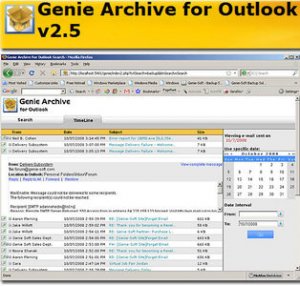Софт → Genie Archive for Outlook v2.5.22.22
Скачать бесплатно Genie Archive for Outlook v2.5.22.22
Genie Archive for Outlook (2003/2007) представляет собой идеальное решение для архивирования электронной почты. Вы можете автоматически освобождать место, архивируя тысячи и тысячи старых писем без вмешательства пользователя. Просто установите Genie Archive for Outlook, и эта программа всё сделает сама.
Genie Archive for Outlook (2003/2007) is an ideal solution for email archiving and management. You can automatically clean up that over cluttered inbox of thousands and thousands of old emails without the need of user interference. Simply set it up and let Genie Archive for Outlook handle the rest.
Manage your overcrowded inbox today with the automated, light-weighted Genie Archive for Outlook (2003/2007)
With emails increasing day by day, it is a task to manage all emails, sort out folders, and remember if you can delete this email to clear out some space. With Genie Archive for Outlook, your emails are automatically saved to a separate location, enhancing Outlook’s performance, and providing means to find emails.
Features:
Automated Archive: There is no need for prompts or scheduled archives. Genie Archive for Outlook works in the background without degrading Outlook performance or causing slowdown. Archiving starts when system is idle.
Retention Policy for emails: Setting up an email retention policy is critical. With Genie Archive for Outlook, you can specify how long to keep emails making data available for eDiscovery purposes.
Web-Based Search: Search your emails in seconds as if searching or "Googling" web pages. This easy to use web search interface enables users to find emails instantly and filter results, or use Advanced Search to limit results and find the email in an instant.
Mailbox Cleanup: Cleanup your mailbox without losing your emails. Simply archive your emails and delete old e-mail from your PST after they are archived making your Outlook easier to manage and faster in performance.
Archive Cleanup: There is no need to include unwanted SPAM into archive email so as to keep an organized archive storage and not take up space or time when searching for e-mail. Genie Archive for Outlook enables SPAM management in which emails moved to Junk or Deleted Items folder will be automatically deleted from the archive.
17 мая 2009 Добавил: Hengmen Просмотров: 623 Комментарии: 0
Genie Archive for Outlook (2003/2007) представляет собой идеальное решение для архивирования электронной почты. Вы можете автоматически освобождать место, архивируя тысячи и тысячи старых писем без вмешательства пользователя. Просто установите Genie Archive for Outlook, и эта программа всё сделает сама.
Genie Archive for Outlook (2003/2007) is an ideal solution for email archiving and management. You can automatically clean up that over cluttered inbox of thousands and thousands of old emails without the need of user interference. Simply set it up and let Genie Archive for Outlook handle the rest.
Manage your overcrowded inbox today with the automated, light-weighted Genie Archive for Outlook (2003/2007)
With emails increasing day by day, it is a task to manage all emails, sort out folders, and remember if you can delete this email to clear out some space. With Genie Archive for Outlook, your emails are automatically saved to a separate location, enhancing Outlook’s performance, and providing means to find emails.
Features:
Automated Archive: There is no need for prompts or scheduled archives. Genie Archive for Outlook works in the background without degrading Outlook performance or causing slowdown. Archiving starts when system is idle.
Retention Policy for emails: Setting up an email retention policy is critical. With Genie Archive for Outlook, you can specify how long to keep emails making data available for eDiscovery purposes.
Web-Based Search: Search your emails in seconds as if searching or "Googling" web pages. This easy to use web search interface enables users to find emails instantly and filter results, or use Advanced Search to limit results and find the email in an instant.
Mailbox Cleanup: Cleanup your mailbox without losing your emails. Simply archive your emails and delete old e-mail from your PST after they are archived making your Outlook easier to manage and faster in performance.
Archive Cleanup: There is no need to include unwanted SPAM into archive email so as to keep an organized archive storage and not take up space or time when searching for e-mail. Genie Archive for Outlook enables SPAM management in which emails moved to Junk or Deleted Items folder will be automatically deleted from the archive.
Размер: 12.0 Mb


Уважаемый посетитель вы вошли на сайт как незарегистрированный пользователь. Мы рекомендуем вам зарегистрироваться либо войти на сайт под своим именем.
Похожие новости
Информация
 |
Посетители, находящиеся в группе Гости, не могут оставлять комментарии к данной публикации. |
Календарь ↓
| « Февраль 2026 » | ||||||
|---|---|---|---|---|---|---|
| Пн | Вт | Ср | Чт | Пт | Сб | Вс |
| 1 | ||||||
| 2 | 3 | 4 | 5 | 6 | 7 | 8 |
| 9 | 10 | 11 | 12 | 13 | 14 | 15 |
| 16 | 17 | 18 | 19 | 20 | 21 | 22 |
| 23 | 24 | 25 | 26 | 27 | 28 | |
Архив сайта ↓
Декабрь 2024 (5)
Ноябрь 2024 (31)
Сентябрь 2023 (1)
Сентябрь 2021 (9)
Май 2021 (3)
Апрель 2021 (1)
Друзья ↓
» Порно видео онлайн
» Ведьмак смотреть онлайн
» Сокол и Зимний Солдат смотреть
» Фильмы и сериалы онлайн
»
»
» Скачать Warcraft 3
»
Обмен ссылками закрыт!