Софт → Hyena 7.7.1
Скачать бесплатно Hyena 7.7.1
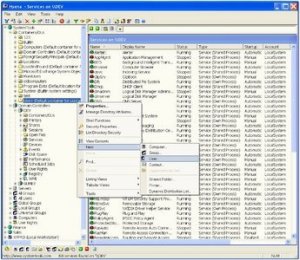
Пакет программ для централизованного управления Windows-системами. Hyena содержит в себе как средства администрирования Windows NT, аналогичные User Manager, Server Manager и File Manager/Explorer, так и большинство возможностей консоли управления MMC. Интерфейс - в стиле Проводника Windows: ресурсы отображаются в виде древовидного списка сетевых объектов, включающего в себя серверы, учетные записи, группы, общие папки, диски и принтеры. Проведенный аудит сети может сопровождаться подробными отчетами.
Used by tens of thousands of system administrators worldwide for over seven (7) years, Hyena is known throughout the industry as one of the top Windows management utilities.
Using the built-in Windows administration tools to manage a medium to large Windows NT or Windows 2000/2003 network can be a challenge. Add multiple domains, hundreds or thousands of servers, workstations, and users, and before you know it, things can get out of hand. Hyena is designed to both simplify and centralize nearly all of the day-to-day management tasks, while providing new capabilities for system administration. This functionality is provided in a single, centralized, easy to use product. Used today by tens of thousands of system administrators worldwide, Hyena is the one tool that every administrator cannot afford to be without.
Hyena uses an Explorer-style interface for all operations, including right mouse click pop-up context menus for all objects. Management of users, groups (both local and global), shares, domains, computers, services, devices, events, files, printers and print jobs, sessions, open files, disk space, user rights, messaging, exporting, job scheduling, processes, and printing are all supported.
In addition to supporting standard Windows system management functions, Hyena also includes extensive Active Directory integration. In fact, Hyena can be used on any Windows NT/2000/XP/Vista client to manage any Windows NT 3.51, 4.0, Windows 2000, Windows XP, or Windows Server 2003 installation.
Hyena also includes full exporting and Microsoft Access-based reporting options. All of these features are part of the Standard Edition of Hyena. The Enterprise Edition adds support for Terminal Server user properties, Exchange 5.5/2000/2003 Server mailbox integration, and WMI integration.
FEATURES:
• View your entire Windows NT/2000/2003/XP network from one easy to use Explorer-style interface and make management a snap!
• Audit your system configuration and quickly find security holes that need to be plugged.
• Quickly generate reports for meetings or to use for further research to determine problem spots.
• Change passwords for local administration accounts on multiple computers at once.
• Find out which services are running and quickly show startup information; make changes to those services on all computers at once!
• Go beyond the limits of Microsoft's MMC and help you manage Windows 2000/2003 and Active Directory quickly and easily. More...
• Control popular remote control programs, including VNC, with one utility.
Hyena v7.7 New Features:
+ Terminal ServerTerminal Server Session Management
For Enterprise Edition users, Terminal Server sessions can now be viewed and managed (disconnect, log off, send message). Over two dozen informational columns can be displayed for terminal server sessions; individual columns can be customized by the user. The Terminal Server 'Send Message' function has more capabilities than the standard Windows user messaging function. In particular, the icon used for the message dialog box can be customized, and an optional response can be captured from the user. As responses are received or timed out, Hyena will update the Send Message dialog; this information can be copied to the clipboard if desired. Processes can also be viewed and terminated on a per-session basis.
+ LoggingExtensive Logging Capabilities
While nearly all Active Directory tools lack any sort of logging capability, Hyena adds this much-needed feature by logging each AD modification or object access, yet also puts you in control of what actions get logged. The log file format is a tab-delimited text file, so loading it into a database or spreadsheet is an easy task.
+ More User Active Directory Attributes
A number of new properties have been added to Hyena's User Properties dialogs:
* 'Object dialog' - The cn of the 'Managed By' account is now displayed directly above the full path for easier viewing.
* 'Organizational dialog' - 'Direct Reports' has been added, plus 'Employee Type' and 'Building No'. These new attributes are already part of the Active Directory schema and have been added for ease of access.
+ Excel ExportingEasier Microsoft Excel Exporting
Hyena's existing copy mechanism has been modified to allow faster and easier exporting directly to Microsoft Excel. Any Hyena view can now be exported to Excel in as few as three (3) mouse clicks.
The command line used to run Excel.exe can be customized (Tools->Setings->Advanced), or an entirely different application can be run instead of Excel.exe.
Other Changes
* Additional information has been added to the Computer Properties->General dialog, showing the operating system, architecture, and features (Enterprise, Terminal Server, etc.)
* A default sort option has been added to the Active Directory Query properties (File->Manage Object View->AD Queries). Setting a default sort does NOT sort the data at the server during execution of the query (AD does not support server-side sorting). Instead, Hyena will perform the sort after the data is retrieved, saving you the step of having to click on the column in the right results window.
* The 'Add to Group' option on the More Functions menu for user objects has been changed to 'Add / Remove From Group'. A dialog is now displayed allowing selection of whether to add or remove the selected user(s) from the targeted group.
* Some attributes in Active Directory allow the inclusion of carriage returns and/or line feed characters (CR/LF). Windows will usually represent CR/LF characters as a square box visually on the screen, but when the data is sent to the clipboard or output file, it can cause problems with other applications, such as Microsoft Excel. A new advanced settings (Tools->Settings->Advanced) has been added - AdCrLfReplacementString. This new value can be set to one or more characters which will replace any CR/LF combinations found in AD data.
* When using Edit->Copy to export Active Directory data from Hyena's right window, the entire contents of columns with large amounts of data will be copied in full, instead of truncated with ...! Windows limits the amount of information that can be presented visually, but Hyena will now internally keep the entire full-length string, allowing the entire string to be cop
13 мая 2009 Добавил: Hengmen Просмотров: 1 037 Комментарии: 0
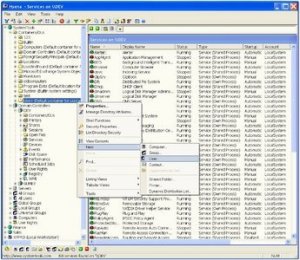
Пакет программ для централизованного управления Windows-системами. Hyena содержит в себе как средства администрирования Windows NT, аналогичные User Manager, Server Manager и File Manager/Explorer, так и большинство возможностей консоли управления MMC. Интерфейс - в стиле Проводника Windows: ресурсы отображаются в виде древовидного списка сетевых объектов, включающего в себя серверы, учетные записи, группы, общие папки, диски и принтеры. Проведенный аудит сети может сопровождаться подробными отчетами.
Used by tens of thousands of system administrators worldwide for over seven (7) years, Hyena is known throughout the industry as one of the top Windows management utilities.
Using the built-in Windows administration tools to manage a medium to large Windows NT or Windows 2000/2003 network can be a challenge. Add multiple domains, hundreds or thousands of servers, workstations, and users, and before you know it, things can get out of hand. Hyena is designed to both simplify and centralize nearly all of the day-to-day management tasks, while providing new capabilities for system administration. This functionality is provided in a single, centralized, easy to use product. Used today by tens of thousands of system administrators worldwide, Hyena is the one tool that every administrator cannot afford to be without.
Hyena uses an Explorer-style interface for all operations, including right mouse click pop-up context menus for all objects. Management of users, groups (both local and global), shares, domains, computers, services, devices, events, files, printers and print jobs, sessions, open files, disk space, user rights, messaging, exporting, job scheduling, processes, and printing are all supported.
In addition to supporting standard Windows system management functions, Hyena also includes extensive Active Directory integration. In fact, Hyena can be used on any Windows NT/2000/XP/Vista client to manage any Windows NT 3.51, 4.0, Windows 2000, Windows XP, or Windows Server 2003 installation.
Hyena also includes full exporting and Microsoft Access-based reporting options. All of these features are part of the Standard Edition of Hyena. The Enterprise Edition adds support for Terminal Server user properties, Exchange 5.5/2000/2003 Server mailbox integration, and WMI integration.
FEATURES:
• View your entire Windows NT/2000/2003/XP network from one easy to use Explorer-style interface and make management a snap!
• Audit your system configuration and quickly find security holes that need to be plugged.
• Quickly generate reports for meetings or to use for further research to determine problem spots.
• Change passwords for local administration accounts on multiple computers at once.
• Find out which services are running and quickly show startup information; make changes to those services on all computers at once!
• Go beyond the limits of Microsoft's MMC and help you manage Windows 2000/2003 and Active Directory quickly and easily. More...
• Control popular remote control programs, including VNC, with one utility.
Hyena v7.7 New Features:
+ Terminal ServerTerminal Server Session Management
For Enterprise Edition users, Terminal Server sessions can now be viewed and managed (disconnect, log off, send message). Over two dozen informational columns can be displayed for terminal server sessions; individual columns can be customized by the user. The Terminal Server 'Send Message' function has more capabilities than the standard Windows user messaging function. In particular, the icon used for the message dialog box can be customized, and an optional response can be captured from the user. As responses are received or timed out, Hyena will update the Send Message dialog; this information can be copied to the clipboard if desired. Processes can also be viewed and terminated on a per-session basis.
+ LoggingExtensive Logging Capabilities
While nearly all Active Directory tools lack any sort of logging capability, Hyena adds this much-needed feature by logging each AD modification or object access, yet also puts you in control of what actions get logged. The log file format is a tab-delimited text file, so loading it into a database or spreadsheet is an easy task.
+ More User Active Directory Attributes
A number of new properties have been added to Hyena's User Properties dialogs:
* 'Object dialog' - The cn of the 'Managed By' account is now displayed directly above the full path for easier viewing.
* 'Organizational dialog' - 'Direct Reports' has been added, plus 'Employee Type' and 'Building No'. These new attributes are already part of the Active Directory schema and have been added for ease of access.
+ Excel ExportingEasier Microsoft Excel Exporting
Hyena's existing copy mechanism has been modified to allow faster and easier exporting directly to Microsoft Excel. Any Hyena view can now be exported to Excel in as few as three (3) mouse clicks.
The command line used to run Excel.exe can be customized (Tools->Setings->Advanced), or an entirely different application can be run instead of Excel.exe.
Other Changes
* Additional information has been added to the Computer Properties->General dialog, showing the operating system, architecture, and features (Enterprise, Terminal Server, etc.)
* A default sort option has been added to the Active Directory Query properties (File->Manage Object View->AD Queries). Setting a default sort does NOT sort the data at the server during execution of the query (AD does not support server-side sorting). Instead, Hyena will perform the sort after the data is retrieved, saving you the step of having to click on the column in the right results window.
* The 'Add to Group' option on the More Functions menu for user objects has been changed to 'Add / Remove From Group'. A dialog is now displayed allowing selection of whether to add or remove the selected user(s) from the targeted group.
* Some attributes in Active Directory allow the inclusion of carriage returns and/or line feed characters (CR/LF). Windows will usually represent CR/LF characters as a square box visually on the screen, but when the data is sent to the clipboard or output file, it can cause problems with other applications, such as Microsoft Excel. A new advanced settings (Tools->Settings->Advanced) has been added - AdCrLfReplacementString. This new value can be set to one or more characters which will replace any CR/LF combinations found in AD data.
* When using Edit->Copy to export Active Directory data from Hyena's right window, the entire contents of columns with large amounts of data will be copied in full, instead of truncated with ...! Windows limits the amount of information that can be presented visually, but Hyena will now internally keep the entire full-length string, allowing the entire string to be cop
Размер: 3.20 Mb


Уважаемый посетитель вы вошли на сайт как незарегистрированный пользователь. Мы рекомендуем вам зарегистрироваться либо войти на сайт под своим именем.
Похожие новости
Информация
 |
Посетители, находящиеся в группе Гости, не могут оставлять комментарии к данной публикации. |
Календарь ↓
| « Февраль 2026 » | ||||||
|---|---|---|---|---|---|---|
| Пн | Вт | Ср | Чт | Пт | Сб | Вс |
| 1 | ||||||
| 2 | 3 | 4 | 5 | 6 | 7 | 8 |
| 9 | 10 | 11 | 12 | 13 | 14 | 15 |
| 16 | 17 | 18 | 19 | 20 | 21 | 22 |
| 23 | 24 | 25 | 26 | 27 | 28 | |
Архив сайта ↓
Декабрь 2024 (5)
Ноябрь 2024 (31)
Сентябрь 2023 (1)
Сентябрь 2021 (9)
Май 2021 (3)
Апрель 2021 (1)
Друзья ↓
» Порно видео онлайн
» Ведьмак смотреть онлайн
» Сокол и Зимний Солдат смотреть
» Фильмы и сериалы онлайн
»
»
» Скачать Warcraft 3
»
Обмен ссылками закрыт!

