Софт → WinZip Pro 12.1 Build 8497
Скачать бесплатно WinZip Pro 12.1 Build 8497
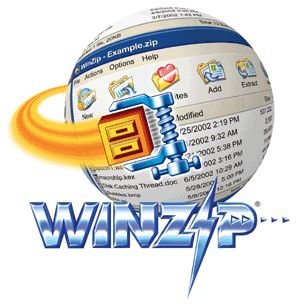
WinZip — самая первая и одна из самых популярных утилит сжатия данных для операционных систем Windows. Это мощный и простой в использовании инструмент, с помощью которого можно быстро выполнить сжатие файлов или вернуть их в исходное состояние, чтобы сэкономить место на диске и значительно сократить время передачи сообщений электронной почты. Работает с CAB, TAR, gzip, UUencode, XXencode, BinHex, и MIME форматами, и, конечно же, с ZIP. Кроме этого, с помощью внешних программ может работать с файлами ARJ, LZH и ARC. Возможности программы включают представление изображений в виде пиктограмм и автоматический выбор метода сжатия, а также улучшенное сжатие аудиофайлов (WAV) и поддержку открытия BZ2 и RAR-файлов. В программе дополнительно доступна функция расширенного резервирования и новое встроенное средство просмотра изображений, с помощью которого можно просматривать несколько изображений в Zip-файле.
WinZip® is the most trusted way to work with compressed files. No other compression utility is as easy-to-use or offers the comprehensive and productivity-enhancing approach that has made WinZip the gold standard for file-compression tools. With the new WinZip 12, you can quickly and securely zip and unzip files to conserve storage space, speed up e-mail transmission, and reduce download times. State-of-the-art file compression, strong AES encryption, compatibility with more compression formats, and new intuitive photo compression, make WinZip 12 the complete compression and archiving solution.
Building on the favorite features of a worldwide base of several million users, WinZip 12 adds new features for image compression and management, support for new compression methods, improved compression performance, support for additional archive formats, and more. Users can work faster, smarter, and safer.
Key Features:
Photo Compression, Management and Sharing
• New! Photo Compression compresses JPEG files by 20 to 25%
• New! Send Selected Files from a Zip file by email or to a new Zip file
• New! Resize Photos from a Zip file when sending by email or to a new Zip file
• Explorer View displays image thumbnails for easy browsing
• New! Zip from Camera Wizard with Auto-Rotate to quickly transfer, rotate and compress photos from supported cameras yes
• New! Rotate, Resize, and View full sized images directly from a Zip file
Compression Performance and Archive Compatibility
• New! LZMA compression for better performance on most files
• New! Photo Compression for JPEG files with no loss of photo quality or data integrity
• "Best" compression chooses compression method based on file type
• New! Open and Extract 7Z, IMG, and ISO files
• Open and Extract from RAR, BZ2, CAB, LHA and other archive files
• Create Zip (legacy and advanced) and LHA files
• Create and Read Zip files larger than 4GB
Built-in E-Mail, FTP, and CD/DVD Burning
• New! Zip and E-Mail Selected Files from an existing Zip file
• Quickly Create and Send Zip files with One-Click "Zip & E-Mail"
• Use Send To and send new and existing Zip files as e-mail attachments
• New! Zip and FTP Upload Selected Files from an existing Zip file
• FTP Upload new and existing Zip files
• Zip and Burn new and existing Zip files directly to CD and DVD
Encryption and Security
• FIPS-197 Certified AES Encryption (128- and 256-Bit)
• New! Password Policy control to set complexity requirements
• New! Encryption Method control to set or disable available encryption methods
Task Automation Capabilities
• Command Line Support (separate download)
• Predefined WinZip Jobs for data backup
• Create custom WinZip Jobs to automate routine Zip tasks
• Schedule WinZip Jobs to run automatically and unattended
• Email, FTP Upload or Burn to disk a Zip file on WinZip Job completion
• Email Log files on WinZip Job completion
Easy to Learn and Use
• New! Content-sensitive Smart View logically displays the files in a Zip file
• New! Save As, Rename, New Folder make it easier to manage Zip files
• New! Zip Properties graphically displays compression savings
• New! Encryption Column in Details View shows which files are encrypted
• Unicode support to display international characters for filenames in a Zip file
• Choice of interfaces - Wizard, Classic, Windows Shell Integration
• Split Zip File to make large Zip files manageable and fit on removable media
• Create Self-Extracting Archives with Self-Extractor Personal Edition
• CheckOut to temporarily extract Zip files and clean them up when done
Requirements: Microsoft® Windows 2000, Windows XP, or Windows Vista®
13 мая 2009 Добавил: Hengmen Просмотров: 931 Комментарии: 0
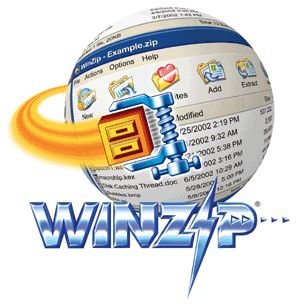
WinZip — самая первая и одна из самых популярных утилит сжатия данных для операционных систем Windows. Это мощный и простой в использовании инструмент, с помощью которого можно быстро выполнить сжатие файлов или вернуть их в исходное состояние, чтобы сэкономить место на диске и значительно сократить время передачи сообщений электронной почты. Работает с CAB, TAR, gzip, UUencode, XXencode, BinHex, и MIME форматами, и, конечно же, с ZIP. Кроме этого, с помощью внешних программ может работать с файлами ARJ, LZH и ARC. Возможности программы включают представление изображений в виде пиктограмм и автоматический выбор метода сжатия, а также улучшенное сжатие аудиофайлов (WAV) и поддержку открытия BZ2 и RAR-файлов. В программе дополнительно доступна функция расширенного резервирования и новое встроенное средство просмотра изображений, с помощью которого можно просматривать несколько изображений в Zip-файле.
WinZip® is the most trusted way to work with compressed files. No other compression utility is as easy-to-use or offers the comprehensive and productivity-enhancing approach that has made WinZip the gold standard for file-compression tools. With the new WinZip 12, you can quickly and securely zip and unzip files to conserve storage space, speed up e-mail transmission, and reduce download times. State-of-the-art file compression, strong AES encryption, compatibility with more compression formats, and new intuitive photo compression, make WinZip 12 the complete compression and archiving solution.
Building on the favorite features of a worldwide base of several million users, WinZip 12 adds new features for image compression and management, support for new compression methods, improved compression performance, support for additional archive formats, and more. Users can work faster, smarter, and safer.
Key Features:
Photo Compression, Management and Sharing
• New! Photo Compression compresses JPEG files by 20 to 25%
• New! Send Selected Files from a Zip file by email or to a new Zip file
• New! Resize Photos from a Zip file when sending by email or to a new Zip file
• Explorer View displays image thumbnails for easy browsing
• New! Zip from Camera Wizard with Auto-Rotate to quickly transfer, rotate and compress photos from supported cameras yes
• New! Rotate, Resize, and View full sized images directly from a Zip file
Compression Performance and Archive Compatibility
• New! LZMA compression for better performance on most files
• New! Photo Compression for JPEG files with no loss of photo quality or data integrity
• "Best" compression chooses compression method based on file type
• New! Open and Extract 7Z, IMG, and ISO files
• Open and Extract from RAR, BZ2, CAB, LHA and other archive files
• Create Zip (legacy and advanced) and LHA files
• Create and Read Zip files larger than 4GB
Built-in E-Mail, FTP, and CD/DVD Burning
• New! Zip and E-Mail Selected Files from an existing Zip file
• Quickly Create and Send Zip files with One-Click "Zip & E-Mail"
• Use Send To and send new and existing Zip files as e-mail attachments
• New! Zip and FTP Upload Selected Files from an existing Zip file
• FTP Upload new and existing Zip files
• Zip and Burn new and existing Zip files directly to CD and DVD
Encryption and Security
• FIPS-197 Certified AES Encryption (128- and 256-Bit)
• New! Password Policy control to set complexity requirements
• New! Encryption Method control to set or disable available encryption methods
Task Automation Capabilities
• Command Line Support (separate download)
• Predefined WinZip Jobs for data backup
• Create custom WinZip Jobs to automate routine Zip tasks
• Schedule WinZip Jobs to run automatically and unattended
• Email, FTP Upload or Burn to disk a Zip file on WinZip Job completion
• Email Log files on WinZip Job completion
Easy to Learn and Use
• New! Content-sensitive Smart View logically displays the files in a Zip file
• New! Save As, Rename, New Folder make it easier to manage Zip files
• New! Zip Properties graphically displays compression savings
• New! Encryption Column in Details View shows which files are encrypted
• Unicode support to display international characters for filenames in a Zip file
• Choice of interfaces - Wizard, Classic, Windows Shell Integration
• Split Zip File to make large Zip files manageable and fit on removable media
• Create Self-Extracting Archives with Self-Extractor Personal Edition
• CheckOut to temporarily extract Zip files and clean them up when done
Requirements: Microsoft® Windows 2000, Windows XP, or Windows Vista®
Размер: 13.0 Mb


Уважаемый посетитель вы вошли на сайт как незарегистрированный пользователь. Мы рекомендуем вам зарегистрироваться либо войти на сайт под своим именем.
Похожие новости
Информация
 |
Посетители, находящиеся в группе Гости, не могут оставлять комментарии к данной публикации. |
Календарь ↓
| « Февраль 2026 » | ||||||
|---|---|---|---|---|---|---|
| Пн | Вт | Ср | Чт | Пт | Сб | Вс |
| 1 | ||||||
| 2 | 3 | 4 | 5 | 6 | 7 | 8 |
| 9 | 10 | 11 | 12 | 13 | 14 | 15 |
| 16 | 17 | 18 | 19 | 20 | 21 | 22 |
| 23 | 24 | 25 | 26 | 27 | 28 | |
Архив сайта ↓
Декабрь 2024 (5)
Ноябрь 2024 (31)
Сентябрь 2023 (1)
Сентябрь 2021 (9)
Май 2021 (3)
Апрель 2021 (1)
Друзья ↓
» Порно видео онлайн
» Ведьмак смотреть онлайн
» Сокол и Зимний Солдат смотреть
» Фильмы и сериалы онлайн
»
»
» Скачать Warcraft 3
»
Обмен ссылками закрыт!

