Софт → ObjectRescue AnyReader 3.0 Build 4
Скачать бесплатно ObjectRescue AnyReader 3.0 Build 4
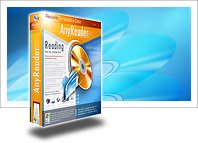
AnyReader - копирует данные с поцарапанных дисков CD/DVD, ненадежных сетей LAN (Wi-Fi), поврежденных флеш дисков и дискет. Программа AnyReader предназначена для копирования данных с любых плохочитаемых или поврежденных носителей. AnyReader легко и быстро прочитает данные с CD/DVD дисков, сетей LAN и Wireless LAN, флеш карт памяти, ZIP дисков и других носителей доступных как буква диска в MS Windows. Уникальность программы AnyReader заключается в возможности продолжать чтение/копирование информации после возникших ошибок чтения или потери соединения в различных видах сетей (особенно актуально для сетей Wi-Fi). Важно! Использование программы AnyReader абсолютно безопасно и не наносит вреда вашим данным. Исходные файлы останутся нетронутыми, AnyReader сохранит новые копии файлов в то место, которое вы укажете.
AnyReader - Reading from scratched CD/DVDs, unreliable LAN (Wi-Fi), damaged floppy/flash disks! Effectively copies corrupt data from any type of disks or erroneous connections if standard copying methods fail. AnyReader supports resumed downloads from the remote PC if the connection was broken during the copy process (especially useful for unreliable Wi-Fi networks). AnyReader is great for copying files from scratched CD/DVDs or defective floppy/hard disks. Normally when your computer is unable to copy files from a damaged disk it will abort and delete the part of the file it has copied. AnyReader will continue copying the file right to the end; any data that hasn't been recovered after several retries is replaced with blanks. This will allow you to effectively read every byte of information that can be read at all. Note: Using AnyReader is safe and risk-free. The software does not write data to your original disks, but saves the recovered data to a new folder that you specify.
Here are some situations where AnyReader can help:
• Your CD/DVD drive can't read bad, scratched or trashed disks;
• The standard copying method fails because of an error, such as "(Bad CRC) A cyclic redundancy check (CRC) checksum error occurred", "Cannot read from the source file or disk", an unknown error or a bad disk;
• You have 2 bad copies of a file that you would like to put right;
• You can't download a file across wireless LAN because of a bad connection;
• And many more of those...
11 мая 2009 Добавил: Hengmen Просмотров: 782 Комментарии: 0
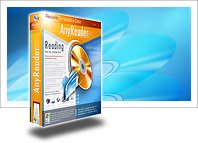
AnyReader - копирует данные с поцарапанных дисков CD/DVD, ненадежных сетей LAN (Wi-Fi), поврежденных флеш дисков и дискет. Программа AnyReader предназначена для копирования данных с любых плохочитаемых или поврежденных носителей. AnyReader легко и быстро прочитает данные с CD/DVD дисков, сетей LAN и Wireless LAN, флеш карт памяти, ZIP дисков и других носителей доступных как буква диска в MS Windows. Уникальность программы AnyReader заключается в возможности продолжать чтение/копирование информации после возникших ошибок чтения или потери соединения в различных видах сетей (особенно актуально для сетей Wi-Fi). Важно! Использование программы AnyReader абсолютно безопасно и не наносит вреда вашим данным. Исходные файлы останутся нетронутыми, AnyReader сохранит новые копии файлов в то место, которое вы укажете.
AnyReader - Reading from scratched CD/DVDs, unreliable LAN (Wi-Fi), damaged floppy/flash disks! Effectively copies corrupt data from any type of disks or erroneous connections if standard copying methods fail. AnyReader supports resumed downloads from the remote PC if the connection was broken during the copy process (especially useful for unreliable Wi-Fi networks). AnyReader is great for copying files from scratched CD/DVDs or defective floppy/hard disks. Normally when your computer is unable to copy files from a damaged disk it will abort and delete the part of the file it has copied. AnyReader will continue copying the file right to the end; any data that hasn't been recovered after several retries is replaced with blanks. This will allow you to effectively read every byte of information that can be read at all. Note: Using AnyReader is safe and risk-free. The software does not write data to your original disks, but saves the recovered data to a new folder that you specify.
Here are some situations where AnyReader can help:
• Your CD/DVD drive can't read bad, scratched or trashed disks;
• The standard copying method fails because of an error, such as "(Bad CRC) A cyclic redundancy check (CRC) checksum error occurred", "Cannot read from the source file or disk", an unknown error or a bad disk;
• You have 2 bad copies of a file that you would like to put right;
• You can't download a file across wireless LAN because of a bad connection;
• And many more of those...
Размер: 1.92 Mb


Уважаемый посетитель вы вошли на сайт как незарегистрированный пользователь. Мы рекомендуем вам зарегистрироваться либо войти на сайт под своим именем.
Похожие новости
Информация
 |
Посетители, находящиеся в группе Гости, не могут оставлять комментарии к данной публикации. |
Календарь ↓
| « Март 2026 » | ||||||
|---|---|---|---|---|---|---|
| Пн | Вт | Ср | Чт | Пт | Сб | Вс |
| 1 | ||||||
| 2 | 3 | 4 | 5 | 6 | 7 | 8 |
| 9 | 10 | 11 | 12 | 13 | 14 | 15 |
| 16 | 17 | 18 | 19 | 20 | 21 | 22 |
| 23 | 24 | 25 | 26 | 27 | 28 | 29 |
| 30 | 31 | |||||
Архив сайта ↓
Декабрь 2024 (5)
Ноябрь 2024 (31)
Сентябрь 2023 (1)
Сентябрь 2021 (9)
Май 2021 (3)
Апрель 2021 (1)
Друзья ↓
» Порно видео онлайн
» Ведьмак смотреть онлайн
» Сокол и Зимний Солдат смотреть
» Фильмы и сериалы онлайн
»
»
» Скачать Warcraft 3
»
Обмен ссылками закрыт!

