Софт → Allynova HTML Password Wizard v2.3
Скачать бесплатно Allynova HTML Password Wizard v2.3
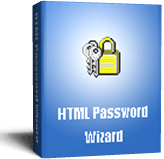
Если у вас есть сайт, вы легко можете защитить паролем некоторые страницы своего сайта. Посетитель должен будет ввести пароль, прежде чем он увидит содержимое страницы. С помощью HTML Password Wizard вы можете защищать ваши страницы паролем. Программа использует хороший алгоритм шифрования так, что пароль будет храниться в надежном зашифрованном виде. Вы можете защитить паролем сразу несколько страниц, но посетитель введет пароль всего один раз.
If you have a website, you may want to password protect some web pages of your site. Visitors need to login before enter these protected web pages. With HTML Password Wizard, you can encrypt and password protect web page, html page and whole website in minutes. HTML Password Protect uses strong industrial standard encryption algorithms to encrypt the web pages with password, and the password will not be stored in the encrypted web pages. It can protect multiple web pages and visitors need to login only once.
You can encrypt and password protect web pages with single password or multiple user names and passwords, and the number of user names and passwords is unlimited. To password protect web pages with this tool, what you need to do is just clicking a few buttons.
HTML Password Wizard Features
- Encrypt and password protect web pages or website in minutes.
- Uses strong industrial standard encryption algorithms.
- Number of user names and passwords is unlimited.
- Can protect multiple web pages and visitors need to login only once.
- Page templates enable you to build various attractive and functional login pages.
- Can create your own templates easily to fully configure the login pages.
- User name password can be remembered or not so that visitors no need to input next time.
- Many HTML protect options for select such as "Disable right mouse click", "Disable text select", "Disable page printing", "Disable off-line page viewing", "Kill frame", "Disable print screen", "Location lock" and so on.
- Protected web pages are independent of OS, web servers and web browsers.
- Can password protect almost all languages charest of web pages in the world.
- Easy to use and powerful enough, what you need to do is just clicking a few buttons.
6 мая 2009 Добавил: Hengmen Просмотров: 788 Комментарии: 0
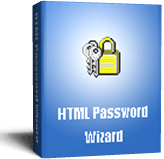
Если у вас есть сайт, вы легко можете защитить паролем некоторые страницы своего сайта. Посетитель должен будет ввести пароль, прежде чем он увидит содержимое страницы. С помощью HTML Password Wizard вы можете защищать ваши страницы паролем. Программа использует хороший алгоритм шифрования так, что пароль будет храниться в надежном зашифрованном виде. Вы можете защитить паролем сразу несколько страниц, но посетитель введет пароль всего один раз.
If you have a website, you may want to password protect some web pages of your site. Visitors need to login before enter these protected web pages. With HTML Password Wizard, you can encrypt and password protect web page, html page and whole website in minutes. HTML Password Protect uses strong industrial standard encryption algorithms to encrypt the web pages with password, and the password will not be stored in the encrypted web pages. It can protect multiple web pages and visitors need to login only once.
You can encrypt and password protect web pages with single password or multiple user names and passwords, and the number of user names and passwords is unlimited. To password protect web pages with this tool, what you need to do is just clicking a few buttons.
HTML Password Wizard Features
- Encrypt and password protect web pages or website in minutes.
- Uses strong industrial standard encryption algorithms.
- Number of user names and passwords is unlimited.
- Can protect multiple web pages and visitors need to login only once.
- Page templates enable you to build various attractive and functional login pages.
- Can create your own templates easily to fully configure the login pages.
- User name password can be remembered or not so that visitors no need to input next time.
- Many HTML protect options for select such as "Disable right mouse click", "Disable text select", "Disable page printing", "Disable off-line page viewing", "Kill frame", "Disable print screen", "Location lock" and so on.
- Protected web pages are independent of OS, web servers and web browsers.
- Can password protect almost all languages charest of web pages in the world.
- Easy to use and powerful enough, what you need to do is just clicking a few buttons.
Размер: 1.06 Mb


Уважаемый посетитель вы вошли на сайт как незарегистрированный пользователь. Мы рекомендуем вам зарегистрироваться либо войти на сайт под своим именем.
Похожие новости
Информация
 |
Посетители, находящиеся в группе Гости, не могут оставлять комментарии к данной публикации. |
Календарь ↓
| « Февраль 2026 » | ||||||
|---|---|---|---|---|---|---|
| Пн | Вт | Ср | Чт | Пт | Сб | Вс |
| 1 | ||||||
| 2 | 3 | 4 | 5 | 6 | 7 | 8 |
| 9 | 10 | 11 | 12 | 13 | 14 | 15 |
| 16 | 17 | 18 | 19 | 20 | 21 | 22 |
| 23 | 24 | 25 | 26 | 27 | 28 | |
Архив сайта ↓
Декабрь 2024 (5)
Ноябрь 2024 (31)
Сентябрь 2023 (1)
Сентябрь 2021 (9)
Май 2021 (3)
Апрель 2021 (1)
Друзья ↓
» Порно видео онлайн
» Ведьмак смотреть онлайн
» Сокол и Зимний Солдат смотреть
» Фильмы и сериалы онлайн
»
»
» Скачать Warcraft 3
»
Обмен ссылками закрыт!

