Софт → WinGuard Premium Edition v6.7.3
Скачать бесплатно WinGuard Premium Edition v6.7.3
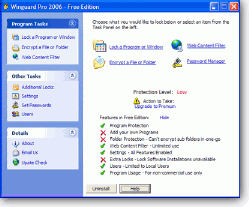
WinGuard - программа позволит вам заблокировать при помощи пароля доступ к любым программам или файлам, находящимся на вашем компьютере. Вы сможете установить защиту практически на каждый элемент операционной системы, в том числе на рабочий стол, "Мой Компьютер", закрыть доступ в интернет, запретить установку/удаление программного обеспечения, заблокировать панель управления Windows и Internet Explorer или полностью "усыпить" компьютер.
Key features
· Built-in programs: There are around 15 common programs built-in for locking
· Lock Programs, Applications, EXE Files with a Password
· Encrypt Files, Folders and Entire Drives
· Lock Windows at Boot and the Boot Keys (F8)
· Password Protect Windows Explorer
· Password Protect your Web Browser, inc. Internet Explorer and FireFox etc
· Disable Software Installation and Downloads to Help Prevent Unknown Virus Attacts
· Disable Zip and Self Extracting Files
· Lock your own programs: You can also add any of your own programs for locking.
· Password timer: You can set in seconds how long you want to give users to enter the password to access any locked programs. This can help deter hackers.
· Screen blank: You can have the screen blank in emergencies, this prevents any use of the computer, and blacks out the screen only leaving a password box to access the entire system.
· Additional Protection: This lets you lock even more features down on your PC. Such as the Desktop, My Computer, Internet Access, Internet Downloading, Software Installations and much more.
· Stop people installing software: This is a must have for those of you who are sick of users installing software on your computers without your consent. With this feature just a simple click is all that's needed and the software will disable Setup programs, Installers, Self Extracting Exe's, Zip files, the lot.
· Help prevent viruses: Using the above feature to stop software installs, this will help prevent such viruses that may be contained in program the user is trying to install.
· Lock or Encrypt your Files and Folders: Two methods of protection are available, including strong encryption.
What's New
· Disable tray menu items
· Lock Software Installer: does not prompt for each installer anymore
· Lock Internet Explorer and downloads does not prompt every time a new one is run
· Moved some things around
· Made some things easier to use
3 мая 2009 Добавил: Hengmen Просмотров: 916 Комментарии: 0
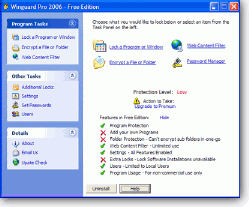
WinGuard - программа позволит вам заблокировать при помощи пароля доступ к любым программам или файлам, находящимся на вашем компьютере. Вы сможете установить защиту практически на каждый элемент операционной системы, в том числе на рабочий стол, "Мой Компьютер", закрыть доступ в интернет, запретить установку/удаление программного обеспечения, заблокировать панель управления Windows и Internet Explorer или полностью "усыпить" компьютер.
Key features
· Built-in programs: There are around 15 common programs built-in for locking
· Lock Programs, Applications, EXE Files with a Password
· Encrypt Files, Folders and Entire Drives
· Lock Windows at Boot and the Boot Keys (F8)
· Password Protect Windows Explorer
· Password Protect your Web Browser, inc. Internet Explorer and FireFox etc
· Disable Software Installation and Downloads to Help Prevent Unknown Virus Attacts
· Disable Zip and Self Extracting Files
· Lock your own programs: You can also add any of your own programs for locking.
· Password timer: You can set in seconds how long you want to give users to enter the password to access any locked programs. This can help deter hackers.
· Screen blank: You can have the screen blank in emergencies, this prevents any use of the computer, and blacks out the screen only leaving a password box to access the entire system.
· Additional Protection: This lets you lock even more features down on your PC. Such as the Desktop, My Computer, Internet Access, Internet Downloading, Software Installations and much more.
· Stop people installing software: This is a must have for those of you who are sick of users installing software on your computers without your consent. With this feature just a simple click is all that's needed and the software will disable Setup programs, Installers, Self Extracting Exe's, Zip files, the lot.
· Help prevent viruses: Using the above feature to stop software installs, this will help prevent such viruses that may be contained in program the user is trying to install.
· Lock or Encrypt your Files and Folders: Two methods of protection are available, including strong encryption.
What's New
· Disable tray menu items
· Lock Software Installer: does not prompt for each installer anymore
· Lock Internet Explorer and downloads does not prompt every time a new one is run
· Moved some things around
· Made some things easier to use
Размер: 1.76 Mb


Уважаемый посетитель вы вошли на сайт как незарегистрированный пользователь. Мы рекомендуем вам зарегистрироваться либо войти на сайт под своим именем.
Похожие новости
Информация
 |
Посетители, находящиеся в группе Гости, не могут оставлять комментарии к данной публикации. |
Календарь ↓
| « Март 2026 » | ||||||
|---|---|---|---|---|---|---|
| Пн | Вт | Ср | Чт | Пт | Сб | Вс |
| 1 | ||||||
| 2 | 3 | 4 | 5 | 6 | 7 | 8 |
| 9 | 10 | 11 | 12 | 13 | 14 | 15 |
| 16 | 17 | 18 | 19 | 20 | 21 | 22 |
| 23 | 24 | 25 | 26 | 27 | 28 | 29 |
| 30 | 31 | |||||
Архив сайта ↓
Декабрь 2024 (5)
Ноябрь 2024 (31)
Сентябрь 2023 (1)
Сентябрь 2021 (9)
Май 2021 (3)
Апрель 2021 (1)
Друзья ↓
» Порно видео онлайн
» Ведьмак смотреть онлайн
» Сокол и Зимний Солдат смотреть
» Фильмы и сериалы онлайн
»
»
» Скачать Warcraft 3
»
Обмен ссылками закрыт!

