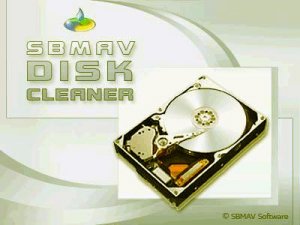Софт → SBMAV Disk Cleaner 2009 v3.31.0.8960 Multilingual
Скачать бесплатно SBMAV Disk Cleaner 2009 v3.31.0.8960 Multilingual
Набор инструментов для очистки дисков от ненужной информации. С помощью SBMAV Disk Cleaner можно производить поиск и удаление временных файлов и папок не только системы, но и иных программ, производить поиск и удаление неверных ярлыков (ссылающихся на несуществующие файлы и папки), удалять ненужные программы, удалять настройки непосещаемых сайтов (среди которых может находиться персональная информация, такая как адреса электронной почты, номера телефонов, кредитных карт и пр.), производить ревизию в папках с документами, аудио и видео архивах. Программа имеет мультиязычный интерфейс включая Русский.
A powerful tool for cleaning cobwebs of useless information clogging your system. SBMAV Disk Cleaner searches for and deletes temporary files and folders created by Windows and other applications, as well as searches for invalid links to documents that have long since been deleted. SBMAV Disk Cleaner also finds useless uninstall software, disables/enables seldom used fonts, deletes cооkiеs, and searches for and removes duplicate files. You can also use this tool to work with your documents: to find and delete old back-up files and duplicates based on various criteria you can select. The program is easy to operate for first time users, yet has a powerful mix of settings for advanced tweakers. The disk cleaning process can be launched automatically by command-line, reducing your supervision to save you time. Works in any 32-bit version of Microsoft® Windows® operating system (2000/XP/2003/Vista).
SBMAV Disk cleaner features:
* Search and delete temporary files and folders. The disk cleanup function performs cleaning only of standard folders of temporary files. But hard drives contain much more unnecessary information, which this function can detect and delete.
* Its unique self-learning system (MAVQSM™) performs a disk scan in seconds. To prevent inexperienced users from losing important data, a security system is embedded in the software.
* The user folder scanning function includes support for popular programs such as Acrobat Reader, Ad-Aware SE Personal, Ad-Aware SE Plus, Ad-Aware SE Professional, Axialis IconWorkshop, Download Accelerator Plus, eMule, GetRight, Google Earth, Macromedia Flash Player, Norton AntiVirus, Real Player, Remote Desktop, SpyBot Search and Destroy, Sun Java, Tivo Desktop, ZoneAlarm, Opera, etc. The function can be used to delete old backup copies.
* Software deinstallation. This function is analogous to the system’s built-in one, but it has the additional capability to delete several programs simultaneously.
* cооkiеs Manager lets you put necessary cооkiеs in the exception list and delete all the rest. This prevents storing information on the disk about websites visited a long time ago or just once.
* Startup Manager allows for the creation/deletion, and enabling/disabling of processes.
* Duplicates can be searched for using various parameters including searches among MP3 files and file groups, such as Microsoft Office documents, images, video, audio, etc.
* Disk Space Analyzer helps detect the largest and the smallest folders and can graphically represent an overall picture of disk capacity.
* The program supports several ways of information deletion: sending files to the system Recycle Bin, usual file deletion from the disk, and unrecoverable (secure) deletions.
Homepage:http://www.sbmav.com
Размер:3.82 MB
скачать: SBMAV Disk Cleaner 2009 v3.31.0.8960 Multilingual
9 февраля 2009 Добавил: alahabuka Просмотров: 660 Комментарии: 0
Набор инструментов для очистки дисков от ненужной информации. С помощью SBMAV Disk Cleaner можно производить поиск и удаление временных файлов и папок не только системы, но и иных программ, производить поиск и удаление неверных ярлыков (ссылающихся на несуществующие файлы и папки), удалять ненужные программы, удалять настройки непосещаемых сайтов (среди которых может находиться персональная информация, такая как адреса электронной почты, номера телефонов, кредитных карт и пр.), производить ревизию в папках с документами, аудио и видео архивах. Программа имеет мультиязычный интерфейс включая Русский.
A powerful tool for cleaning cobwebs of useless information clogging your system. SBMAV Disk Cleaner searches for and deletes temporary files and folders created by Windows and other applications, as well as searches for invalid links to documents that have long since been deleted. SBMAV Disk Cleaner also finds useless uninstall software, disables/enables seldom used fonts, deletes cооkiеs, and searches for and removes duplicate files. You can also use this tool to work with your documents: to find and delete old back-up files and duplicates based on various criteria you can select. The program is easy to operate for first time users, yet has a powerful mix of settings for advanced tweakers. The disk cleaning process can be launched automatically by command-line, reducing your supervision to save you time. Works in any 32-bit version of Microsoft® Windows® operating system (2000/XP/2003/Vista).
SBMAV Disk cleaner features:
* Search and delete temporary files and folders. The disk cleanup function performs cleaning only of standard folders of temporary files. But hard drives contain much more unnecessary information, which this function can detect and delete.
* Its unique self-learning system (MAVQSM™) performs a disk scan in seconds. To prevent inexperienced users from losing important data, a security system is embedded in the software.
* The user folder scanning function includes support for popular programs such as Acrobat Reader, Ad-Aware SE Personal, Ad-Aware SE Plus, Ad-Aware SE Professional, Axialis IconWorkshop, Download Accelerator Plus, eMule, GetRight, Google Earth, Macromedia Flash Player, Norton AntiVirus, Real Player, Remote Desktop, SpyBot Search and Destroy, Sun Java, Tivo Desktop, ZoneAlarm, Opera, etc. The function can be used to delete old backup copies.
* Software deinstallation. This function is analogous to the system’s built-in one, but it has the additional capability to delete several programs simultaneously.
* cооkiеs Manager lets you put necessary cооkiеs in the exception list and delete all the rest. This prevents storing information on the disk about websites visited a long time ago or just once.
* Startup Manager allows for the creation/deletion, and enabling/disabling of processes.
* Duplicates can be searched for using various parameters including searches among MP3 files and file groups, such as Microsoft Office documents, images, video, audio, etc.
* Disk Space Analyzer helps detect the largest and the smallest folders and can graphically represent an overall picture of disk capacity.
* The program supports several ways of information deletion: sending files to the system Recycle Bin, usual file deletion from the disk, and unrecoverable (secure) deletions.
Homepage:http://www.sbmav.com
Размер:3.82 MB
скачать: SBMAV Disk Cleaner 2009 v3.31.0.8960 Multilingual
uploadbox
depositfiles
4files.net
rapidshare
depositfiles
4files.net
rapidshare
Уважаемый посетитель вы вошли на сайт как незарегистрированный пользователь. Мы рекомендуем вам зарегистрироваться либо войти на сайт под своим именем.
Похожие новости
Информация
 |
Посетители, находящиеся в группе Гости, не могут оставлять комментарии к данной публикации. |
Календарь ↓
| « Февраль 2026 » | ||||||
|---|---|---|---|---|---|---|
| Пн | Вт | Ср | Чт | Пт | Сб | Вс |
| 1 | ||||||
| 2 | 3 | 4 | 5 | 6 | 7 | 8 |
| 9 | 10 | 11 | 12 | 13 | 14 | 15 |
| 16 | 17 | 18 | 19 | 20 | 21 | 22 |
| 23 | 24 | 25 | 26 | 27 | 28 | |
Архив сайта ↓
Декабрь 2024 (5)
Ноябрь 2024 (31)
Сентябрь 2023 (1)
Сентябрь 2021 (9)
Май 2021 (3)
Апрель 2021 (1)
Друзья ↓
» Порно видео онлайн
» Ведьмак смотреть онлайн
» Сокол и Зимний Солдат смотреть
» Фильмы и сериалы онлайн
»
»
» Скачать Warcraft 3
»
Обмен ссылками закрыт!