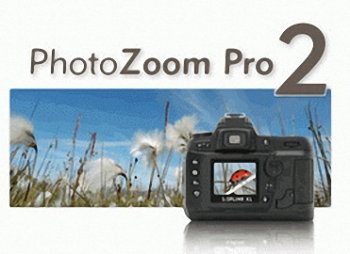Софт → PhotoZoom Professional v2.28 Multilanguage
Скачать бесплатно PhotoZoom Professional v2.28 Multilanguage
Обновилась PhotoZoom Professional до v.2.28. Программа является лучшей из имеющихся технологий для увеличения цифровых фотографий! Фирменная технология масштабирования S-Spline, используемая в PhotoZoom Professional, основана на запатентованной адаптивной методике, которую можно отнести к категории революционных. Сохраните качество Ваших снимков! Теперь Вы сможете увеличивать Ваши фотографии без беспокойства о потере качества. Shortcut PhotoZoom Professional - это крайне необходимая программа для увеличения цифровых изображений, используемых для DTP, Internet и цифрового фото.
Many professionals are familiar with the problem; quality loss caused by digital image magnification. In many cases a great deal of time is spent on achieving only a fairly acceptable enlargement result, however there are familiar side effects including out-of-focus images and serrated edges which is illustrative for the lack of professional magnification software.
PhotoZoom Pro™ 2 is based on S-Spline XL: a renewed and improved version of our patented, self-adjusting, many times awarded S-Spline interpolation technology. As we did with S-Spline, our S-Spline XL technology again introduces a revolutionary breakthrough in digital image enlargement. It is able to render sharp and crisp clear image magnifications, perfectly focused, yet without the jagged edges, loss of detail or lack of photorealism that normally come with enlarging images.
Особенности:
- Увеличение до любых размеров!
- Запатентованная технология масштабирования Shortcut S-Spline
- Настраивающаяся система инструментов масштабирования S-Spline
- Оптимизированная работа с экраном и печатью
- Усовершенствованное окно просмотра
- Поддержка всех стандартных форматов файлов
- Мощный механизм пакетной обработки
- Возможность автономной работы
- Возможность интеграции с Adobe Photoshop.
Key Features:
- Enlarge your photos and images with S-Spline XL, the No. 1 image resize technology in the world. Awarded and praised by the professional and consumer press over and over again.
- The S-Spline algorithm already excelled in preserving sharp edges, our new S-Spline XL algorithm also adds preservation and reconstruction of fine, more subtle details. With PhotoZoom Pro 2, you can create revolutionary image magnifications of unparalleled quality.
- Batch conversion allows you to resize whole series at once: easily adjust the setting for a batch and there you go.
- Extensive support for high-end industry image formats (such as 48 & 64 bit images)
- The software comes as both standalone application and Adobe® Photoshop™ compatible export plugin, and works on Windows and Mac OS X, making sure that whatever work environment you prefer, the workflow runs smoothly.
- For quick results there are predefined settings for common types of content and enlargement types
- For a subtle finishing touch, you can control the end results through advanced fine-tuning tools.
- Compare quality to what competing programs do by switching between S-Spline XL and any of the other existing interpolation algorithms that are available in e.g. Adobe® Photoshop™
- Large preview window with zooming functionality to show you the end resize result in great detail. What you see is what you get.
Size / Размер: 4.3 MB
.Download / Скачать.
.Mirror / Зеркало.
19 сентября 2007 Добавил: casper03 Просмотров: 1 000 Комментарии: 0
Обновилась PhotoZoom Professional до v.2.28. Программа является лучшей из имеющихся технологий для увеличения цифровых фотографий! Фирменная технология масштабирования S-Spline, используемая в PhotoZoom Professional, основана на запатентованной адаптивной методике, которую можно отнести к категории революционных. Сохраните качество Ваших снимков! Теперь Вы сможете увеличивать Ваши фотографии без беспокойства о потере качества. Shortcut PhotoZoom Professional - это крайне необходимая программа для увеличения цифровых изображений, используемых для DTP, Internet и цифрового фото.
Many professionals are familiar with the problem; quality loss caused by digital image magnification. In many cases a great deal of time is spent on achieving only a fairly acceptable enlargement result, however there are familiar side effects including out-of-focus images and serrated edges which is illustrative for the lack of professional magnification software.
PhotoZoom Pro™ 2 is based on S-Spline XL: a renewed and improved version of our patented, self-adjusting, many times awarded S-Spline interpolation technology. As we did with S-Spline, our S-Spline XL technology again introduces a revolutionary breakthrough in digital image enlargement. It is able to render sharp and crisp clear image magnifications, perfectly focused, yet without the jagged edges, loss of detail or lack of photorealism that normally come with enlarging images.
Особенности:
- Увеличение до любых размеров!
- Запатентованная технология масштабирования Shortcut S-Spline
- Настраивающаяся система инструментов масштабирования S-Spline
- Оптимизированная работа с экраном и печатью
- Усовершенствованное окно просмотра
- Поддержка всех стандартных форматов файлов
- Мощный механизм пакетной обработки
- Возможность автономной работы
- Возможность интеграции с Adobe Photoshop.
Key Features:
- Enlarge your photos and images with S-Spline XL, the No. 1 image resize technology in the world. Awarded and praised by the professional and consumer press over and over again.
- The S-Spline algorithm already excelled in preserving sharp edges, our new S-Spline XL algorithm also adds preservation and reconstruction of fine, more subtle details. With PhotoZoom Pro 2, you can create revolutionary image magnifications of unparalleled quality.
- Batch conversion allows you to resize whole series at once: easily adjust the setting for a batch and there you go.
- Extensive support for high-end industry image formats (such as 48 & 64 bit images)
- The software comes as both standalone application and Adobe® Photoshop™ compatible export plugin, and works on Windows and Mac OS X, making sure that whatever work environment you prefer, the workflow runs smoothly.
- For quick results there are predefined settings for common types of content and enlargement types
- For a subtle finishing touch, you can control the end results through advanced fine-tuning tools.
- Compare quality to what competing programs do by switching between S-Spline XL and any of the other existing interpolation algorithms that are available in e.g. Adobe® Photoshop™
- Large preview window with zooming functionality to show you the end resize result in great detail. What you see is what you get.
Size / Размер: 4.3 MB
.Download / Скачать.
.Mirror / Зеркало.
Уважаемый посетитель вы вошли на сайт как незарегистрированный пользователь. Мы рекомендуем вам зарегистрироваться либо войти на сайт под своим именем.
Похожие новости
Информация
 |
Посетители, находящиеся в группе Гости, не могут оставлять комментарии к данной публикации. |
Календарь ↓
| « Февраль 2026 » | ||||||
|---|---|---|---|---|---|---|
| Пн | Вт | Ср | Чт | Пт | Сб | Вс |
| 1 | ||||||
| 2 | 3 | 4 | 5 | 6 | 7 | 8 |
| 9 | 10 | 11 | 12 | 13 | 14 | 15 |
| 16 | 17 | 18 | 19 | 20 | 21 | 22 |
| 23 | 24 | 25 | 26 | 27 | 28 | |
Архив сайта ↓
Декабрь 2024 (5)
Ноябрь 2024 (31)
Сентябрь 2023 (1)
Сентябрь 2021 (9)
Май 2021 (3)
Апрель 2021 (1)
Друзья ↓
» Порно видео онлайн
» Ведьмак смотреть онлайн
» Сокол и Зимний Солдат смотреть
» Фильмы и сериалы онлайн
»
»
» Скачать Warcraft 3
»
Обмен ссылками закрыт!