Софт → Audio Edit Magic 9.2.14 Build 775
Скачать бесплатно Audio Edit Magic 9.2.14 Build 775
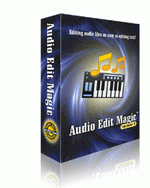
Audio Edit Magic - является мощным аудио-редактором который позволяет редактировать MP3 файлы, вырезать и соединять фрагменты, накладывать аудио фрагменты, записывать с любого источника на компьютере в MP3 формат, накладывать эффекты и фильтры, редактировать с помощью Echo, Delay, Flanger, Reverb, Phaser, Quick Filters, FFT Filter, Amplify, Cut, Paste, Move, Delete, Fadein/Out , Crossfade, Vibrato, Delay, Normalize, Fade, Flanger, Amplify, Invert, Insert Silence и другие фильтры. Подготовка и прожиг аудио и MP3 аудио CD, подготовка к публикации в Internet, для вложения в почтовые сообщения, поддержка: WAV (GSM, ADPCM, DSP, U-Law, A-Law, PCM), MPEG2 Layer 3 (MP3), MPEG2 Layer 2 (MP2), WMA 8, WMA 9, Ogg Vorbis, AIFF, AU, MPC, VOX (Dialogic ADPCM), RAW (Uncompressed PCM, U-Law, A-Law), G.726, G.723, G.721 и других форматов.
With Audio Edit Magic you can:
• Open, create, and save audio files in any of the supported formats (can also save any portion of a loaded file to disk as a new file);
• Display audio data waveform (Zoom Full, Zoom In, Zoom Out, Zoom Vertical);
• Play audio files or any portion of the files (Play, Pause, Stop);
• Record audio data from a microphone or any other available input device;
• Edit audio files visually (Cut, Copy, Delete Selection, Delete Silence, Paste, Paste From File, Mix, Mix From File);
• Apply various effects (Amplify, Compressor, Delay, Equalize, Fade In and Fade Out, Flanger, Invert, Normalize, Phaser, Reverb, Reverse, Silence, Shrink, Stretch, Vibrato, etc.);
• Apply different filters to any selected portion of audio files;
• Supports all major audio file formats such as uncompressed WAV; compressed WAV; MP3, MP2; Ogg; WMA; CDA (Audio CD Tracks); AVI; AIFF; AU; G.721, G.723, G.726; VOX; RAW.
• And much more!
Using audio presets In Audio Edit Magic
You can save the settings of each audio effect to a preset for later use. This presets are also available from the main menu, so you can execute them with one click of your mouse. The possibilities are unlimited!
Customizing your audio effect properties
Customize every effect available in Audio Edit Magic, test it and try it under a preset of your choice.
Output format settings
For each audio format a wide variety of format settings are available, like frequency, bitrate, compression, number of channels, and more. For each format the output settings can be changed before saving the audio file to disk.
Available audio formats
- Uncompressed WAV PCM;
- Compressed WAV (GSM, ADPCM, DSP, U-Law, A-Law and others);
- MPEG2 Layer 3 (MP3), MPEG2 Layer 2 (MP2);
- WMA (Windows Media Audio);
- Ogg Vorbis;
- AIFF, AU;
- MPC (Music Pack);
- VOX (Dialogic ADPCM);
- RAW (Uncompressed PCM, U-Law, A-Law);
- G.726, G.723, G.721;
Audio markers
Use markers in your audio file to quickly select between different selections. Markers used in audio files will be saved to disk for later use.
Размер: 7.46 Mb

Скачать|Download Audio Edit Magic 9.2.14 Build 775

Таблетка
19 июля 2007 Добавил: Hengmen Просмотров: 1 289 Комментарии: 1
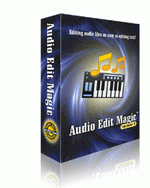
Audio Edit Magic - является мощным аудио-редактором который позволяет редактировать MP3 файлы, вырезать и соединять фрагменты, накладывать аудио фрагменты, записывать с любого источника на компьютере в MP3 формат, накладывать эффекты и фильтры, редактировать с помощью Echo, Delay, Flanger, Reverb, Phaser, Quick Filters, FFT Filter, Amplify, Cut, Paste, Move, Delete, Fadein/Out , Crossfade, Vibrato, Delay, Normalize, Fade, Flanger, Amplify, Invert, Insert Silence и другие фильтры. Подготовка и прожиг аудио и MP3 аудио CD, подготовка к публикации в Internet, для вложения в почтовые сообщения, поддержка: WAV (GSM, ADPCM, DSP, U-Law, A-Law, PCM), MPEG2 Layer 3 (MP3), MPEG2 Layer 2 (MP2), WMA 8, WMA 9, Ogg Vorbis, AIFF, AU, MPC, VOX (Dialogic ADPCM), RAW (Uncompressed PCM, U-Law, A-Law), G.726, G.723, G.721 и других форматов.
With Audio Edit Magic you can:
• Open, create, and save audio files in any of the supported formats (can also save any portion of a loaded file to disk as a new file);
• Display audio data waveform (Zoom Full, Zoom In, Zoom Out, Zoom Vertical);
• Play audio files or any portion of the files (Play, Pause, Stop);
• Record audio data from a microphone or any other available input device;
• Edit audio files visually (Cut, Copy, Delete Selection, Delete Silence, Paste, Paste From File, Mix, Mix From File);
• Apply various effects (Amplify, Compressor, Delay, Equalize, Fade In and Fade Out, Flanger, Invert, Normalize, Phaser, Reverb, Reverse, Silence, Shrink, Stretch, Vibrato, etc.);
• Apply different filters to any selected portion of audio files;
• Supports all major audio file formats such as uncompressed WAV; compressed WAV; MP3, MP2; Ogg; WMA; CDA (Audio CD Tracks); AVI; AIFF; AU; G.721, G.723, G.726; VOX; RAW.
• And much more!
Using audio presets In Audio Edit Magic
You can save the settings of each audio effect to a preset for later use. This presets are also available from the main menu, so you can execute them with one click of your mouse. The possibilities are unlimited!
Customizing your audio effect properties
Customize every effect available in Audio Edit Magic, test it and try it under a preset of your choice.
Output format settings
For each audio format a wide variety of format settings are available, like frequency, bitrate, compression, number of channels, and more. For each format the output settings can be changed before saving the audio file to disk.
Available audio formats
- Uncompressed WAV PCM;
- Compressed WAV (GSM, ADPCM, DSP, U-Law, A-Law and others);
- MPEG2 Layer 3 (MP3), MPEG2 Layer 2 (MP2);
- WMA (Windows Media Audio);
- Ogg Vorbis;
- AIFF, AU;
- MPC (Music Pack);
- VOX (Dialogic ADPCM);
- RAW (Uncompressed PCM, U-Law, A-Law);
- G.726, G.723, G.721;
Audio markers
Use markers in your audio file to quickly select between different selections. Markers used in audio files will be saved to disk for later use.

Скачать|Download Audio Edit Magic 9.2.14 Build 775

Таблетка
Уважаемый посетитель вы вошли на сайт как незарегистрированный пользователь. Мы рекомендуем вам зарегистрироваться либо войти на сайт под своим именем.
Похожие новости
Информация
 |
Посетители, находящиеся в группе Гости, не могут оставлять комментарии к данной публикации. |
Календарь ↓
| « Февраль 2026 » | ||||||
|---|---|---|---|---|---|---|
| Пн | Вт | Ср | Чт | Пт | Сб | Вс |
| 1 | ||||||
| 2 | 3 | 4 | 5 | 6 | 7 | 8 |
| 9 | 10 | 11 | 12 | 13 | 14 | 15 |
| 16 | 17 | 18 | 19 | 20 | 21 | 22 |
| 23 | 24 | 25 | 26 | 27 | 28 | |
Архив сайта ↓
Декабрь 2024 (5)
Ноябрь 2024 (31)
Сентябрь 2023 (1)
Сентябрь 2021 (9)
Май 2021 (3)
Апрель 2021 (1)
Друзья ↓
» Порно видео онлайн
» Ведьмак смотреть онлайн
» Сокол и Зимний Солдат смотреть
» Фильмы и сериалы онлайн
»
»
» Скачать Warcraft 3
»
Обмен ссылками закрыт!

